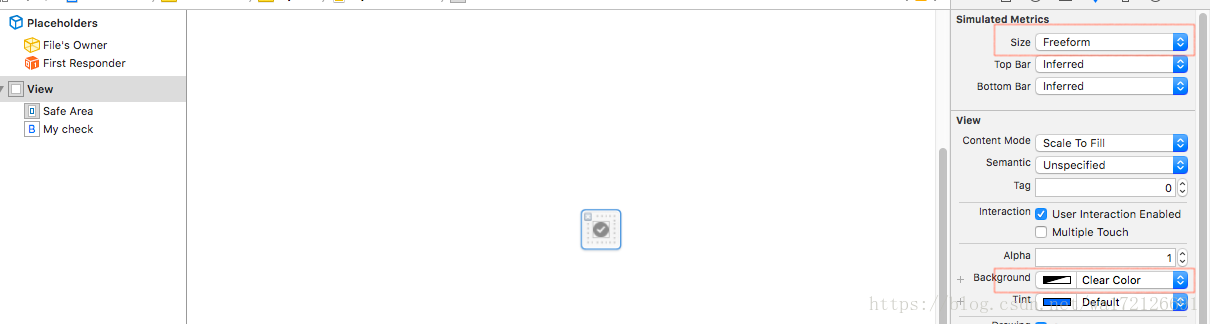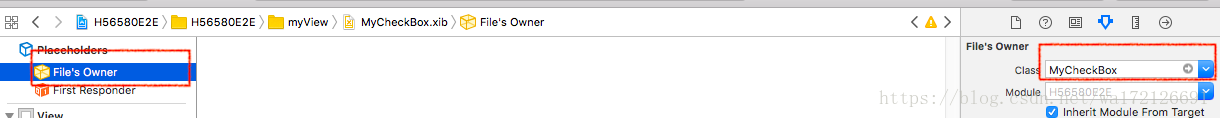第一步:
创建一个空的‘.xib’文件
1.将View的 ‘size’设置为‘Freeform’
2.将View的背景色‘background’设置为透明色‘Clear Color’
第二步:
创建一个继承于’UIView’的类‘MyCheckBox’
选中‘File’s Owner’将其class设置为 ‘MyCheckBox’
//
// MyCheckBox.swift
// H56580E2E
//reserved.
//
import UIKit
@IBDesignable class MyCheckBox: UIView {
//绑定控件
@IBOutlet var my_check: UIButton!
//控件的选择状态(默认值为false)
@IBInspectable var isCheck:Bool = false{
didSet{
my_check.isSelected = isCheck
if !isCheck{
let imgs = UIImage(named: "check_false")
my_check.setImage(imgs, for: UIControlState.normal)
}else{
let imgs = UIImage(named: "check_true")
my_check.setImage(imgs, for: UIControlState.normal)
}
}
}
//按钮点击事件(模拟复选框)
@IBAction func ButCheckClick(_ sender: UIButton) {
//获取Button按钮的isSelected属性,根据它来判断选中或不选中
let is_check = self.my_check.isSelected
//print("点击时的属性的属性:\(is_check)")
if is_check{
//is_check的值与实际效果是相反的
my_check.isSelected = false
self.isCheck = false
let imgs = UIImage(named: "check_false")
my_check.setImage(imgs, for: UIControlState.normal)
}else{
my_check.isSelected = true
self.isCheck = true
let imgs = UIImage(named: "check_true")
my_check.setImage(imgs, for: UIControlState.normal)
}
}
//初始化属性配置
func initial(){
//print("第一次的属性:\(self.my_check.isSelected)")
self.my_check.isSelected = isCheck
}
/*** 下面的几个方法都是为了让这个自定义类能将xib里的view加载进来。这个是通用的,我们不需修改。 ****/
var contentView:UIView!
//初始化时将xib中的view添加进来
override init(frame: CGRect) {
super.init(frame: frame)
contentView = loadViewFromNib()
addSubview(contentView)
addConstraints()
//初始化属性配置
initial()
}
//初始化时将xib中的view添加进来
required init?(coder aDecoder: NSCoder) {
super.init(coder: aDecoder)
contentView = loadViewFromNib()
addSubview(contentView)
addConstraints()
//初始化属性配置
initial()
}
//加载xib
func loadViewFromNib() -> UIView {
let className = type(of: self)
let bundle = Bundle(for: className)
let name = NSStringFromClass(className).components(separatedBy: ".").last
let nib = UINib(nibName: name!, bundle: bundle)
let view = nib.instantiate(withOwner: self, options: nil).first as! UIView
return view
}
//设置好xib视图约束
func addConstraints() {
contentView.translatesAutoresizingMaskIntoConstraints = false
var constraint = NSLayoutConstraint(item: contentView, attribute: .leading,
relatedBy: .equal, toItem: self, attribute: .leading,
multiplier: 1, constant: 0)
addConstraint(constraint)
constraint = NSLayoutConstraint(item: contentView, attribute: .trailing,
relatedBy: .equal, toItem: self, attribute: .trailing,
multiplier: 1, constant: 0)
addConstraint(constraint)
constraint = NSLayoutConstraint(item: contentView, attribute: .top, relatedBy: .equal,
toItem: self, attribute: .top, multiplier: 1, constant: 0)
addConstraint(constraint)
constraint = NSLayoutConstraint(item: contentView, attribute: .bottom,
relatedBy: .equal, toItem: self, attribute: .bottom,
multiplier: 1, constant: 0)
addConstraint(constraint)
}
}
使用
直接放进去一个 View 控件就行
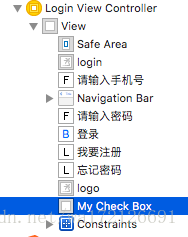
然后将 View控件的 Class 设置为 MyCheckBox就行