一、locust版本0.13之后已经废除了min_wait和max_wait的使用
min_wait = 3000
max_wait = 7000
改为使用
wait_time = between(3,7)
官方说明:
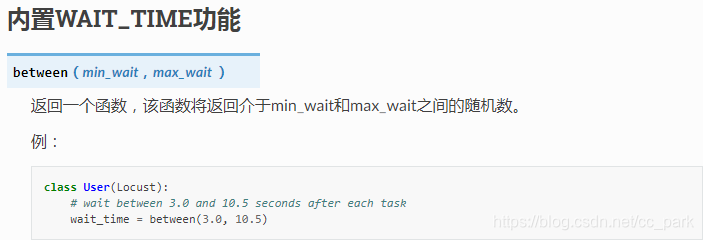
二、request参数catch_response的使用
官方说明:
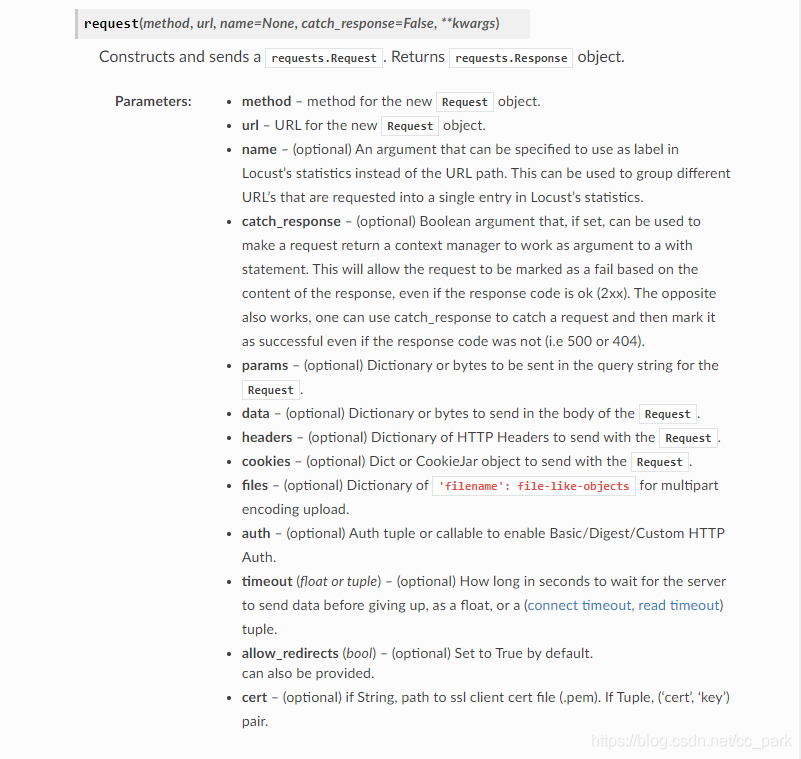
简单来讲,如果需要locust中的Fails正常记录到错误的信息,就需要使用catch_response来捕获请求,将其标记为成功或者失败
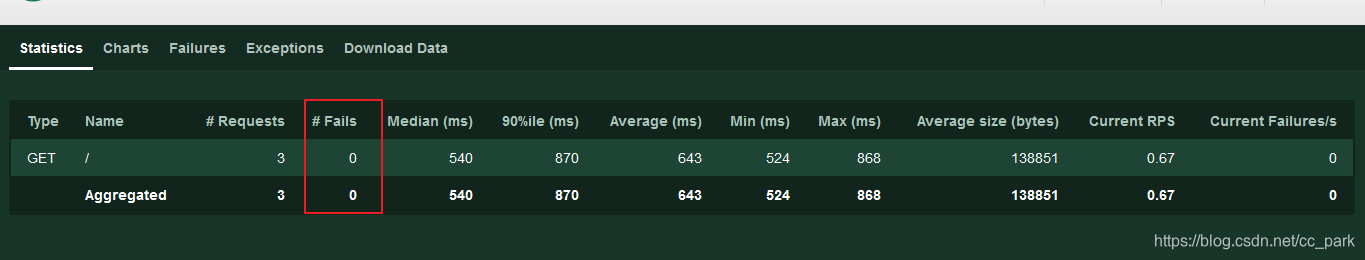
实现代码如下:
def on_start(self):
body = {"username":"scqy1","password":"123123"}
response = self.client.post("http://10.46.59.15/login",json=body,catch_response=True)
# 解析响应的json数据,后续就可以正常使用列表或者字典操作数据
newText = json.loads(response.text)
self.token = newText["result"]["token"]
if newText["code"] == 0:
response.success()
else:
response.failure("请求失败")
官方关于success与failure的解说:
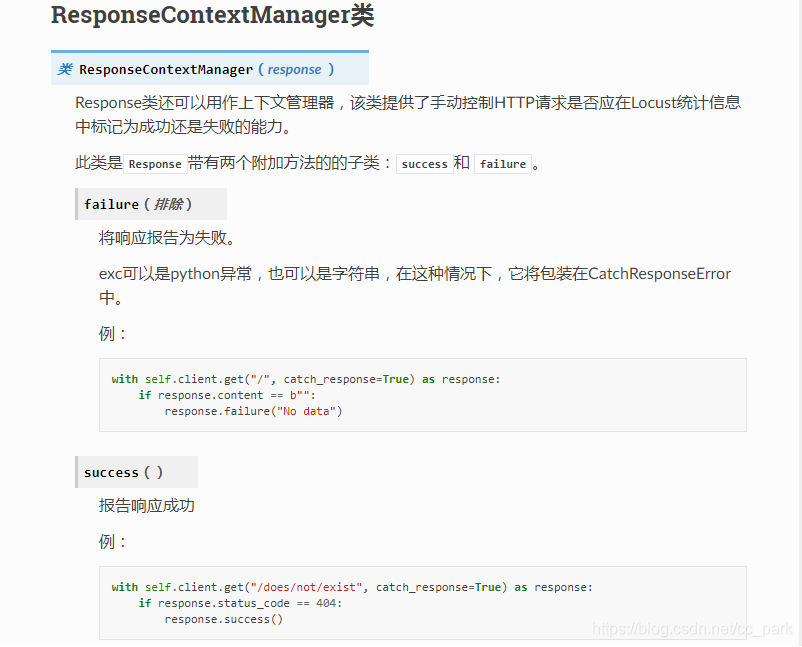
三、post请求参数的说明
先说说遇到的问题,我使用了三种传参,得到的提示如图
self.client.post("http://10.46.59.156:8002/login",body)
self.client.post("http://10.46.59.156:8002/login",body=body)
response = self.client.post("http://10.46.59.156:8002/login",data=body)
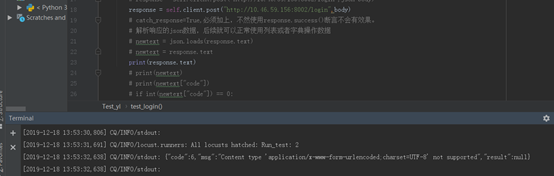
最后我换成json成功了
response=self.client.post("http://10.46.59.156:8002/login",json=body)
官方说明:
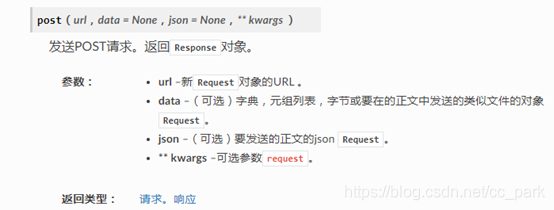
四、执行顺序
官网说明:
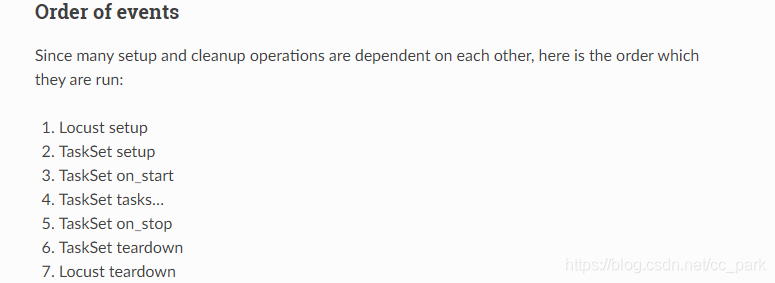
五、执行程序
官网说明(谷歌翻译的结果):
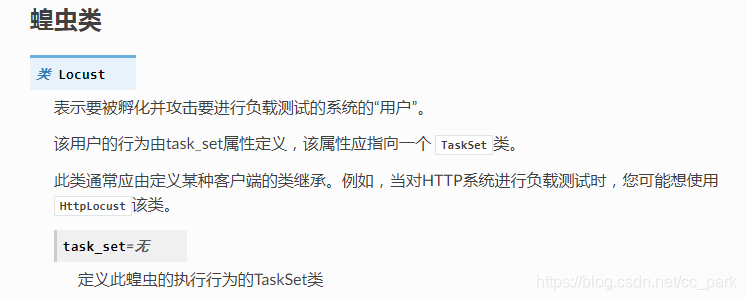
实例:
class Run_test(HttpLocust):
# 此处必须使用task_set,否则会提示No Locust class found!
task_set = Test_yl
#此处必须使用between的方法,min_wait和的用法max_wait在0.13版本之后就被弃用了
wait_time = between(3, 7)
