一、SpringBoot运行流程分析
SpringBoot工程里面pom.xml还是依赖于父配置文件的,这个文件中代管了版本号。另外在父配置文件中发现了下面的骚气代码:
<resources>
<resource>
<filtering>true</filtering>
<directory>${basedir}/src/main/resources</directory>
<includes>
<include>**/application*.yml</include>
<include>**/application*.yaml</include>
<include>**/application*.properties</include>
</includes>
</resource>
<resource>
<directory>${basedir}/src/main/resources</directory>
<excludes>
<exclude>**/application*.yml</exclude>
<exclude>**/application*.yaml</exclude>
<exclude>**/application*.properties</exclude>
</excludes>
</resource>
</resources>
其实SpringBoot将所有的功能场景都抽取出来,做成一个个的starter 就是启动器,只需要在项目中引入这些starter,所有相关的依赖都会导入进来。
底层还是通过反射运行启动类,主要还是@SpringBootApplication这个注解。
@SpringBootApplication
public class DemoApplication {
public static void main(String[] args) {
SpringApplication.run(DemoApplication.class, args);
}
}
二、配置文件明细(yaml/yml)
SpringBoot的配置根文件名字必须是application.*。
1、基本语法
key: value(yml对空格很敏感)
2、模块的优先级比较
优先级1:项目路径下的config文件夹配置文件
优先级2:项目路径下配置文件
优先级3:资源路径下的config文件夹配置文件
优先级4:资源路径下配置文件
3、yml中模块划分
yaml文件中也可以用三条横杠---分隔各个模块。
简单demo:
server:
port: 8888
---
server:
port: 8080
spring:
profiles: des
---
server:
port: 8088
spring:
profiles:
active: des
最新版的SpringBoot一个yaml里面分为多个的时候,默认开启的是最后个模块的设置,当然可以在最后个模块中引用别的模块的设置。
其实每个模块就相当于一个properties文件,命名为application-x.properties后,也可以通过spring.profiles.active来相互引用。
4、yml配置文件写法
首先将需要配置的类加到容器中,之后再加上@ConfigurationProperties并指定prefix用来对应于配置文件中的对象名字。
编写yaml文件的时候,可以在pom.xml中配置以下依赖就可以有自动提示。实测我自己的垃圾电脑,第一次写没提示,需要在test类中跑一下才有提示。。。
<dependency>
<groupId>org.springframework.boot</groupId>
<artifactId>spring-boot-configuration-processor</artifactId>
<optional>true</optional>
</dependency>
简单demo:
@Component
@ConfigurationProperties(prefix = "student")
public class Student {
private Integer studentId;
private String studentName;
private String studentNumber;
// @Autowired
private Dog studentDog;
...
}
@Component
@ConfigurationProperties(prefix = "dog")
public class Dog {
@Value("1")
private Integer dogId;
private String dogName;
...
}
yaml文件(支持松散绑定,驼峰命名法–>一杠):
server:
port: 8888
student:
student-id: 2
student-name: cj
student-number: 44
student-dog:
dog-id: 2
dog-name: 二哈
dog:
dog-name: 金毛
运行结果:

还一件事很迷,用SpringBoot自带的测试类的时候,明明本地的maven仓库有对应版本的文件,第一次用的时候竟然还要去中央仓库下载???ZZ啊。。。
JSR303校验,感觉也和SSM的不一样,暂时还没学到,现在这里标记一下!
三、原理图
1、个人理解的主启动类上注解的原理图

2、个人理解的spring.factories路径下的类注解原理图
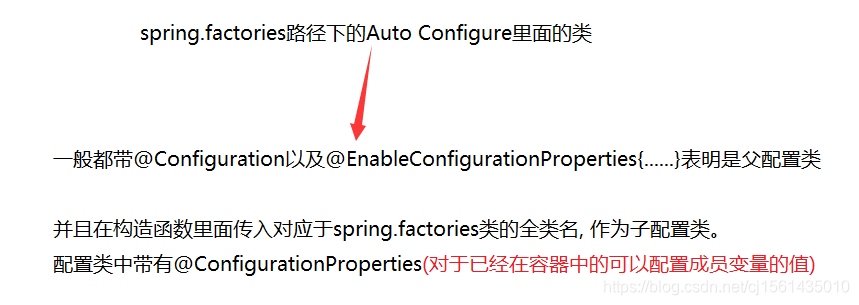
3、反射调用方法开启服务的原理图(来自狂神大佬的博客)
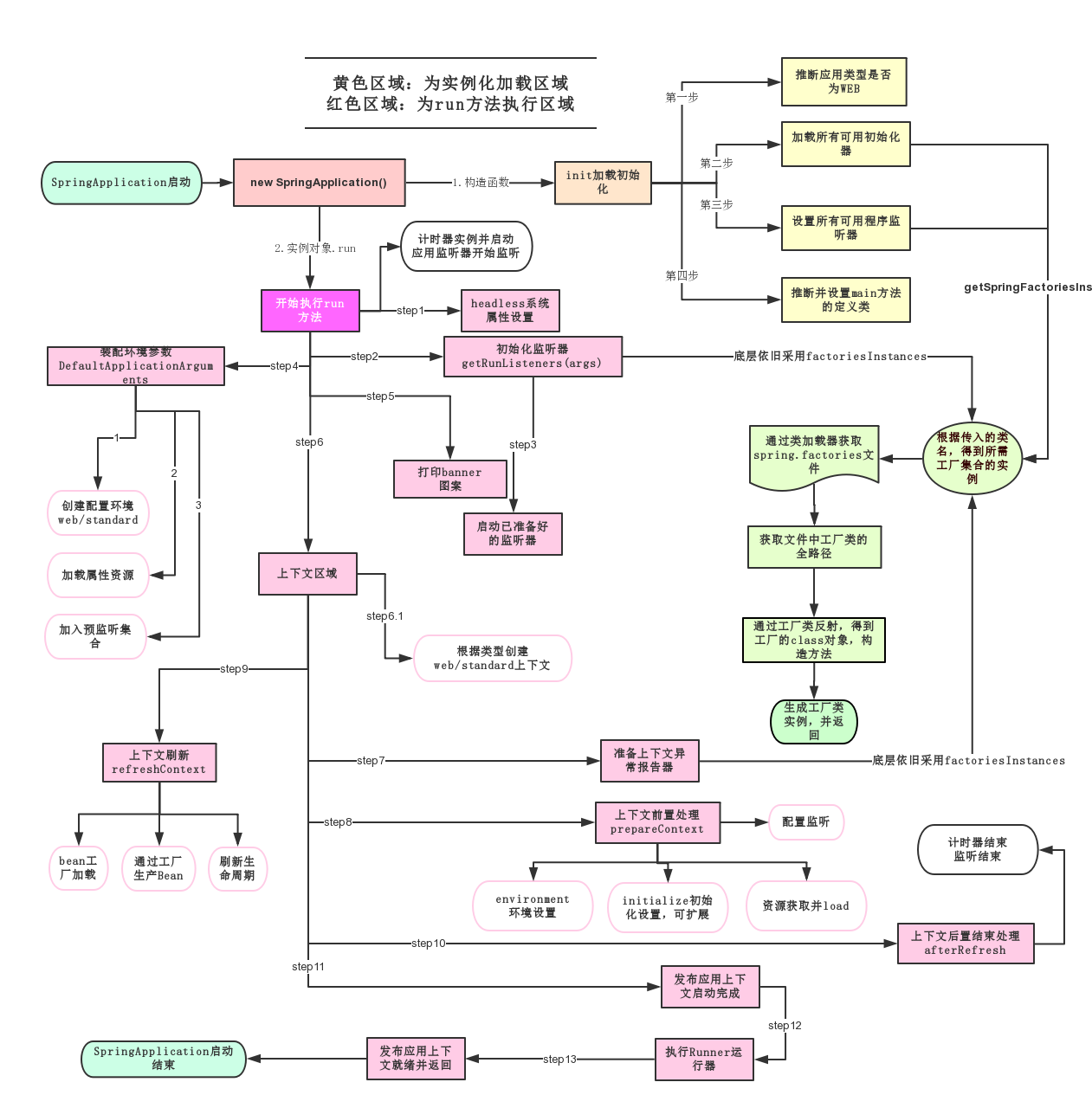
四、源码攻击
1、选择类源码部分
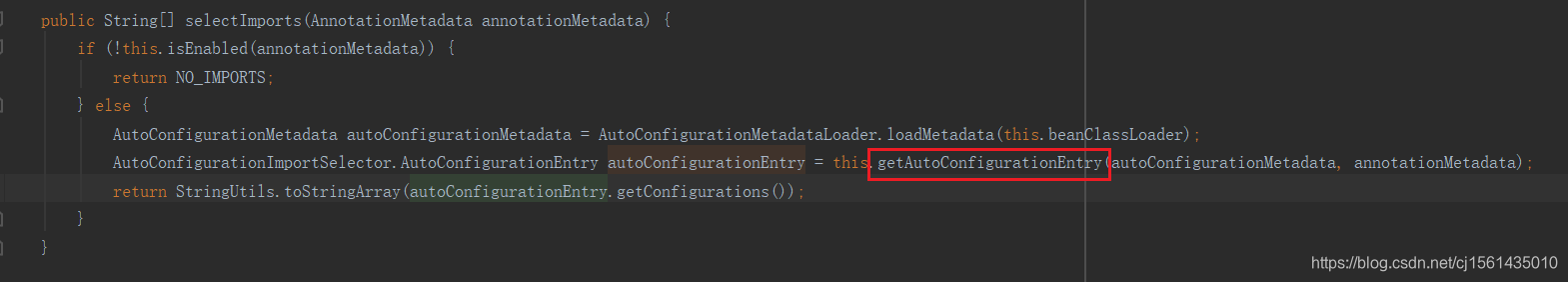
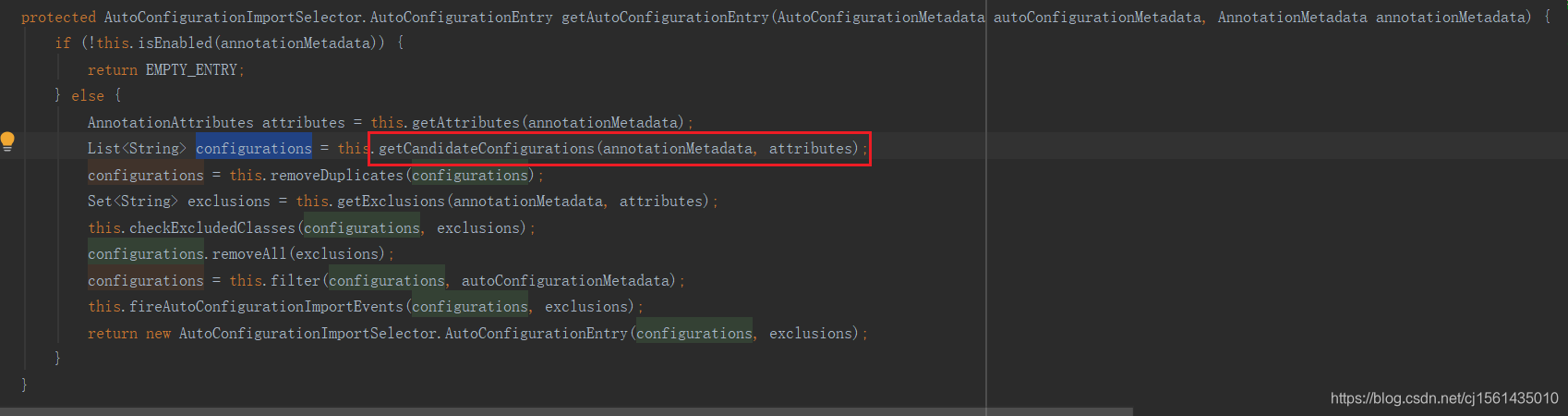
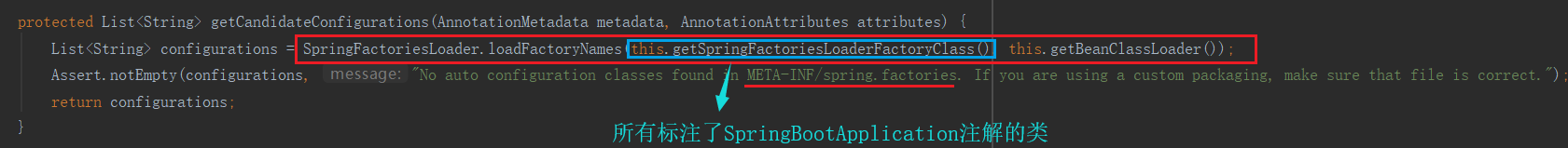
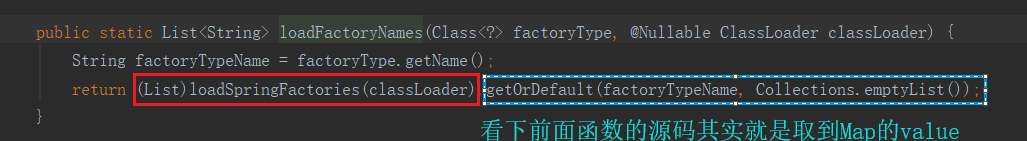
private static Map<String, List<String>> loadSpringFactories(@Nullable ClassLoader classLoader) {
MultiValueMap<String, String> result = (MultiValueMap)cache.get(classLoader);
if (result != null) {
return result;
} else {
try {
//其实就是将spring.factories中的类用类加载器加载进去
Enumeration<URL> urls = classLoader != null ? classLoader.getResources("META-INF/spring.factories") : ClassLoader.getSystemResources("META-INF/spring.factories");
LinkedMultiValueMap result = new LinkedMultiValueMap();
while(urls.hasMoreElements()) {
URL url = (URL)urls.nextElement();
UrlResource resource = new UrlResource(url);
Properties properties = PropertiesLoaderUtils.loadProperties(resource);
Iterator var6 = properties.entrySet().iterator();
while(var6.hasNext()) {
Entry<?, ?> entry = (Entry)var6.next();
String factoryTypeName = ((String)entry.getKey()).trim();
String[] var9 = StringUtils.commaDelimitedListToStringArray((String)entry.getValue());
int var10 = var9.length;
for(int var11 = 0; var11 < var10; ++var11) {
String factoryImplementationName = var9[var11];
result.add(factoryTypeName, factoryImplementationName.trim());
}
}
}
//private static final Map<ClassLoader, MultiValueMap<String, String>> cache = new ConcurrentReferenceHashMap();
cache.put(classLoader, result); //最后放到map中去
return result;
} catch (IOException var13) {
throw new IllegalArgumentException("Unable to load factories from location [META-INF/spring.factories]", var13);
}
}
}
2、spring.factories路径下的对应类源码
以org.springframework.boot.autoconfigure.jdbc.DataSourceAutoConfiguration,\举例。
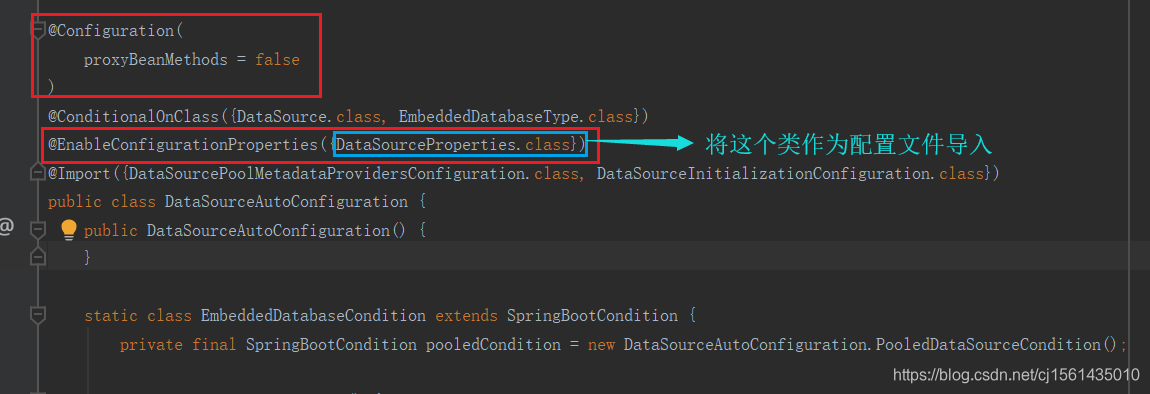
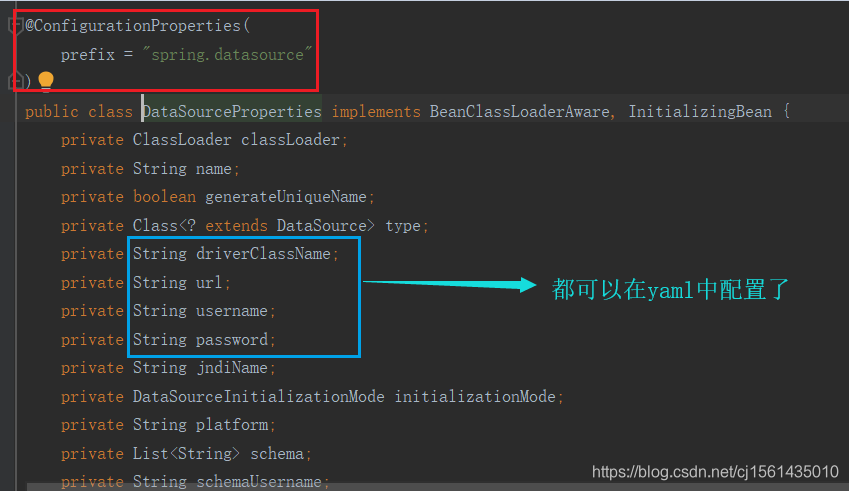
SpringBoot自动装配牛逼!省去了SSM那麻烦的一大堆配置!
