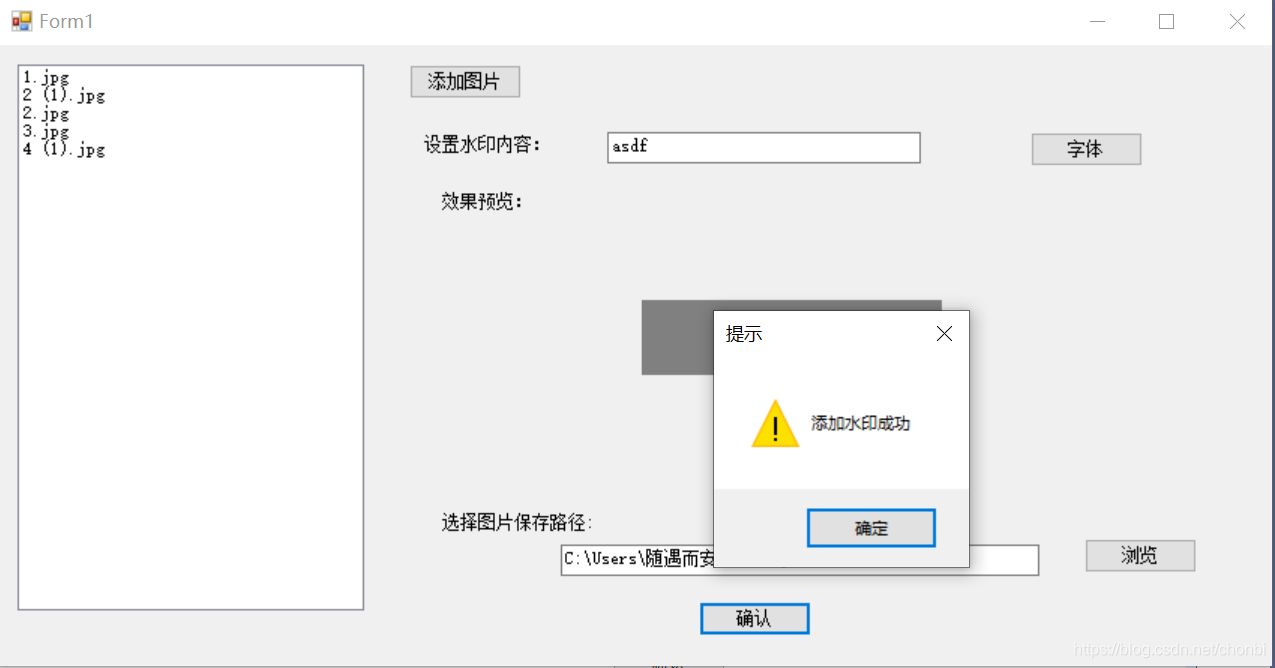winform图片添加水印
布局界面:
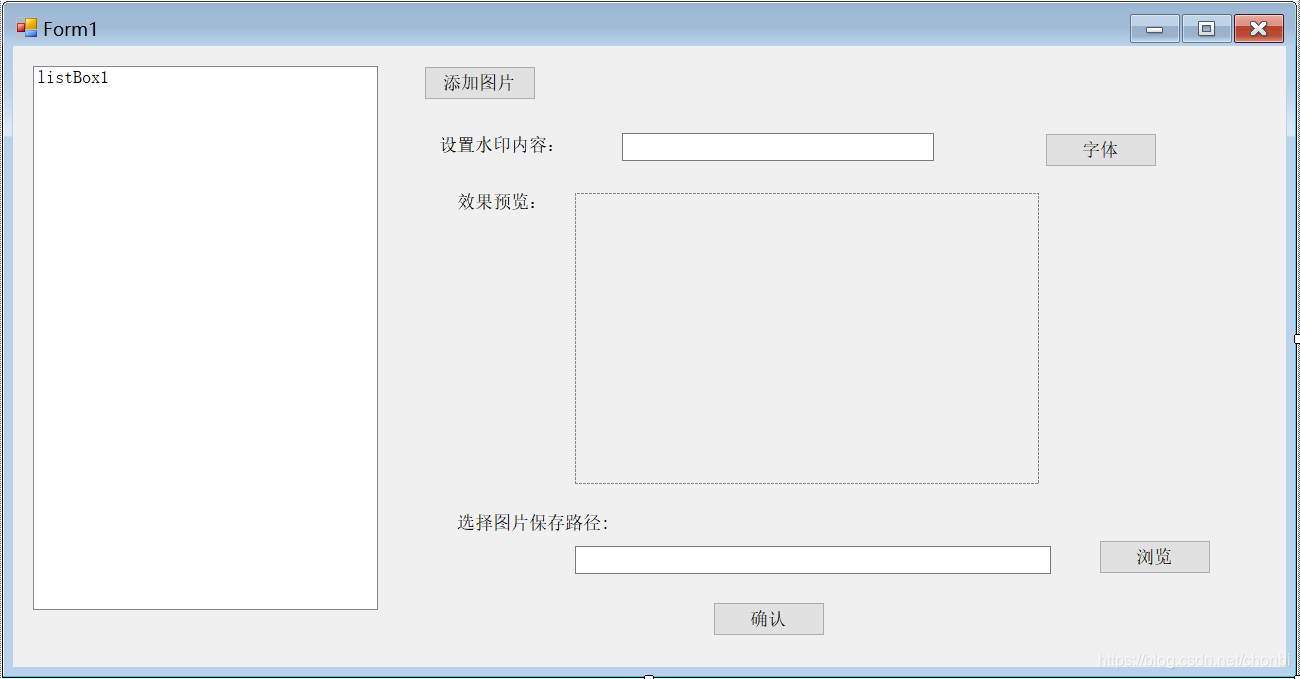
代码:
using System;
using System.Collections.Generic;
using System.ComponentModel;
using System.Data;
using System.Drawing;
using System.Linq;
using System.Text;
using System.Threading.Tasks;
using System.Windows.Forms;
using System.IO;
using System.Drawing.Imaging;
namespace WindowsFormsApplication3
{
public partial class Form1 : Form
{
public Form1()
{
InitializeComponent();
}
string[] filelist;
string dirfilepath;
private void button1_Click(object sender, EventArgs e)
{
if (openFileDialog1.ShowDialog()==DialogResult.OK)
{
listBox1.Items.Clear();
//获取所选中文件的文件名
filelist = openFileDialog1.FileNames;
dirfilepath =filelist[0].ToString().Remove(filelist[0].ToString().LastIndexOf("\\"));
for (int i = 0; i < filelist.Length; i++)
{
string imgpath = filelist[i].ToString();
FileInfo info = new FileInfo(imgpath);
if (info.Extension.ToLower()==".png"||info.Extension.ToLower()==".jpg"||info.Extension.ToLower()==".jpeg"||info.Extension.ToLower()==".gif"||info.Extension.ToLower()==".bmp")
{
listBox1.Items.Add(info.Name);
}
}
}
}
FontFamily fontfamily = null;
FontStyle fontstyle = FontStyle.Regular;
float emsize = 8;
Color fontcolor = Color.Black;
private void button3_Click(object sender, EventArgs e)//确认添加图片
{
if (textBox2.Text!=""&&textBox1.Text!="")
{
for (int i = 0; i < listBox1.Items.Count; i++)
{
addfontwatermark(listBox1.Items[i].ToString(), 1);
}
MessageBox.Show("添加水印成功","提示",MessageBoxButtons.OK,MessageBoxIcon.Exclamation);
}
}
private void button2_Click(object sender, EventArgs e)//选择位置
{
if (folderBrowserDialog1.ShowDialog()==DialogResult.OK)
{
textBox2.Text = folderBrowserDialog1.SelectedPath;
}
}
private void textBox1_TextChanged(object sender, EventArgs e)//水印内容
{
if (listBox1.Items.Count<=0)
{
if (MessageBox.Show("先载入照片","警告",MessageBoxButtons.OK,MessageBoxIcon.Warning)==DialogResult.OK)
{
textBox1.Text = "";
}
else
{
addfontwatermark("", 0);
}
}
}
private void button4_Click(object sender, EventArgs e)//字体
{
fontDialog1.ShowHelp = false;
fontDialog1.ShowColor = true;
if (fontDialog1.ShowDialog()==DialogResult.OK)
{
fontfamily = fontDialog1.Font.FontFamily;
fontstyle = fontDialog1.Font.Style;
emsize = fontDialog1.Font.Size;
fontcolor = fontDialog1.Color;
addfontwatermark("", 0);
}
}
string watermark = "";
Font font;
Brush brush;
int fheight;
int fwidth;
void addfontwatermark(string imgname,int i)
{
//水印文字
brush = new SolidBrush(fontcolor);
watermark = textBox1.Text.Trim();
//创建预览的图片
Bitmap bt = new Bitmap(200, 50);
Graphics g = Graphics.FromImage(bt);
g.Clear(Color.Gray);
font = new Font("宋体", emsize, fontstyle);
SizeF maxsize = g.MeasureString(watermark, font);
fwidth = (int)maxsize.Width;
fheight = (int)maxsize.Height;
g.DrawString(watermark, font, brush, (int)(bt.Width - fwidth) / 2, (int)(bt.Height - fheight) / 2);
pictureBox1.Image = bt;
pictureBox1.SizeMode = PictureBoxSizeMode.CenterImage;
if (i==1)
{
string fullpath = dirfilepath + "\\" + imgname;
//创建添加水印的图片
Bitmap targetimg = new Bitmap(Image.FromFile(fullpath));
Graphics graphics = Graphics.FromImage(targetimg);
graphics.DrawString(watermark, font, brush, (targetimg.Width - fwidth) / 2, (targetimg.Height - fheight) / 2);
FileInfo file = new FileInfo(fullpath);
string hou = file.Extension;
//必须保持每个图片与原图片一直
if (hou.ToLower()==".jpg"||hou.ToLower()==".jpeg")
{
targetimg.Save(textBox2.Text + "\\_" + file.Name, ImageFormat.Jpeg);
}
else if (hou.ToLower()==".png")
{
targetimg.Save(textBox2.Text + "\\_" + file.Name, ImageFormat.Png);
}
}
}
private void pictureBox1_Click(object sender, EventArgs e)
{
}
private void fontDialog1_Apply(object sender, EventArgs e)
{
}
private void Form1_Load(object sender, EventArgs e)
{
}
}
}
运行结果: