新建一个空项目
day15_PlayAudioTest
一、播放音频
播放音频一般使用MediaPlayer类实现:
setDataSource():选择要播放的音频文件prepare():开始播放前调用这个完成准备工作start():开始或继续播放音频pause():暂停播放reset():停止并重置seekTo():跳转到指定时间stop():停止播放,之后无法再播放release():释放音频资源isPlaying():判断当前播放状态getDuration():获取音频时长
1、主布局
<?xml version="1.0" encoding="utf-8"?>
<LinearLayout xmlns:android="http://schemas.android.com/apk/res/android"
android:layout_width="match_parent"
android:layout_height="match_parent"
android:orientation="vertical">
<Button
android:layout_width="match_parent"
android:layout_height="wrap_content"
android:id="@+id/play"
android:text="播放"/>
<Button
android:layout_width="match_parent"
android:layout_height="wrap_content"
android:id="@+id/pause"
android:text="暂停"/>
<Button
android:layout_width="match_parent"
android:layout_height="wrap_content"
android:id="@+id/stop"
android:text="停止"/>
</LinearLayout>
2、主活动
public class MainActivity extends AppCompatActivity implements View.OnClickListener {
private MediaPlayer mediaPlayer = new MediaPlayer();
@Override
protected void onCreate(Bundle savedInstanceState) {
super.onCreate(savedInstanceState);
setContentView(R.layout.activity_main);
Button play = findViewById(R.id.play);
Button pause = findViewById(R.id.pause);
Button stop = findViewById(R.id.stop);
play.setOnClickListener(this);
pause.setOnClickListener(this);
stop.setOnClickListener(this);
if (ContextCompat.checkSelfPermission(MainActivity.this, Manifest.permission.WRITE_EXTERNAL_STORAGE) != PackageManager.PERMISSION_GRANTED) {
ActivityCompat.requestPermissions(MainActivity.this, new String[]{Manifest.permission.WRITE_EXTERNAL_STORAGE}, 1);
} else {
initMediaPlayer();
}
}
private void initMediaPlayer() {
try {
File file = new File(Environment.getExternalStorageDirectory() + "/Download/", "TGA2018串烧.mp3");
mediaPlayer.setDataSource(file.getPath());
mediaPlayer.prepare();
} catch (IOException e) {
e.printStackTrace();
}
}
@Override
public void onRequestPermissionsResult(int requestCode, @NonNull String[] permissions, @NonNull int[] grantResults) {
switch (requestCode) {
case 1:
if (grantResults.length > 0 && grantResults[0] == PackageManager.PERMISSION_GRANTED) {
initMediaPlayer();
} else {
Toast.makeText(this, "权限呢???", Toast.LENGTH_SHORT).show();
finish();
}
break;
default:
}
}
@Override
public void onClick(View v) {
switch (v.getId()) {
case R.id.play:
if (!mediaPlayer.isPlaying()) {
mediaPlayer.start();
}
break;
case R.id.pause:
if (mediaPlayer.isPlaying()) {
mediaPlayer.pause();
}
break;
case R.id.stop:
mediaPlayer.reset();
initMediaPlayer();
break;
default:
}
}
@Override
protected void onDestroy() {
super.onDestroy();
if( mediaPlayer!= null){
mediaPlayer.stop();
mediaPlayer.release();
}
}
}
3、权限
<uses-permission android:name="android.permission.WRITE_EXTERNAL_STORAGE"/>
<application
android:requestLegacyExternalStorage="true"
...
不截图了,反正音乐你们也听不见
二、播放视频
新建一个空项目
day15_PlayVideoTest
播放视频一般使用VideoView类实现:
setVideoPath:选择要播放的视频文件start():开始或继续播放视频pause():暂停播放resume():重头播放seekTo():跳转到指定时间isPlaying():判断当前播放状态getDuration():获取视频时长
1、主布局
<?xml version="1.0" encoding="utf-8"?>
<LinearLayout xmlns:android="http://schemas.android.com/apk/res/android"
android:layout_width="match_parent"
android:layout_height="match_parent"
android:orientation="vertical">
<LinearLayout
android:layout_width="match_parent"
android:layout_height="wrap_content">
<Button
android:layout_width="0dp"
android:layout_height="wrap_content"
android:id="@+id/play"
android:layout_weight="1"
android:text="播放"/>
<Button
android:layout_width="0dp"
android:layout_height="wrap_content"
android:id="@+id/pause"
android:layout_weight="1"
android:text="暂停"/>
<Button
android:layout_width="0dp"
android:layout_height="wrap_content"
android:id="@+id/replay"
android:layout_weight="1"
android:text="重播"/>
</LinearLayout>
<VideoView
android:layout_width="match_parent"
android:layout_height="wrap_content"
android:id="@+id/video_view"/>
</LinearLayout>
2、主活动
public class MainActivity extends AppCompatActivity implements View.OnClickListener {
private VideoView videoView;
@Override
protected void onCreate(Bundle savedInstanceState) {
super.onCreate(savedInstanceState);
setContentView(R.layout.activity_main);
videoView = findViewById(R.id.video_view);
Button play = findViewById(R.id.play);
Button pause = findViewById(R.id.pause);
Button replay = findViewById(R.id.replay);
play.setOnClickListener(this);
pause.setOnClickListener(this);
replay.setOnClickListener(this);
if (ContextCompat.checkSelfPermission(MainActivity.this, Manifest.permission.WRITE_EXTERNAL_STORAGE) != PackageManager.PERMISSION_GRANTED) {
ActivityCompat.requestPermissions(MainActivity.this, new String[]{Manifest.permission.WRITE_EXTERNAL_STORAGE}, 1);
} else {
initVideoPath();
}
}
private void initVideoPath() {
File file = new File(Environment.getExternalStorageDirectory() + "/Download/", "瑞克和莫蒂第四季第三集.mp4");
videoView.setVideoPath(file.getPath());
}
@Override
public void onRequestPermissionsResult(int requestCode, @NonNull String[] permissions, @NonNull int[] grantResults) {
switch (requestCode) {
case 1:
if (grantResults.length > 0 && grantResults[0] == PackageManager.PERMISSION_GRANTED) {
initVideoPath();
} else {
Toast.makeText(this, "权限呢???", Toast.LENGTH_SHORT).show();
finish();
}
}
}
@Override
public void onClick(View v) {
switch (v.getId()) {
case R.id.play:
if (!videoView.isPlaying()) {
videoView.start();
}
break;
case R.id.pause:
if (videoView.isPlaying()) {
videoView.pause();
}
break;
case R.id.replay:
videoView.resume();
break;
default:
}
}
@Override
protected void onDestroy() {
super.onDestroy();
if(videoView!=null){
videoView.suspend();
}
}
}
3、权限
<uses-permission android:name="android.permission.WRITE_EXTERNAL_STORAGE"/>
<application
android:requestLegacyExternalStorage="true"
4、运行
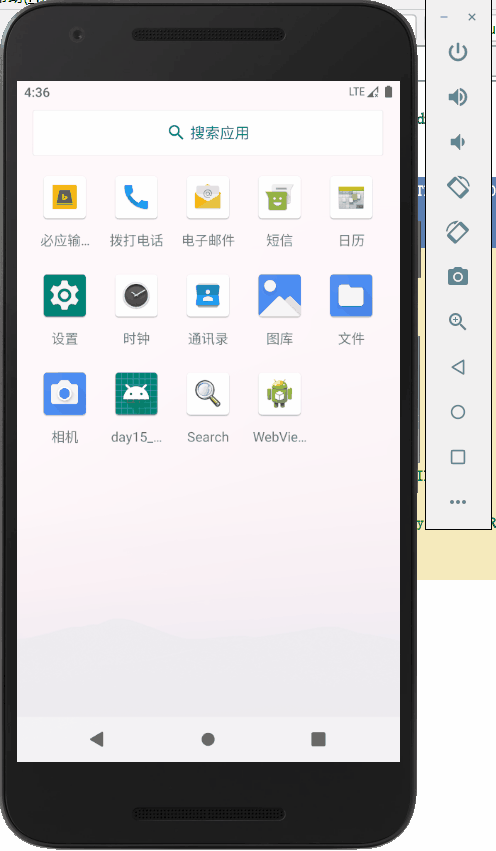
5、报错
在Android7.0以上的设备会有这个警告:
W/MediaPlayer: Couldn't open /storage/emulated/0/Download/瑞克和莫蒂第四季第三集.mp4
java.io.FileNotFoundException: No content provider: /storage/emulated/0/Download/瑞克和莫蒂第四季第三集.mp4
at android.content.ContentResolver.openTypedAssetFileDescriptor(ContentResolver.java:1673)
at android.content.ContentResolver.openAssetFileDescriptor(ContentResolver.java:1503)
at android.content.ContentResolver.openAssetFileDescriptor(ContentResolver.java:1420)
at android.media.MediaPlayer.attemptDataSource(MediaPlayer.java:1101)
at android.media.MediaPlayer.setDataSource(MediaPlayer.java:1073)
at android.media.MediaPlayer.setDataSource(MediaPlayer.java:1097)
at android.widget.VideoView.openVideo(VideoView.java:412)
at android.widget.VideoView.resume(VideoView.java:819)
at com.example.day15_playvideotest.MainActivity.onClick(MainActivity.java:75)
at android.view.View.performClick(View.java:7140)
at android.view.View.performClickInternal(View.java:7117)
at android.view.View.access$3500(View.java:801)
at android.view.View$PerformClick.run(View.java:27351)
at android.os.Handler.handleCallback(Handler.java:883)
at android.os.Handler.dispatchMessage(Handler.java:100)
at android.os.Looper.loop(Looper.java:214)
at android.app.ActivityThread.main(ActivityThread.java:7356)
at java.lang.reflect.Method.invoke(Native Method)
at com.android.internal.os.RuntimeInit$MethodAndArgsCaller.run(RuntimeInit.java:492)
at com.android.internal.os.ZygoteInit.main(ZygoteInit.java:930)
其中提示No content provider,这就需要借助内容提供器了,参考文章:《Android 多媒体(二)——调用摄像头和相册》
《没有内容提供者》
但这里就播放个视频,又不用自己写播放器,没那必要了
