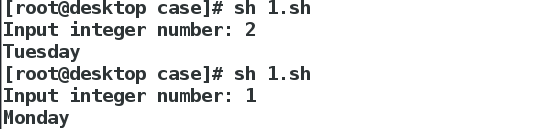shell函数,if(test),while,until,for,case
1.shell函数
shell中函数定义的语法格式如下:
function name ()
{
action;
[return int;]
}
name #调用函数
说明:
1、可以带function fun() 定义,也可以直接fun() 定义,不带任何参数。
2、参数返回,可以显示加:return 返回,如果不加,将以最后一条命令运行结果,作为返回值。
3、和其他编程语言不同的是,shell函数在定义时不能指明参数,但是在调用时却可以传递参数,并且给他传递什么参数他就接收什么参数
#!/bin/bash
#定义函数
function url(){
echo "http://www.baidu.com"
}
url
#!/bin/bash
#计算所有参数的和
function getsum(){
local sum=0
for n in $@
do
((sum+=n))
done
return $sum
}
#调用函数并传递参数
getsum 11 22 33 44
echo $?
# $@:表示函数的所有参数
# $?:表示函数的退出状态(返回值)
if(test)
if condition
then
command1
fi
请注意condition后边的分号;当if和then位于同一行的时候,这个分号是必须的,否则会有语法错误





1数值比较
| n1 -eq n2 | 检查n1是否与n2相等 (equal) |
|---|---|
| n1 -ge n2 | 检查n1是否大于或等于n2 (greater and equal) |
| n1 -gt n2 | 检查n1是否大于n2 (greater than) |
| n1 -le n2 | 检查n1是否小于或等于n2 (less and equal) |
| n1 -lt n2 | 检查n1是否小于n2 (less than) |
| n1 -ne n2 | 检查n1是否不等于n2 (not equal) |
例如:
#!/bin/bash
#数值条件测试可以用在数字和变量上
val1=10
val2=11
if [ $val1 -gt 5 ]
then
echo "the test value $val1 is greater than 5"
fi
if [ $val1 -eq $val2 ]
then
echo "the value are equal"
else
echo "the value are different"
fi

#!/bin/bash
val1=`echo "scale=4;10 / 3 " | bc`
echo "the test value is $val1"
#不能在test命令中使用浮点值
if [ $val1 -gt 3 ]
then
echo "the result is larger than 3"
fi

2字符串比较
| str1 = str2 | 检查str1是否和str2相同 |
|---|---|
| str1 != str2 | 检查str1是否和str2不同 |
| str1 < str2 | 检查str1是否比str2小 |
| str1 > str2 | 检查str1是否比str2大 |
| -n str1 | 检查str1的长度是否非0 |
| -z str1 | 检查str1的长度是否为0 |
例如:
#!/bin/bash
#字符串的相等性
#比较字符串相等性的时候 test的比较会将所有的标点和大写也考虑在内
testing=student
if [ $USER != $testing ]
then
echo "this is not $testing"
else
echo "Welcome $testing"
fi
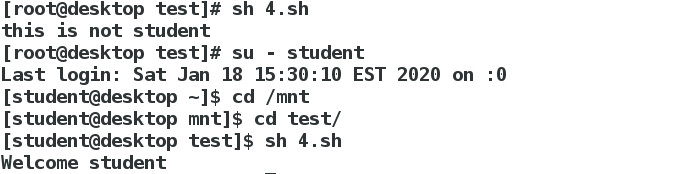
#!/bin/bash
val1=baseball
val2=hokey
if [ $val1 \> $val2 ]
then
echo "$val1 is greater than $val2"
else
echo "$val1 is lesser than $val2"
fi

注意:大于小于符号必须转义,否则shell会把他们当作重定向符号而把字符串当作文件名
字符串比较的顺序是按ASCII表的顺序的,大写字母比小写字母的值小。
#!/bin/bash
val1=testing
val2=''
if [ -n "$val1" ]
then
echo "the string '$val1' is not empty"
else
echo "the string '$val1' is empty"
fi
if [ -z "$val2" ]
then
echo "the string '$val2' is empty"
else
echo "the string '$val2' is not empty"
fi
 3 3.文件比较
3 3.文件比较
这是shell编程中最强大的也是最常用到的比较。test命令允许你测试Linux文件系统上文件和目录的状态,如下表:
| -d file | 检查file是否存在并是一个目录 |
|---|---|
| -e file | 检查file是否存在 |
| -f file | 检查file是否存在并是一个文件 |
| -r file | 检查file是否存在并可读 |
| -s file | 检查file是否存在并非空 |
| -w file | 检查file是否存在并可写 |
| -x file | 检查file是否存在并可执行 |
| -O file | 检查file是否存在并属当前用户所有 |
| -G file | 检查file是否存在并且默认组与当前用户相同 |
| file1 -nt file2 | 检查file1是否比file2新 |
| file1 -ot file2 | 检查file1是否比file2旧 |
例如:
#!/bin/bash
if [ -d $HOME ]
then
echo " your home directory exists"
cd $HOME
ls -a
else
echo "there is a problem with your home directory"
fi
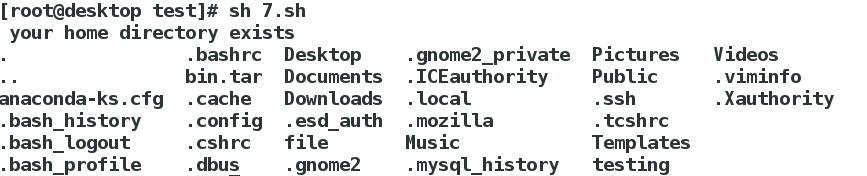
#!/bin/bash
if [ -e $HOME ]
then
echo "OK on the directory. now to check the file"
if [ -e $HOME/testing ]
then
echo "appending date to existing file"
date >> $HOME/testing
else
echo "Creating new file"
date > $HOME/testing
fi
else
echo "sorry, you do not have a home dirctory"
fi

#!/bin/bash
if [ -e $HOME ]
then
echo "the object exists.is it a file?"
if [ -f $HOME ]
then
echo "yes,it is a file "
else
echo "no,it is not a file"
if [ -f $HOME/.bash_history ]
then
echo "but this is a file "
fi
fi
else
echo "sorry.the object does not exists"
fi
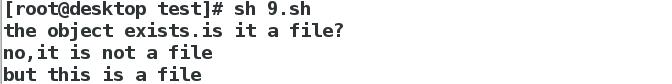
#!/bin/bash
pwdfile=/etc/shadow
if [ -f $pwdfile ]
then
if [ -r $pwdfile ]
then
tail $pwdfile
else
echo "sorry"
fi
else
echo "sorry"
fi

#!/bin/bash
file=test
touch $file
if [ -s $file ]
then
echo "the $file file exists and has data in it"
else
echo "the $file exists and is empty"
fi
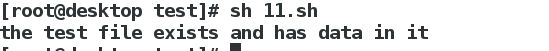
while循环
while循环是shell脚本中最简单的一种循环,当条件满足时,while重复地执行一组语句,当条件不满足时,就退出while循环。
shell while用法如下:
while condition
do
statements
done
其中,codition表示判断条件,statements表示要执行的语句(可以只有一条,也可以由多条),do和done都是shell中的关键字
例如:
#!/bin/bash
#计算1-100的和
i=1
sum=0
while ((i<=100))
do
((sum+=i))
((i++))
done
echo "the num is $sum"
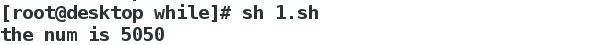
#!/bin/bash
#从m加到n的值
read m
read n
sum=0
while ((m<=n))
do
((sum+=m))
((m++))
done
echo "the num is $sum"

在终端中读取数据,可以等于在文件中读取数据,按下ctrl+d组合键表示读取到文件流的末尾,此时read就会读取失败,得到一个非0的退出状态 从而导致判断条件不成立 结束循环
#!/bin/bash
sum=0
echo "input num:(enter ctrl+d end)"
while read n
do
((sum+=n))
done
echo "the sum is:$sum"

until
until循环和while循环恰好相反,当判断条件不成立时才进行循环,一旦判断条件成立,就终止循环
shell until的用法如下:
until condition
do
statements
done
condition表示判断条件,statements表示要执行的语句(可以只有一条,也可以由多条),do和done都是shell中的关键字
例如:
#!/bin/bash
i=1
sum=0
until ((i>100))
do
((sum+=i))
((i++))
done
echo "$sum"
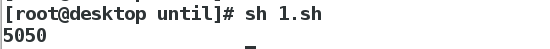
for循环
c语言风格的for循环
for ((expr1; expr2; expr3))
do
command
done
#!/bin/bash
sum=0
for ((i=1;i<=100;i++))
do
((sum+=i))
done
echo "$sum"
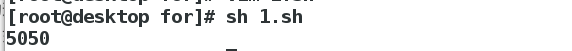
使用类C风格for循环要注意以下事项:
a.如果循环条件最初的退出状态为非0,则不会执行循环体
b.当执行更新语句时,如果循环条件的退出状态永远为0,则for循环将永远执行下去,从而产生死循环
c.Linux shell中不运行使用非整数类型的数作为循环变量
d.如果循环体中的循环条件被忽略,则默认的退出状态为0
e.在类C风格的for循环中,可以将三个语句全部忽略掉,
#!/bin/bash
sum=0
for i in 1 2 3 4 5 6
do
echo $i
((sum+=i))
done
echo "$sum"

#!/bin/bash
#给出一个取值范围{start..end}
#注意:中间用两个点连接
#这种形式只支持数字和字母
sum=0
for i in {1..50}
do
((sum+=i))
done
echo $sum
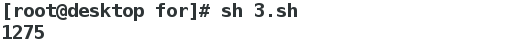
seq 是一个linux命令,用来产生某个范围内的整数,并且可以设置步长

#!/bin/bash
for filename in $(ls *.sh)
do
echo $filename
done
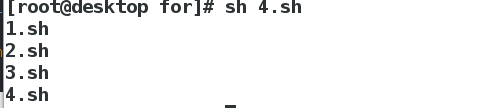
case
case语法:
case "字符串变量" in
值1)指令1...
;;
值2)指令2...
;;
......
*)指令3...
esac
例如:
#!/bin/bash
printf "Input integer number: "
read num
case $num in
1)
echo "Monday"
;;
2)
echo "Tuesday"
;;
3)
echo "Wednesday"
;;
4)
echo "Thursday"
;;
5)
echo "Friday"
;;
6)
echo "Saturday"
;;
7)
echo "Sunday"
;;
*)
echo "error"
esac