创建SpringBoot的JDBC项目
pom.xml中导入的依赖:
<!--jdbc-->
<dependency>
<groupId>org.springframework.boot</groupId>
<artifactId>spring-boot-starter-jdbc</artifactId>
</dependency>
<!--web-->
<dependency>
<groupId>org.springframework.boot</groupId>
<artifactId>spring-boot-starter-web</artifactId>
</dependency>
<!--mysql-->
<dependency>
<groupId>mysql</groupId>
<artifactId>mysql-connector-java</artifactId>
<scope>runtime</scope>
</dependency>
在SpringBoot1.5.10版本中,在配置文件中不需要设置时区。
spring:
datasource:
username: root
password: root
url: jdbc:mysql://localhost:3306/springboot?useUnicode=true&characterEncoding=utf-8
# &serverTimezone=UTC
driver-class-name: com.mysql.jdbc.Driver
默认使用org.apache.tomcat.jdbc.pool.DataSource作为数据源:
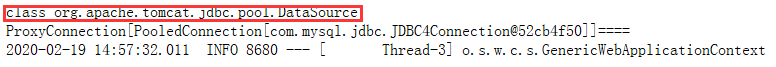
数据源的相关配置都在DataSourceProperties类中:

JDBC的自动配置原理
在org.springframework.boot.autoconfigure.jdbc下:
【1】在DataSourceConfiguration中,包含了很多可以配置创建的数据源,默认使用的是Tomcat连接池。另外,还可以通过spring.datasource.type指定数据源。
① SpringBoot中默认可以支持的数据源
org.apache.commons.dbcp2.BasicDataSource
org.apache.commons.dbcp.BasicDataSource
com.zaxxer.hikari.HikariDataSource
rg.apache.tomcat.jdbc.pool.DataSource
使用spring.datasource.type可以指定自定义的数据源,如:druid、c3p0等
② 使用spring.datasource.type指定自定义的数据源,值为数据源的全类名
@ConditionalOnMissingBean({DataSource.class})
@ConditionalOnProperty(
name = {"spring.datasource.type"}
)
static class Generic {
Generic() {
}
@Bean
public DataSource dataSource(DataSourceProperties properties) {
//利用DataSourceBuilder创建数据源:利用反射创建相应type类型的数据源,并且绑定相关属性
return properties.initializeDataSourceBuilder().build();
}
}
//====================================================
public DataSource build() {
Class<? extends DataSource> type = this.getType();
DataSource result = (DataSource)BeanUtils.instantiate(type);
this.maybeGetDriverClassName();
this.bind(result);
return result;
}
【2】DataSourceAutoConfiguration类中的DataSourceInitializer

DataSourceInitializer是一个ApplicationListener,作用:
① runSchemaScripts();运行建表语句
@PostConstruct
public void init() {
if (!this.properties.isInitialize()) {
logger.debug("Initialization disabled (not running DDL scripts)");
return;
}
if (this.applicationContext.getBeanNamesForType(DataSource.class, false,false).length > 0) {
this.dataSource = this.applicationContext.getBean(DataSource.class);
}
if (this.dataSource == null) {
logger.debug("No DataSource found so not initializing");
return;
}
runSchemaScripts();
}
② runDataScripts();运行插入数据的语句
@Override
public void onApplicationEvent(DataSourceInitializedEvent event) {
if (!this.properties.isInitialize()) {
logger.debug("Initialization disabled (not running data scripts)");
return;
}
// NOTE the event can happen more than once and
// the event datasource is not used here
if (!this.initialized) {
runDataScripts();
this.initialized = true;
}
}
按一定的规则命名文件,就会在运行程序的同时自动执行sql文件中的语句:
默认规则:建表 schema-*.sql;数据相关data-*.sql
使用schema(建表)/data(数据)指定要执行的文件位置
spring:
datasource:
schema:
- classpath:user.sql
private String platform = "all";
/**
* Schema (DDL) script resource references.
*/
private List<String> schema;
/**
* Data (DML) script resource references.
*/
private List<String> data;
操作数据库
SpringBoot里面也自动配置了JdbcTemplate操作数据库:

举例使用:
@RestController
public class HelloController {
@Autowired
JdbcTemplate jdbcTemplate;
@GetMapping("/hello")
public List<Map<String,Object>> geuUser(){
String sql = "select * from user";
List<Map<String, Object>> list = jdbcTemplate.queryForList(sql);
return list;
}
}
