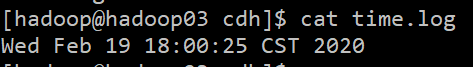文章目录
1.Oozie调度shell脚本
1.1解压官方案例模板
[hadoop@hadoop03 oozie-4.0.0-cdh5.3.6]$ tar -zxvf oozie-examples.tar.gz
1.2创建工作目录
mkdir oozie-apps
1.3拷贝任务模板到oozie-apps
cp -r examples/apps/shell/ oozie-apps
1.4编写脚本p1.sh
vi oozie-apps/shell/p1.sh
内容如下:
#!/bin/bash
date > /home/hadoop/cdh/p1.log
1.5修改配置文件
1.5.1job.properties
#HDFS地址
nameNode=hdfs://hadoop01:8020
#ResourceManager地址
jobTracker=hadoop03:8032
#队列名称
queueName=default
examplesRoot=oozie-apps
oozie.wf.application.path=${nameNode}/user/${user.name}/${examplesRoot}/shell
EXEC=p1.sh
1.5.2workflow.xml
<workflow-app
xmlns="uri:oozie:workflow:0.4" name="shell-wf">
<start to="shell-node"/>
<action name="shell-node">
<shell
xmlns="uri:oozie:shell-action:0.2">
<job-tracker>${jobTracker}</job-tracker>
<name-node>${nameNode}</name-node>
<configuration>
<property>
<name>mapred.job.queue.name</name>
<value>${queueName}</value>
</property>
</configuration>
<exec>${EXEC}</exec>
<!-- <argument>my_output=Hello Oozie</argument> -->
<file>/user/atguigu/oozie-apps/shell/${EXEC}#${EXEC}</file>
<capture-output/>
</shell>
<ok to="end"/>
<error to="fail"/>
</action>
<decision name="check-output">
<switch>
<case to="end">
${wf:actionData('shell-node')['my_output'] eq 'Hello Oozie'}
</case>
<default to="fail-output"/>
</switch>
</decision>
<kill name="fail">
<message>Shell action failed, error message[${wf:errorMessage(wf:lastErrorNode())}]</message>
</kill>
<kill name="fail-output">
<message>Incorrect output, expected [Hello Oozie] but was [${wf:actionData('shell-node')['my_output']}]</message>
</kill>
<end name="end"/>
</workflow-app>
1.6上传任务到hdfs
新建文件夹
hdfs dfs -mkdir /user/hadoop/oozie-apps/
上传
[hadoop@hadoop03 oozie-4.0.0-cdh5.3.6]$ /home/hadoop/cdh/hadoop-2.5.0-cdh5.3.6/bin/hdfs dfs -put oozie-apps/shell /user/hadoop/oozie-apps/
1.7执行任务
启动oozie
/home/hadoop/cdh/hadoop-2.5.0-cdh5.3.6/bin/oozied.sh start
执行任务
bin/oozie job -oozie http://hadoop03:11000/oozie -config oozie-apps/shell/job.properties -run
执行成功后会给出任务编号
杀死某个任务的命令
bin/oozie job -oozie http://hadoop03:11000/oozie -kill 0000000-200216155457484-oozie-hado-W
2.Oozie逻辑调度执行多个Job
2.1增加脚本
vi oozie-apps/shell/p2.sh
内容如下:
#!/bin/bash
date > /home/hadoop/cdh/p2.log
2.2修改配置文件
2.2.1job.properties
#HDFS地址
nameNode=hdfs://hadoop01:8020
#ResourceManager地址
jobTracker=hadoop03:8032
#队列名称
queueName=default
examplesRoot=oozie-apps
oozie.wf.application.path=${nameNode}/user/${user.name}/${examplesRoot}/shell
EXEC1=p1.sh
EXEC2=p2.sh
2.2.2workflow.xml
<workflow-app
xmlns="uri:oozie:workflow:0.4" name="shell-wf">
<start to="p1-shell-node"/>
<action name="p1-shell-node">
<shell
xmlns="uri:oozie:shell-action:0.2">
<job-tracker>${jobTracker}</job-tracker>
<name-node>${nameNode}</name-node>
<configuration>
<property>
<name>mapred.job.queue.name</name>
<value>${queueName}</value>
</property>
</configuration>
<exec>${EXEC1}</exec>
<file>/user/atguigu/oozie-apps/shell/${EXEC1}#${EXEC1}</file>
<!-- <argument>my_output=Hello Oozie</argument>-->
<capture-output/>
</shell>
<ok to="p2-shell-node"/>
<error to="fail"/>
</action>
<action name="p2-shell-node">
<shell
xmlns="uri:oozie:shell-action:0.2">
<job-tracker>${jobTracker}</job-tracker>
<name-node>${nameNode}</name-node>
<configuration>
<property>
<name>mapred.job.queue.name</name>
<value>${queueName}</value>
</property>
</configuration>
<exec>${EXEC2}</exec>
<file>/user/admin/oozie-apps/shell/${EXEC2}#${EXEC2}</file>
<!-- <argument>my_output=Hello Oozie</argument>-->
<capture-output/>
</shell>
<ok to="end"/>
<error to="fail"/>
</action>
<decision name="check-output">
<switch>
<case to="end">
${wf:actionData('shell-node')['my_output'] eq 'Hello Oozie'}
</case>
<default to="fail-output"/>
</switch>
</decision>
<kill name="fail">
<message>Shell action failed, error message[${wf:errorMessage(wf:lastErrorNode())}]</message>
</kill>
<kill name="fail-output">
<message>Incorrect output, expected [Hello Oozie] but was [${wf:actionData('shell-node')['my_output']}]</message>
</kill>
<end name="end"/>
</workflow-app>
2.3上传任务到hdfs
先在hdfs删除刚刚的目录
/home/hadoop/cdh/hadoop-2.5.0-cdh5.3.6/bin/hdfs dfs -rm -r -f /user/hadoop/oozie-apps/shell
然后上传
[hadoop@hadoop03 oozie-4.0.0-cdh5.3.6]$ /home/hadoop/cdh/hadoop-2.5.0-cdh5.3.6/bin/hdfs dfs -put oozie-apps/shell /user/hadoop/oozie-apps/
2.4执行任务
启动oozie
/home/hadoop/cdh/hadoop-2.5.0-cdh5.3.6/bin/oozied.sh start
执行任务
bin/oozie job -oozie http://hadoop03:11000/oozie -config oozie-apps/shell/job.properties -run
3.Oozie调度MapReduce任务
3.1拷贝官方案例模板
cp -r /home/hadoop/cdh/oozie-4.0.0-cdh5.3.6/examples/apps/map-reduce/ oozie-apps/
3.2测试mapreduce jar
这里我用的官方案例的wordcount jar,可以上传自己的jar
vi wc.txt
wc.txt
Spark
Spark Hadoop
Spark Hadoop Hive
Spark Hadoop Hive Oozie
/home/hadoop/cdh/hadoop-2.5.0-cdh5.3.6/bin/hdfs dfs -mkdir /user/hadoop/mr_input
/home/hadoop/cdh/hadoop-2.5.0-cdh5.3.6/bin/hdfs dfs -mkdir /user/hadoop/mr_output
/home/hadoop/cdh/hadoop-2.5.0-cdh5.3.6/bin/hdfs dfs -put wc.txt /user/hadoop/mr_input
/home/hadoop/cdh/hadoop-2.5.0-cdh5.3.6/bin/yarn jar /home/hadoop/cdh/hadoop-2.5.0-cdh5.3.6/share/hadoop/mapreduce/hadoop-mapreduce-examples-2.5.0-cdh5.3.6.jar wordcount /user/hadoop/mr_input /user/hadoop/mr_output/wcout.txt
确认jar包无误后可以继续下一步
3.3修改配置文件
只用修改两个
3.3.1job.properties
nameNode=hdfs://hadoop01:8020
jobTracker=hadoop03:8032
queueName=default
examplesRoot=oozie-apps
#hdfs://hadoop01:8020/user/hadoop/oozie-apps/map-reduce/workflow.xml
oozie.wf.application.path=${nameNode}/user/${user.name}/${examplesRoot}/map-reduce/workflow.xml
outputDir=map-reduce
3.3.2workflow.xml
<workflow-app
xmlns="uri:oozie:workflow:0.2" name="map-reduce-wf">
<start to="mr-node"/>
<action name="mr-node">
<map-reduce>
<job-tracker>${jobTracker}</job-tracker>
<name-node>${nameNode}</name-node>
<prepare>
<delete path="${nameNode}/user/hadoop/mr_output/"/>
</prepare>
<configuration>
<property>
<name>mapred.job.queue.name</name>
<value>${queueName}</value>
</property>
<!-- 配置调度MR任务时,使用新的API -->
<property>
<name>mapred.mapper.new-api</name>
<value>true</value>
</property>
<property>
<name>mapred.reducer.new-api</name>
<value>true</value>
</property>
<!-- 指定Job Key输出类型 -->
<property>
<name>mapreduce.job.output.key.class</name>
<value>org.apache.hadoop.io.Text</value>
</property>
<!-- 指定Job Value输出类型 -->
<property>
<name>mapreduce.job.output.value.class</name>
<value>org.apache.hadoop.io.IntWritable</value>
</property>
<!-- 指定输入路径 -->
<property>
<name>mapred.input.dir</name>
<value>/user/hadoop/mr_input/</value>
</property>
<!-- 指定输出路径 -->
<property>
<name>mapred.output.dir</name>
<value>/user/hadoop/mr_output/</value>
</property>
<!-- 指定Map类 -->
<property>
<name>mapreduce.job.map.class</name>
<value>org.apache.hadoop.examples.WordCount$TokenizerMapper</value>
</property>
<!-- 指定Reduce类 -->
<property>
<name>mapreduce.job.reduce.class</name>
<value>org.apache.hadoop.examples.WordCount$IntSumReducer</value>
</property>
<property>
<name>mapred.map.tasks</name>
<value>1</value>
</property>
</configuration>
</map-reduce>
<ok to="end"/>
<error to="fail"/>
</action>
<kill name="fail">
<message>Map/Reduce failed, error message[${wf:errorMessage(wf:lastErrorNode())}]</message>
</kill>
<end name="end"/>
</workflow-app>
3.4拷贝待执行的jar包
cp -a /home/hadoop/cdh/hadoop-2.5.0-cdh5.3.6/share/hadoop/mapreduce/hadoop-mapreduce-examples-2.5.0-cdh5.3.6.jar oozie-apps/map-reduce/lib
3.5上传到hdfs
/home/hadoop/cdh/hadoop-2.5.0-cdh5.3.6/bin/hdfs dfs -put oozie-apps/map-reduce/ /user/hadoop/oozie-apps
3.6执行任务
[hadoop@hadoop03 oozie-4.0.0-cdh5.3.6]$ bin/oozie job -oozie http://hadoop03:11000/oozie -config oozie-apps/map-reduce/job.properties -run
提交成功!
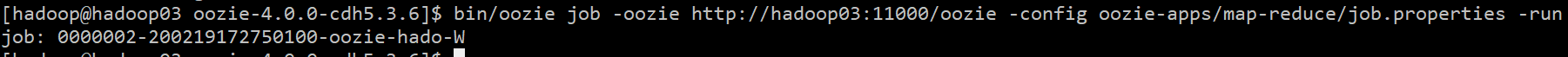
去oozie Web UI 里面看一眼
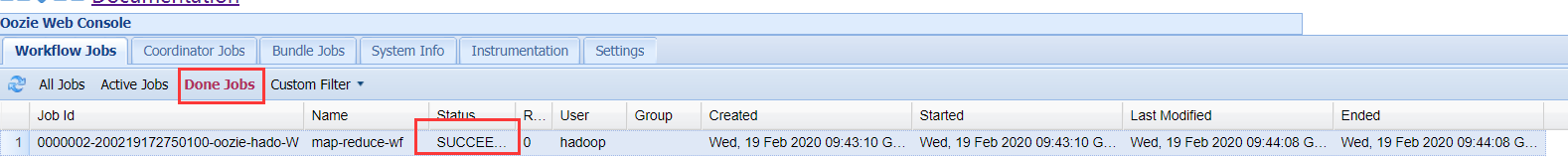
4.Oozie定时任务
4.1检查时区
date -R
如果显示的时区不是+0800,跟现在的时间不同步,则给集群同步到上海时间
sudo cp /usr/share/zoneinfo/Asia/Shanghai /etc/localtime
4.2修改oozie-site.xml文件
[hadoop@hadoop03 oozie-4.0.0-cdh5.3.6]$ vi /home/hadoop/cdh/hadoop-2.5.0-cdh5.3.6/conf/oozie-site.xml
加入oozie.processing.timezone属性
<property>
<name>oozie.processing.timezone</name>
<value>GMT+0800</value>
<description>
Oozie server timezone. Valid values are UTC and GMT(+/-)####, for example 'GMT+0530' would be India
timezone. All dates parsed and genered dates by Oozie Coordinator/Bundle will be done in the specified
timezone. The default value of 'UTC' should not be changed under normal circumtances. If for any reason
is changed, note that GMT(+/-)#### timezones do not observe DST changes.
</description>
</property>
4.3修改js框架中的关于时间设置的代码
vi /home/hadoop/cdh/oozie-4.0.0-cdh5.3.6/oozie-server/webapps/oozie/oozie-console.js
修改如下
function getTimeZone() {
Ext.state.Manager.setProvider(new Ext.state.CookieProvider());
return Ext.state.Manager.get("TimezoneId","GMT+0800");
}
4.4重启oozie服务
注意,这里要清一下浏览器缓存并重启浏览器!!
[hadoop@hadoop03 oozie-4.0.0-cdh5.3.6]$ bin/oozied.sh stop
[hadoop@hadoop03 oozie-4.0.0-cdh5.3.6]$ bin/oozied.sh start
4.5拷贝官方案例模板
[hadoop@hadoop03 oozie-4.0.0-cdh5.3.6]$ cp -r examples/apps/cron/ oozie-apps/
4.6修改配置文件
4.6.1job.properties
nameNode=hdfs://hadoop01:8020
jobTracker=hadoop03:8032
queueName=default
examplesRoot=oozie-apps
oozie.coord.application.path=${nameNode}/user/${user.name}/${examplesRoot}/cron
#start:必须设置为未来时间,否则任务失败
start=2020-02-19T18:00+0800
end=2020-02-19T18:30+0800
workflowAppUri=${nameNode}/user/${user.name}/${examplesRoot}/cron
EXEC=p1.sh
4.6.2coordinator.xml
注意这里frequency的值最小为5
<coordinator-app name="cron-coord" frequency="${coord:minutes(5)}" start="${start}" end="${end}" timezone="GMT+0800"
xmlns="uri:oozie:coordinator:0.2">
<action>
<workflow>
<app-path>${workflowAppUri}</app-path>
<configuration>
<property>
<name>jobTracker</name>
<value>${jobTracker}</value>
</property>
<property>
<name>nameNode</name>
<value>${nameNode}</value>
</property>
<property>
<name>queueName</name>
<value>${queueName}</value>
</property>
</configuration>
</workflow>
</action>
</coordinator-app>
4.6.3workflow.xml
<workflow-app xmlns="uri:oozie:workflow:0.4" name="shell-wf">
<start to="p1-shell-node"/>
<action name="p1-shell-node">
<shell xmlns="uri:oozie:shell-action:0.2">
<job-tracker>${jobTracker}</job-tracker>
<name-node>${nameNode}</name-node>
<configuration>
<property>
<name>mapred.job.queue.name</name>
<value>${queueName}</value>
</property>
</configuration>
<exec>${EXEC}</exec>
<!--<argument>my_output=Hello Oozie</argument>-->
<file>/user/hadoop/oozie-apps/cron/${EXEC}#${EXEC}</file>
<capture-output/>
</shell>
<ok to="end"/>
<error to="fail"/>
</action>
<decision name="check-output">
<switch>
<case to="end">
${wf:actionData('shell-node')['my_output'] eq 'Hello Oozie'}
</case>
<default to="fail-output"/>
</switch>
</decision>
<kill name="fail">
<message>Shell action failed, error message[${wf:errorMessage(wf:lastErrorNode())}]</message>
</kill>
<kill name="fail-output">
<message>Incorrect output, expected [Hello Oozie] but was [${wf:actionData('shell-node')['my_output']}]</message>
</kill>
<end name="end"/>
</workflow-app>
4.6.4p1.sh
vi p1.sh
#!/bin/bash
date > /home/hadoop/cdh/time.log
4.7上传到hdfs
/home/hadoop/cdh/hadoop-2.5.0-cdh5.3.6/bin/hdfs dfs -put oozie-apps/cron/ /user/hadoop/oozie-apps
4.8执行任务
bin/oozie job -oozie http://hadoop03:11000/oozie -config oozie-apps/cron/job.properties -run
提交成功~
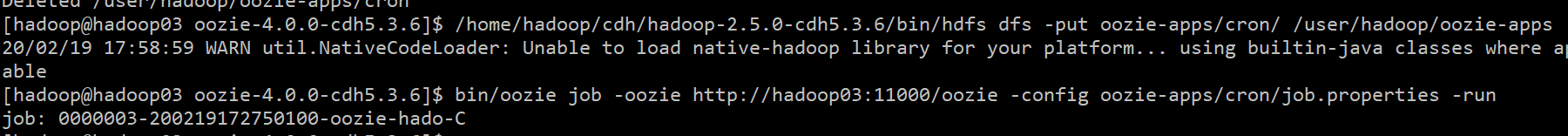
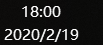
正在Running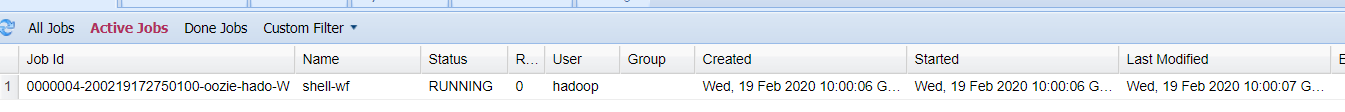
显示运行成功

看一下结果
[hadoop@hadoop03 cdh]$ cat time.log