记录一下微信授权登录的开发套路,免得过几天又忘了
1. 先搞一下测试账号
https://mp.weixin.qq.com/debug/cgi-bin/sandbox?t=sandbox/login

2. 找到接口权限页面
https://mp.weixin.qq.com/advanced/advanced?action=table&token=1523894466&lang=zh_CN
在页面中找到这儿

点击后面那个修改按钮,配置好我们的回调的域名

然后进去看它的文档
https://developers.weixin.qq.com/doc/offiaccount/OA_Web_Apps/Wechat_webpage_authorization.html
大概就以下几步:
这一步需要get请求微信服务器的url地址:
https://open.weixin.qq.com/connect/oauth2/authorize?appid=APPID&redirect_uri=REDIRECT_URI&response_type=code&scope=SCOPE&state=STATE#wechat_redirect
2 第二步:通过code换取网页授权access_token
这一步需要get请求微信服务器地址:
https://api.weixin.qq.com/sns/oauth2/access_token?appid=APPID&secret=SECRET&code=CODE&grant_type=authorization_code
这一步需要get请求微信服务器地址:
https://api.weixin.qq.com/sns/oauth2/refresh_token?appid=APPID&grant_type=refresh_token&refresh_token=REFRESH_TOKEN
4 第四步:拉取用户信息(需scope为 snsapi_userinfo)
这一步需要get请求微信服务器地址:
https://api.weixin.qq.com/sns/userinfo?access_token=ACCESS_TOKEN&openid=OPENID&lang=zh_CN
这一步需要get请求微信服务器地址:
https://api.weixin.qq.com/sns/auth?access_token=ACCESS_TOKEN&openid=OPENID
下面上代码:
application.properties
weixin.appID=wxbc35232a6eb75be1 weixin.appsecret=8294dc5fd2b123179a6e20a15a50c4cd # 微信登录需要的四个请求url weixin.login_url=https://open.weixin.qq.com/connect/oauth2/authorize?appid=%s&redirect_uri=%s&response_type=code&scope=snsapi_userinfo&state=STATE#wechat_redirect weixin.back_url=http://arm5rq.natappfree.cc weixin.login.access_token_url=https://api.weixin.qq.com/sns/oauth2/access_token?appid=%s&secret=%s&code=%s&grant_type=authorization_code weixin.snsapi_userinfo.url=https://api.weixin.qq.com/sns/userinfo?access_token=%s&openid=%s&lang=zh_CN
读取配置文件的配置类
@Data @Component public class WeiXinConfig { @Value("${weixin.appID}") private String appId; @Value("${weixin.appsecret}") private String appsecret; /** * 微信授权登录 * 1: 用户同意授权,获取code 的请求url */ @Value("${weixin.login_url}") private String loginUrl; /** * 微信授权登录回调用地址 */ @Value("${weixin.back_url}") private String loginCallBackUrl; @Value("${weixin.login.access_token_url}") private String loginAccessTokenUrl; @Value("${weixin.snsapi_userinfo.url}") private String userInfoUrl; }
WxLoginController.java
import com.alibaba.fastjson.JSON; import com.alibaba.fastjson.JSONObject; import com.bangke.life.user.common.utils.NetUtil; import com.bangke.life.user.weixin.config.WeiXinConfig; import lombok.extern.slf4j.Slf4j; import org.springframework.beans.factory.annotation.Autowired; import org.springframework.stereotype.Controller; import org.springframework.web.bind.annotation.GetMapping; import org.springframework.web.bind.annotation.ModelAttribute; import org.springframework.web.bind.annotation.RequestMapping; import org.springframework.web.servlet.ModelAndView; import javax.servlet.ServletException; import javax.servlet.http.HttpServletRequest; import javax.servlet.http.HttpServletResponse; import java.io.IOException; import java.net.URLEncoder; @Slf4j @RequestMapping("/wx") @Controller public class WxLoginController { @Autowired private WeiXinConfig weiXinConfig; @GetMapping("/login") public void wxLogin(HttpServletRequest request, HttpServletResponse response) throws Exception { String callBack = URLEncoder.encode(weiXinConfig.getLoginCallBackUrl()+"/wx/callBack/","UTF-8"); String loginUrl = weiXinConfig.getLoginUrl(); loginUrl = String.format(loginUrl, weiXinConfig.getAppId(), callBack); log.info("loginUrl: {}", loginUrl); // 1. 重定向用户授权页面 response.sendRedirect(loginUrl); } /** * 2. 微信服务器重定向我们自定义的回调地址 * * @param request * @throws IOException */ @ModelAttribute("userInfo") @GetMapping("/callBack") public ModelAndView callBack(HttpServletRequest request, HttpServletResponse response) throws IOException, ServletException { String code = request.getParameter("code"); log.info("code: {} ", code); String loginAccessTokenUrl = weiXinConfig.getLoginAccessTokenUrl(); loginAccessTokenUrl = String.format(loginAccessTokenUrl, weiXinConfig.getAppId(), weiXinConfig.getAppsecret(), code); // 3. 请求获取登录access_token String result = NetUtil.get(loginAccessTokenUrl); JSONObject jsonObject = JSON.parseObject(result); // 从请求结果中获取access_token 和 opendid String accessToken = jsonObject.getString("access_token"); String openid = jsonObject.getString("openid"); String userInfoUrl = weiXinConfig.getUserInfoUrl(); userInfoUrl = String.format(userInfoUrl, accessToken, openid); // 4. 拉取用户信息 result = NetUtil.get(userInfoUrl); JSONObject userInfo = JSON.parseObject(result); log.info("userInfo : {} ", userInfo); ModelAndView mv = new ModelAndView(); mv.setViewName("login"); mv.addObject("userInfo", userInfo); return mv; } }
@Controller public class IndexController { @GetMapping("/") public String index() { return "index"; } }
再写两个html页面
index.html
<!DOCTYPE html> <html lang="en"> <head> <meta charset="UTF-8"> <meta name="viewport" content="width=device-width,initial-scala=1.0"> <title>登录</title> </head> <body style="font-size: 40px; text-align: center"> <a href="/wx/login">微信授权登录</a> </body> </html>
login.html
<!DOCTYPE html> <html xmlns:th="http://www.thymeleaf.org"> <html lang="en"> <head> <meta charset="UTF-8"> <meta name="viewport" content="width=device-width,initial-scala=1.0"> <title>个人信息</title> </head> <body style="font-size: 40px; text-align: center"> 用户名:<span th:text="${userInfo.nickname}"></span> </body> </html>
好了, 就这么些代码。
下面测试一下:
1. 请求: http://127.0.0.1
请求进入IndexController的index方法后,跳转到index.html
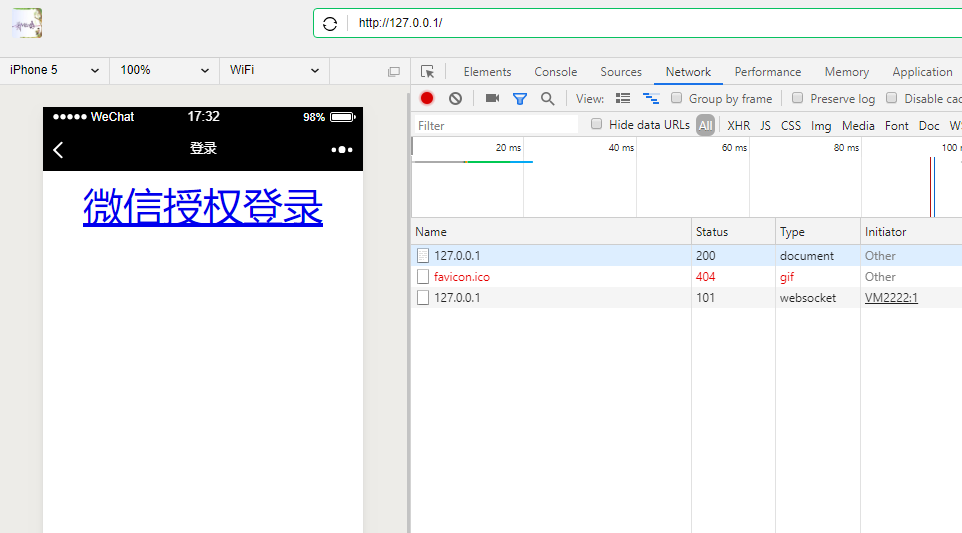
2. 用户同意

后台的逻辑是:
用户同意登录之后,用入WxLoginController#wxLogin方法-----> 微信服务器----> 重定向到WxLoginController#callBack方法 -----> 本地项目跳转到login.html