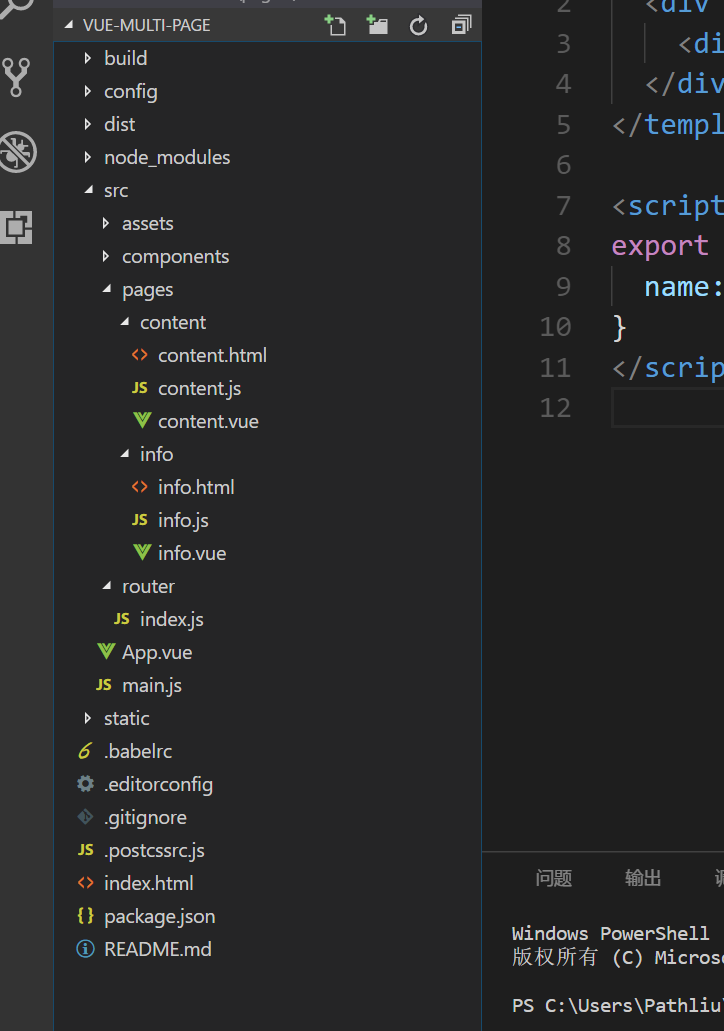在使用vue-cli构建项目时,默认模板都是用它的单页面应用,但有的时候需要我们做成多页面方式,要怎么操作和修改呢?先附上github上修改好的源代码链接:https://github.com/path2017/vue-multi-page。
大家都知道vue-cli结合webpack是最常用的模板,所以在想怎么解决vue的多页面应用时,可以通过修改webpack的配置入手。话不多说,先附一张项目目录文件图:
最外层有index.html,在src文件夹下,有pages文件夹分别包含content.html,info.html,此外你也可以扩展更多的page,这里就不多赘述。那么要怎么修改配置文件,实现多页面功能呢?
1. 修改打包入口文件地址
在build文件夹下,webpack.base.conf.js中,按如下修改
entry: {
app: './src/main.js',
info: './src/pages/info/info.js',
content: './src/pages/content/content.js',
},
2. 修改打包挂载页面路径
在config文件夹下,index.js中,按如下修改
// Template for index.html
index: path.resolve(__dirname, '../dist/index.html'),
info: path.resolve(__dirname, '../dist/info.html'),
content: path.resolve(__dirname, '../dist/content.html'),
3. 修改HtmlWebpackPlugin
在build文件夹下,webpack.dev.conf.js中,按如下修改
plugins: [
new webpack.DefinePlugin({
'process.env': require('../config/dev.env')
}),
new webpack.HotModuleReplacementPlugin(),
new webpack.NamedModulesPlugin(), // HMR shows correct file names in console on update.
new webpack.NoEmitOnErrorsPlugin(),
// https://github.com/ampedandwired/html-webpack-plugin
new HtmlWebpackPlugin({
filename: 'index.html',
template: 'index.html',
inject: true,
chunks: ['app']
}),
// info.html
new HtmlWebpackPlugin({
filename: 'info.html',
template: './src/pages/info/info.html',
inject: true,
chunks: ['info']
}),
// content.html
new HtmlWebpackPlugin({
filename: 'content.html',
template: './src/pages/content/content.html',
inject: true,
chunks: ['content']
}),
// copy custom static assets
new CopyWebpackPlugin([
{
from: path.resolve(__dirname, '../static'),
to: config.dev.assetsSubDirectory,
ignore: ['.*']
}
])
]
4.修改挂载的HtmlWebpackPlugin
在build文件夹下,webpack.prod.conf.js中修改和加入如下:
new HtmlWebpackPlugin({
filename: config.build.index,
template: 'index.html',
inject: true,
minify: {
removeComments: true,
collapseWhitespace: true,
removeAttributeQuotes: true
// more options:
// https://github.com/kangax/html-minifier#options-quick-reference
},
// necessary to consistently work with multiple chunks via CommonsChunkPlugin
chunksSortMode: 'dependency',
chunks: ['manifest', 'vendor', 'app']
}),
// info.html
new HtmlWebpackPlugin({
filename: config.build.info,
template: './src/pages/info/info.html',
inject: true,
minify: {
removeComments: true,
collapseWhitespace: true,
removeAttributeQuotes: true
},
chunksSortMode: 'dependency',
chunks: ['manifest', 'vendor', 'info']
}),
// content.html
new HtmlWebpackPlugin({
filename: config.build.content,
template: './src/pages/content/content.html',
inject: true,
minify: {
removeComments: true,
collapseWhitespace: true,
removeAttributeQuotes: true
},
chunksSortMode: 'dependency',
chunks: ['manifest', 'vendor', 'content']
}),
以上步骤之后,就完成了webpack的多页面配置,接下来是多页面中,页面上的写法
比如info
info.html
<!DOCTYPE html> <html lang="en"> <head> <meta charset="UTF-8"> <meta name="viewport" content="width=device-width, initial-scale=1.0"> <meta http-equiv="X-UA-Compatible" content="ie=edge"> <title>info</title> </head> <body> <div id="info"></div> </body> </html>
info.js
import Vue from 'vue'
import info from './info.vue'
Vue.config.productionTip = false
new Vue({
el: '#info', // 这里参考info.html和info.vue的根节点id,保持三者一致
render: h => h(info)
})
info.vue
<template>
<div id="app">
<div>this is info page</div>
</div>
</template>
<script>
export default {
name: 'app'
}
</script>
在页面上,可以通过
<a href="./info.html">info.html</a>
使用页面。
github上述项目源码地址:https://github.com/path2017/vue-multi-page。本文结。