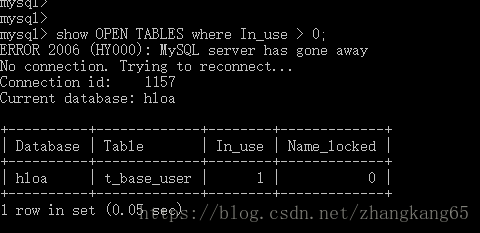安装完版本mysql-5.7.20-winx64 在安装完毕,运行时报如下错误:
ERROR 1045 (28000): Access denied for user 'root'@'localhost' (using password: NO) 或则
ERROR 1045 (28000): Access denied for user 'root'@'localhost' (using password: YES)
我的解决方案是:
1、在my.ini文件中添加:
skip-grant-tables 添加这句话可以免密登录
[mysql]
# 设置mysql客户端默认字符集
default-character-set=utf8
[mysqld]
#设置3306端口
skip-grant-tables
port = 3306
# 设置mysql的安装目录
basedir=E:\\mysql-5.7.20-winx64
# 设置mysql数据库的数据的存放目录
datadir=E:\\mysql-5.7.20-winx64\\data
# 允许最大连接数
max_connections=200
# 服务端使用的字符集默认为UTF8
character-set-server=utf8
# 创建新表时将使用的默认存储引擎
default-storage-engine=INNODB
2、添加完毕记得mysql处于关闭状态:net stop mysql
3、然后删除data目录下的文件
4、然后执行命令:
mysqld --initialize
5、再次启动mysql
net start mysql
6、然后登录系统
mysql -h127.0.0.1 -u root -p 直接enter进入系统。
7、登录后自己设置密码
set password =password('你的密码'); //设置密码
flush privileges; //刷新权限
高版本替换为update mysql.user set authentication_string=password('root') where user='root' ;即可
8、其他权限(如果需要用)
mysql> grant all on *.* to 'root'@'localhost' IDENTIFIED BY '你的密码'with grant option ;
mysql> flush privileges;
3.进入mysql库修改user表
mysql> use mysql;
mysql> update user set password=password('你的密码') where user='root';
mysql> flush privileges;
mysql> grant all on *.* to 'root'@'192.168.0.163' IDENTIFIED BY 'root' with grant option ; ERROR 1820 (HY000): You must reset your password using ALTER USER statement before executing this statement. mysql> mysql> mysql> alter user 'root'@'localhost' identified by 'root'; Query OK, 0 rows affected (0.00 sec) mysql> flush privileges; Query OK, 0 rows affected (0.00 sec) mysql> grant all on *.* to 'root'@'localhost' IDENTIFIED BY 'root' with grant option ; Query OK, 0 rows affected, 1 warning (0.00 sec) mysql> flush privileges; Query OK, 0 rows affected (0.00 sec) mysql> grant all on *.* to 'root'@'192.168.0.163' IDENTIFIED BY 'root' with grant option ; Query OK, 0 rows affected, 1 warning (0.00 sec) mysql> flush privileges; Query OK, 0 rows affected (0.00 sec)
|
GRANT ALL PRIVILEGES ON *.* TO 'root'@'%' IDENTIFIED BY 'root' WITH GRANT OPTION;
|
|
alter user 'root'@'%' identified by 'root';
|
查看是否存在锁表情况:
show OPEN TABLES where In_use > 0
查询进程:
show processlist