平台:FreeBSD 12.1-RELEASE
本节学习目的:
1)cp命令能做什么?
2)cp命令有什么用?
3)如何编写cp命令程序?
上一节我们学过如何使用man命令来查找程序内容,但是有时候查找没有得到我们想要的东西,比如用man read来查找read函数,会出来这些内容:
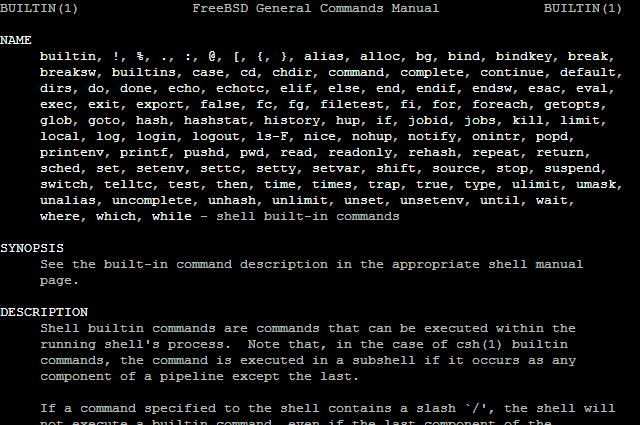
这时我们可以使用whatis read命令来缩小查找范围:
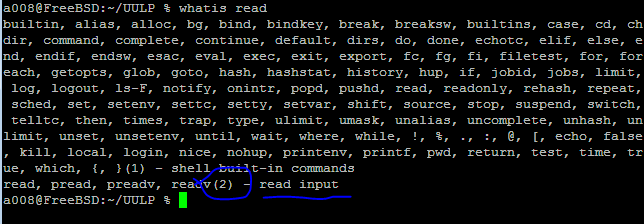
找到在第2小节中,所以再使用命令man 2 read来查找:
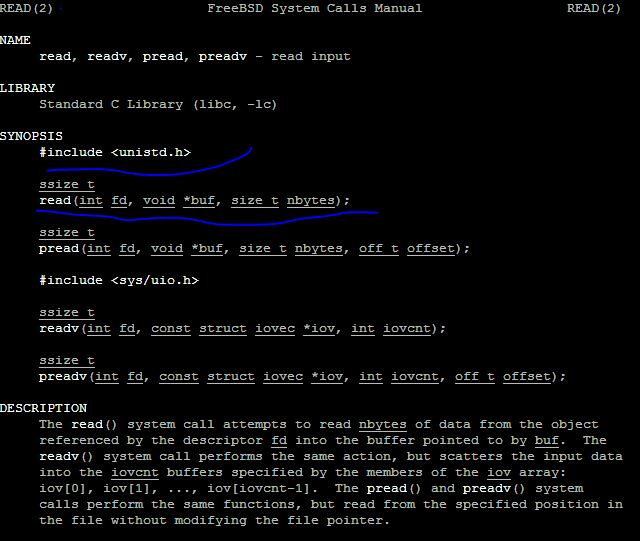
这时候就可以找到关于read函数定义所在的头文件及其他内容,这样我们就可以打开unistd.h头文件来查看详细内容了。同样方法我们也要查看open、creat、write等函数的相关信息,比如参数、参数类型、返回值等,因为自己编写cp程序时需要用到。
动手编写cp命令实现:
cp1.c
1 /* 2 * cp1.c -- version 1 of cp - uses read and write with tunable buffer size 3 * System: FreeBSD 12.1-RELEASE 4 * Compiler: clangi-8.0.1 5 * Compile command: clang -Wall -O3 -o cp1 cp1.c 6 * 7 * Usage: cp1 src dest 8 */ 9 10 #include <stdio.h> 11 #include <unistd.h> 12 #include <fcntl.h> 13 #include <stdlib.h> 14 15 #define BUFFERSIZE 4096 16 #define COPYMODE 0755 // 0644 17 18 void oops(char *, char *); 19 20 int main(int argc, char *argv[]) 21 { 22 int in_fd, out_fd, n_chars; 23 char buf[BUFFERSIZE]; 24 25 if (argc != 3) { 26 fprintf(stderr, "Usage: %s source destination.\n", *argv); 27 exit(1); 28 } 29 30 /* open source file */ 31 if ((in_fd = open(argv[1], O_RDONLY)) == -1) { 32 oops("Cannot open", argv[1]); 33 } 34 35 /* creat destination file */ 36 if ((out_fd = creat(argv[2], COPYMODE)) == -1) { 37 oops("Cannot creat", argv[2]); 38 } 39 40 while ((n_chars = read(in_fd, buf, BUFFERSIZE)) > 0) { 41 if (write(out_fd, buf, n_chars) != n_chars) { 42 oops("Write error to", argv[2]); 43 } 44 } 45 46 if (n_chars == -1) { 47 oops("Read error from", argv[1]); 48 } 49 50 if (close(in_fd) == -1 || close(out_fd) == -1) { 51 oops("Error closing files", ""); 52 } 53 54 return 0; 55 } 56 57 void oops(char *s1, char *s2) 58 { 59 fprintf(stderr, "Error: %s ", s1); 60 perror(s2); 61 exit(2); 62 }
留意上面代码中第16行代码的含义,这里的0755、0644等都是与权限相关的8进制数,可以用man chmod命令来查看它们的意思:
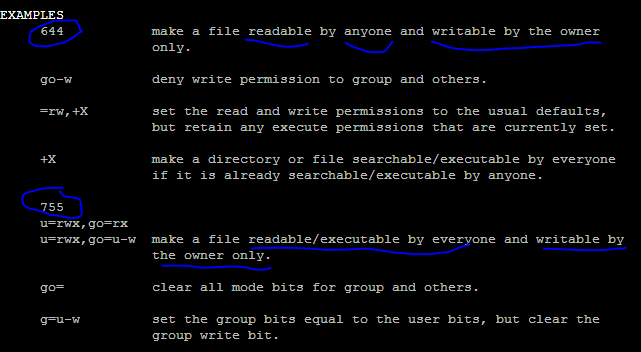
0644代表的是对任何人可读,但只对所有者可写;而0755的意思是对所有人可读、可执行,但只对所有者可写。所以一般文件拷贝可以使用0644 mode,对于可执行文件可使用0755 mode。可以用这两种模式来拷贝文件,然后再查看它们的区别?用ls -l等命令来查看这两种模式下所拷贝的文件权限有何不同。
总结:
在本机搜索函数定义,程序等,可以使用man、whatis、apropos等命令交叉使用,以达到自己想要的目的,找到自己想要的东西。