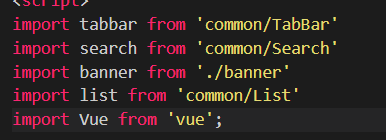1.在进行开始开发vue项目的时候,所需要的步骤。
npm init webpack 项目名字
npm run dev 运行项目
npm run build 编译打包项目
2.安装插件
"dependencies": {
"axios": "^0.19.2",
"vant": "^2.4.6",
"vue": "^2.5.2",
"vue-router": "^3.0.1",
"vuex": "^3.1.2"
},
开发依赖 npm install less less-loader
3.main.js配置
mport Vue from 'vue'
import App from './App'
import router from './router'//路由
import Axios from 'axios'//axios
import store from './store'//vuex
Vue.config.productionTip = false
Vue.prototype.$axios=Axios
// Axios 请求拦截器
Axios.interceptors.response.use(function (response) {
// Do something with response data
console.log('拦截器')
console.log(response.data)
return response.data;
}, function (error) {
// Do something with response error
return Promise.reject(error);
})
new Vue({
el: '#app',
router,
store,
components: { App },
template: '<App/>'
})
4.样式文件,自适应处理
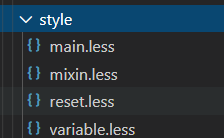
mixin.less
.w(@px){
width: unit(@px/37.5,rem);
}
index.html
<script>
document.documentElement.style.fontSize=document.documentElement.clientWidth/10+'px'
</script>
APP.vue
<template>
<div id="app">
<router-view/>
</div>
</template>
<script>
export default {
name: 'App'
}
</script>
<style>
</style>
此时可以进行开发了,首先先做tabBar组件,Header组件,在做别的页面组件。
5.路径处理
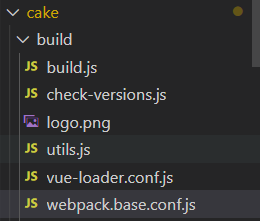

使用