引用
首先参考了部分博主的美化教程。随后总结。参考地址以下:
辣条先生:https://www.cnblogs.com/CJR-QYF/p/11710666.html
Trainoo:https://www.cnblogs.com/Trainoo/p/8045340.html
教程开始(图文模式)
1.首先要自定义修改我们就需要有js权限,在设置里面申请就可以了。(凌晨申请的,早上9点后就能通过)
皮肤模版以《SimpleMemory》为例
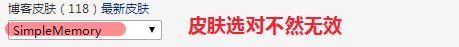
2.找一张自己喜欢的壁纸,上传到博客的相册里。选择可视。
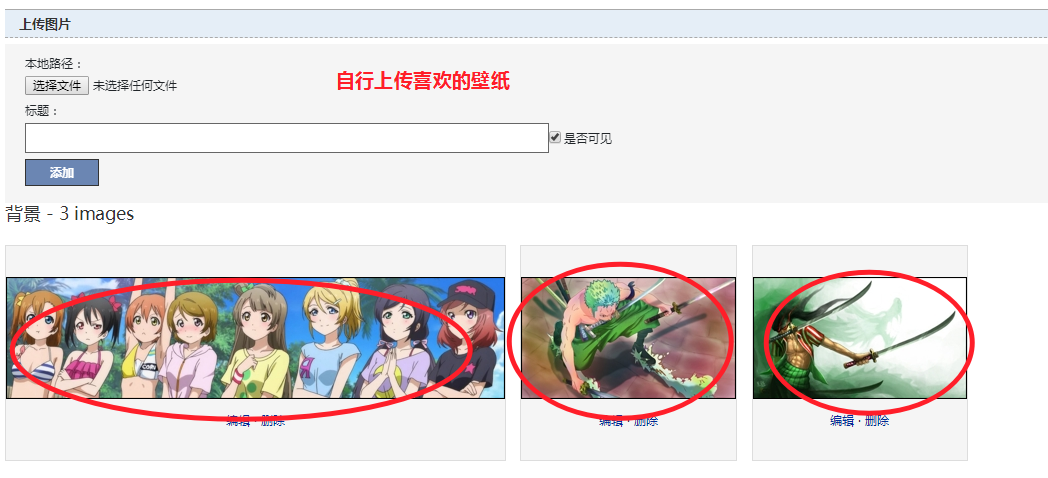
3.在页面定制CSS代码中添加一下代码:
/*simplememory*/ #google_ad_c1, #google_ad_c2 {display:none;} .syntaxhighlighter a, .syntaxhighlighter div, .syntaxhighlighter code, .syntaxhighlighter table, .syntaxhighlighter table td, .syntaxhighlighter table tr, .syntaxhighlighter table tbody, .syntaxhighlighter table thead, .syntaxhighlighter table caption, .syntaxhighlighter textarea { font-size: 14px!important; } #home { opacity: 0.80; margin: 0 auto; width: 85%; min-width: 950px; background-color: #fff; padding: 30px; margin-top: 30px; margin-bottom: 50px; box-shadow: 0 2px 6px rgba(100, 100, 100, 0.3); } #blogTitle h1 { font-size: 30px; font-weight: bold; font-family: "Comic Sans MS"; line-height: 1.5em; margin-top: 20px; color: #515151; } #navList a:hover { color: #4C9ED9; text-decoration: none; } #navList a { display: block; width: 5em; height: 22px; float: left; text-align: center; padding-top: 18px; } #navigator { font-size: 15px; border-bottom: 1px solid #ededed; border-top: 1px solid #ededed; height: 50px; clear: both; margin-top: 25px; } .catListTitle { margin-top: 21px; margin-bottom: 10.5px; text-align: left; border-left: 10px solid rgba(82, 168, 236, 0.8); padding: 10px 0 14px 10px; background-color: #f5f5f5; } #ad_under_post_holder #google_ad_c1,#google_ad_c2{ display: none !important; } body { color: #000; background: url(https://images.cnblogs.com/cnblogs_com/CJR-QYF/1558516/o_2.jpg ) fixed; background-size: 100%; background-repeat: no-repeat; font-family: "Helvetica Neue",Helvetica,Verdana,Arial,sans-serif; font-size: 12px; min-height: 101%; } #topics .postTitle { border: 0px; font-size: 200%; font-weight: bold; float: left; line-height: 1.5; width: 100%; padding-left: 5px; }
4.在这个位置的链接换成刚刚上传到相册的壁纸地址
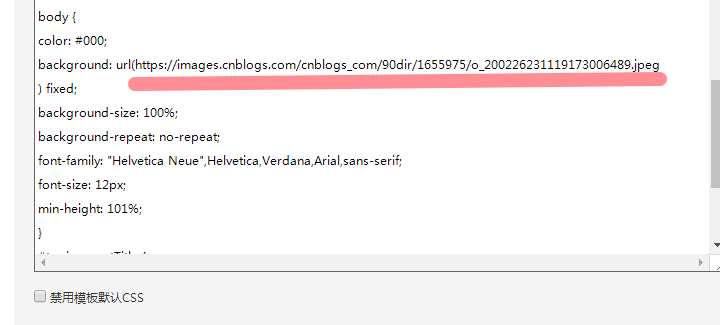
5.查看自己的个人头像并复制图片地址
修改代码中的地址为你个人头像的图片地址:添加到 博客管理-设置-博客侧边栏公告位置处 即可
<hr> <embed allowscriptaccess="never" allownetworking="internal" invokeurls="false" src="https://files.cnblogs.com/files/mmzs/flashDate.swf" pluginspage="https://files.cnblogs.com/files/mmzs/flashDate.swf" type="application/x-shockwave-flash" quality="high" autostart="0" wmode="transparent" width="220" height="65" align="middle"> </div> <img src="https://pic.cnblogs.com/avatar/1948184/20200227071450.png" alt="90DIR的头像" class="img_avatar"> <p class="para">座右铭:<strong> 不忘初心 方得始终 </strong></p> <p>新信息:999999+</p> <p>通话记录:999999+</p> <p>友情链接: <a target="_blank" href="https://www.90dir.cn" class="glyphicon glyphicon-fire">90dir</a> <a target="_blank" href="https://www.cnblogs.com/90dir/" class="glyphicon glyphicon-tint">个人博客</a> </p>
至于效果图,请看本博客右侧!!
6.添加鼠标特效代码-复制到页脚HTML里面
<script type="text/javascript"> /* 鼠标特效 */ var a_idx = 0; jQuery(document).ready(function($) { $("body").click(function(e) { var a = new Array("❤welcome to❤","❤博客园❤","❤90DIR❤","❤富强❤","❤民主❤","❤文明❤","❤和谐❤","❤自由❤","❤平等❤","❤公正❤","❤法治❤","❤爱国❤","❤敬业❤","❤诚信❤","❤友善❤"); var $i = $("<span></span>").text(a[a_idx]); a_idx = (a_idx + 1) % a.length; var x = e.pageX, y = e.pageY; $i.css({ "z-index": 999999999999999999999999999999999999999999999999999999999999999999999, "top": y - 20, "left": x, "position": "absolute", "font-weight": "bold", "color": "rgb("+~~(255*Math.random())+","+~~(255*Math.random())+","+~~(255*Math.random())+")" }); $("body").append($i); $i.animate({ "top": y - 180, "opacity": 0 }, 1500, function() { $i.remove(); }); }); }); </script>