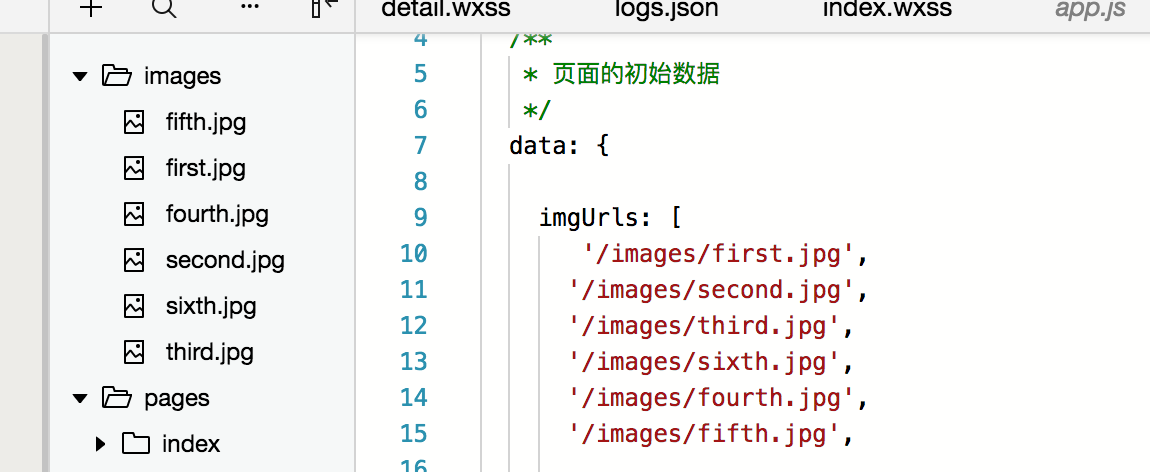新建一个page,然后默认有.js .json .wxml .wxss四个文件。首先先在wxml文件中定义控件
<!--pages/thirdPage/detail.wxml-->
<view class="page__bd">
<view class="section section_gap swiper">
<swiper indicator-dots="{{indicatorDots}}" vertical="{{vertical}}"
autoplay="{{autoplay}}" interval="{{interval}}"
duration="{{duration}}">
<block wx:for="{{imgUrls}}">
<swiper-item>
<image src="{{item}}" class="slide-image"/>
</swiper-item>
</block>
</swiper>
</view>
<view class="text_info">
<text> 我是一篇文章\n</text>
</view>
</view>
定义了一个swiper,然后设置indicator、自动播放、间隔等属性。
在wxss文件中,我理解的是用来修饰和布局这些控件的,
.text_info{
margin-left: 10px;
margin-right: 10px;
margin-top: 10px;
margin-bottom: 20px;
}
和android类似,定义距离左右上下边距。
然后在js文件中引入需要的数据和实现的方法
data: {
imgUrls: [
'/images/first.jpg',
'/images/second.jpg',
'/images/third.jpg',
'/images/sixth.jpg',
'/images/fourth.jpg',
'/images/fifth.jpg',
],
background: ['green', 'red', 'yellow'],
indicatorDots: true,
vertical: false,
autoplay: true,
interval: 3000,
duration: 1200
},
其中,imgUrls是图片的数据源,本地图片。。。
顺便说一下本地图片添加方式,与其他编译器不同的是,微信小程序需要打开项目目录,在目录中定义一个文件夹,然后拷贝图片到 这个目录下,然后项目中就有图片了。
其中/images/first.jpg 是图片的路径
最终实现效果图