0.1 问题
1)配置交换机lsw1
配置IP地址为 192.168.1.251,掩码24位。
配置远程登录密码和权限级别
2)配置交换机lsw2,IP地址为 192.168.1.252,掩码24位。
3)远程连接交换机换机lsw1
0.2 方案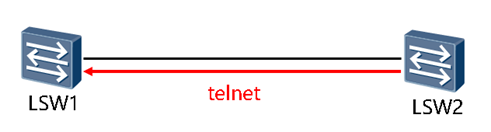
图-1
0.3 步骤
步骤一:配置交换机lsw1
[lsw1]interface vlan 1 //进虚接口vlan1配置
[lsw1-Vlanif1]ip address 192.168.1.251 24 //设置IP地址
… … The line protocol IP on the interface Vlanif1 has entered the UP state.
[lsw1]user-interface vty 0 4 //进远程登录配置视图
[lsw1-ui-vty0-4] set authentication password cipher Taren1 //设置登录密码
[lsw1-ui-vty0-4] user privilege level 3 //设置权限级别
步骤二:配置交换机lsw2,IP地址为 192.168.1.252,掩码24位
[lsw2]interface vlan 1 //进虚接口vlan1配置
[lsw2-Vlanif1]ip address 192.168.1.252 24 //设置IP地址
… … The line protocol IP on the interface Vlanif1 has entered the UP state.
步骤三:在路由器lsw2上操作