Java 字节数组流之图片转成字节数组,相当于图片的复制
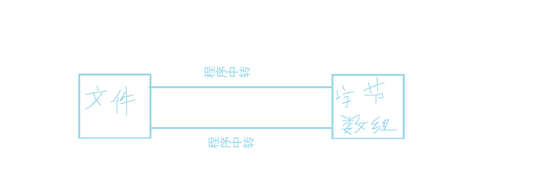
字符串可以直接读取到字节数组中用(getBytes)
问题:将一张图片读到字节数组里面(所有的东西都能够读到字节数组里面)
思路:先使用文件输入流,通过程序做一个中转,程序在写出到字节数组中
还原图片的话:
将字节数组读取到程序中,程序在写出道文件中
以程序为中心
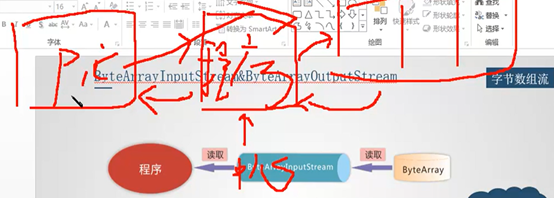
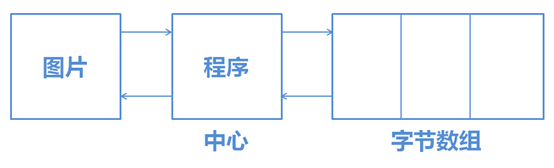
上面为比较清楚的图
某某东西转成字节数组除了字符串其他都需要流来对接
文件流一定要释放资源
字节数组流不一定要释放资源
代码示例:
/*
* 1、图片读取到字节数组中
* 2、字节数组写出到文件(图片)
*/
public class IOTest09 {
public static void main(String[] args) {
// 图片转成字节数组
byte[] datas = fileToByteArray("E:/gongfang/JavaDemo/linweimao/javaWork/Demo/IO_study02/src/com/lwm/io/p.pngp.png");
System.out.println(datas.length);
byteArrayToFile(datas, "p-byte.png");
}
/*
* 1、图片读取到字节数组中
* 1)、图片到程序 FileInputStream
* 2)、程序到字节数组 ByteArrayOutputStream
*/
public static byte[] fileToByteArray(String filePath) {
// 1、创建源与目的地
File src = new File(filePath);
byte[] dest = null;
// 2、选择流
InputStream is = null;
// 有新增方法不能发生多态
ByteArrayOutputStream baos = null;
try {
is = new FileInputStream(src);
baos = new ByteArrayOutputStream();
// 3、操作(分段读取)
byte[] flush = new byte[1024 * 10];// 缓冲容器
int len = -1;// 接收长度
try {
while ((len = is.read(flush)) != -1) {
// 写出到字节数组中
baos.write(flush,0,len);
}
baos.flush();
// 返回回来,上面调用时就有了
return baos.toByteArray();
} catch (IOException e) {
e.printStackTrace();
}
} catch (FileNotFoundException e) {
e.printStackTrace();
} finally {
// 4、释放资源
try {
if (null != is) {
is.close();
}
} catch (IOException e) {
e.printStackTrace();
}
}
return null;
}
/*
* 2、字节数组写出到文件(图片)
* 1)、字节数组读取到程序 ByteArrayInputStream
* 2)、程序到文件 FileOutputStream
*/
public static void byteArrayToFile(byte[] src,String filePath) {
// 1、创建源
File dest = new File(filePath);
// 2、选择流
InputStream is = null;
OutputStream os = null;
try {
is = new ByteArrayInputStream(src);
os = new FileOutputStream(dest);
// 3、操作(分段读取)
byte[] flush = new byte[5];// 缓冲容器
int len = -1;// 接收长度
while ((len = is.read(flush)) != -1) {
os.write(flush,0,len);
}
os.flush();
} catch (IOException e) {
e.printStackTrace();
} finally {
// 释放资源
try {
if (null != os) {
os.close();
}
} catch (IOException e) {
e.printStackTrace();
}
}
}
}
