直接上步骤:
(1)在pom文件中进行如下设置,打包设置为war包:
<groupId>com.springboot.filter</groupId>
<artifactId>springboot-filter</artifactId>
<version>0.0.1-SNAPSHOT</version>
<name>learn-springboot-filter</name>
<description>Demo project for Spring Boot</description>
<packaging>war</packaging>
(2) 取消Springboot的内置tomcat,在pom.xml中进行如下配置:
<!-- 屏蔽springboot内置的tomcat -->
<dependency>
<groupId>org.springframework.boot</groupId>
<artifactId>spring-boot-starter-tomcat</artifactId>
<scope>provided</scope>
</dependency>
(3) 启动类继承SpringBootServletInitializer ,并重写configure方法。
public class Application extends SpringBootServletInitializer {
@Override
protected SpringApplicationBuilder configure(SpringApplicationBuilder builder) {
// TODO Auto-generated method stub
return builder.sources(Application.class);
}
public static void main(String[] args) {
SpringApplication.run(Application.class, args);
}
}
(4)使用maven进行打包,maven clean package
(5) 将生成的war包放到tomcat的webapp目录中,启动tomcat。
(6)webapp目录下会自动解压war包,如下图所示:
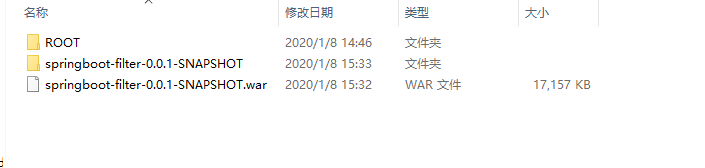
(7)在浏览器中访问,这时的访问需要加上解压后的文件夹的名称:
http://localhost:8080/springboot-filter-0.0.1-SNAPSHOT/request
(8) 完成。
