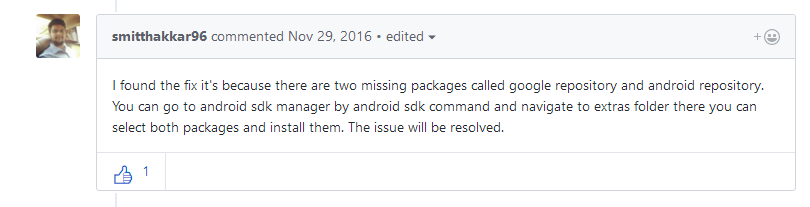问题描述
在启动项目的时候报错了,如下:
What went wrong:
A problem occurred configuring project ':app'.
> You have not accepted the license agreements of the following SDK components:
[Android SDK Build-Tools 24.0.2].
Before building your project, you need to accept the license agreements and complete the installation of the missing components using the Android Studio SDK Manager.
Alternatively, to learn how to transfer the license agreements from one workstation to another, go to http://d.android.com/r/studio-ui/export-licenses.html解决方案
网上的解决方案是运行对应目录下的授权脚本,之后会有license文件生成,可是我的授权文件本来就存在了。

最后,在github上找到解决方案:需要在SDK Manager里多下载两个东西Google Repository和Android Support Repository如下图。