十二、Cookie
12.1 介绍
- Cookie 翻译过来是饼干的意思
- Cookie 是服务器通知客户端保存键值对的一种技术
- 客户端有了 Cookie 后,每次请求都发送给服务器
- 每个 Cookie 的大小不能超过 4kb
12.2 创建
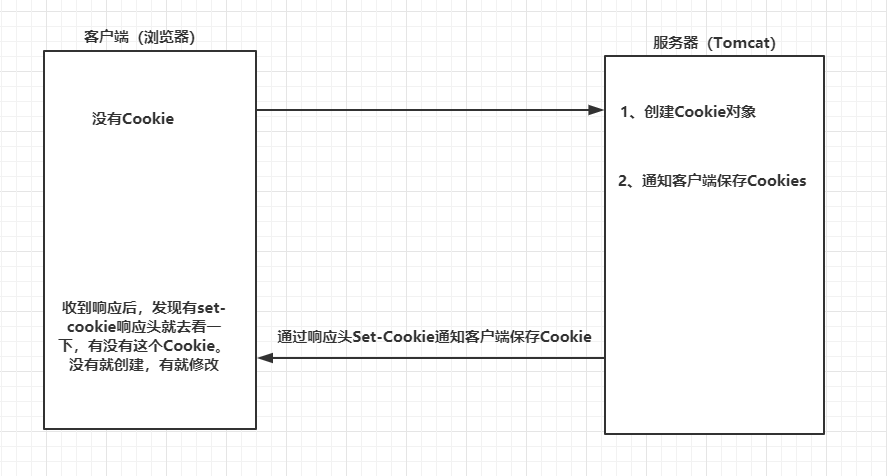
public void createCookie(HttpServletRequest request, HttpServletResponse response) throws ServletException, IOException {
//1. 创建cookie对象
Cookie cookie = new Cookie("key1", "value1");
//2. 通知客户端保存cookie
response.addCookie(cookie);
response.getWriter().write("Cookie 创建成功");
}12.3 服务器获取Cookie
Cookie工具类
package cn.imut.utils;
import javax.servlet.http.Cookie;
public class CookieUtils {
public static Cookie findCookie(String name, Cookie[] cookies) {
if(name == null || cookies == null || cookies.length == 0) {
return null;
}
for (Cookie cookie: cookies) {
if(name.equals(cookie.getName())){
return cookie;
}
}
return null;
}
}public void getCookie(HttpServletRequest req, HttpServletResponse resp) throws ServletException, IOException {
Cookie[] cookies = req.getCookies();
// getName方法 返回 Cookie的 key(名)
// getValue方法 返回 Cookie的 value值
for (Cookie cookie : cookies) {
resp.getWriter().write("Cookie[" + cookie.getName() + "=" + cookie.getValue() + "] <br/>");
}
Cookie iWantCookie = CookieUtils.findCookie("key1", cookies);
//如果不等于null,说明赋过值,也就是找到了需要的Cookie
if (iWantCookie != null) {
resp.getWriter().write("找到了需要的 Cookie");
}
}12.4 Cookie值的修改
方案一、
- 创建一个要修改的同名(指的就是 key)的 Cookie 对象
- 在构造器,同时赋于新的 Cookie 值
- 调用 response.addCookie(Cookie)
方案二、
- 先查找到需要修改的 Cookie 对象
- 调用 setValue()方法赋于新的 Cookie 值
- 调用 response.addCookie()通知客户端保存修改
12.5 浏览器中查看Cookie
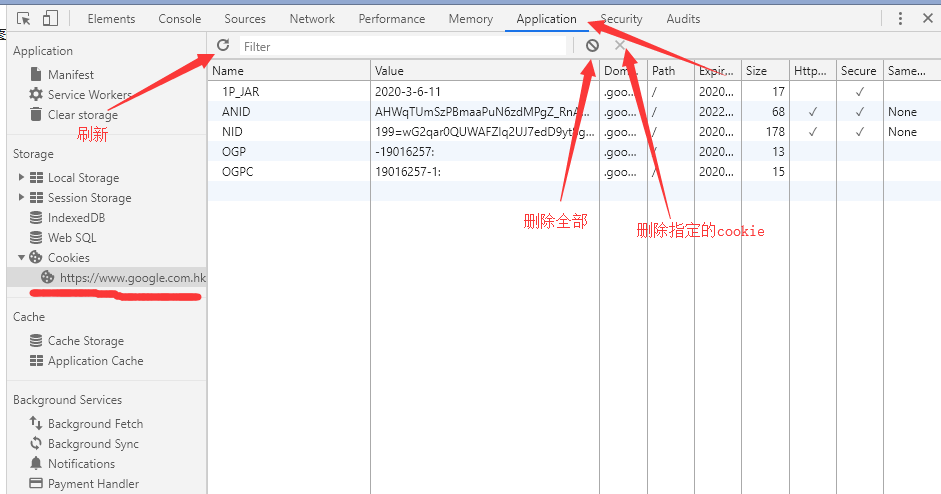
12.6 Cookie生命控制
Cookie 的生命控制指的是如何管理 Cookie 什么时候被销毁(删除)
setMaxAge()
- 正数,表示在指定的秒数后过期
- 负数,表示浏览器一关,Cookie 就会被删除(默认值是-1)
- 零,表示马上删除 Cookie
十三、Session会话
13.1 介绍
- Session 就一个接口(HttpSession)
- Session 就是会话。它是用来维护一个客户端和服务器之间关联的一种技术
- 每个客户端都有自己的一个 Session 会话。
- Session 会话中,我们经常用来保存用户登录之后的信息。
13.2 创建Session和获取
request.getSession()
第一次调用是:创建 Session 会话
之后调用都是:获取前面创建好的 Session 会话对象。
isNew()判断到底是不是刚创建出来的(新的)
true 表示刚创建
false 表示获取之前创建
每个会话都有一个身份证号。也就是 ID 值。而且这个 ID 是唯一的。
getId() 得到 Session 的会话 id 值。
13.3 Session域数据的存取
public void serAttribute(HttpServletRequest request, HttpServletResponse response) throws ServletException, IOException {
request.getSession().setAttribute("key1", "value1");
response.getWriter().write("向Session中保存了数据");
}
public void getAttribute(HttpServletRequest request, HttpServletResponse response) throws ServletException, IOException {
Object attribute = request.getSession().getAttribute("key1");
response.getWriter().write("从Session中获取出key1的数据是:", + attribute);
}13.4 Session生命周期控制
publicvoidsetMaxInactiveInterval(intinterval)
设置 Session 的超时时间(以秒为单位),超过指定的时长,Session 就会被销毁。
- 值为正数的时候,设定 Session 的超时时长。
- 负数表示永不超时(极少使用)
publicintgetMaxInactiveInterval(): 获取 Session 的超时时间
publicvoidinvalidate() : 让当前 Session 会话马上超时无效。
Session 默认的超时时间长为 30 分钟。
因为在Tomcat服务器的配置文件web.xml中默认有以下的配置,它就表示配置了当前Tomcat服务器下所有的Session 超时配置默认时长为:30 分钟。
<session-config>
<session-timeout>30</session-timeout>
</session-config