前言:
学习爬虫,怎么能不拿王者荣耀来练手呢,正好CSDN上关于爬王者荣耀的帖子很多,正好方便学习,不懂的地方看一下大神的代码,这就是逛CSDN的乐趣。
链接:
https://pvp.qq.com/web201605/wallpaper.shtml
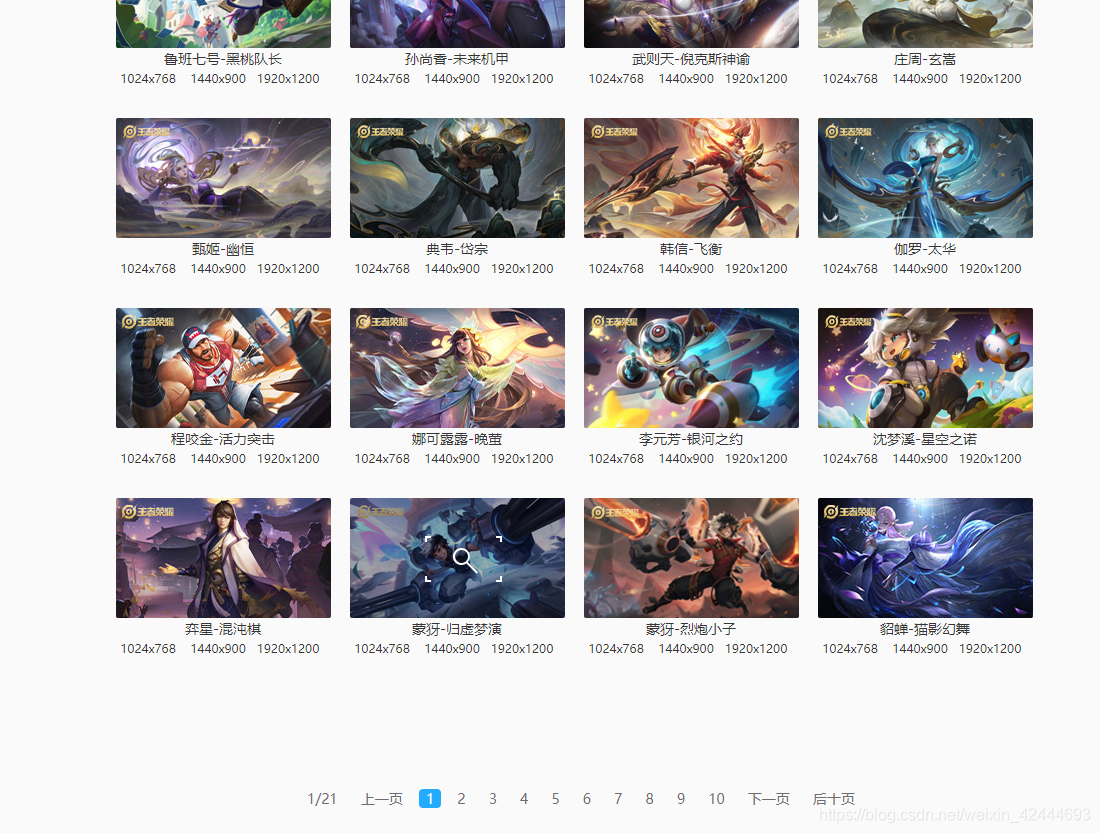

因为有分页,想找到下一页的超链接,发现怎么也找不到思路。看了一下CSDN其他大神的爬取过程,果断选取直接抓包,先把效果敲出来。

特别详细的URL:
http://apps.game.qq.com/cgi-bin/ams/module/ishow/V1.0/query/workList_inc.cgi?activityId=2735&sVerifyCode=ABCD&sDataType=JSON&iListNum=20&totalpage=0&page=10&iOrder=0&iSortNumClose=1&jsoncallback=jQuery17106927574791770883_1525742053044&iAMSActivityId=51991&_everyRead=true&iTypeId=2&iFlowId=267733&iActId=2735&iModuleId=2735&_=1525742856493
链接有点长,直接看参数表

这个参数也是很好懂,要不同的页面就给page传入不同的数字就行,0就是第一页。
代码实现:
'''
爬虫练习---爬王者荣耀壁纸
version:01
author:金鞍少年
date:2020-02-19
'''
import requests
from urllib import request
import os
path = '../res/王者荣耀/' # 文件存档路径
class wallpapers():
def __init__(self):
self.count = 1 # 抓取的起始页
self.headers = {
'user-agent': '/5.0 (Windows NT 10.0; Win64; x64) AppleWebKit/537.36 (KHTML, like Gecko) Chrome/79.0.3945.130 Safari/537.36',
'referer': 'https://pvp.qq.com/web201605/wallpaper.shtml'}
def get_page(self):
while self.count <= 21: #21是目前总计页面数
url = 'https://apps.game.qq.com/cgi-bin/ams/module/ishow/V1.0/query/workList_inc.cgi?' \
'activityId=2735&sVerifyCode=ABCD&sDataType=JSON&iListNum=20&totalpage=0&page='+ str(
self.count) + '&i' \
'Order=0&iSortNumClose=1&iAMSAc' \
'tivityId=51991&_everyRead=true&iTypeId=2&iFlowId=267733&' \
'iActId=2735&iModuleId=2735&_=1582113303429'
self.count += 1
response = requests.get(url, headers=self.headers)
if response.content:
response = response.json()
page_data = response['List']
yield page_data
def get_data(self, lists_data):
hero_lists = []
for data in lists_data:
for index, jpg_url in enumerate(range(1, 9)):
jpg_url = requests.utils.unquote(data["sProdImgNo_{}".format(jpg_url)]).replace('200', '0') # url解码
name = requests.utils.unquote(data["sProdName"]) # url解码
hero_lists.append((index, name, jpg_url))
yield hero_lists
def write_data(self, hero_lists):
try:
for i in hero_lists:
index = i[0]
name = i[1].replace(":", "-")
jpg_url = i[2]
dir_path = path + name + '/'
if not os.path.exists(dir_path): # 创建文件夹
os.mkdir(dir_path)
img = requests.get(jpg_url)
with open(dir_path + '%s.jpg' % (index + 1), 'wb') as f:
f.write(img.content)
print('第{}张{}壁纸,!'.format(index, name))
except request.URLError as e:
if hasattr(e, 'reason'):
print(f'抓取失败,失败原因:{e.reason}')
# 核心业务
def fun(self):
for data in self.get_page():
for lists_data in self.get_data(data):
self.write_data(lists_data)
if __name__ =='__main__':
g = wallpapers()
g.fun()
print('下载成功!')
部分代码讲解:
1、因为拿到的JSON文件中的图片URL 和图片名 是经urlencode编码的,所以需要用:requests.utils.unquote 来解码

requests.utils.unquote(url) # 解码
requests.utils.quote(url) # 编码2、enumerate 函数的使用
enumerate函数将一个可迭代对象,组成一个索引序列,利用它可以同时获得索引和值。
li = ['锄禾日当午','汗滴禾下土','谁知盘中餐','粒粒皆辛苦']
for i in enumerate(li):
print(i)
'''
结果:
(0, '锄禾日当午')
(1, '汗滴禾下土')
(2, '谁知盘中餐')
(3, '粒粒皆辛苦')
'''for index, jpg_url in enumerate(range(1, 9)):的使用,是为了将图片url绑定一个索引值,方便后期存储图片时候命名
出现的BUG:
1、王者荣耀网站壁纸命名部分有重复的(如下图),会导致图片被覆盖。回头多学习一下,再完善代码。

2、由于抓取频率过高,抓到一半会被拦截,最好设置requests代理服务器,目前不会,日后研究一下再完善。
