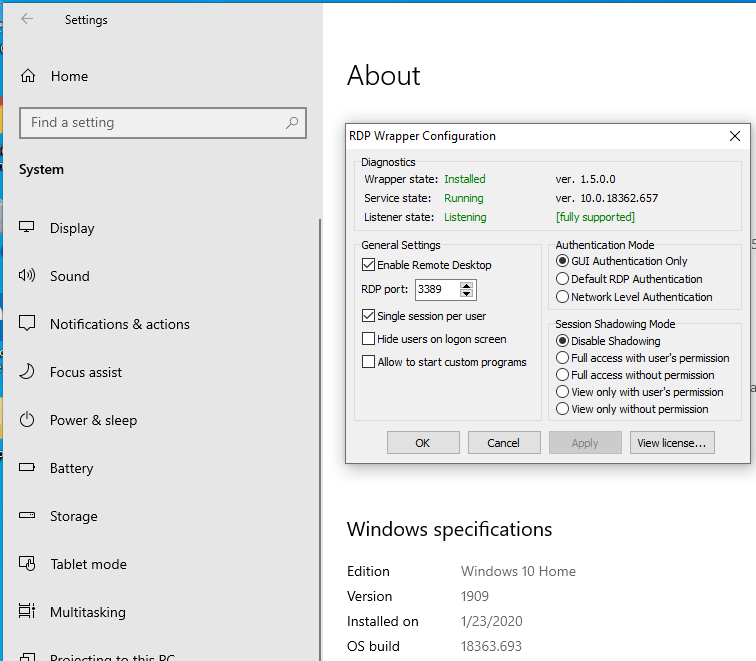2020年3月9日,本文档有效期预计至此年底。
Windows10 Pro自带远程桌面服务,家庭版不支持,只能连出不能连入。RDP Wrapper可以说是家庭版的远程桌面福音。顺便打个广告,据说RDP Wrapper也支持Win7/Win8。
但是,到了Win10 1903版本之后,连最后的v1.6.2版也无法正常远程桌面了。
不得不到处搜,昨天看到CSDN上有朋友说有autoupdate的补丁,试下来果然好用。
-------下载地址-------
RDPWrap-v1.6.2.zip下载地址(作者Stas'M Corp)
autoupdate-v07.09.2019.zip下载地址(作者asmtron)
INSTALL of RDP Wrapper and Autoupdater // asmtron (07-09-2019)
======================================
1. Copy the files from the archive "RDPWrap-v1.6.2.zip" (or newer) to the "%ProgramFiles%\RDP Wrapper" directory
DO NOT use other location to install/extract the RDP Wrapper files.
USE ONLY the "%ProgramFiles%\RDP Wrapper" directory (normally C:\Program Files\RDP Wrapper)
2. Copy the files/folder from the archive "autoupdate-v07.09.2019.zip" (or newer) to the "%ProgramFiles%\RDP Wrapper" directory
3. To enable autorun of autoupdate.bat on system startup, run the folling helper batch file as administrator:
"%ProgramFiles%\RDP Wrapper\helper\autoupdate__enable_autorun_on_startup.bat"
4. Set in your Antivirus/WindowsDefnder an exclusion on the folder "%ProgramFiles%\RDP Wrapper" to prevent the deletion of RDP Wrapper files
5. Now you can use the autoupdate batch file to install and update the RDP Wrapper. Please run autoupdate.bat as administrator:
"%ProgramFiles%\RDP Wrapper\autoupdate.bat"
-------安装方法-------
第一步,创建C:\Program Files\RDP Wrapper目录
第二步,将"RDPWrap-v1.6.2.zip"中的文件解压到这个目录下
第三步,右键单击install.bat,选择“以管理员身份运行”
如果是Win7/8或者Win10的早期版本,那么以上三步正常完成后,就可以正常远程访问了。
目录中的RDPcheck.exe和RDPConf.exe也可用来尝试连接和确认状态。
如果是Win10 1903和1909版本的话,还要
第四步,将"autoupdate-v07.09.2019.zip"中的文件解压到C:\Program Files\RDP Wrapper目录下
第五步,右键单击autoupdate.bat,选择“以管理员身份运行”
这两个bat文件运行时会从GitHub下载文件,国内网速不佳,有时会·失败。
遇到这种情况,再右键执行一次试试。
-------附图-------
RDPConf.exe的正常效果