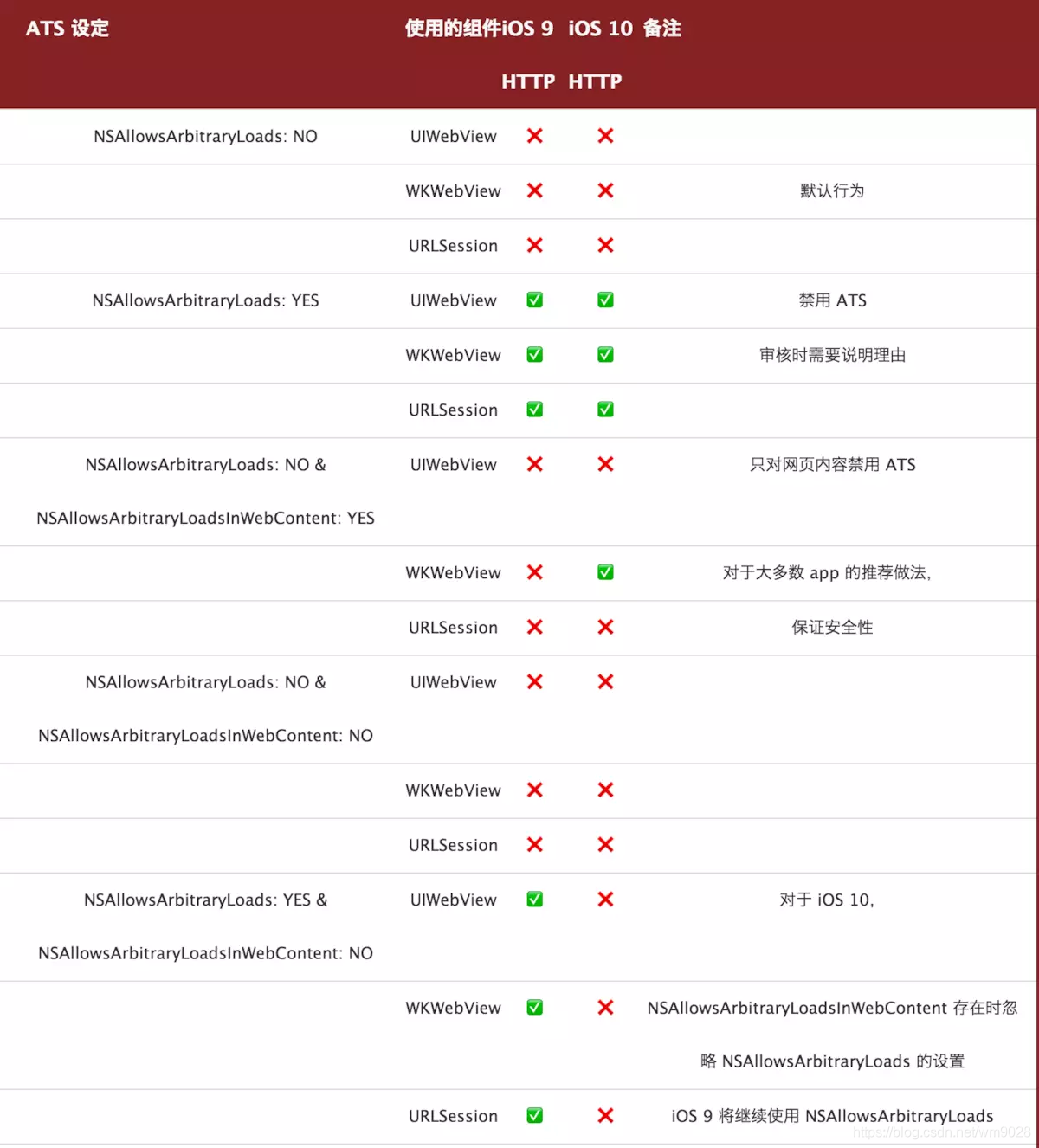由于在项目中展示https网页的时候,WKWebView中某些网址打不开(不显示),用谷歌浏览器打开发现是:服务器证书无效,其实就是网站不受信任。
1、 配置info.pist
首先确定 App Transport Security Settings是否添加,App Transport Security Settings下添加Allow Arbitrary Loads in Web Content为YES
假如App Transport Security Settings添加了,有设置NSAllowsArbitraryLoads 为 YES,可不用设置Arbitrary Loads in Web Content为YES
注:NSAllowsArbitraryLoads 为 YES 或者 Arbitrary Loads in Web Content为YES 两个不能同时设置
2、在WKWebView的代理方法
swift 4.0
func webView(_ webView: WKWebView, didReceive challenge: URLAuthenticationChallenge, completionHandler: @escaping (URLSession.AuthChallengeDisposition, URLCredential?) -> Void) {
// 判断服务器采用的验证方法
if challenge.protectionSpace.authenticationMethod == NSURLAuthenticationMethodServerTrust {
if challenge.previousFailureCount == 0 {
// 如果没有错误的情况下 创建一个凭证,并使用证书
let credential = URLCredential(trust: challenge.protectionSpace.serverTrust!)
completionHandler(.useCredential, credential)
} else {
// 验证失败,取消本次验证
completionHandler(.cancelAuthenticationChallenge, nil)
}
} else {
completionHandler(.cancelAuthenticationChallenge, nil)
}
}
实现代理
self.webView = WKWebView.init(frame: CGRect.zero, configuration: config);
self.view.addSubview(webView);
webView.uiDelegate = self
webView.navigationDelegate = self;
附录:
有设置NSAllowsArbitraryLoads 为 YES,可不用设置Arbitrary Loads in Web Content为YES的理由