目录
应用场景
多服务器git代码一致部署
walle官网
http://www.walle-web.io/
拉取walle代码
git clone https://github.com/meolu/walle-web.git
设置Nginx config(5000端口记得开)
upstream webservers {
server 0.0.0.0:5000 weight=1; # 负载设置
}
server {
listen 80;
server_name admin.walle-web.io www.baidu.com(后面的换成你的域名); # 域名设置
# access_log /usr/local/nginx/logs/walle.log;
index index.html index.htm; # 日志目录
location / {
try_files $uri $uri/ /index.html;
add_header access-control-allow-origin *;
root /www/wwwroot/walle-web/fe; # 前端代码已集成到walle-web,即walle-web/fe的绝对路径(请修改成自己的)
}
location ^~ /api/ {
add_header access-control-allow-origin *;
proxy_pass http://webservers;
proxy_set_header X-Forwarded-Host $host:$server_port;
proxy_set_header X-Real-IP $remote_addr;
proxy_set_header Origin $host:$server_port;
proxy_set_header Referer $host:$server_port;
}
location ^~ /socket.io/ {
add_header access-control-allow-origin *;
proxy_pass http://webservers;
proxy_set_header X-Forwarded-Host $host:$server_port;
proxy_set_header X-Real-IP $remote_addr;
proxy_set_header Origin $host:$server_port;
proxy_set_header Referer $host:$server_port;
proxy_set_header Host $http_host;
proxy_set_header X-NginX-Proxy true;
# WebScoket Support
proxy_http_version 1.1;
proxy_set_header Upgrade $http_upgrade;
proxy_set_header Connection "upgrade";
}
}
保证python与pip存在 如不存在请先安装
安装配置
sh admin.sh init
如提示./venv/bin/activate: No such file or directoy 或 virtualenv --no-site-packages venv
可执行virtualenv --system-site-packages venv
如提示扩展无 可pip install 对应扩展
如提示扩展已存在可尝试先pip uninstall 对应扩展
(如pip install flast)
如提示 that satisfies the requirement gitdb>=4.0.1
可能要修改
requirements/prod.txt
(GitPython==2.1.11)
或者pip install GitPython
如再不行可查看我下方写的错误解决方法
修改本地hosts 位置(/etc/hosts)(域名不用改 内网通信用的)
127.0.0.1 admin.walle-web.io
创建一个数据库 walle
修改数据库配置和HOST
打开 walle-web/config/settings_prod.py
# -*- coding: utf-8 -*-
"""
walle-web
Application configuration.
注意: 带了 @TODO 的地方可能需要你的调整
:copyright: © 2015-2019 walle-web.io
:created time: 2018-11-24 07:05:35
:author: wushuiyong@walle-web.io
"""
import os
from walle.config.settings import Config
SETTINGS = {
"MYSQL_USER": "root",
"MYSQL_PASSWORD": "123456",
"MYSQL_DATABASE": "walle",
"MYSQL_ROOT_PASSWORD": "123456",
"MYSQL_HOST": "127.0.0.1",
"MYSQL_PORT": 3306,
}
class ProdConfig(Config):
"""Production configuration."""
ENV = 'prod'
DEBUG = True
# 服务启动 @TODO
# HOST 修改为与 nginx server_name 一致.
# 后续在web hooks与通知中用到此域名.
HOST = 'admin.walle-web.io'
PORT = 5000
# https True, http False
SSL = False
# 数据库设置 @TODO
# SQLALCHEMY_DATABASE_URI = 'mysql://user:password@localhost:3306/walle?charset=utf8'
SQLALCHEMY_DATABASE_URI = 'mysql+pymysql://{}:{}@{}:{}/{}?charset=utf8mb4'.format(
SETTINGS["MYSQL_USER"], SETTINGS["MYSQL_PASSWORD"], SETTINGS["MYSQL_HOST"], SETTINGS["MYSQL_PORT"],
SETTINGS["MYSQL_DATABASE"])
# 阿里云RDS强制释放空闲连接导致经常报错 mysql server has gone way
# 适当修改该参数即可 单位为秒
# N秒不用的连接自动释放
# SQLALCHEMY_POOL_RECYCLE = 30
# 本地代码检出路径(用户查询分支, 编译, 打包) #TODO
CODE_BASE = '/tmp/walle/codebase/'
# 日志存储路径 @TODO
# 默认为walle-web项目下logs, 可自定义路径, 需以 / 结尾
# LOG_PATH = '/var/logs/walle/'
LOG_PATH = os.path.join(Config.PROJECT_ROOT, 'logs')
LOG_PATH_ERROR = os.path.join(LOG_PATH, 'error.log')
LOG_PATH_INFO = os.path.join(LOG_PATH, 'info.log')
LOG_FILE_MAX_BYTES = 100 * 1024 * 1024
# 邮箱配置 @TODO
MAIL_SERVER = 'smtp.exmail.qq.com'
MAIL_PORT = 465
MAIL_USE_SSL = True
MAIL_USE_TLS = False
MAIL_DEFAULT_SENDER = '[email protected]'
MAIL_USERNAME = '[email protected]'
MAIL_PASSWORD = 'Ki9y&3U82'
# 登录cookie 防止退出浏览器重新登录
COOKIE_ENABLE = False
安装walle数据库
sh admin.sh migration
(宝塔可能要直接 sh admin.sh upgrade)
启动
sh admin.sh start
重启、升级、Migration
sh admin.sh restart # 重启
sh admin.sh upgrade # 升级walle,升级完需要重启walle服务。升级前最好 git stash 暂存本地修改,升级后git stash pop弹出暂存,然后重启服务。
sh admin.sh migration # Migration
访问域名
超管:[email protected] \ Walle123
所有者:[email protected] \ Walle123
负责人:[email protected] \ Walle123
开发者:[email protected] \ Walle123
访客:[email protected] \ Walle123
中途报错
错误一般是pip的扩展无 或者配置没有对
扩展问题
如提示
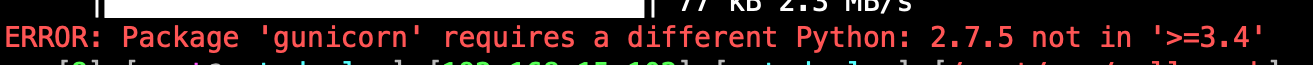
pip install gunicorn==19.7.1
如不行尝试下面方法
因为有时候pip扩展他是安装在根目录的本机python下而不是在py venv虚拟环境内
要手动搬运过去
先pip此扩展 还是不行就去本机python安装目录找扩展
可将/usr/lib/python2.7/site-packages 中的扩展复制到
/www/wwwroot/walle-web/venv/lib/python2.7/site-packages中
完全可用的walle python2.7扩展包
链接:https://pan.baidu.com/s/1iZ5VdHBZa84YTfdwuYBoZA
提取码:imez
可将此丢进/walle-web/venv/lib/python2.7/中
配置问题
配置问题请与我上面一致 可看错误日志(walle-web/logs/runtime.log)
有问题可联系博主
