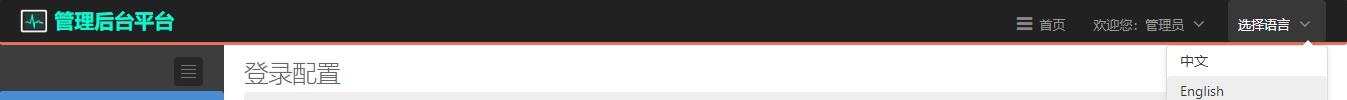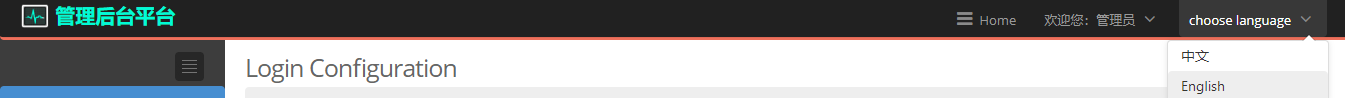最近有时间,就整理整理自己做过的项目~
话不多说,一共四步。
1. 编写语言源配置文件
注意在resources的language下,以“首页”的中英文替换为例(注意命名为navigation.home,第三步会用到)


2. 设置locale处理器及 messageSource配置
在spring-mvc.xml下添加如下配置(注意localeChangeInterceptor拦截器的value为lang,第四步要用):
<bean id="messageSource"
class="org.springframework.context.support.ReloadableResourceBundleMessageSource">
<!-- 表示多语言配置文件在根路径下,以language开头的文件 -->
<property name="basename" value="classpath:language/language" />
<property name="useCodeAsDefaultMessage" value="true" />
</bean>
<mvc:interceptors>
<bean id="localeChangeInterceptor"
class="org.springframework.web.servlet.i18n.LocaleChangeInterceptor">
<property name="paramName" value="lang" />
</bean>
</mvc:interceptors>
3. 替换页面文本为spring message标签
为了识别下面用到的sping标签,先在jsp中加上
<%@taglib prefix="spring" uri="http://www.springframework.org/tags" %>
然后国际化替换文本
就是下面这一行代码(正如第一步说的navigation.home,code为即为它,text为默认)
<spring:message code="navigation.home" text="首页"/>
- 点击实现中英文切换(正如第二步所说,注意拦截的参数名为“lang”)
<li class="dropdown">
<a href="#" class="dropdown-toggle" data-toggle="dropdown" data-hover="dropdown" data-close-others="true">
<span><spring:message code="language.choose" text="语言选择"/></span>
<i class="icon-angle-down"></i>
</a>
<ul class="dropdown-menu">
<li><a href="?lang=zh_CN"> 中文</a></li>//注意这两行
<li><a href="?lang=en_US"> English</a></li>//注意这两行
</ul>
</li>
效果图: