文章目录
问题描述
在使用apt-get安装libffi-dev时出现如下报错:
The following packages have unmet dependencies:
libffi-dev : Depends: libffi6 (= 3.1~rc1+r3.0.013-12ubuntu0.2) but 3.2.1-4 is to be installed
E: Unable to correct problems, you have held broken packages.
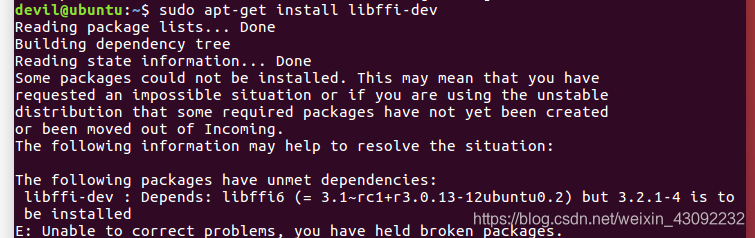
试了太多办法都不行,最后采用aptitude代替apt-get进行安装
aptitude安装过程
sudo apt-get install aptitude
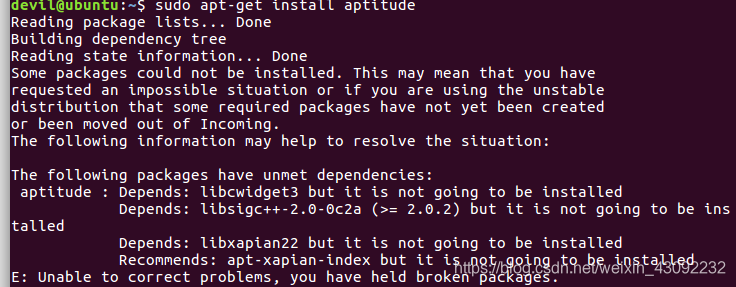
出现如上报错
解决方法:
sudo apt-get install libsigc++-2.0-0c2a
sudo apt-get install libxapian22
sudo apt-get install aptitude
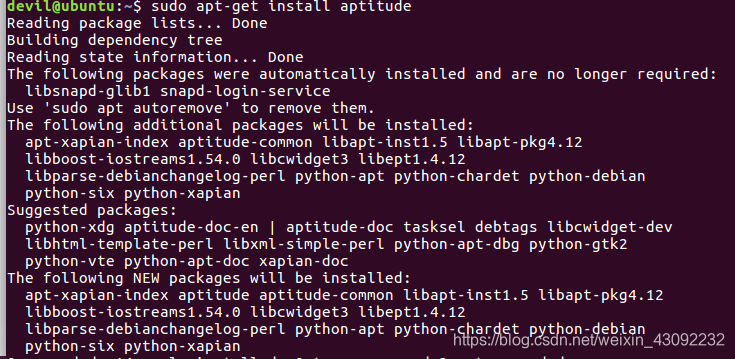
被坑惨了,sudo apt-get install libsigc++-2.0-0c2a安装这个包的时候会把一些重要的包remove掉,比如vmware-tools,一定要提前拍摄快照!!!
上述问题解决办法:
ubuntu使用的是14.04的源,在/etc/apt/sources.list中改变源
将trusty换成bionic
deb http://mirrors.aliyun.com/ubuntu/ bionic main restricted universe multiv erse
deb http://mirrors.aliyun.com/ubuntu/ bionic-security main restricted univer se multiverse
deb http://mirrors.aliyun.com/ubuntu/ bionic-updates main restricted univers e multiverse
deb-src http://mirrors.aliyun.com/ubuntu/ bionic main restricted universe mu ltiverse
deb-src http://mirrors.aliyun.com/ubuntu/ bionic-security main restricted un iverse multiverse
deb-src http://mirrors.aliyun.com/ubuntu/ bionic-updates main restricted uni verse multiverse
trusty是14.04序号,xenial是16.04序号,bionic是18.04序号
可以根据需要自行修改序号
