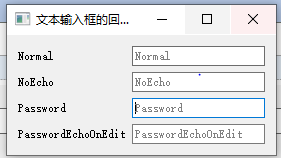1.回显模式(EchoMode)
(1)Normal(输入什么显示什么)
(2)NoEcho(提交输入给计算机,但不回显)
(3)Password
(4)PasswordEchoOnEdit(先Echo,过一会然后用*代替)
from PyQt5.QtWidgets import * import sys def main(self): app = QApplication(sys.argv) main = self() main.show() exit(app.exec_()) class testLinEdit_001(QWidget): def __init__(self): super().__init__() self.initUI() def initUI(self): self.setWindowTitle("文本输入框的回显模式") # 表单布局 formlayout = QFormLayout() #常规回显Normal # 创建控件 normalLineEdit = QLineEdit() # 把文本放到布局里去 formlayout.addRow("Normal",normalLineEdit) # placeholdertext在文本输入没有任何东西时,默认显示的文字 normalLineEdit.setPlaceholderText("Normal") # 设置回显 normalLineEdit.setEchoMode(QLineEdit.Normal) #常规回显NoEcho # 创建控件 noEchoLineEdit = QLineEdit() # 把文本放到布局里去 formlayout.addRow("NoEcho",noEchoLineEdit) # placeholdertext在文本输入没有任何东西时,默认显示的文字 noEchoLineEdit.setPlaceholderText("NoEcho") # 设置回显 noEchoLineEdit.setEchoMode(QLineEdit.NoEcho) #常规回显Password # 创建控件 passwordLineEdit = QLineEdit() # 把文本放到布局里去 formlayout.addRow("Password",passwordLineEdit) # placeholdertext在文本输入没有任何东西时,默认显示的文字 passwordLineEdit.setPlaceholderText("Password") # 设置回显 passwordLineEdit.setEchoMode(QLineEdit.Password) #常规回显PasswordEchoOnEditEcho # 创建控件 passwordEchoOnEditEcho = QLineEdit() # 把文本放到布局里去 formlayout.addRow("PasswordEchoOnEdit",passwordEchoOnEditEcho) # placeholdertext在文本输入没有任何东西时,默认显示的文字 passwordEchoOnEditEcho.setPlaceholderText("PasswordEchoOnEdit") # 设置回显 passwordEchoOnEditEcho.setEchoMode(QLineEdit.PasswordEchoOnEdit) # 应用表单布局 self.setLayout(formlayout) if __name__ == "__main__": main(testLinEdit_001)