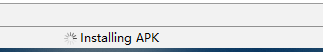首先Android Studio版本:3.2.0
1、注册百度账号并企业认证
2、创建应用生成API Key和Secret Key
3、下载对应的SDK(下载SDK的时候需要新建授权)
因为下载的时候需要选择授权文件(授权文件包含包名和签名文件的MD5)
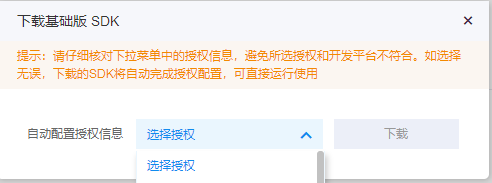
如下即可下载SDK

我们以基础版和人脸通行示例工程为例
下载下来并解压然后导入工程:
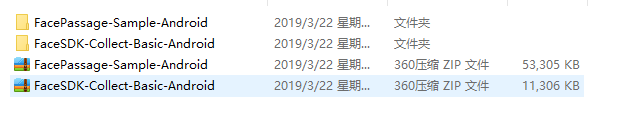
刚导入会弹出一个提示:
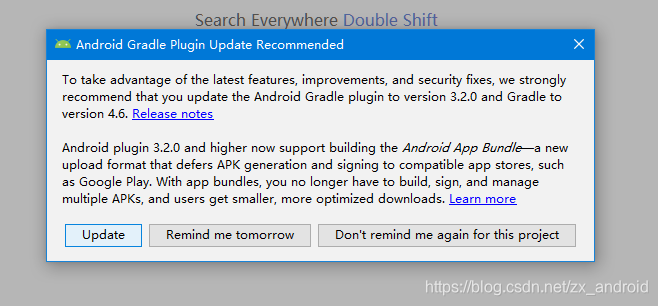
我这边选择update,然后gradle-wrapper.properties文件就变成了4.6的版本:
distributionUrl=https\://services.gradle.org/distributions/gradle-4.6-all.zip
并报错了:
Could not find com.android.tools.build:aapt2:3.2.0-4818971.
Searched in the following locations:
file:/F:/Android/sdk/extras/m2repository/com/android/tools/build/aapt2/3.2.0-4818971/aapt2-3.2.0-4818971.pom
file:/F:/Android/sdk/extras/m2repository/com/android/tools/build/aapt2/3.2.0-4818971/aapt2-3.2.0-4818971-windows.jar
file:/F:/Android/sdk/extras/google/m2repository/com/android/tools/build/aapt2/3.2.0-4818971/aapt2-3.2.0-4818971.pom
file:/F:/Android/sdk/extras/google/m2repository/com/android/tools/build/aapt2/3.2.0-4818971/aapt2-3.2.0-4818971-windows.jar
file:/F:/Android/sdk/extras/android/m2repository/com/android/tools/build/aapt2/3.2.0-4818971/aapt2-3.2.0-4818971.pom
file:/F:/Android/sdk/extras/android/m2repository/com/android/tools/build/aapt2/3.2.0-4818971/aapt2-3.2.0-4818971-windows.jar
https://jcenter.bintray.com/com/android/tools/build/aapt2/3.2.0-4818971/aapt2-3.2.0-4818971.pom
https://jcenter.bintray.com/com/android/tools/build/aapt2/3.2.0-4818971/aapt2-3.2.0-4818971-windows.jar
Required by:
project :facesdk
因为升级了版本,新版本需要在最上级的build.gralde增加谷歌库 解决问题
(最简单的方法,重新创建一个项目,copy过来最靠谱)
// Top-level build file where you can add configuration options common to all sub-projects/modules.
buildscript {
repositories {
google()
jcenter()
}
dependencies {
classpath 'com.android.tools.build:gradle:3.2.0'
// NOTE: Do not place your application dependencies here; they belong
// in the individual module build.gradle files
}
}
allprojects {
repositories {
google()
jcenter()
}
}
task clean(type: Delete) {
delete rootProject.buildDir
}
再次build发现出现了这些错误:
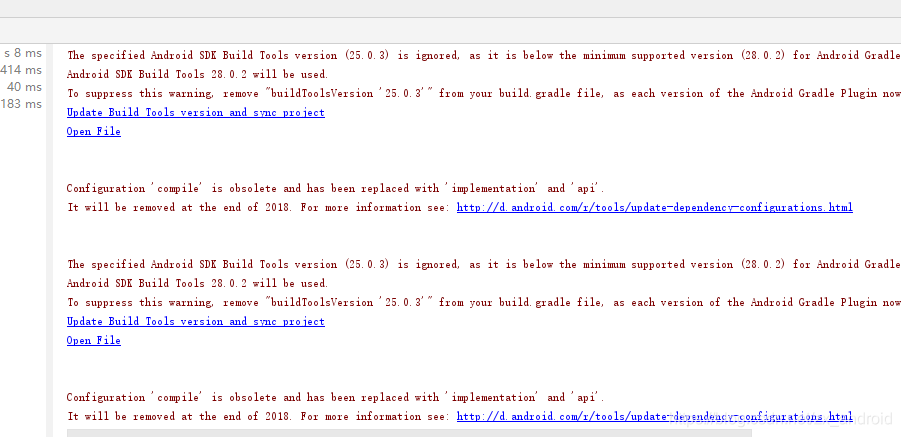
这些错误可以忽略,不影响我们运行,下面我们开始运行项目,又报错了:
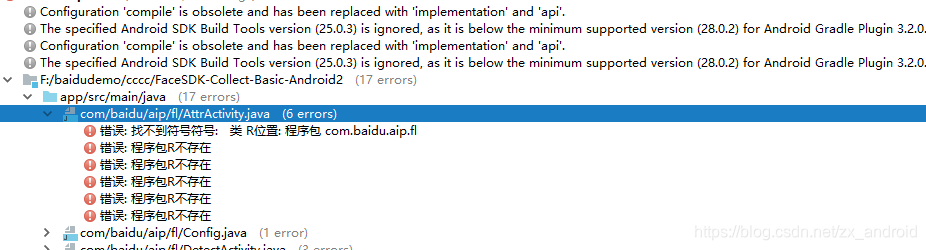
什么?R不存在?什么鬼
再认真看看我们的包名和build.gradle中的applicationId发现
applicationId "com.xx.facedemo"
//我的manifest
<manifest xmlns:android="http://schemas.android.com/apk/res/android"
package="com.xx.facedemo">
再对比下工程文件中导入的包:
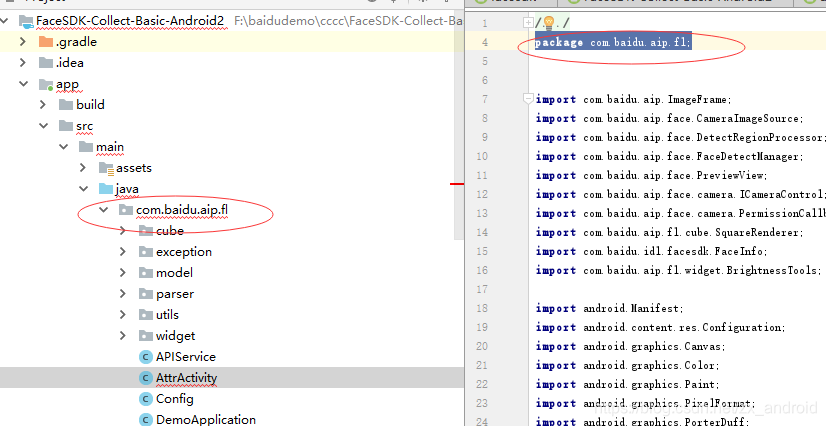
怎么回事?两边竟然不一样。
我们就找到问题了,R文件需要重新导入才可以。
那我们每个java文件依次重新导入一下R后是这样的:
import com.xx.facedemo.R;
所有的java类都重新导入后,没问题了,不报错了。
温馨提示(一)修改Config.java中key
这个类中需要填写百度申请的key:
/*
* Copyright (C) 2017 Baidu, Inc. All Rights Reserved.
*/
package com.baidu.aip.fl;
public class Config {
// 为了apiKey,secretKey为您调用百度人脸在线接口的,如注册,识别等。
// 为了的安全,建议放在您的服务端,端把人脸传给服务器,在服务端端进行人脸注册、识别放在示例里面是为了您快速看到效果
public static String apiKey = 替换为你的apiKey(ak);
public static String secretKey = 替换为你的secretKey(sk);
public static String licenseID = "facedemos-face-android";
public static String licenseFileName = "替换为你的licenseFileName";
/**
* groupId,标识一组用户(由数字、字母、下划线组成),长度限制128B,可以自行定义,只要注册和识别都是同一个组。
* 详情见 http://ai.baidu.com/docs#/Face-API/top
* <p>
* 人脸识别 接口 https://aip.baidubce.com/rest/2.0/face/v2/identify
* 人脸注册 接口 https://aip.baidubce.com/rest/2.0/face/v2/faceset/user/add
*/
public static String groupID = 替换为groupID;
}
温馨提示(二)修改build.gradle中的签名参数
/*
* Copyright (C) 2017 Baidu, Inc. All Rights Reserved.
*/
apply plugin: 'com.android.application'
android {
compileSdkVersion 25
buildToolsVersion "25.0.3"
defaultConfig {
applicationId "com.zhiao.facedemo"
minSdkVersion 19
targetSdkVersion 25
versionCode 1
versionName "1.0"
}
buildTypes {
release {
minifyEnabled false
proguardFiles getDefaultProguardFile('proguard-android.txt'), 'proguard-rules.pro'
}
}
signingConfigs {
def alias = "您的keyAlias"
def password = "您的keyPassword"
def filePath = "您的storeFile" //签名文件路径 如:../faceprint.jks
debug {
keyAlias alias
keyPassword password
storeFile file(filePath)
storePassword(password)
}
release {
keyAlias alias
keyPassword password
storeFile file(filePath)
storePassword(password)
}
}
}
repositories {
flatDir {
dirs 'libs', project(':facesdk').file('libs')
}
}
dependencies {
compile fileTree(dir: 'libs', include: ['*.jar'])
compile project(":facesdk")
compile 'com.android.support:appcompat-v7:25.1.0'
compile 'com.squareup.okhttp3:okhttp:3.6.0'
compile 'com.android.support:recyclerview-v7:25.1.0'
compile 'cat.ereza:customactivityoncrash:1.5.0'
compile 'com.android.support.constraint:constraint-layout:1.0.2'
compile 'com.android.support:design:25.3.1'
}
都配置好了以后就会看到这个提示了,哈哈。