【MyBatis】Mybatis 连接池与事务控制
1. Mybatis 连接池
1.1 Mybatis连接池的分类
在 Mybatis 中我们将它的数据源 dataSource 分为以下几类:
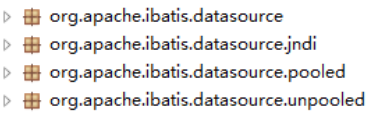
可以看出 Mybatis 将它自己的数据源分为三类:
- UNPOOLED 不使用连接池的数据源
- POOLED 使用连接池的数据源
- JNDI 使用 JNDI 实现的数据源
具体结构如下:
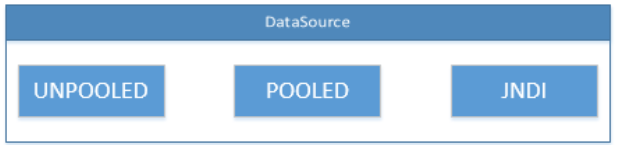
相应地, MyBatis 内部分别定义了实现了 java.sql.DataSource 接口的 UnpooledDataSource,PooledDataSource 类来表示 UNPOOLED、 POOLED 类型的数据源。
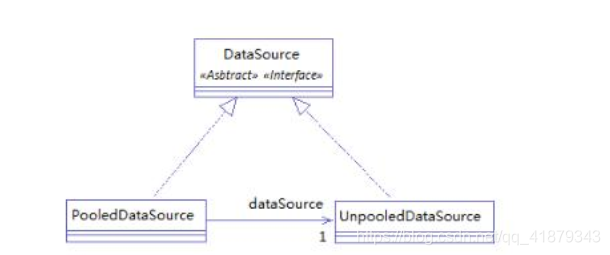
PooledDataSource和UnpooledSource都实现了java.sql.DataSource接口。
并且PooledDataSource持有一个UnpooledDataSource的引用,当PooledDataSource需要创建java.sql.Connection实例对象时,还是通过UnpooledDataSource来创建。
PolledDataSource只是提供一种缓存连接池机制。
在这三种数据源中,我们一般采用的是 POOLED 数据源(很多时候我们所说的数据源就是为了更好的管理数据库连接,也就是我们所说的连接池技术) 。
1.2 Mybatis中数据源的配置
我们的数据源配置就是在 SqlMapConfig.xml 文件中, 具体配置如下:
<!-- 配置数据源(连接池)信息 -->
<dataSource type="POOLED">
<property name="driver" value="${jdbc.driver}"/>
<property name="url" value="${jdbc.url}"/>
<property name="username" value="${jdbc.username}"/>
<property name="password" value="${jdbc.password}"/>
</dataSource>
MyBatis 在初始化时, 根据的 type 属性来创建相应类型的的数据源 DataSource,即:
type=”POOLED”: MyBatis 会创建 PooledDataSource 实例
type=”UNPOOLED” : MyBatis 会创建 UnpooledDataSource 实例
type=”JNDI”: MyBatis 会从 JNDI 服务上查找 DataSource 实例,然后返回使用
1.3 Mybatis中DataSource的存取
MyBatis 是 通 过 工 厂 模 式 来 创 建 数 据 源 DataSource 对 象 的 , MyBatis 定 义 了 抽 象 的 工 厂 接口:org.apache.ibatis.datasource.DataSourceFactory,通过其 getDataSource()方法返回数据源
DataSource。
下面是 DataSourceFactory 源码,具体如下:
/**
* Copyright 2009-2015 the original author or authors.
*
* Licensed under the Apache License, Version 2.0 (the "License");
* you may not use this file except in compliance with the License.
* You may obtain a copy of the License at
*
* http://www.apache.org/licenses/LICENSE-2.0
*
* Unless required by applicable law or agreed to in writing, software
* distributed under the License is distributed on an "AS IS" BASIS,
* WITHOUT WARRANTIES OR CONDITIONS OF ANY KIND, either express or implied.
* See the License for the specific language governing permissions and
* limitations under the License.
*/
package org.apache.ibatis.datasource;
import java.util.Properties;
import javax.sql.DataSource;
/**
* @author Clinton Begin
*/
public interface DataSourceFactory {
void setProperties(Properties props);
DataSource getDataSource();
}
MyBatis 创建了 DataSource 实例后,会将其放到 Configuration 对象内的 Environment 对象中, 供以后使用。
具体分析过程如下:
1.先进入 XMLConfigBuilder 类中,可以找到如下代码:
private XMLConfigBuilder(XPathParser parser, String environment, Properties props) {
super(new Configuration());
ErrorContext.instance().resource("SQL Mapper Configuration");
this.configuration.setVariables(props);
this.parsed = false;
this.environment = environment;
this.parser = parser;
}
public Configuration parse() {
if (parsed) {
throw new BuilderException("Each XMLConfigBuilder can only be used once.");
}
parsed = true;
parseConfiguration(parser.evalNode("/configuration"));
return configuration;
}
2.分析 configuration 对象的 environment 属性,结果如下:
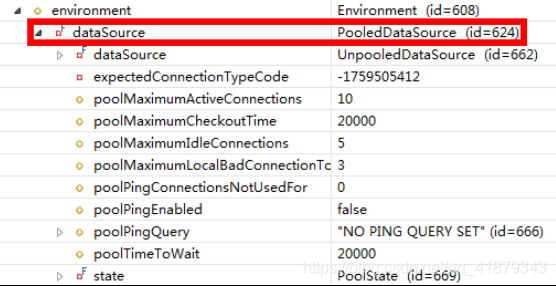
1.4 Mybatis 中连接的获取过程分析
当我们需要创建 SqlSession 对象并需要执行 SQL 语句时,这时候 MyBatis 才会去调用 dataSource 对象来创建java.sql.Connection对象。也就是说, java.sql.Connection对象的创建一直延迟到执行SQL语句的时候。
@Test
public void testSql() throws Exception {
InputStream in = Resources.getResourceAsStream("SqlMapConfig.xml");
SqlSessionFactory factory = new SqlSessionFactoryBuilder().build(in);
SqlSession sqlSession = factory.openSession();
List<User> list = sqlSession.selectList("findUserById",41);
System.out.println(list.size());
}
只有当第 4 句 sqlSession.selectList(“findUserById”),才会触发 MyBatis 在底层执行下面这个方法来创建 java.sql.Connection 对象。
如何证明它的加载过程呢?
我们可以通过断点调试,在 PooledDataSource 中找到如下popConnection()方法,如下所示:

分析源代码,得出 PooledDataSource 工作原理如下:
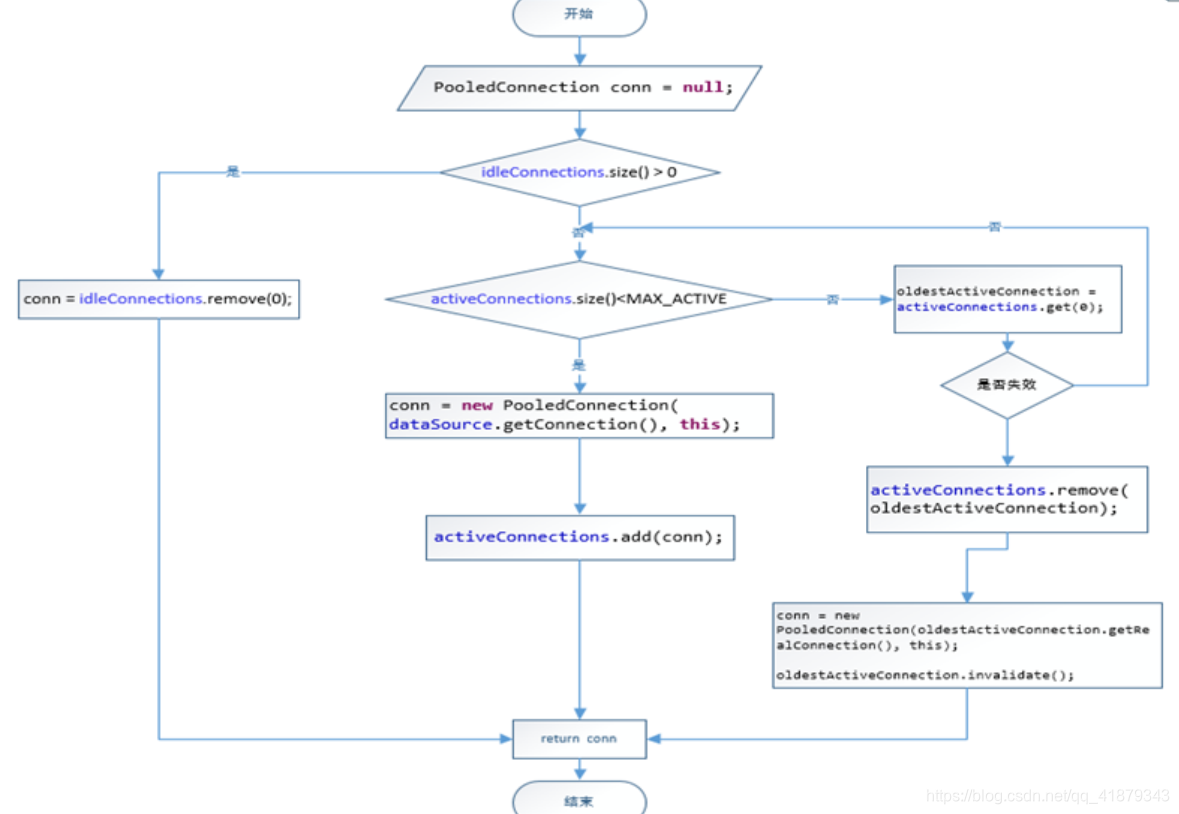
下面是连接获取的源代码:
@Override
public Connection getConnection() throws SQLException {
return popConnection(dataSource.getUsername(), dataSource.getPassword()).getProxyConnection();
}
@Override
public Connection getConnection(String username, String password) throws SQLException {
return popConnection(username, password).getProxyConnection();
}
最后我们可以发现,真正连接打开的时间点,只是在我们执行SQL语句时,才会进行。其实这样做我们也可以进一步发现,数据库连接是我们最为宝贵的资源,只有在要用到的时候,才去获取并打开连接,当我们用完了就再立即将数据库连接归还到连接池中。
2. Mybatis 事务控制
2.1 JDBC事务
在 JDBC 中我们可以通过手动方式将事务的提交改为手动方式,通过 setAutoCommit()方法就可以调整。
通过 JDK 文档,我们找到该方法如下:

Mybatis 框架因为是对 JDBC 的封装,所以 Mybatis 框架的事务控制方式,本身也是用 JDBC 的setAutoCommit()方法来设置事务提交方式的。
2.2 Mybatis中事务提交
Mybatis 中事务的提交方式,本质上就是调用 JDBC 的 setAutoCommit()来实现事务控制。
@Before//在测试方法执行之前执行
public void init()throws Exception {
//1.读取配置文件
in = Resources.getResourceAsStream("SqlMapConfig.xml");
//2.创建构建者对象
SqlSessionFactoryBuilder builder = new SqlSessionFactoryBuilder();
//3.创建 SqlSession 工厂对象
factory = builder.build(in);
//4.创建 SqlSession 对象
session = factory.openSession();
//5.创建 Dao 的代理对象
userDao = session.getMapper(IUserDao.class);
}
@After//在测试方法执行完成之后执行
public void destroy() throws Exception{
//7.提交事务
session.commit();
//8.释放资源
session.close();
in.close();
}
@Test
public void testSaveUser() throws Exception {
User user = new User();
user.setUsername("mybatis user09");
//6.执行操作
int res = userDao.saveUser(user);
System.out.println(res);
System.out.println(user.getId());
}
观察在它在控制台输出的结果:
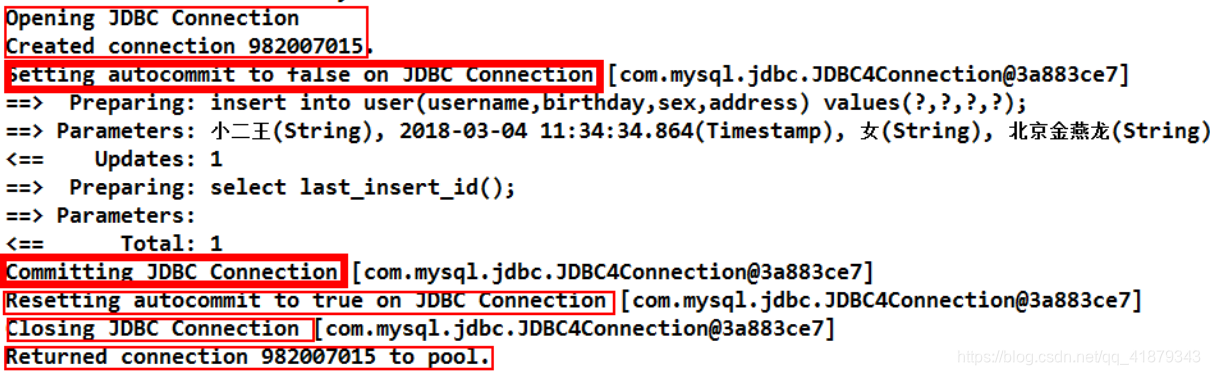
这是我们的 Connection 的整个变化过程, 通过分析我们能够发现之前的 CUD 操作过程中,我们都要手动进行事务的提交,原因是 setAutoCommit()方法,在执行时它的值被设置为 false 了,所以我们在 CUD 操作中,必须通过 sqlSession.commit()方法来执行提交操作。
2.3 Mybatis自动提交事务
通过上面的研究和分析,现在我们一起思考,为什么 CUD 过程中必须使用 sqlSession.commit()提交事务?主要原因就是在连接池中取出的连接,都会将调用 connection.setAutoCommit(false)方法,这样我们就必须使用 sqlSession.commit()方法,相当于使用了 JDBC 中的 connection.commit()方法实现事务提交。
所对应的 DefaultSqlSessionFactory 类的源代码:
@Override
public SqlSession openSession() {
return openSessionFromDataSource(configuration.getDefaultExecutorType(), null, false);
}
@Override
public SqlSession openSession(boolean autoCommit) {
return openSessionFromDataSource(configuration.getDefaultExecutorType(), null, autoCommit);
}
由上面源码可以看出,如果我们在调用openSession方法时没有传递参数的话,他会以false的为参数传递,如果指定了autoCommit那么会以指定的autoCommit传递。
那么我们可以大胆试试openSession(true).
package com.siyi.test;
import com.siyi.dao.IUSerDao;
import com.siyi.domain.QueryVo;
import com.siyi.domain.User;
import org.apache.ibatis.io.Resources;
import org.apache.ibatis.session.SqlSession;
import org.apache.ibatis.session.SqlSessionFactory;
import org.apache.ibatis.session.SqlSessionFactoryBuilder;
import org.junit.After;
import org.junit.Before;
import org.junit.Test;
import java.io.IOException;
import java.io.InputStream;
import java.util.Date;
import java.util.List;
public class MbatisTest {
private InputStream in;
private SqlSession session;
private IUSerDao iuSerDao;
@Before//用于在测试方法执行之前执行
public void init() throws IOException {
//1.读取配置文件生成字节输入流
in = Resources.getResourceAsStream("SqlMapConfig.xml");
//2.获取SqlSessionFactory对象
SqlSessionFactoryBuilder builder = new SqlSessionFactoryBuilder();
SqlSessionFactory factory = builder.build(in);
//3.获取SqlSession对象
session = factory.openSession(true);
//4.获取DAO的代理对象
iuSerDao = session.getMapper(IUSerDao.class);
}
@After//用于在测试方法之后执行
public void destroy() throws IOException {
//事务提交
//session.commit();
//释放资源
session.close();
in.close();
}
/**
* 测试保存操作
*/
@Test
public void testSave() throws IOException {
User user = new User();
user.setUsername("autocommit");
user.setAddress("中国四川");
user.setSex("男");
user.setBirthday(new Date());
System.out.println(user);
iuSerDao.saveUser(user);
System.out.println(user);
}
}
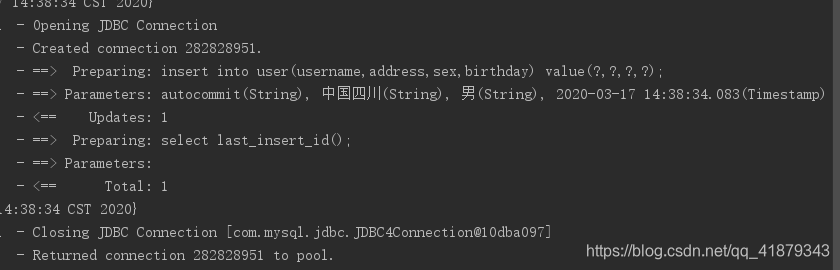
此时事务就设置为自动提交了,同样可以实现CUD操作时记录的保存。虽然这也是一种方式,但就编程而言,设置为自动提交方式为 false 再根据情况决定是否进行提交,这种方式更常用。因为我们可以根据业务情况来决定提交是否进行提交。
