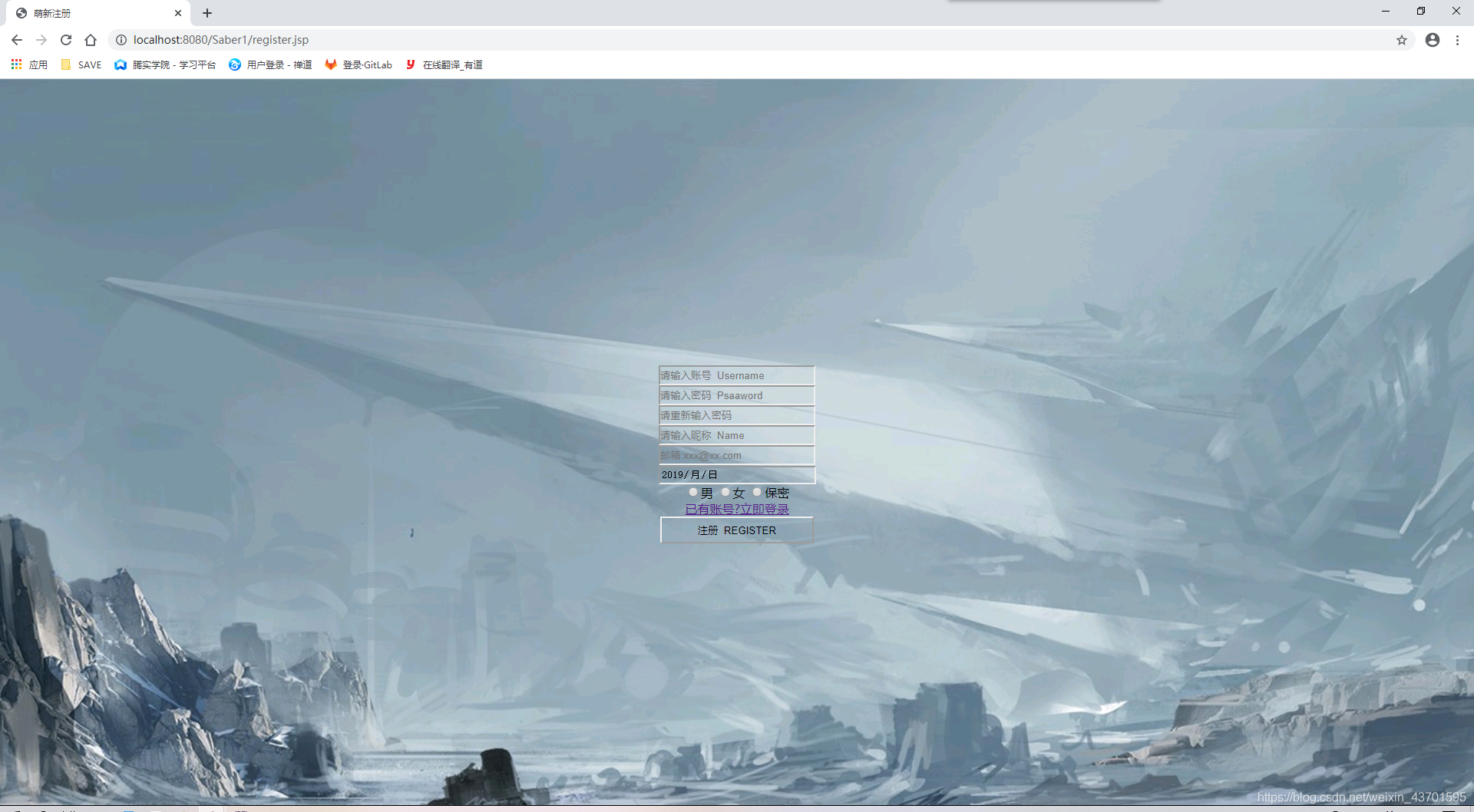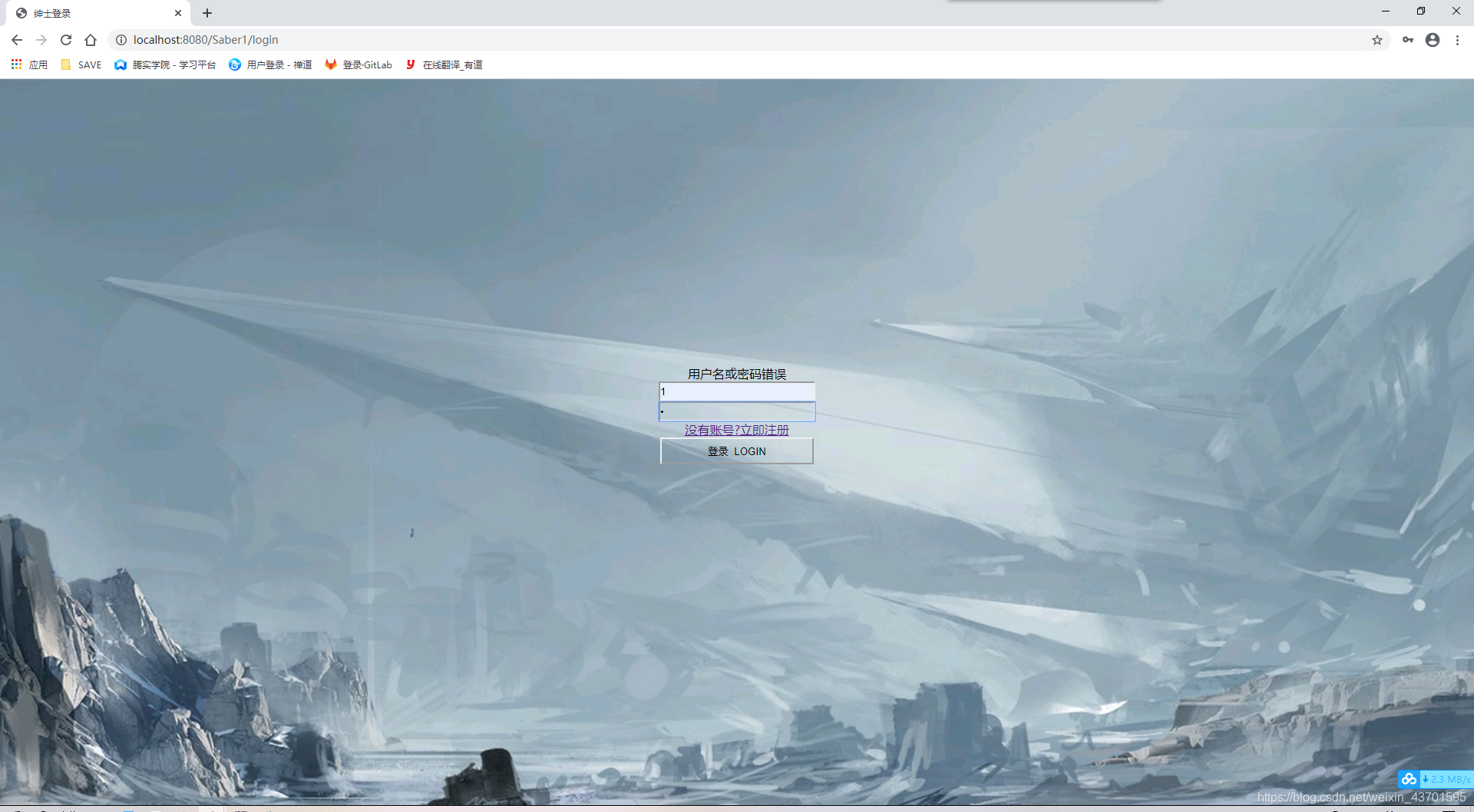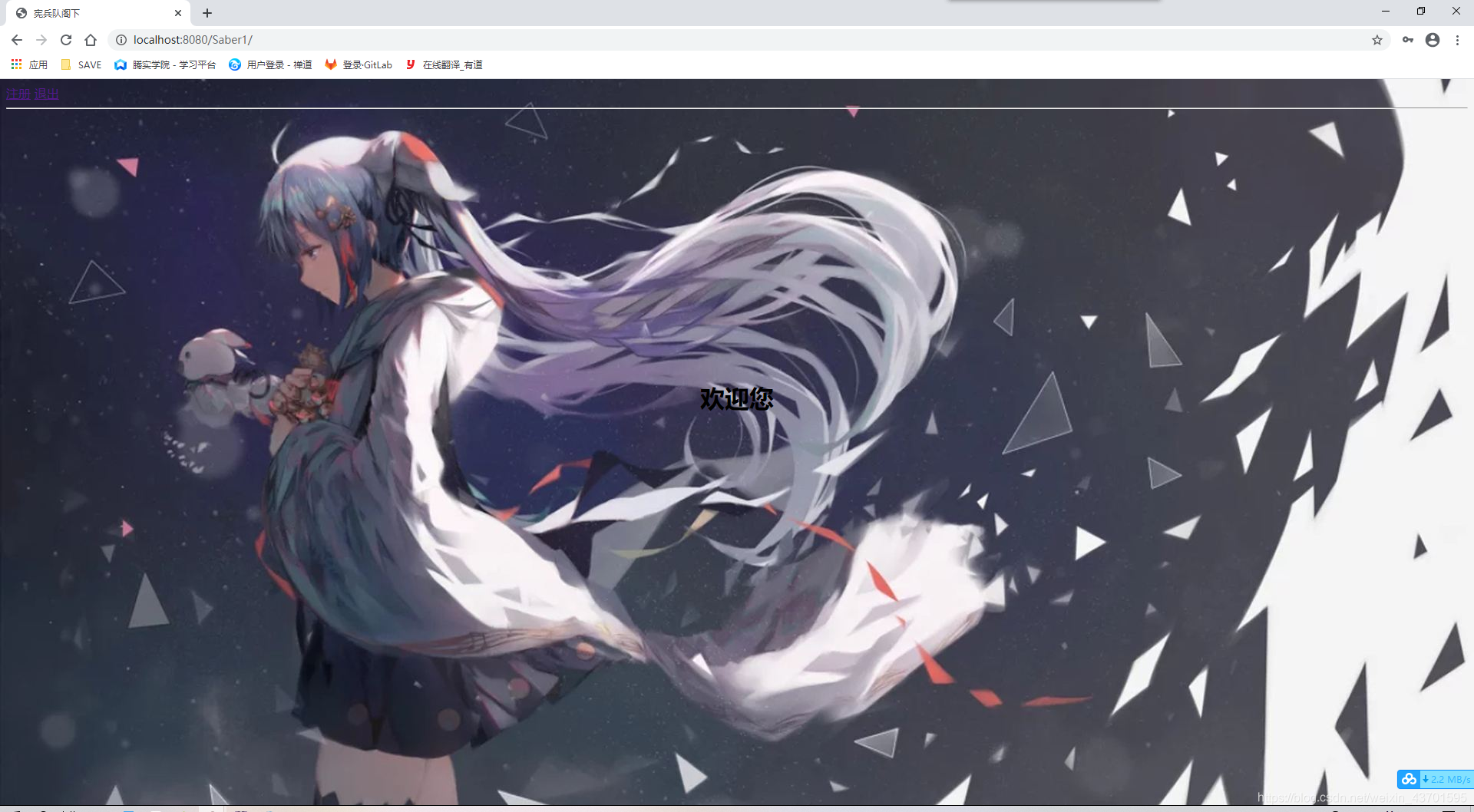javaweb+mysql登录注册实现
创建动态web项目: Saber1
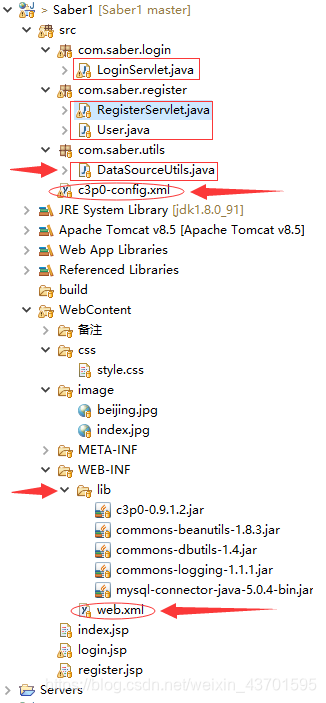
新建servlet
LoginServlet
package com.saber.login;
import java.io.IOException;
import java.sql.SQLException;
import javax.servlet.ServletException;
import javax.servlet.http.HttpServlet;
import javax.servlet.http.HttpServletRequest;
import javax.servlet.http.HttpServletResponse;
import org.apache.commons.dbutils.QueryRunner;
import org.apache.commons.dbutils.handlers.BeanHandler;
import com.saber.register.User;
import com.saber.utils.DataSourceUtils;
@WebServlet("/LoginServlet")
public class LoginServlet extends HttpServlet {
protected void doGet(HttpServletRequest request, HttpServletResponse response)
throws ServletException, IOException {
request.setCharacterEncoding("UTF-8");
// 1、获得用户名和密码
String username = request.getParameter("username");
String password = request.getParameter("password");
// 2、调用一个业务方法进行该用户查询
User login = null;
try {
login = login(username, password);
} catch (SQLException e) {
e.printStackTrace();
}
// 3、通过user是否为null判断用户名和密码是否正确
if (login != null) {
// 用户名和密码正确 登录成功 跳转到网站的首页
response.sendRedirect(request.getContextPath()+"/index.jsp");
} else {
/*用户名或密码错误
跳回当前login.jsp
使用转发 转发到login.jsp 向request域中存储错误信息*/
request.setAttribute("loginInfo", "用户名或密码错误");
request.getRequestDispatcher("/login.jsp").forward(request, response);
}
}
public User login(String username, String password) throws SQLException {
QueryRunner runner = new QueryRunner(DataSourceUtils.getDataSource());
String sql = "select * from user where username=? and password=?";
User user = runner.query(sql, new BeanHandler<User>(User.class), username, password);
return user;
}
protected void doPost(HttpServletRequest request, HttpServletResponse response)
throws ServletException, IOException {
doGet(request, response);
}
}
RegisterServlet
package com.saber.register;
import java.io.IOException;
import java.lang.reflect.InvocationTargetException;
import java.sql.SQLException;
import java.util.Map;
import javax.servlet.ServletException;
import javax.servlet.http.HttpServlet;
import javax.servlet.http.HttpServletRequest;
import javax.servlet.http.HttpServletResponse;
import org.apache.commons.beanutils.BeanUtils;
import org.apache.commons.dbutils.QueryRunner;
import com.saber.utils.DataSourceUtils;
@WebServlet("/RegisterServlet")
public class RegisterServlet extends HttpServlet {
protected void doGet(HttpServletRequest request, HttpServletResponse response)
throws ServletException, IOException {
//1.设置request的编码---只适合post方式
request.setCharacterEncoding("UTF-8");
/*2.使用BeanUtils进行自动映射封装
BeanUtils工作原理:将map中的数据 根据key与实体的属性的对应关系封装
只要key的名字与实体的属性 的名字一样 就自动封装到实体中*/
Map<String, String[]> properties = request.getParameterMap();
User user = new User();
try {
BeanUtils.populate(user, properties);
} catch (IllegalAccessException | InvocationTargetException e) {
e.printStackTrace();
}
//3、将参数传递给一个业务操作方法
try {
regist(user);
} catch (SQLException e) {
e.printStackTrace();
}
//4、认为注册成功跳转到登录页面
response.sendRedirect(request.getContextPath()+"/login.jsp");
}
//注册的方法
public void regist(User user) throws SQLException{
//操作数据库
QueryRunner runner = new QueryRunner(DataSourceUtils.getDataSource());
String sql = "insert into user(username,password,name,email,birthday,sex) values(?,?,?,?,?,?)";
runner.update(sql,user.getUsername(),user.getPassword(),user.getName(),
user.getEmail(),user.getBirthday(),user.getSex());
}
protected void doPost(HttpServletRequest request, HttpServletResponse response)
throws ServletException, IOException {
doGet(request, response);
}
}
新建class
User
自动封装,快捷键:shift+alt+s
package com.saber.register;
public class User {
private String username;
private String password;
private String name;
private String email;
private String birthday;
private String sex;
public String getUsername() {
return username;
}
public void setUsername(String username) {
this.username = username;
}
public String getPassword() {
return password;
}
public void setPassword(String password) {
this.password = password;
}
public String getName() {
return name;
}
public void setName(String name) {
this.name = name;
}
public String getEmail() {
return email;
}
public void setEmail(String email) {
this.email = email;
}
public String getBirthday() {
return birthday;
}
public void setBirthday(String birthday) {
this.birthday = birthday;
}
public String getSex() {
return sex;
}
public void setSex(String sex) {
this.sex = sex;
}
@Override
public String toString() {
return "User [username=" + username + ", password=" + password + ", name=" + name + ", email=" + email
+ ", birthday=" + birthday + ", sex=" + sex + "]";
}
}
DataSourceUtils
package com.saber.utils;
import java.sql.Connection;
import java.sql.ResultSet;
import java.sql.SQLException;
import java.sql.Statement;
import javax.sql.DataSource;
import com.mchange.v2.c3p0.ComboPooledDataSource;
public class DataSourceUtils {
private static DataSource dataSource = new ComboPooledDataSource();
private static ThreadLocal<Connection> tl = new ThreadLocal<Connection>();
// 直接可以获取一个连接池
public static DataSource getDataSource() {
return dataSource;
}
// 获取连接对象
public static Connection getConnection() throws SQLException {
Connection con = tl.get();
if (con == null) {
con = dataSource.getConnection();
tl.set(con);
}
return con;
}
/*
// 开启事务
public static void startTransaction() throws SQLException {
Connection con = getConnection();
if (con != null) {
con.setAutoCommit(false);
}
}
// 事务回滚
public static void rollback() throws SQLException {
Connection con = getConnection();
if (con != null) {
con.rollback();
}
}
// 提交并且 关闭资源及从ThreadLocall中释放
public static void commitAndRelease() throws SQLException {
Connection con = getConnection();
if (con != null) {
con.commit(); // 事务提交
con.close();// 关闭资源
tl.remove();// 从线程绑定中移除
}
}
// 关闭资源方法
public static void closeConnection() throws SQLException {
Connection con = getConnection();
if (con != null) {
con.close();
}
}
public static void closeStatement(Statement st) throws SQLException {
if (st != null) {
st.close();
}
}
public static void closeResultSet(ResultSet rs) throws SQLException {
if (rs != null) {
rs.close();
}
}
*/
}
新建xml
c3p0-config.xml
自己根据自身情况修改
<?xml version="1.0" encoding="UTF-8"?>
<c3p0-config>
<default-config>
<property name="user">root</property>
<property name="password">123456</property>
<property name="driverClass">com.mysql.jdbc.Driver</property>
<property name="jdbcUrl">jdbc:mysql:///saber3</property>
</default-config>
</c3p0-config>
web.xml
创建动态web项目时自动生成的(先不要点finish,点击next两次,勾选xml自动生成),可以不创建
<?xml version="1.0" encoding="UTF-8"?>
<web-app xmlns:xsi="http://www.w3.org/2001/XMLSchema-instance" xmlns="http://xmlns.jcp.org/xml/ns/javaee" xsi:schemaLocation="http://xmlns.jcp.org/xml/ns/javaee http://xmlns.jcp.org/xml/ns/javaee/web-app_3_1.xsd" id="WebApp_ID" version="3.1">
<display-name>Saber1</display-name>
<welcome-file-list>
<welcome-file>index.html</welcome-file>
<welcome-file>index.htm</welcome-file>
<welcome-file>index.jsp</welcome-file>
<welcome-file>default.html</welcome-file>
<welcome-file>default.htm</welcome-file>
<welcome-file>default.jsp</welcome-file>
</welcome-file-list>
</web-app>
新建css
style.css
@charset "UTF-8";
body{
background-size:100%;
}
.center2 {
position: absolute;
width: 300px;
height: 200px;
/*background: #fcc;*/
margin: auto;
top: 0;
left: 0;
right: 0;
bottom: 0;
}
.an{
background: no-repeat scroll 0 0 rgba(0, 0, 0, 0);
height: 20px;
width: 200px;
}
.ans{
background: no-repeat scroll 0 0 rgba(0, 0, 0, 0);
height: 35px;
width: 200px;
}
新建jsp
register.jsp
<%@ page language="java" contentType="text/html; charset=UTF-8"
pageEncoding="UTF-8"%>
<!DOCTYPE html>
<html>
<head>
<meta http-equiv="Content-Type" content="text/html; charset=UTF-8">
<title>萌新注册</title>
<link rel="stylesheet" href="css/style.css"/>
</head>
<body style="background-image:url(image/beijing.jpg)">
<form action="/Saber1/RegisterServlet" method="post">
<center class="center2">
<input type="text" class="an" name="username" placeholder="请输入账号 Username"><br/>
<input type="password" class="an" name="password" placeholder="请输入密码 Psaaword"><br/>
<input type="password" class="an" name="password" placeholder="请重新输入密码"><br/>
<input type="text" class="an" name="name" placeholder="请输入昵称 Name"><br/>
<input type="email" class="an" name="email" placeholder="邮箱:[email protected]"><br/>
<input type="date" class="an" name="birthday" placeholder="生日:1999-9-1"><br/>
<input type="radio" name="sex" value="男">男
<input type="radio" name="sex" value="女">女
<input type="radio" name="sex" value="保密">保密<br/>
<label><a href="./login.jsp">已有账号?立即登录</a></label><br/>
<input type="submit" class="ans" name="submit" value="注册 REGISTER">
</center>
</from>
</body>
</html>
login.jsp
<%@ page language="java" contentType="text/html; charset=UTF-8"
pageEncoding="UTF-8"%>
<!DOCTYPE html>
<html>
<head>
<meta http-equiv="Content-Type" content="text/html; charset=UTF-8">
<title>绅士登录</title>
<link rel="stylesheet" href="css/style.css"/>
</head>
</head>
<body style="background-image:url(image/beijing.jpg)">
<form action="/Saber1/LoginServlet" method="post">
<center class="center2">
<div><%=request.getAttribute("loginInfo")==null?"":request.getAttribute("loginInfo")%></div>
<input type="text" class="an" id="username" name="username" placeholder="Username"><br/>
<input type="password" class="an" id="inputPassword3" name="password" placeholder="Password"><br/>
<label><a href="./register.jsp">没有账号?立即注册</a></label>
<input type="submit" class="ans" name="submit" value="登录 LOGIN">
</center>
</from>
</body>
</html>
index.jsp
<%@ page language="java" contentType="text/html; charset=utf-8"
pageEncoding="utf-8"%>
<!DOCTYPE html PUBLIC "-//W3C//DTD HTML 4.01 Transitional//EN" "http://www.w3.org/TR/html4/loose.dtd">
<html>
<head>
<meta http-equiv="Content-Type" content="text/html; charset=utf-8">
<title>宪兵队阁下</title>
<link rel="stylesheet" href="css/style.css"/>
</head>
<body style="background-image:url(image/index.jpg)">
<div>
<a href="./register.jsp">注册</a>
<a href="./login.jsp">退出</a>
</div>
<hr/>
<center class="center2">
<div>
<h1>欢迎您</h1>
</div>
</center>
</body>
</html>
导入jar包
下载好之后,拖到WEB-INF—>lib目录下
https://pan.baidu.com/s/1at75DsPOJ3_z2HjjFqH4RA
在本地连接中 新建saber3数据库
然后执行该sql命令,用来创建user数据表
/*
Navicat MySQL Data Transfer
Source Server : localhost_3306
Source Server Version : 50540
Source Host : localhost:3306
Source Database : saber3
Target Server Type : MYSQL
Target Server Version : 50540
File Encoding : 65001
Date: 2019-12-18 16:07:42
*/
SET FOREIGN_KEY_CHECKS=0;
-- ----------------------------
-- Table structure for `user`
-- ----------------------------
DROP TABLE IF EXISTS `user`;
CREATE TABLE `user` (
`id` int(11) NOT NULL AUTO_INCREMENT,
`username` varchar(20) NOT NULL,
`password` varchar(20) NOT NULL,
`name` varchar(20) NOT NULL,
`email` varchar(30) NOT NULL,
`birthday` varchar(50) NOT NULL,
`sex` varchar(10) NOT NULL,
PRIMARY KEY (`id`,`username`)
) ENGINE=InnoDB AUTO_INCREMENT=11 DEFAULT CHARSET=utf8;
-- ----------------------------
-- Records of user
-- ----------------------------
INSERT INTO `user` VALUES ('1', 'qq', 'qq', 'qq', '[email protected]', '', '男');
INSERT INTO `user` VALUES ('2', 'qq', '22', 'qq', '[email protected]', '', '男');
INSERT INTO `user` VALUES ('3', '1', '1', '1', '[email protected]', '', '男');
INSERT INTO `user` VALUES ('4', '2', '2', '2', '[email protected]', '', '男');
INSERT INTO `user` VALUES ('5', '2', '[email protected]', '2', '[email protected]', '222', '男');
INSERT INTO `user` VALUES ('8', '1', '1', '2', '[email protected]', '1', '男');
INSERT INTO `user` VALUES ('9', '12', '12', '12', '[email protected]', '', '女');
INSERT INTO `user` VALUES ('10', '1', '1', '1', '[email protected]', '1', '保密');
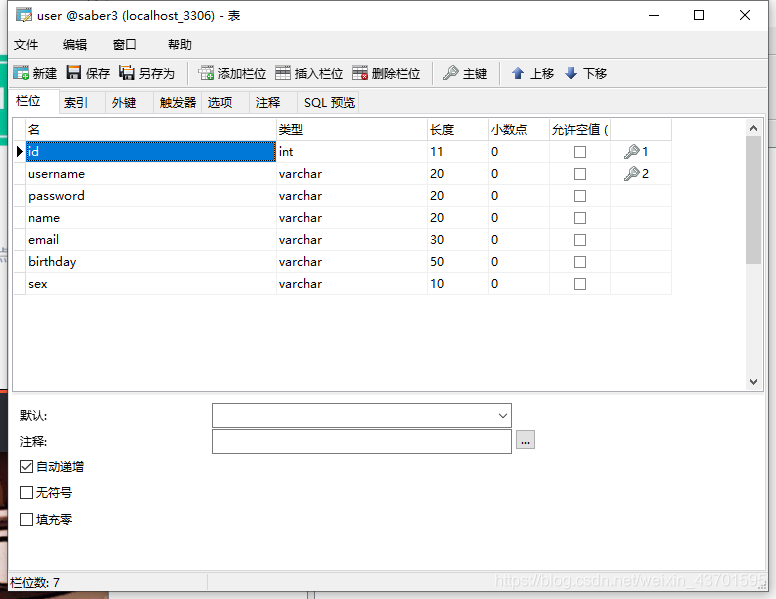
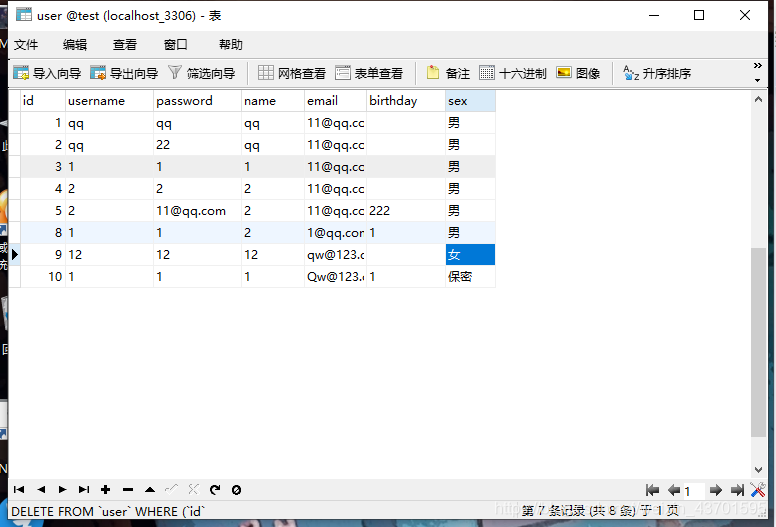
最终效果如下