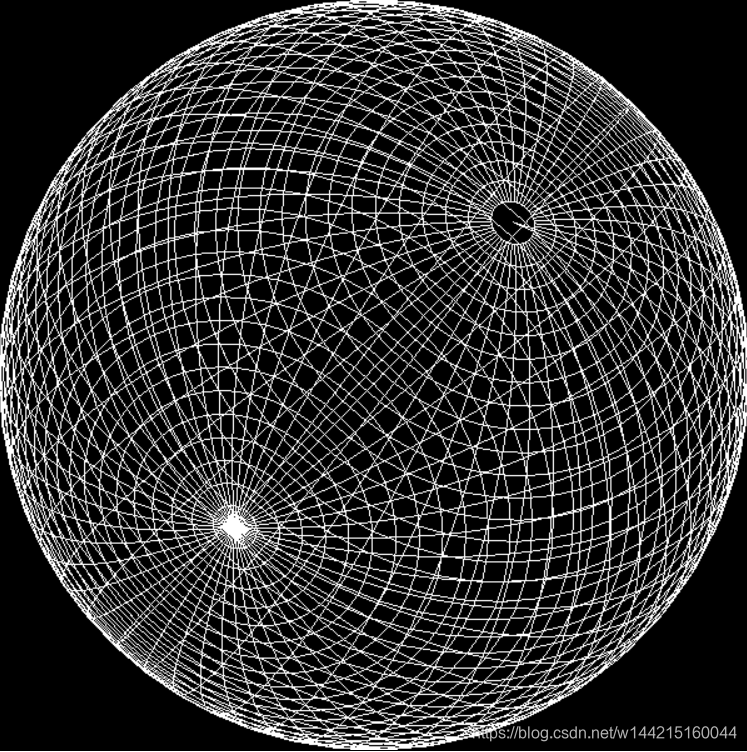- 编写C++程序
main.cpp,包括构建点的数据结构、计算球体的参数、绘制球面、初始化设置、绘图函数与主函数调用
#include <GL\glut.h>
#include <math.h>
#define PI 3.14159265358979323846
#define PI2 6.28318530717958647692
GLsizei width = 600, height = 600;
int uStepsNum = 50, vStepNum = 50;
static float rotate = 0;
static int times = 0;
class Point
{
public:
Point() {};
Point(float a, float b, float c) :x(a), y(b), z(c) {};
public:
float x;
float y;
float z;
};
Point getPoint(float u, float v)
{
float x = sin(PI*v)*cos(PI2*u);
float y = sin(PI*v)*sin(PI2*u);
float z = cos(PI*v);
return Point(x, y, z);
}
void drawWire()
{
float ustep = 1 / (float)uStepsNum, vstep = 1 / (float)vStepNum;
float u = 0, v = 0;
//绘制下端三角形组
for (int i = 0;i<uStepsNum;i++)
{
glBegin(GL_LINE_LOOP);
Point a = getPoint(0, 0);
glVertex3f(a.x, a.y, a.z);
Point b = getPoint(u, vstep);
glVertex3f(b.x, b.y, b.z);
Point c = getPoint(u + ustep, vstep);
glVertex3f(c.x, c.y, c.z);
u += ustep;
glEnd();
}
//绘制中间四边形组
u = 0, v = vstep;
for (int i = 1;i<vStepNum - 1;i++)
{
for (int j = 0;j<uStepsNum;j++)
{
glBegin(GL_LINE_LOOP);
Point a = getPoint(u, v);
Point b = getPoint(u + ustep, v);
Point c = getPoint(u + ustep, v + vstep);
Point d = getPoint(u, v + vstep);
glVertex3f(a.x, a.y, a.z);
glVertex3f(b.x, b.y, b.z);
glVertex3f(c.x, c.y, c.z);
glVertex3f(d.x, d.y, d.z);
u += ustep;
glEnd();
}
v += vstep;
}
//绘制下端三角形组
u = 0;
for (int i = 0;i<uStepsNum;i++)
{
glBegin(GL_LINE_LOOP);
Point a = getPoint(0, 1);
Point b = getPoint(u, 1 - vstep);
Point c = getPoint(u + ustep, 1 - vstep);
glVertex3f(a.x, a.y, a.z);
glVertex3f(b.x, b.y, b.z);
glVertex3f(c.x, c.y, c.z);
glEnd();
}
}
void init()
{
glEnable(GL_COLOR_MATERIAL);
glEnable(GL_LIGHTING);
glEnable(GL_LIGHT0);
glEnable(GL_AUTO_NORMAL);
glEnable(GL_NORMALIZE);
glEnable(GL_DEPTH_TEST);
glDepthFunc(GL_LESS);
}
void displayFunc()
{
glMatrixMode(GL_MODELVIEW);
glLoadIdentity();
glClear(GL_COLOR_BUFFER_BIT | GL_DEPTH_BUFFER_BIT);
glColor3f(1.0, 1.0, 1.0);
//glPointSize(1.0);
times++;
if (times > 100)
times = 0;
if (times % 5 == 0)
rotate += 1;
glRotatef(rotate, 0, 1, 0);//设置自转方式
glRotatef(rotate, 1, 0, 0);
glRotatef(rotate, 0, 0, 1);
drawWire();
glutSwapBuffers();
}
int main(int argc, char* argv[])
{
glutInit(&argc, argv);
glutInitDisplayMode(GLUT_DOUBLE | GLUT_RGB | GLUT_DEPTH);
glutInitWindowPosition(100, 100);
glutInitWindowSize(width, height);
glutCreateWindow("Sphere");
init();
glutDisplayFunc(displayFunc);
glutIdleFunc(displayFunc);//回调函数,产生动画
glutMainLoop();
}
- 通过命令
emcc main.cpp -s WASM=1 -s LEGACY_GL_EMULATION=1 -o index.html生成.js、.wasm和.html文件 - 通过命令
emrun --no_browser --port 8080 index.html在浏览器上查看绘制的球体效果图
运行结果如下: