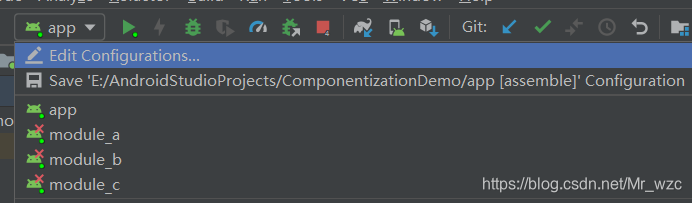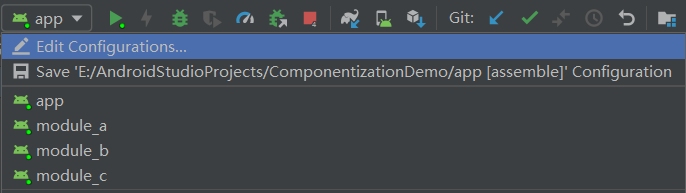文章目录
1.概述
项目地址:ComponentizationDemo
组件化:将app按照业务、功能、等进行划分一个个Module,然后在具体的Module中可以用MVC、MVP、MVVM等架构去具体实现。
特点:在打正式app时这些Module是集成在app内的,调试时这些Module又可以变成一个个app模块一对一调试。
那么如何做到library Module和app切换呢?通过设置AS module 属性:
- application :可独立运行的Android程序,也就是我们的APP
apply plugin: ‘com.android.application’ - library :不可以独立运行,一般是Android程序依赖的库
apply plugin: ‘com.android.library’
2.基础配置
统一管理build配置以及组件/集成模式的切换
- 在根目录下新增config.gradle文件,如下:
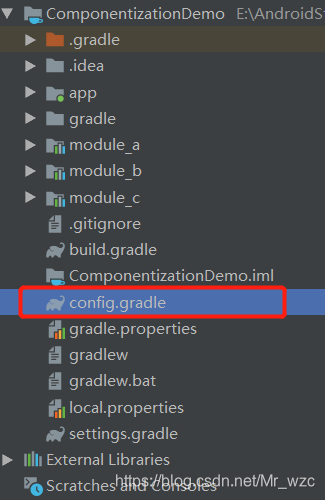
ext {
// 组件开关: true 组件 false 集成
isComponent = false
android = [
compileSdkVersion: 28,
defaultConfig : [
buildToolsVersion : 28,
applicationId : 'com.wzc.componentizationdemo',
minSdkVersion : 15,
targetSdkVersion : 28,
versionCode : 1,
versionName : "1.0",
testInstrumentationRunner: 'android.support.test.runner.AndroidJUnitRunner'
]
]
//三方库
dependencies = [
appcompatV7 : 'com.android.support:appcompat-v7:28.0.0',
constraintLayout: 'com.android.support.constraint:constraint-layout:1.1.3',
junit : 'junit:junit:4.12',
runner : 'com.android.support.test:runner:1.0.2',
espressoCore : 'com.android.support.test.espresso:espresso-core:3.0.2'
]
}
- 在根目录的build.gradle加入
apply from: "config.gradle",如下:
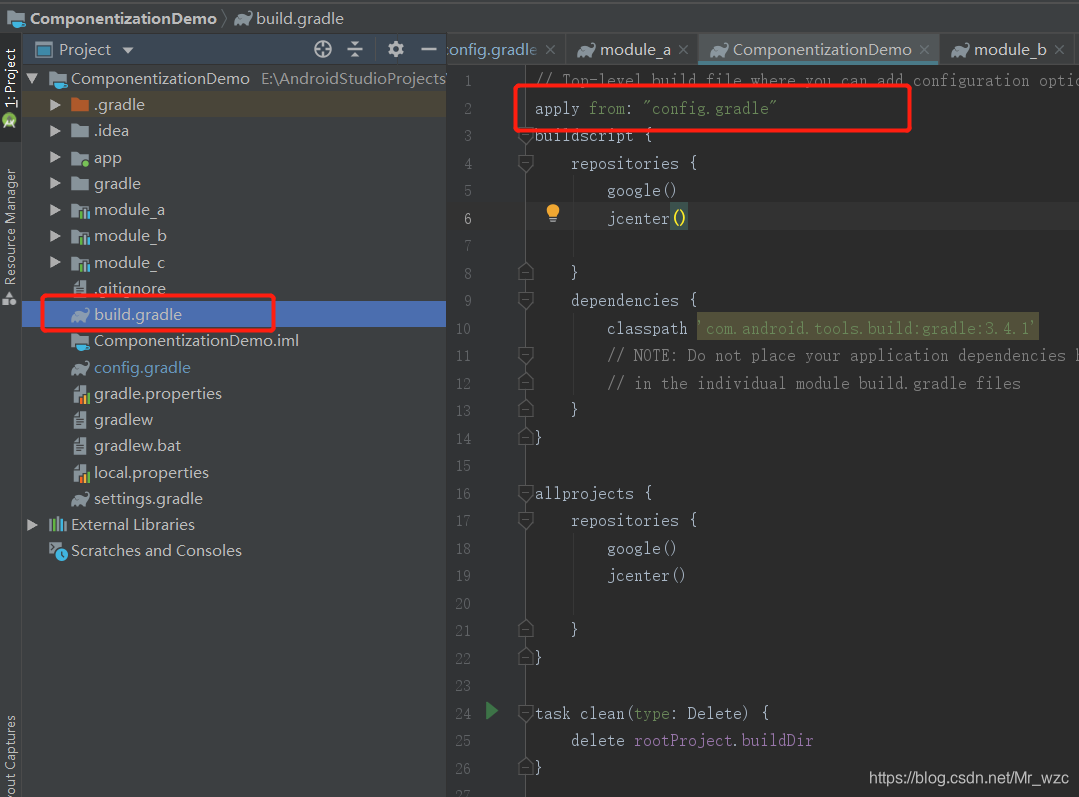
3.设置Module
- 新建library Module
在module的build.gradle文件中加入:
if (rootProject.ext.isComponent) {
apply plugin: 'com.android.application'
} else {
apply plugin: 'com.android.library'
}
这样我们就可以在config.gradle中通过isComponent设置module属性了
- AndroidManifest文件合并问题
既然是个app,那必须有Application、主Activity和包名。
新建Application的时候需要的资源文件需要添加到module的资源文件夹中。如icon、主题等。
方法一:
在module中新建src/main/debug/AndroidManifest.xml和src/main/debug/java文件夹
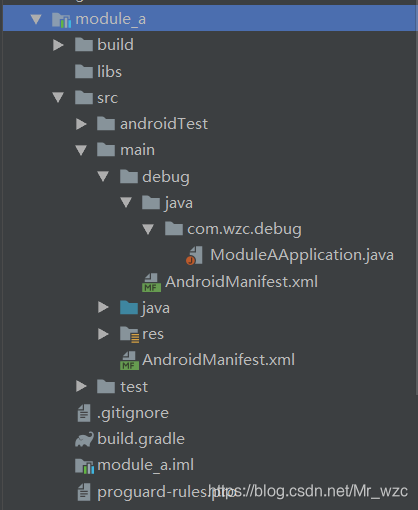
module的build.gradle文件中加入:
android {
...
sourceSets {
main {
if (rootProject.ext.isComponent) {
manifest.srcFile 'src/main/debug/AndroidManifest.xml'
// 配置组件模式下的java代码主文件(如果出现ClassNotFoundException clean module),这里和Module_C处理方式不一样,所以else里面不需要exclude debug文件夹
java.srcDirs 'src/main/java','src/main/debug/java'
} else {
manifest.srcFile 'src/main/AndroidManifest.xml'
}
}
}
defaultConfig {
if (rootProject.ext.isComponent) {
applicationId 'com.wzc.module_a'
}
minSdkVersion rootProject.ext.android.defaultConfig.minSdkVersion
targetSdkVersion rootProject.ext.android.defaultConfig.targetSdkVersion
versionCode rootProject.ext.android.defaultConfig.versionCode
versionName rootProject.ext.android.defaultConfig.versionName
testInstrumentationRunner rootProject.ext.android.defaultConfig.testInstrumentationRunner
}
...
}
方法二:
在module中新建src/main/debug/AndroidManifest.xml和src/main/java/debug文件夹

module的build.gradle文件中加入:
android {
...
sourceSets {
main {
if (rootProject.ext.isComponent) {
manifest.srcFile 'src/main/debug/AndroidManifest.xml'
} else {
manifest.srcFile 'src/main/AndroidManifest.xml'
java {
//排除java/debug文件夹下的所有文件
exclude '*debug'
}
}
}
}
defaultConfig {
if (rootProject.ext.isComponent) {
applicationId 'com.wzc.module_c'
}
minSdkVersion rootProject.ext.android.defaultConfig.minSdkVersion
targetSdkVersion rootProject.ext.android.defaultConfig.targetSdkVersion
versionCode rootProject.ext.android.defaultConfig.versionCode
versionName rootProject.ext.android.defaultConfig.versionName
testInstrumentationRunner rootProject.ext.android.defaultConfig.testInstrumentationRunner
}
...
}
- 在主app中引用module
dependencies {
implementation fileTree(dir: 'libs', include: ['*.jar'])
implementation rootProject.ext.dependencies.appcompatV7
implementation rootProject.ext.dependencies.constraintLayout
testImplementation rootProject.ext.dependencies.junit
androidTestImplementation rootProject.ext.dependencies.runner
androidTestImplementation rootProject.ext.dependencies.espressoCore
// isComponent = false 表示集成
if (!rootProject.ext.isComponent) {
//main模块
implementation project(':module_a')
implementation project(':module_b')
implementation project(':module_c')
}
}
4.最后通过isComponent就可以控制各module切换了