1.spring服务注册和发现
2.编译条件
-
JDK 1.8 or later
-
3.代码格式
3.1 service目录
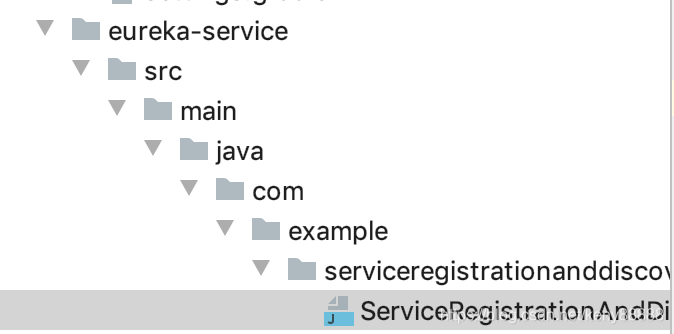
3.2 client的目录

4.POM.xml的文件
<?xml version="1.0" encoding="UTF-8"?>
<project xmlns="http://maven.apache.org/POM/4.0.0" xmlns:xsi="http://www.w3.org/2001/XMLSchema-instance"
xsi:schemaLocation="http://maven.apache.org/POM/4.0.0 https://maven.apache.org/xsd/maven-4.0.0.xsd">
<modelVersion>4.0.0</modelVersion>
<parent>
<groupId>org.springframework.boot</groupId>
<artifactId>spring-boot-starter-parent</artifactId>
<version>2.2.2.RELEASE</version>
<relativePath/> <!-- lookup parent from repository -->
</parent>
<groupId>com.example</groupId>
<artifactId>service-registration-and-discovery-service</artifactId>
<version>0.0.1-SNAPSHOT</version>
<name>service-registration-and-discovery-service</name>
<description>Demo project for Spring Boot</description>
<properties>
<java.version>1.8</java.version>
<spring-cloud.version>Hoxton.SR1</spring-cloud.version>
</properties>
<dependencies>
<dependency>
<groupId>org.springframework.cloud</groupId>
<artifactId>spring-cloud-starter-netflix-eureka-server</artifactId>
</dependency>
<dependency>
<groupId>org.springframework.boot</groupId>
<artifactId>spring-boot-starter-test</artifactId>
<scope>test</scope>
<exclusions>
<exclusion>
<groupId>org.junit.vintage</groupId>
<artifactId>junit-vintage-engine</artifactId>
</exclusion>
</exclusions>
</dependency>
</dependencies>
<dependencyManagement>
<dependencies>
<dependency>
<groupId>org.springframework.cloud</groupId>
<artifactId>spring-cloud-dependencies</artifactId>
<version>${spring-cloud.version}</version>
<type>pom</type>
<scope>import</scope>
</dependency>
</dependencies>
</dependencyManagement>
<build>
<plugins>
<plugin>
<groupId>org.springframework.boot</groupId>
<artifactId>spring-boot-maven-plugin</artifactId>
</plugin>
</plugins>
</build>
<repositories>
<repository>
<id>spring-milestones</id>
<name>Spring Milestones</name>
<url>https://repo.spring.io/milestone</url>
</repository>
</repositories>
</project>
build.gradle
plugins {
id 'org.springframework.boot' version '2.2.2.RELEASE'
id 'io.spring.dependency-management' version '1.0.8.RELEASE'
id 'java'
}
group = 'com.example'
version = '0.0.1-SNAPSHOT'
sourceCompatibility = '1.8'
repositories {
mavenCentral()
maven { url 'https://repo.spring.io/milestone' }
}
ext {
set('springCloudVersion', "Hoxton.SR1")
}
dependencies {
implementation 'org.springframework.cloud:spring-cloud-starter-netflix-eureka-server'
testImplementation('org.springframework.boot:spring-boot-starter-test') {
exclude group: 'org.junit.vintage', module: 'junit-vintage-engine'
}
}
dependencyManagement {
imports {
mavenBom "org.springframework.cloud:spring-cloud-dependencies:${springCloudVersion}"
}
}
test {
useJUnitPlatform()
}
5.原理
启动Eureka服务注册表
您首先需要一个Eureka服务注册中心。
可以使用Spring Cloud的@EnableEurekaServer来建立一个注册表,其他应用程序可以与之通信。
这是一个常规的Spring引导应用程序,添加了一个注释(@enableeruekaserver)以启用服务注册表
5.1 启动EurekaServer的服务
@EnableEurekaServer
@SpringBootApplication
package com.example.serviceregistrationanddiscoveryservice;
import org.springframework.boot.SpringApplication;
import org.springframework.boot.autoconfigure.SpringBootApplication;
import org.springframework.cloud.netflix.eureka.server.EnableEurekaServer;
@EnableEurekaServer
@SpringBootApplication
public class ServiceRegistrationAndDiscoveryServiceApplication {
public static void main(String[] args) {
SpringApplication.run(ServiceRegistrationAndDiscoveryServiceApplication.class, args);
}
}
5.2 启动Client的客户端
@EnableDiscoveryClient @SpringBootApplication
定义一个Client的客服端
package com.example.serviceregistrationanddiscoveryclient;
import org.springframework.beans.factory.annotation.Autowired;
import org.springframework.boot.SpringApplication;
import org.springframework.boot.autoconfigure.SpringBootApplication;
import org.springframework.cloud.client.ServiceInstance;
import org.springframework.cloud.client.discovery.DiscoveryClient;
import org.springframework.cloud.client.discovery.EnableDiscoveryClient;
import org.springframework.web.bind.annotation.PathVariable;
import org.springframework.web.bind.annotation.RequestMapping;
import org.springframework.web.bind.annotation.RestController;
import java.util.List;
@EnableDiscoveryClient
@SpringBootApplication
public class ServiceRegistrationAndDiscoveryClientApplication {
public static void main(String[] args) {
SpringApplication.run(ServiceRegistrationAndDiscoveryClientApplication.class, args);
}
}
@RestController
class ServiceInstanceRestController {
@Autowired
private DiscoveryClient discoveryClient;
@RequestMapping("/service-instances/{applicationName}")
public List<ServiceInstance> serviceInstancesByApplicationName(
@PathVariable String applicationName) {
return this.discoveryClient.getInstances(applicationName);
}
}
5.3配置为
server.port=8761
eureka.client.register-with-eureka=false
eureka.client.fetch-registry=false
logging.level.com.netflix.eureka=OFF
logging.level.com.netflix.discovery=OFF5.4 测试应用程序
5.4.1 要使用Maven运行Eureka服务,请在终端窗口(在/complete目录中)中运行以下命令:
./mvnw spring-boot:run -pl eureka-service下载老半天,不好用,修改为, 本机也配置了mvn环境,
mvn spring-boot:run -pl eureka-service
编译成功后,启动界面为:启动服务端口为8761端口,
2020-04-06 19:42:12.075 INFO 4075 --- [ Thread-11] o.s.c.n.e.server.EurekaServerBootstrap : Initialized server context
2020-04-06 19:42:12.100 INFO 4075 --- [ Thread-11] e.s.EurekaServerInitializerConfiguration : Started Eureka Server
2020-04-06 19:42:12.139 INFO 4075 --- [ main] o.s.b.w.embedded.tomcat.TomcatWebServer : Tomcat started on port(s): 8761 (http) with context path ''
2020-04-06 19:42:12.140 INFO 4075 --- [ main] .s.c.n.e.s.EurekaAutoServiceRegistration : Updating port to 8761
2020-04-06 19:42:12.144 INFO 4075 --- [ main] gistrationAndDiscoveryServiceApplication : Started ServiceRegistrationAndDiscoveryServiceApplication in 19.956 seconds (JVM running for 20.472)
进入界面为:

5.4.2要使用Maven运行Eureka客户机,请在终端窗口(在/complete目录中)中运行以下命令:
./mvnw spring-boot:run -pl eureka-client
打开终端,点击下面加号,新的session,运行eureka-client

输入下面命令mvn spring-boot:run -pl eureka-client
要使用Gradle运行Eureka服务,请在终端窗口(在/complete目录中)中运行以下命令:
./gradlew :eureka-service:bootRun
要使用Gradle运行Eureka客户机,请在终端窗口(在/complete目录中)中运行以下命令:
./gradlew :eureka-client:bootRun