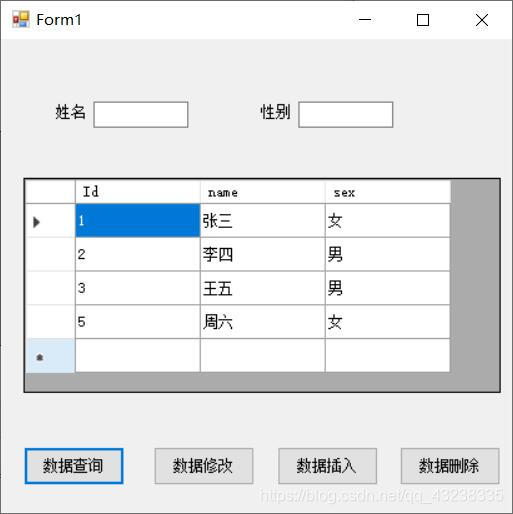我是在VS2015进行代码编写的,正常情况下,代码应该是通用的。
我知道的在VS2015中连接mysql数据库的方法一共有2种。
1.下载SQLServer,通过SQLServer进行数据库的连接。
2.需要在VS中下载一个名为:MySql.Data的NuGet扩展包,不过有可能最新无法安装,你可以先安装较低版本的扩展,然后更新到最新版本,我之前是遇到过这个情况。

之后,还需要安装mysql-connector-net和mysql-for-visualstudio这两个用于vs连接mysql的扩展包,安装步骤就是一路next就行,版本选typical就行,这两个文件我之前上传过地址是https://download.csdn.net/download/qq_43238335/12411009。然后就是连接数据库,数据库选择MySQL database。
最后就是,写程序的时候需要把MySql.Data加入引用
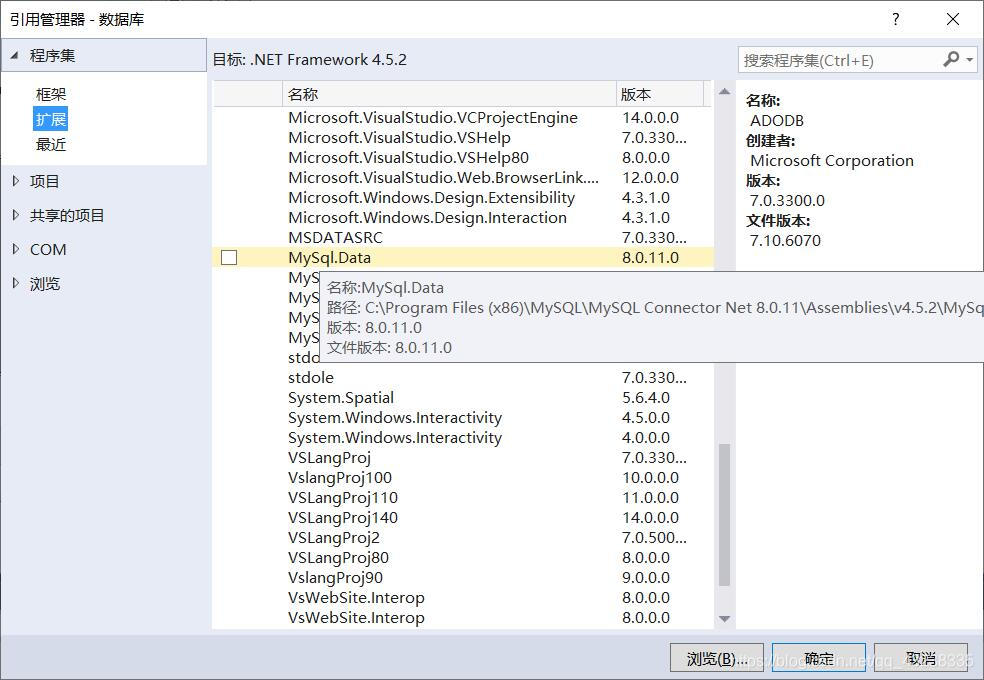



我用的是第二种方法,因为第一种还要下载安装,而且国外软件还不好搞。第二种方法对我来说简直是懒癌患者的福音,片刻思考之后,我果断选了第二种方法。
对于C#程序,我用的是窗体程序,这样做既简单又直观,耗费的脑力体力比较少,毕竟对于宅男来说,脑力还是蛮重要的。
我将查询的结果填充到数据适配器,然后再dataGridView中显示,对于添加、删除、修改操作,如果操作成功的话,会通过消息框(MessageBox)显示。
方法并不难,主要是将数据库连接语句和数据库操作语句写对,写对了基本就无问题了。
using System;
using System.Collections.Generic;
using System.ComponentModel;
using System.Data;
using System.Drawing;
using System.Linq;
using System.Text;
using System.Threading.Tasks;
using System.Windows.Forms;
using MySql.Data.MySqlClient;
namespace 数据库
{
public partial class Form1 : Form
{
public Form1()
{
InitializeComponent();
}
private void button1_Click(object sender, EventArgs e)
{
string connectionString = "server=localhost;user id=root;database=bbb;password=2411030483";
MySqlConnection connection = new MySqlConnection(connectionString);
MySqlCommand command = new MySqlCommand("select * from student", connection);
connection.Open();
MySqlDataAdapter adapter = new MySqlDataAdapter(command);
DataTable dataTable = new DataTable();
adapter.Fill(dataTable);
dataGridView1.DataSource = dataTable;
connection.Close();
}
private void dataGridView1_CellContentClick(object sender, DataGridViewCellEventArgs e)
{
}
private void button3_Click(object sender, EventArgs e)
{
//修改
string connectionString = "server=localhost;user id=root;database=bbb;password=2411030483";
MySqlConnection connection = new MySqlConnection(connectionString);
connection.Open();
string sql = "update student set sex='" + textBox3.Text + "' where name='"+this.textBox2.Text+"'";
MySqlCommand command = new MySqlCommand(sql, connection);
int result = command.ExecuteNonQuery();
MessageBox.Show("更新信息成功");
connection.Close();
}
private void button2_Click(object sender, EventArgs e)
{
//插入
string connectionString = "server=localhost;user id=root;database=bbb;password=2411030483";
MySqlConnection connection = new MySqlConnection(connectionString);
connection.Open();
string sql = "insert into student(name,sex) values ('" + this.textBox2.Text+ "','" + this.textBox3.Text + "')";
MySqlCommand command = new MySqlCommand(sql, connection);
int result = command.ExecuteNonQuery();
MessageBox.Show("插入信息成功");
connection.Close();
}
private void button4_Click(object sender, EventArgs e)
{
//删除
string connectionString = "server=localhost;user id=root;database=bbb;password=2411030483";
MySqlConnection connection = new MySqlConnection(connectionString);
connection.Open();
string sql = "delete from student where name='" + this.textBox2.Text + "' and sex='" + this.textBox3.Text + "'";
MySqlCommand command = new MySqlCommand(sql, connection);
int result = command.ExecuteNonQuery();
MessageBox.Show("删除信息成功");
connection.Close();
}
}
}
窗体如下:
窗体类型有:label、 textbox、button、dataGridView