关于后台,可以看我的上一篇文章springboot+mybatis登录注册功能返回json
前台使用原生安卓运用Volley网络请求框架与后台交互
仅用于自己学习
页面和功能展示
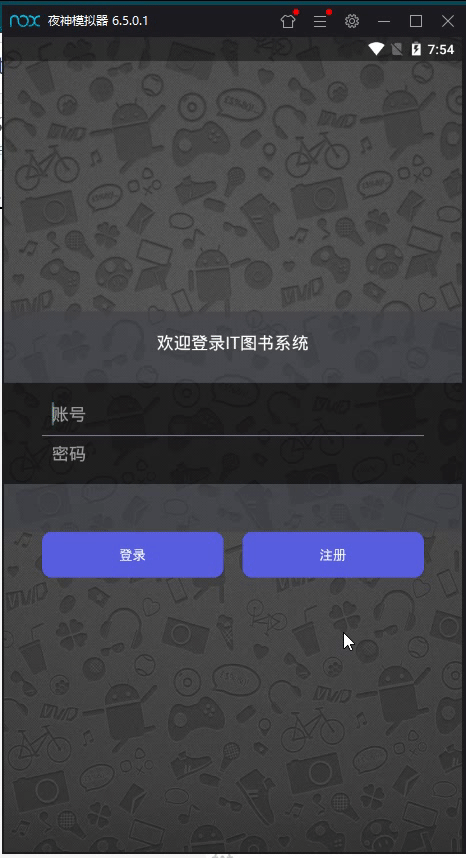
界面ui参考一位博客主
这里只放一下请求后台的核心代码
注册发送请求的代码,使用volley post请求后台服务器根据后台返回的json数据来判断时候完成注册功能
submit.setOnClickListener(new View.OnClickListener() {
@Override
public void onClick(View view) {
String username = edt_username.getText().toString().trim();
String password = edt_password.getText().toString().trim();
String address = edt_address.getText().toString().trim();
String phone = edt_phone.getText().toString().trim();
if(username.equals("")||password.equals("")||address.equals("")||phone.equals("")){
Toast.makeText(RegistActivity.this, "请填写完整", Toast.LENGTH_SHORT).show();
}else {
JSONObject jsonObject=new JSONObject();
try {
jsonObject.put("username",username);
jsonObject.put("password",password);
jsonObject.put("address",address);
jsonObject.put("phone",phone);
} catch (JSONException e) {
e.printStackTrace();
}
String url="http://192.168.1.103:8080/user/register";
RequestQueue requestQueue=Volley.newRequestQueue(RegistActivity.this);
JsonObjectRequest jsonObjectRequest=new JsonObjectRequest(Request.Method.POST, url,jsonObject, new Response.Listener<JSONObject>() {
@Override
public void onResponse(JSONObject jsonObject) {
try {
Log.d("注册信息", jsonObject.toString());
String msg = jsonObject.getString("msg");
Toast.makeText(RegistActivity.this, msg, Toast.LENGTH_SHORT).show();
if(msg.equals("注册成功")){
JSONObject detail = jsonObject.getJSONObject("detail");
final String username_login = detail.getString("username");
goLogin.setOnClickListener(new View.OnClickListener() {
@Override
public void onClick(View view) {
Intent intent=new Intent(RegistActivity.this,MainActivity.class);
intent.putExtra("username1",username_login);
startActivity(intent);
}
});
}
} catch (JSONException e) {
e.printStackTrace();
}
}
}, new Response.ErrorListener() {
@Override
public void onErrorResponse(VolleyError volleyError) {
Toast.makeText(RegistActivity.this, "网络出错", Toast.LENGTH_SHORT).show();
}
});
requestQueue.add(jsonObjectRequest);
}
}
});
登录也是一样的将登录json发送post请求 通过后台返回的json判断密码是否正确
btn_login.setOnClickListener(new View.OnClickListener() {
@Override
public void onClick(View view) {
String usernameStr = login_username.getText().toString().trim();
String passwordStr = login_password.getText().toString().trim();
if(usernameStr.equals("")||passwordStr.equals("")){
Toast.makeText(MainActivity.this, "用户名密码不能为空", Toast.LENGTH_SHORT).show();
}else {
JSONObject jsonObject=new JSONObject();
try {
jsonObject.put("username",usernameStr);
jsonObject.put("password",passwordStr);
} catch (JSONException e) {
e.printStackTrace();
}
String url="http://192.168.1.103:8080/user/login";
RequestQueue requestQueue= Volley.newRequestQueue(MainActivity.this);
JsonObjectRequest jsonObjectRequest=new JsonObjectRequest(Request.Method.POST, url,jsonObject, new Response.Listener<JSONObject>() {
@Override
public void onResponse(JSONObject jsonObject) {
try {
Log.d("信息", jsonObject.toString());
String msg = jsonObject.getString("msg");
Log.d("msg", msg);
if(msg.equals("登录成功")){
JSONObject detail = jsonObject.getJSONObject("detail");
String username = detail.getString("username");
Intent intent=new Intent(MainActivity.this,MenuActivity.class);
intent.putExtra("username",username);
startActivity(intent);
}else if(msg.equals("用户名或密码错误")){
Toast.makeText(MainActivity.this, "用户名密码有误", Toast.LENGTH_SHORT).show();
}
} catch (JSONException e) {
e.printStackTrace();
}
}
}, new Response.ErrorListener() {
@Override
public void onErrorResponse(VolleyError volleyError) {
Toast.makeText(MainActivity.this, "网络出错", Toast.LENGTH_SHORT).show();
}
});
requestQueue.add(jsonObjectRequest);
}
}
});