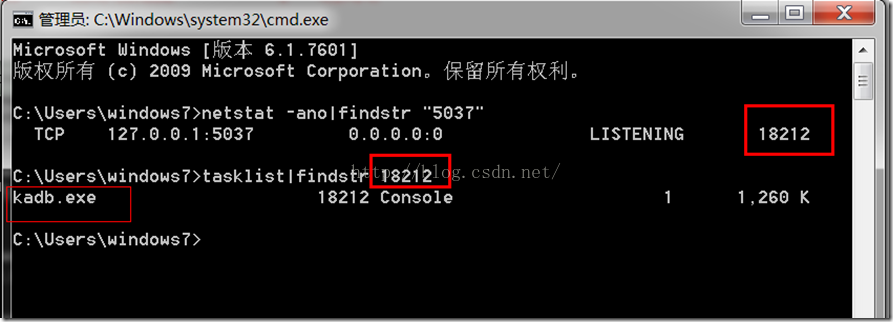一、情况描述:
我们在使用eclipse开发有时候会出现adb连接异常中,有时候控制台会打印出来 adb connect异常
比如会出现下面这样 :
[2014-12-18 16:18:26 - ] The connection to adb is down, and a severe error has occured. [2014-12-18 16:18:26 - ] You must restart adb and Eclipse. [2014-12-18 16:18:26 - ] Please ensure that adb is correctly located at 'E:\adt-bundle-windows-x86_64-20140624\sdk\platform-tools\adb.exe' and can be executed.
二、解决办法
这些大多数是其它程序占用了5037端口导致的,解决问题的思路就是查看是哪个程序占用了adb调试端口,然后结束掉它就行。
使用命令如下:
netstat -aon|findstr "5037"
TCP 127.0.0.1:5037 0.0.0.0:0 LISTENING 18212
tasklist|findstr "18212"
kadb.exe 18212 Console 1 1,260 K
大家能够看到是一个叫着kadb.exe的程序在占用我们的adb端口,进入到任务管理器里面,找到它结束掉就行了。
1.关闭kadb.exe
2.adb kill-server
3.adb start-server
4.重启Eclipse