案例运行结果
代码运行后,浏览器地址栏输入:127.0.0.1:4442即可访问此web应用小程序

数据库这边也实现了同步更新数据
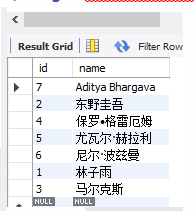
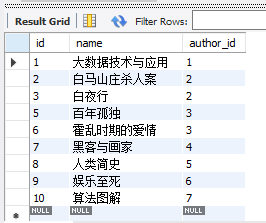
敲码前的絮絮叨叨
项目目录结构如下
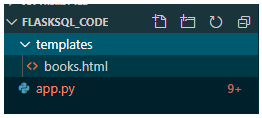
本小demo向页面的表单提交作者、书籍信息到数据库中;并即时把数据库中相应数据取出来显示到页面上;点击页面的删除链接,可实现把相应书籍信息或作者信息从数据库中删除。
本小demo使用Flask的扩展WTF实现表单显示,使用WTF自带的表单验证逻辑实现表单验证,并使用SQLAlchemy扩展连接数据库,并建立数据模型,通过对数据模型的操作实现对数据库的增删改查操作。
业务逻辑代码
from flask import Flask,render_template,request,flash,redirect,url_for
from flask_sqlalchemy import SQLAlchemy
from flask_wtf import FlaskForm
from wtforms import StringField,SubmitField
from wtforms.validators import DataRequired
app = Flask(__name__)
#创建数据库对象
app.secret_key = 'tuotuo'
app.config['SQLALCHEMY_DATABASE_URI'] = 'mysql+pymysql://root:[email protected]/flask_books'
app.config['SQLALCHEMY_TRACK_MODIFICATIONS'] = False
db = SQLAlchemy(app)
#作者模型
class Author(db.Model):
#表名
__tablename__ = "authors"
id = db.Column(db.Integer,primary_key=True)
name = db.Column(db.String(16),unique=True)
#关系引用
books = db.relationship("Books",backref = "author")
def __repr__(self):
return "author:%s" % self.name
#书籍模型
class Books(db.Model):
# 表名
__tablename__ = "books"
id = db.Column(db.Integer, primary_key=True)
name = db.Column(db.String(16), unique=True)
author_id = db.Column(db.Integer,db.ForeignKey("authors.id"))
def __repr__(self):
return "books:%s %s" % {self.name,self.author_id}
#自定义表单类
class AuthorForm(FlaskForm):
author = StringField("作者:",validators = [DataRequired()])
book = StringField("书籍:",validators = [DataRequired()])
submit = SubmitField("提交")
@app.route('/delete_author/<author_id>')
def delete_author(author_id):
author = Author.query.get(author_id)
if author:
try:
#查询书籍之后直接删除
Books.query.filter_by(author_id=author.id).delete()
#删除作者
db.session.delete(author)
db.session.commit()
except Exception as e:
print(e)
flash("删除作者出错")
db.session.rollback()
else:
flash("作者找不到")
return redirect(url_for("index"))
@app.route('/delete_book/<book_id>')
def delete_book(book_id):
book = Books.query.get(book_id)
if book:
try:
db.session.delete(book)
db.session.commit()
except Exception as e:
print(e)
flash("删除书籍出错")
db.session.rollback()
else:
flash("书籍找不到")
return redirect(url_for("index"))
@app.route('/',methods = ["GET","POST"])
def index():
author_form = AuthorForm()
if author_form.validate_on_submit():
author_name = author_form.author.data
book_name = author_form.book.data
author_exist = Author.query.filter_by(name = author_name).first()
if author_exist:
book_exist = Books.query.filter_by(name = book_name).first()
if book_exist:
flash("已存在同名书籍")
else:
try:
new_book = Books(name = book_name,author_id = author_exist.id)
db.session.add(new_book)
db.session.commit()
except Exception as e:
print(e)
flash("添加书籍失败")
else:
try:
new_author = Author(name=author_name)
db.session.add(new_author)
db.session.commit()
new_book = Books(name=book_name, author_id=new_author.id)
db.session.add(new_book)
db.session.commit()
except Exception as e:
print(e)
flash("添加作者和书籍失败")
else:
if request.method == "POST":
flash("参数有误")
authors = Author.query.all()
return render_template("books.html",authors = authors,form = author_form)
if __name__ == '__main__':
db.drop_all()
db.create_all()
app.run("127.0.0.1",4442)
模板代码
<!DOCTYPE html>
<html lang="en">
<head>
<meta charset="UTF-8">
<title>小坨的单词数据库</title>
<style>
body{
background-color: aqua;
}
.form{
padding:10px;
width: 300px;
height: 120px;
background-color: azure;
margin: 0 auto;
text-align: center;
border: 1px solid #ccc;
box-shadow: 0 0 8px #aaa inset;
}
.showdata{
padding:10px;
width: 500px;
height: 500px;
background-color: azure;
margin: 0 auto;
overflow-y:auto;
border: 1px solid #ccc;
box-shadow: 0 0 8px #aaa inset;
}
.form input[type=submit] {
width:40%;
background-color: #4CAF50;
color: white;
padding: 6px 3px;
margin: 3px 0;
border: none;
border-radius: 4px;
cursor: pointer;
}
.form input{
width: 60%;
padding: 3px 3px;
margin: 3px 0;
display: inline-block;
border: 1px solid #ccc;
border-radius: 4px;
box-sizing: border-box;
}
.space{
height: 10px;
}
</style>
</head>
<body>
<h1 align="center">小坨的书籍数据库</h1>
<h2 align="center">录入数据</h2>
<div class="form">
<form method = "POST">
{{form.csrf_token()}}
{{form.author.label}}{{form.author}}<br>
{{form.book.label}}{{form.book}}<br>
{{form.submit}}<br>
{%for message in get_flashed_messages()%}
{{message}}
{%endfor%}
</form>
</div>
<div class="space"></div>
<hr>
<div class="space"></div>
<h2 align = "center">显示数据</h2>
<div class="showdata">
<ul>
{% for author in authors %}
<li>{{author.name}}<a href="{{url_for("delete_author",author_id = author.id)}}">删除</a></li>
<ul>
{% for book in author.books %}
<li>{{book.name}}<a href="{{url_for("delete_book",book_id = book.id)}}">删除</a></li>
{% else %}
<li>无</li>
{% endfor %}
</ul>
{% endfor %}
</ul>
</div>
</body>
</html>