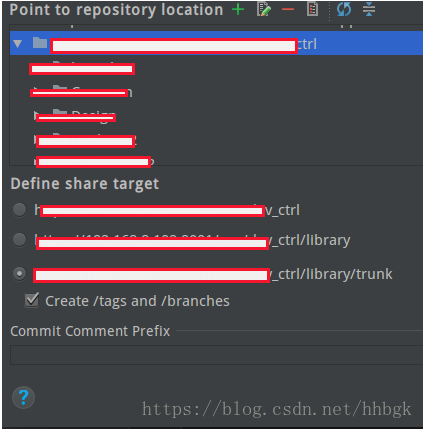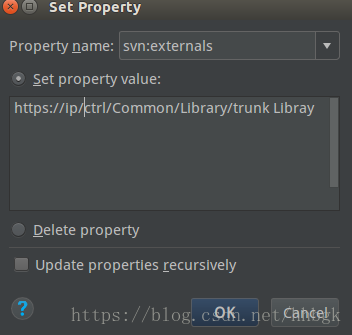Android Studio Project Struct:
+--ProjectExample
+----AppModule
+----LibraryModule
Note:ProjectExample must has been committed.
- Commit LibraryModule to SVN server first:
Right Click the module -->Subversion–>Share Directory, and then select the third option:
2.After that, commit the AppModule, which steps is the same above.
3.Set svn externals to the project:
Right click the projectProjectExample–>Subversion–>Set Property–>Selectsvn:externalsfrom drop-down menu of Property name, then set property value, which is the URL ofLibraryModule.
Also, if you want to set more, just editing like below:
https://ip/svn/videocodec/trunk videocodec
https://ip/svn/imageloader/trunk imageloader
...
4.Lastly don’t forget commit that ‘property’ to SVN server.
ref:
1.外部定义