安装
npm install react-native-image-picker --save
react-native link react-native-image-picker
卸载
react-native unlink react-native-image-picker
npm uninstall react-native-image-picker --save
android环境配置
1,在android/settings.gradle文件中添加如下代码
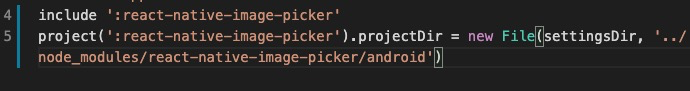
include ‘:react-native-image-picker’
project(’:react-native-image-picker’).projectDir = new File(settingsDir, ‘…/node_modules/react-native-image-picker/android’)
2.在android/app/build.gradle文件的dependencies中添加如下代码

compile project(’:react-native-image-picker’)
3.在AndroidManifest.xml文件中添加权限:
路径
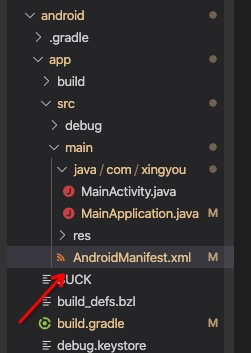
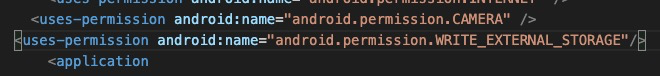
ios配置环境
1.Xcode打开项目的iOS,找到Info.plist文件打开,添加下图权限

Privacy - Camera Usage Description
$(PRODUCT_NAME) would like to use your camera(Used for uploading user avatars)
Privacy - Microphone Usage Description
$(PRODUCT_NAME) would like to your microphone (for videos)
Privacy - Photo Library Additions Usage Description
$(PRODUCT_NAME) would like to save photos to your photo gallery (Used for save user avatars)
Privacy - Photo Library Usage Description
$(PRODUCT_NAME) would like access to your photo gallery (Used for uploading user avatars)
2.在ios项目中打开Info.plist,添加如下代码
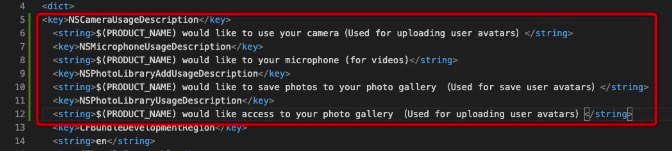
NSCameraUsageDescription
(PRODUCT_NAME) would like to your microphone (for videos)
NSPhotoLibraryAddUsageDescription
(PRODUCT_NAME) would like access to your photo gallery (Used for uploading user avatars)