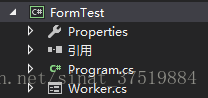版本:
Revit2018
VS2015
Program.cs
using System;
using System.Collections.Generic;
using System.Linq;
using System.Text;
using System.Threading.Tasks;
using Autodesk.Revit.Attributes;
using Autodesk.Revit.DB;
using Autodesk.Revit.UI;
namespace FormTest
{
[Transaction(TransactionMode.Manual)]
[Regeneration(RegenerationOption.Manual)]
public class Program : IExternalCommand
{
public Result Execute(ExternalCommandData commandData, ref string message, ElementSet elements)
{
using (Worker a = new Worker())
{
a.ShowDialog();
}
return Result.Succeeded;
}
}
}
Worker.cs
using System;
using System.Collections.Generic;
using System.ComponentModel;
using System.Data;
using System.Drawing;
using System.Linq;
using System.Text;
using System.Threading.Tasks;
using System.Windows.Forms;
using System.Threading;
namespace FormTest
{
public partial class Worker : Form
{
private delegate void SetPos(int ipos, string vinfo);//代理
public Worker()
{
InitializeComponent();
}
private void button1_Click_1(object sender, EventArgs e)
{
Thread fThread = new Thread(new ThreadStart(SleepT));
fThread.Start();
}
private void SleepT()
{
for (int i = 0; i <= 500; i++)//记得加等号,不然ProgressBar无法到100%
{
System.Threading.Thread.Sleep(10);
SetTextMesssage(100 * i / 500, i.ToString() + "\r\n");
}
}
private void SetTextMesssage(int ipos, string vinfo)
{
if (this.InvokeRequired)
{
SetPos setpos = new SetPos(SetTextMesssage);
this.Invoke(setpos, new object[] {ipos, vinfo});
}
else
{
this.label1.Text = ipos.ToString() + "/1000"; //此处100不是progressBar1.Maximum
this.progressBar1.Value = Convert.ToInt32(ipos);
this.textBox1.AppendText(vinfo);
if (progressBar1.Value == progressBar1.Maximum)
{
this.Close();
}
}
}
}
}
最终效果:
参考代码:
https://github.com/727175929/.net_study/tree/d1c333730ab07ce180cfa23004b8f5c51e59c8cf/C%23%E8%AF%AD%E6%B3%95%E5%AD%A6%E4%B9%A0/%E8%BF%9B%E5%BA%A6%E6%9D%A1/ProgressBar2/ProgressBar
疑问:
如何在运行完毕后,自动关闭窗体?
Kennan(https://my.csdn.net/kennan3223)回答:
让弹窗关闭的不是ProgressBar到达最大值,而是取决于你要做的业务逻辑做完了,业务逻辑结束之后,设置弹窗的DialogResult,或者直接把窗体关了 。
多线程建议使用Task和Task<T>,4.5往上建议使用async/await,对于线程的控制更舒服。