上文已经写了如何去搭建注册中心,仅有注册中心是远远不够的,所以我们需要注册到注册中心并提供服务的节点,这里称为注册服务提供者
前提
阅读上文,并成功搭建注册中心,环境无需改变
项目搭建
这里我们需要新建一个maven项目,项目名称之前没有起好,这里就参考一下,我的是SpringCloudDemo,不要在意这些细节!
修改pom文件,参考如下:
注意:请看好这些jar包的版本号,文末我会贴出之前我搭建的两个比较简单的demo的github路径
- <?xml version="1.0" encoding="UTF-8"?>
- <project xmlns="http://maven.apache.org/POM/4.0.0" xmlns:xsi="http://www.w3.org/2001/XMLSchema-instance"
- xsi:schemaLocation="http://maven.apache.org/POM/4.0.0 http://maven.apache.org/xsd/maven-4.0.0.xsd">
- <modelVersion>4.0.0</modelVersion>
- <groupId>com.hellxz</groupId>
- <artifactId>SpringCloudDemo</artifactId>
- <version>0.0.1-SNAPSHOT</version>
- <packaging>jar</packaging>
- <name>SpringCloudDemo</name>
- <description>Demo project for Spring Boot</description>
- <parent>
- <groupId>org.springframework.boot</groupId>
- <artifactId>spring-boot-starter-parent</artifactId>
- <version>1.5.9.RELEASE</version>
- <relativePath/> <!-- lookup parent from repository -->
- </parent>
- <dependencyManagement>
- <dependencies>
- <dependency>
- <groupId>org.springframework.cloud</groupId>
- <artifactId>spring-cloud-dependencies</artifactId>
- <version>Camden.SR3</version>
- <type>pom</type>
- <scope>import</scope>
- </dependency>
- </dependencies>
- </dependencyManagement>
- <properties>
- <project.build.sourceEncoding>UTF-8</project.build.sourceEncoding>
- <project.reporting.outputEncoding>UTF-8</project.reporting.outputEncoding>
- <java.version>1.8</java.version>
- </properties>
- <dependencies>
- <dependency>
- <groupId>org.springframework.boot</groupId>
- <artifactId>spring-boot-starter-web</artifactId>
- </dependency>
- <dependency>
- <groupId>org.springframework.boot</groupId>
- <artifactId>spring-boot-starter-test</artifactId>
- <scope>test</scope>
- </dependency>
- <!--用于监控项目,提供项目中的状态信息-->
- <dependency>
- <groupId>org.springframework.boot</groupId>
- <artifactId>spring-boot-starter-actuator</artifactId>
- </dependency>
- <!--junit测试-->
- <dependency>
- <groupId>junit</groupId>
- <artifactId>junit</artifactId>
- <version>4.8.2</version>
- </dependency>
- <dependency>
- <groupId>org.springframework.cloud</groupId>
- <artifactId>spring-cloud-starter-eureka</artifactId>
- </dependency>
- <dependency>
- <groupId>org.springframework.cloud</groupId>
- <artifactId>spring-cloud-config-server</artifactId>
- </dependency>
- </dependencies>
- <build>
- <plugins>
- <plugin>
- <groupId>org.springframework.boot</groupId>
- <artifactId>spring-boot-maven-plugin</artifactId>
- </plugin>
- <plugin>
- <groupId>org.apache.maven.plugins</groupId>
- <artifactId>maven-compiler-plugin</artifactId>
- <configuration>
- <source>1.8</source>
- <target>1.8</target>
- </configuration>
- </plugin>
- </plugins>
- </build>
- </project>
虽然版本号不同于EurekaServer注册中心项目,但是经实践是可以正常使用的,请放心
新建一个启动类(每个springboot项目中都有)
- package com.hellxz.springcloudhelloworld;
- import org.springframework.boot.SpringApplication;
- import org.springframework.boot.autoconfigure.SpringBootApplication;
- import org.springframework.cloud.client.discovery.EnableDiscoveryClient;
- /**
- * @Author : Hellxz
- * @Description: EurekaClient
- * @Date : 2018/4/13 16:57
- */
- @EnableDiscoveryClient
- @SpringBootApplication
- public class SpringCloudDemoApplication {
- public static void main(String[] args) {
- SpringApplication.run(SpringCloudDemoApplication.class, args);
- }
- }
新建一个controller类,留作之后测试
- package com.hellxz.springcloudhelloworld;
- import org.apache.log4j.Logger;
- import org.springframework.beans.factory.annotation.Autowired;
- import org.springframework.cloud.client.ServiceInstance;
- import org.springframework.cloud.client.discovery.DiscoveryClient;
- import org.springframework.web.bind.annotation.RequestMapping;
- import org.springframework.web.bind.annotation.RequestMethod;
- import org.springframework.web.bind.annotation.RestController;
- /**
- * @Author : Hellxz
- * @Description: 服务提供者
- * @Date : 2018/4/12 11:36
- */
- @RestController
- public class SpringbootController {
- @Autowired
- private DiscoveryClient client; //注入发现客户端
- private final Logger logger = Logger.getLogger(SpringbootController.class);
- @RequestMapping(value = "/hello", method = RequestMethod.GET)
- public String hello(){
- //获取服务实例,作用为之后console显示效果
- ServiceInstance serviceInstance = client.getLocalServiceInstance();
- logger.info("/hello host:"+serviceInstance.getHost()+" service_id:" +serviceInstance.getServiceId());
- return "hello";
- }
- }
在src/resources文件夹下创建application.yml 这次使用yaml进行配置,如果想尝试properties文件方式,请参考上文,此处配置的提供服务地址请参考注册中心的配置

- server:
- port: 8080
- spring:
- application:
- name: hello-service
- eureka:
- client:
- serviceUrl:
- defaultZone:
- http://localhost:1111/eureka/
好了,我们将这个项目跑在8080端口,并可以去注册中心注册服务了
先启动注册中心的项目,待其启动完毕之后,在来启动本项目。
测试
输入注册中心的url查看:localhost:1111
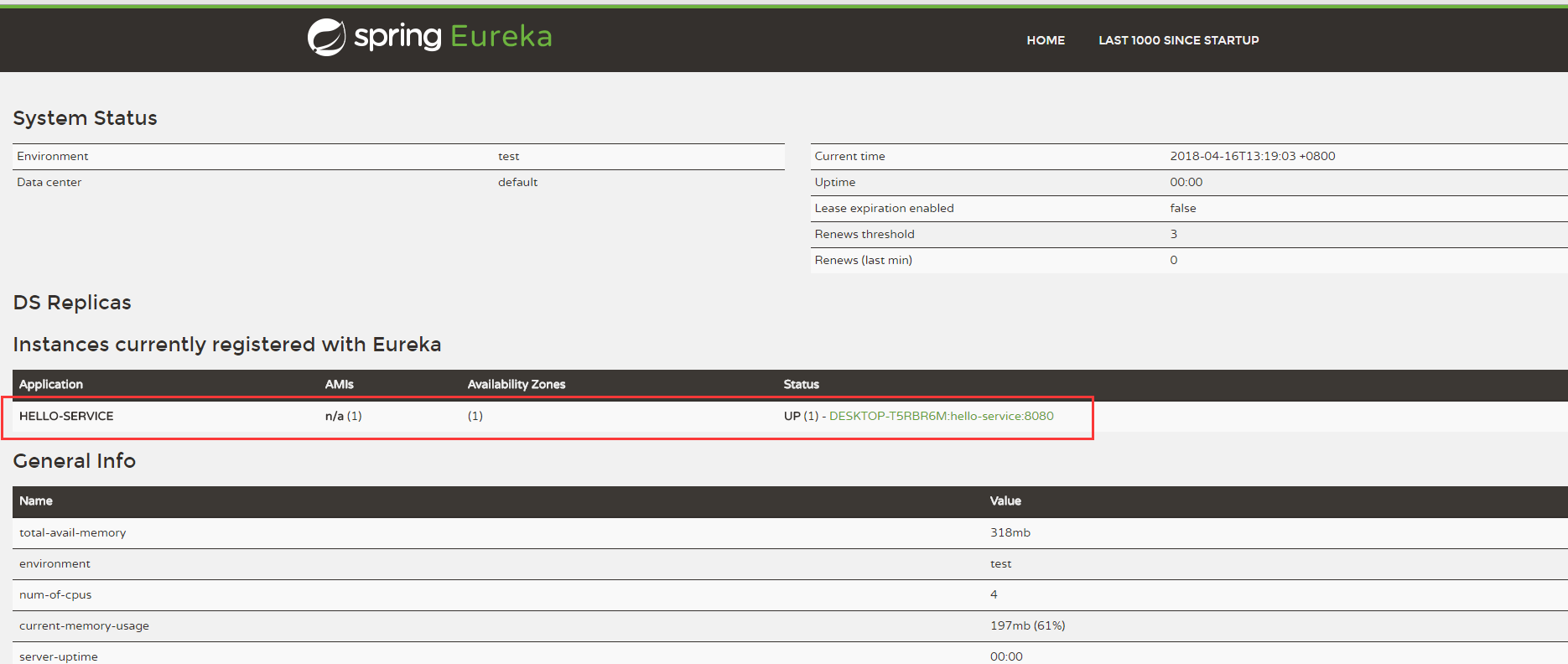
访问刚才配置的controller路径: http://localhost:8080/hello
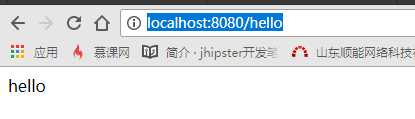
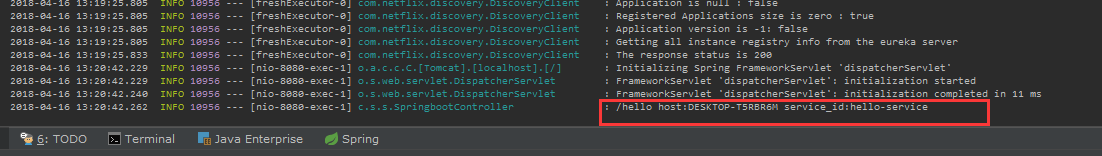
如右图所示,注册成功。
此时我们就可以使用这个项目进行提供服务了
http://www.ljhseo.com/
http://www.xyrjkf.net/
http://www.xyrjkf.cn/
http://www.xyrjkf.com.cn/
http://www.zjdygsi.cn/
http://www.zjdaiyun.cn/
http://www.jsdygsi.cn/
http://www.xyrjkf.top/
http://www.xyrjkf.com/
http://www.daiyunzj.cn/
http://ljhseo.com/
http://xyrjkf.net/
http://xyrjkf.cn/
http://xyrjkf.com.cn/
http://zjdygsi.cn/
http://zjdaiyun.cn/
http://jsdygsi.cn/
http://xyrjkf.top/
http://xyrjkf.com/
http://daiyunzj.cn/