我们基于Croppe插件,实现HTML5裁剪图片并上传功能,完美整合到layim中,先来看看效果图
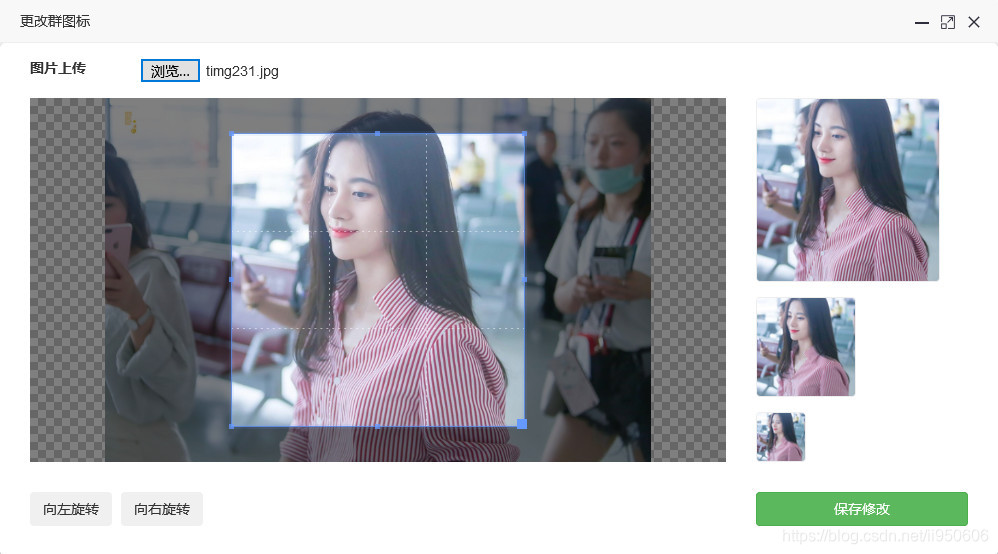 直入主题,呈上教程
直入主题,呈上教程
一. 添加右键菜单
绑定入口,添加右键菜单(如图),前几天已经整理,专机带你一程✈layim整合右键菜单

二. 绑定右击菜单点击事件
var $ = layui.jquery, active = {
menuUpdate: function(){
/*修改群图标*/
var groupId = $(this).parent().data('id');
layer.open({
type: 2,
maxmin: !0,
title: '更改群图标',
area: ['998px', '556px'],
shade: !1,
offset: 'auto',
skin: "layui-box",
anim: 2,
id: "layui-layim-chatlog",
content: 'avatar.html?groupId='+groupId // 更改群图标页面
});
}
};
$('body').on('click', '.layui-layer-tips li', function(e){
var type = $(this).data('type');
active[type] ? active[type].call(this) : '';
// 清空所有右击弹框
emptyTips();
});
三. 创建改群图标页面
附上源码,点击下载
3.1、插入css样式:
<link href="/cropper/css/cropper.min.css" rel="stylesheet" />
<link href="/cropper/css/sitelogo.css" rel="stylesheet" />
<link href="/cropper/css/bootstrap.min.css" rel="stylesheet" />
3.2、引用js插件:
<script src="/cropper/js/cropper.min.js" type="text/javascript"></script>
<script src="/cropper/js/sitelogo.js" type="text/javascript"></script>
<script src="/cropper/js/bootstrap.min.js" type="text/javascript"></script>
3.3、添加html代码:
<div id="avatar-modal" style="width:100%;">
<div class="modal-content" style="border:none;">
<form id="AvatarForm" class="avatar-form" enctype="multipart/form-data" method="post">
<div class="modal-body">
<div class="avatar-body">
<div class="avatar-upload">
<input id="groupId" name="groupId" value="${groupId }" type="hidden">
<input class="avatar-src" id="avatar_src" name="avatar_src" type="hidden">
<input class="avatar-data" id="avatar_data" name="avatar_data" type="hidden">
<label for="avatarInput">图片上传</label>
<input class="avatar-input" id="itemFile" name="itemFile" type="file">
</div>
<div class="row">
<div class="col-md-9">
<div class="avatar-wrapper"></div>
</div>
<div class="col-md-3">
<div class="avatar-preview preview-lg"></div>
<div class="avatar-preview preview-md"></div>
<div class="avatar-preview preview-sm"></div>
</div>
</div>
<div class="row avatar-btns">
<div class="col-md-9">
<div class="btn-group">
<button class="btn" data-method="rotate" data-option="-90" type="button" title="Rotate -90 degrees"><i class="fa fa-undo"></i> 向左旋转</button>
</div>
<div class="btn-group">
<button class="btn" data-method="rotate" data-option="90" type="button" title="Rotate 90 degrees"><i class="fa fa-repeat"></i> 向右旋转</button>
</div>
</div>
<div class="col-md-3">
<button class="btn btn-success btn-block avatar-save uploadAvatar" type="button"><i class="fa fa-save"></i> 保存修改</button>
</div>
</div>
</div>
</div>
</form>
</div>
</div>
3.4、绑定修改头像事件:
// 修改头像
$("body").delegate(".uploadAvatar","click",function() {
var fileName = $("#itemFile").val();
if(fileName==null){
layer.msg('请选择上传的图片!');
return;
}
var index = fileName.lastIndexOf(".");
var suffix = fileName.substring(index).toLowerCase();
if(suffix!=".bmp"&&suffix!=".png"&&suffix!=".gif"&&suffix!=".jpg"&&suffix!=".jpeg"&&suffix!=".pic"){
layer.msg('请选择图片!');
return;
}
var loading = layer.load(0, {
shade: [0.2, '#fff']});
var action = "chat/group/uploadAvatar"; // 服务器地址
var form = new FormData(document.getElementById("AvatarForm"));
$.ajax({
url: action,
type: "post",
data: form,
processData: false,
contentType: false,
dataType : 'json',
success: function(msg){
layer.close(loading);
// 成功后的代码
},
error: function(e){
layer.close(loading);
layer.msg('操作失败,请稍后再试!');
}
});
});
3.5、清除缓存数据:
修改图标返回成功之后,我们需要更新缓存数据,防止再次引用该群组时图标没更新。
// 更新缓存
var cacheGroup = parent.layui.layim.cache().group;
$.each(cacheGroup, function (i, item) {
if(item && item.id==revertGroup.id) {
item.avatar = revertGroup.avatar;
}
});
parent.layui.layim.cache().group = cacheGroup;
3.5、修改主面板群组图标:
因为我们以open方式打开iframe窗体,所以要修改主面板群聊图标,必须获取父级页面才能找到聊天主面板的元素,我们F12可以看到,主面板每个群组的样式都是以layim-group开头加群组编号,因此我们修改群组头像就简单了。
// 修改主面板群聊图标
parent.$(".layim-list-group .layim-group'"+groupId+"'] img").attr('src',groupAvatar);
layer.msg("修改群图标成功!");
其中,groupId为群组的编号,groupAvatar为保存到服务器的图标地址。
3.6、关闭窗体:
最后,为了提高用户体验,我们需要自动关闭修改群组图标的窗体。那么问题来了,我们在哪里关闭,是在打开窗体的时候回调关闭呢,还是在修改图标成功后直接关闭。通过网上寻找资料,原来Layui内置了一个getFrameIndex方法,此方法一般用于在Iframe页关闭自身时用的,代码如下。
// 1秒后关闭本自身窗体
setTimeout(function(){
// 先得到当前Iframe层的索引
var index = parent.layer.getFrameIndex(window.name);
// 再执行关闭
parent.layer.close(index);
},1000);
简单两行代码,就实现了我们一开始觉得无从下手的功能,有时候敢于面对,奇迹便会发生!
四. 服务器代码
4.1、图片旋转工具类:
package com.cn.unit.img;
import java.awt.Color;
import java.awt.Graphics2D;
import java.awt.geom.AffineTransform;
import java.awt.image.AffineTransformOp;
import java.awt.image.BufferedImage;
import java.io.File;
import javax.imageio.ImageIO;
/**
* 图片旋转工具类
* @author [email protected]
* 2016-02-12
*/
public class ImageRotateUtil {
// ===源图片路径名称如:D:\1.jpg
private String srcpath;
// ===剪切图片存放路径名称.如:D:\2.jpg
private String subpath;
// ===新图类型 只支持gif,jpg,png
private String suffix;
// ===旋转角度
private int degree;
public ImageRotateUtil(String srcpath, String subpath, String suffix, int degree) {
this.srcpath = srcpath;
this.subpath = subpath;
this.suffix = suffix;
this.degree = degree;
}
/**
* 旋转
*/
public void spin() throws Exception {
int swidth = 0; // 旋转后的宽度
int sheight = 0; // 旋转后的高度
int x; // 原点横坐标
int y; // 原点纵坐标
File file = new File(srcpath);
if (!file.isFile()) {
throw new Exception("ImageDeal>>>" + file + " 不是一个图片文件!");
}
BufferedImage bi = ImageIO.read(file); // 读取该图片
// 处理角度--确定旋转弧度
degree = degree % 360;
if (degree < 0)
degree = 360 + degree;// 将角度转换到0-360度之间
double theta = Math.toRadians(degree);// 将角度转为弧度
// 确定旋转后的宽和高
if (degree == 180 || degree == 0 || degree == 360) {
swidth = bi.getWidth();
sheight = bi.getHeight();
} else if (degree == 90 || degree == 270) {
sheight = bi.getWidth();
swidth = bi.getHeight();
} else {
swidth = (int) (Math.sqrt(bi.getWidth() * bi.getWidth()
+ bi.getHeight() * bi.getHeight()));
sheight = (int) (Math.sqrt(bi.getWidth() * bi.getWidth()
+ bi.getHeight() * bi.getHeight()));
}
x = (swidth / 2) - (bi.getWidth() / 2);// 确定原点坐标
y = (sheight / 2) - (bi.getHeight() / 2);
BufferedImage spinImage = new BufferedImage(swidth, sheight, bi.getType());
// 设置图片背景颜色
Graphics2D gs = (Graphics2D) spinImage.getGraphics();
gs.setColor(Color.white);
gs.fillRect(0, 0, swidth, sheight);// 以给定颜色绘制旋转后图片的背景
AffineTransform at = new AffineTransform();
at.rotate(theta, swidth / 2, sheight / 2);// 旋转图象
at.translate(x, y);
AffineTransformOp op = new AffineTransformOp(at, AffineTransformOp.TYPE_BICUBIC);
spinImage = op.filter(bi, spinImage);
File sf = new File(subpath);
ImageIO.write(spinImage, suffix, sf); // 保存图片
}
public String getSrcpath() {
return srcpath;
}
public void setSrcpath(String srcpath) {
this.srcpath = srcpath;
}
public String getSubpath() {
return subpath;
}
public void setSubpath(String subpath) {
this.subpath = subpath;
}
public String getSuffix() {
return suffix;
}
public void setSuffix(String suffix) {
this.suffix = suffix;
}
public int getDegree() {
return degree;
}
public void setDegree(int degree) {
this.degree = degree;
}
}
4.2、图片裁剪工具类:
package com.cn.unit.img;
import java.awt.Rectangle;
import java.awt.image.BufferedImage;
import java.io.File;
import java.io.FileInputStream;
import java.io.IOException;
import java.util.Iterator;
import javax.imageio.ImageIO;
import javax.imageio.ImageReadParam;
import javax.imageio.ImageReader;
import javax.imageio.stream.ImageInputStream;
/**
* 图片裁剪工具类
* @author [email protected]
* 2016-02-12
*/
public class ImageOperateUtil {
// ===源图片路径名称如:D:\1.jpg
private String srcpath;
// ===剪切图片存放路径名称.如:D:\2.jpg
private String subpath;
// ===剪切点x坐标
private int x;
// ===剪切点y坐标
private int y;
// ===剪切点宽度
private int width;
// ===剪切点高度
private int height;
public ImageOperateUtil() {
};
public ImageOperateUtil(String srcpath, String subpath, int x, int y, int width, int height) {
// 判断图片高度宽度
int[] exif = ImageExifUtil.getImgWH(srcpath);
int w_ = exif[0];
int h_ = exif[1];
width = width >= w_ ? width : w_;
height = height >= h_ ? height : h_;
this.srcpath = srcpath;
this.subpath = subpath;
this.x = x;
this.y = y;
this.width = width;
this.height = height;
}
/**
* 对图片裁剪,并把裁剪完蛋新图片保存 。
*/
public void cut() throws IOException {
FileInputStream is = null;
ImageInputStream iis = null;
try {
// 读取图片文件
is = new FileInputStream(srcpath);
/*
* 返回包含所有当前已注册 ImageReader 的 Iterator,这些 ImageReader 声称能够解码指定格式。
* 参数:formatName - 包含非正式格式名称 .(例如 "jpeg" 或 "tiff")等 。
*/
Iterator<ImageReader> it = ImageIO.getImageReadersByFormatName("jpg");
ImageReader reader = it.next();
// 获取图片流
iis = ImageIO.createImageInputStream(is);
/*
* <p>iis:读取源.true:只向前搜索 </p>.将它标记为 ‘只向前搜索'。
* 此设置意味着包含在输入源中的图像将只按顺序读取,可能允许 reader 避免缓存包含与以前已经读取的图像关联的数据的那些输入部分。
*/
reader.setInput(iis, true);
/*
* <p>描述如何对流进行解码的类<p>.用于指定如何在输入时从 Java Image I/O
* 框架的上下文中的流转换一幅图像或一组图像。用于特定图像格式的插件 将从其 ImageReader 实现的
* getDefaultReadParam 方法中返回 ImageReadParam 的实例。
*/
ImageReadParam param = reader.getDefaultReadParam();
/*
* 图片裁剪区域。Rectangle 指定了坐标空间中的一个区域,通过 Rectangle 对象
* 的左上顶点的坐标(x,y)、宽度和高度可以定义这个区域。
*/
Rectangle rect = new Rectangle(x, y, width, height);
// 提供一个 BufferedImage,将其用作解码像素数据的目标。
param.setSourceRegion(rect);
/*
* 使用所提供的 ImageReadParam 读取通过索引 imageIndex 指定的对象,并将 它作为一个完整的
* BufferedImage 返回。
*/
BufferedImage bi = reader.read(0, param);
// 保存新图片
ImageIO.write(bi, "jpg", new File(subpath));
} finally {
if (is != null)
is.close();
if (iis != null)
iis.close();
}
}
public int getHeight() {
return height;
}
public void setHeight(int height) {
this.height = height;
}
public String getSrcpath() {
return srcpath;
}
public void setSrcpath(String srcpath) {
this.srcpath = srcpath;
}
public String getSubpath() {
return subpath;
}
public void setSubpath(String subpath) {
this.subpath = subpath;
}
public int getWidth() {
return width;
}
public void setWidth(int width) {
this.width = width;
}
public int getX() {
return x;
}
public void setX(int x) {
this.x = x;
}
public int getY() {
return y;
}
public void setY(int y) {
this.y = y;
}
}
4.3、控制器方法:
/**
* 修改图标
*/
@RequestMapping(value = "/uploadAvatar", method = RequestMethod.POST, produces = "text/html;charset=UTF-8")
public @ResponseBody String uploadAvatar(@RequestParam("itemFile") MultipartFile itemFile,
@RequestParam("groupId") String groupId,
@RequestParam("avatar_src") String avatarSrc,
@RequestParam("avatar_data") String avatarData,
HttpServletRequest request, HttpServletResponse response) {
//OPTIONS预请求缓存的有效时间 单位秒
response.setHeader("Access-Control-Max-Age", "3600");
//允许自定义的请求头,多个用逗号分隔
response.setHeader("Access-Control-Allow-Headers", "content-type, x-requested-with");
if (itemFile.isEmpty()) {
return false;
}
String avatar = null, suffix = null, fileName = null;
// 获取原文件名
String fileName = itemFile.getOriginalFilename();
// 获取文件后缀
String suffix = fileName.substring(fileName.lastIndexOf(".") + 1, fileName.length()).toLowerCase();
// 保存数据库文件地址
String avatar = "ligentres/" + System.currentTimeMillis() + "." + suffix;
// 系统根目录完整地址
String rootPath = request.getSession().getServletContext().getRealPath("/");
String tmpPath = rootPath + avatar;
// 上传图标
try {
byte[] bytes = itemFile.getBytes();
BufferedOutputStream stream = new BufferedOutputStream(new FileOutputStream(new File(tmpPath)));
stream.write(bytes);
stream.close();
} catch (IOException e) {
return false;
}
// {"x":246.64,"y":1356.90,"height":2048.05,"width":2048.05,"rotate":90}
log.info("创建群聊/修改图标:avatarData["+avatarData+"]");
// 裁剪头像
if(avatarData!=null){
try {
JSONObject jsonObject = new JSONObject(avatarData);
if(!jsonObject.isNull("x") && !jsonObject.isNull("y") && !jsonObject.isNull("width") && !jsonObject.isNull("height")){
Integer x = null, y = null, width = null, height = null, size;
if(!jsonObject.isNull("rotate")){
Integer rotate = jsonObject.getInt("rotate");
if(rotate.intValue() != 0){
ImageRotateUtil imageRotate = new ImageRotateUtil(tmpPath, tmpPath, suffix, rotate);
imageRotate.spin();
}
}
x = jsonObject.getInt("x");
y = jsonObject.getInt("y");
width = jsonObject.getInt("width");
height = jsonObject.getInt("height");
size = width >= height ? width : height;
ImageOperateUtil operateImage = new ImageOperateUtil(tmpPath, tmpPath, x, y, size, size);
operateImage.cut();
}
}catch (Exception e) {
log.error("修改图标:裁剪图片发生异常"+e);
}
}
// 这里填写你的代码 保存数据库
// --
return true;
}
到这里,已经完美整合了修改群组图标功能,小生不才,若文章和代码有表述不当之处,还请不吝赐教。
赠人玫瑰手留余香,若对您有所帮助,来
点个赞呗!