使用 express 构建简单 GraphQL 接口
GQL
GQL(Graph Query Language) 是一种查询语言。用来设计出较 Restful api 更易于扩展和升级的接口,可以理解为 Restful api 的替代品。
GQL 服务可以开放在 Restful api 下,不过其逻辑并不依赖任何平台。
在后端,可以使用 GQL 直接描述数据模型,或使用 GraphQL.js 提供的其他接口来描述数据模型。
在前端,使用 GQL 直接描述我们需要的数据结构,然后就可以拿到不多不少、结构相似的数据。
例如我们请求,
{
user {
name
}
}
返回,
{
"data": {
"user": {
"name": "高厉害"
}
}
}
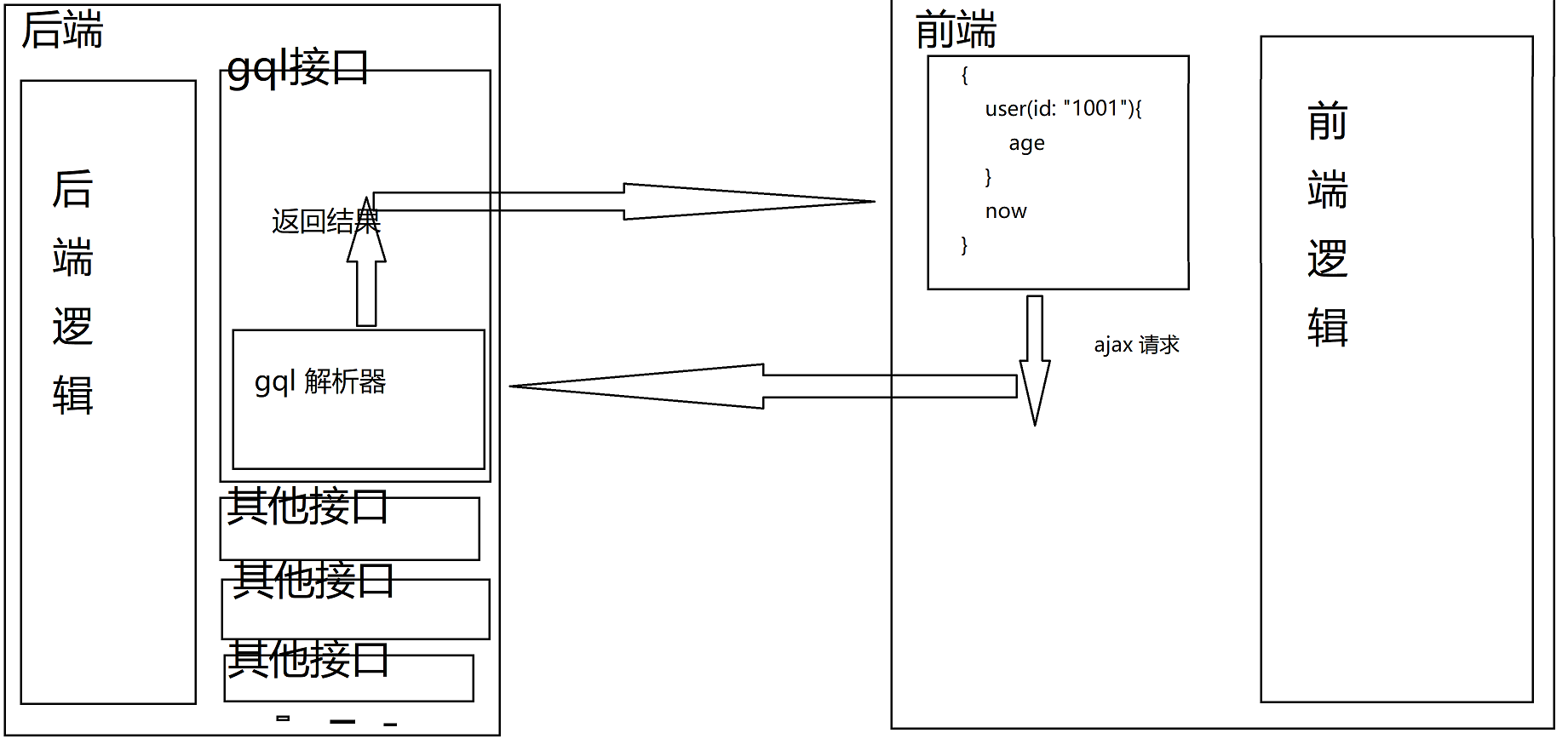
使用GraphQL.js
GraphQL.js泛指使用 JavaScript 实现的 GraphQL 库,我们在 node.js 平台学习开发 GQL 接口可以称之为 —— 学习GraphQL.js。
GraphQL.js的核心是一个解析器,用来解析 GQL 文本,实现“定义 GQL 数据模型”,和“增删改查数据”,本文仅描述 GQL 的查询接口。
初始化
初始化并安装依赖,
npm init -y
npm i express graphql
在graphql中,我们暂时仅关心两个接口:graphql和buildSchema,前者是 GQL 的解析器,后者用于构造一个GraphQLSchema类型的对象。
来看看解析器都需要什么参数,下面给出一个调用实例:
graphql.graphql(schema, query, root).then((gqlRes) => {
console.log(gqlRes);
});
-
schema 是查询接口的模型(
GraphQLSchema类型) -
query 是 GQL 的查询文本,例如
{ user { name } } -
root 是查询接口模型涉及到的每个字段的函数(GQL 对不同层次函数调用是广度优先的)
使用 graphql 开发查询接口只需要三步,第一步是描述数据模型和查询接口模型(对应 schema),第二步是针对每个字段提供函数(对应 root),第三步是将数据送往解析器并将结果返回给请求端。
数据模型
在GraphQL.js里,查询接口模型的类型是GraphQLSchema,我们可以使用buildSchema来构造。
下面开始设计一个对用户开放的接口
假设我们在这个接口可能需要获得两个东西:
- 根据 id 查询用户信息
- 当前时间
| 字段 | 类型 |
|---|---|
| user | UserType |
| now | string |
使用 GQL 描述为:
type Query {
user(id: String!): UserType
now: String
}
user 字段括号里是参数,通过 id 唯一确定一个用户,参数末尾的 ! 表示该字段必须提供。
Query 的位置是自定义类型名,但接口模型的类型固定为 Query。
同样地,UserType 也是一种自定义类型,考虑下面这个用户模型,id 为主键:
| 字段 | 类型 |
|---|---|
| id | string |
| username | string |
| age | int |
使用 GQL 描述为:
type UserType {
id: String
username: String
age: Int
}
调用buildSchema,将返回一个GraphQLSchema对象,实现如下:
const schema = graphql.buildSchema(`
type UserType {
id: String
username: String
age: Int
}
type Query {
user(id: String!): UserType
}
`);
这样一来我们就搞定了解析器的第一个参数 schema。
字段函数
我们有了数据模型,下面就要确定数据来源,这里简单手动提供一些数据和接口:
'./db.js'
const data = {
'1001': {
username: '高厉害', age: 21 },
'1002': {
username: '列队猫', age: 90 },
'1003': {
username: '小明', age: 15 },
'1004': {
username: '小红', age: 16 },
}
module.exports = {
findById(id) {
if (id in data) {
return data[id];
}
return null;
}
}
然后提供 root 参数,root 是一个对象,描述了 Query 即接口模型各个字段的来源:
let root = {
user: (args, context, info) => {
return db.findById(args.id);
},
now: (args, context, info) => {
return new Date().toLocaleString();
}
};
对象深层的字段也可以特别指定:
但这样做似乎就无法为外层的 user 提供函数了,所以传入解析器的 root 参数的功能非常局限,一般仅提供根字段的函数。
此外,若不提供深层字段的函数,则默认提供外层对象的对应值,就像上面那个例子那样。
let root = {
user: {
username: (args, context, info) => {
return ...;
},
age: (args, context, info) => {
return ...;
},
},
now: (args, context, info) => {
return new Date().toLocaleString();
},
};
提供服务
参数都准备好了。
写一个查询:
let query = `
{
user(id: "1001"){
age
}
now
}
`;
调用解析器:
graphql.graphql(schema, query, root).then((result) => {
console.log(result);
});
输出:
{
"data": {
"user": {
"age": 21
},
"now": "2021-1-25 16:19:03"
}
}
下面引入express,在某个路由提供 GQL 服务:
const graphql = require('graphql');
const express = require('express');
const db = require('./db.js');
const app = express();
// 数据模型和查询接口模型
let schema = graphql.buildSchema(`
type UserType {
id: String
username: String
age: Int
}
type Query {
user(id: String!): UserType
now: String
}
`);
// 所有字段的解析方法
let root = {
user: (args, context, info) => {
return db.findById(args.id);
},
now: (args, context, info) => {
return new Date().toLocaleString();
}
};
// 路由
app.use('/graphqlAPI', (req, res) => {
let reqJson = '';
req.on('data', (data) => reqJson += data);
req.on('end', () => {
reqJson = JSON.parse(reqJson);
graphql.graphql(schema, reqJson.query, root).then((result) => {
res.send(result);
});
})
});
app.listen(80, () => {
console.log('listen on 80.'); });
创建模型的推荐方法
刚才我们已经完成了一个简单的 GQL 接口,
- 通过 GQL 文本描述了数据模型和接口模型
- 提供了根字段的函数
- 对外提供 GQL 服务
在给定字段的函数时,我们无法对每个字段精确控制,root 参数仅允许对根字段(或深层的根字段)提供函数。
而文档中给出的字段的函数原型是这样的:
他有四个参数,而我们在 root 参数中提供的函数仅有三个参数
// See below about resolver functions.
type GraphQLFieldResolveFn = (
source?: any,
args?: {
[argName: string]: any},
context?: any,
info?: GraphQLResolveInfo
) => any
缺失的 source 参数是让接口模型的开发更加灵活的关键,该参数是当前字段外层对象的查询结果,例如 username 字段函数的 source 参数指代的是 user 的查询结果:
user {
id,
username,
age,
}
这样,我们可以在外层查询结束后(广度优先的),对内层进行更加精确的控制。
这种转变需要改动前两步,描述接口模型和提供字段函数,或者说,这两步在下面要介绍的推荐方法中是耦合的。
接下来我们需要关注两个类型,GraphQLSchema和GraphQLObjectType,前者是我们熟悉的 schema,而后者则是模型类型,虽然是一个 js 对象,但却用来描述一个 GQL 类型,例如 UserType(很有趣,因为 GQL.js 是 JavaScript 平台下的一个抽象,所以出现了从 js 类型中构造出另一个抽象类型的情况)。
GraphQLSchema对象用来直接提供给解析器,其构造接受一个 option,其中包含模型类型 query,我们现在仅关注 query 即可,其他的是用来实现增删改数据等操作的。
const schema = new GraphQLSchema({
query: new GraphQLObjectType({
...}),
});
现在需要从 GraphQL 提供的 DDL 转化为对 GraphQLObjectType 对象的实例化:
type UserType {
id: String
username: String
age: Int
}
等价于:
下面的代码中,每个字段都拥有一个 resolve 函数,他就是当前字段的(解析)函数。
注意,下面这些 resolve 都是默认实现。
const UserType = new graphql.GraphQLObjectType({
name: 'UserType',
fields: {
id: {
type: graphql.GraphQLString,
resolve: (source, args, context, info) => {
return source.id;
},
},
username: {
type: graphql.GraphQLString,
resolve: (source, args, context, info) => {
return source.username;
}
},
age: {
type: graphql.GraphQLInt,
resolve: (source, args, context, info) => {
return source.age;
}
},
}
});
这就是一个 GQL 的模型类型,可以直接填充到GraphQLSchema对象的实例化操作中:
const schema = new GraphQLSchema({
query: UserType,
});
此时的 schema 等价于:
type Query {
id: String
username: String
age: Int
}
现在我们利用 UserType 来实现以下 DLL:
type UserType {
id: String
username: String
age: Int
}
type Query {
user(id: String!): UserType
}
上述代码等价于:
注意看下面代码是如何定义参数的
const schema = new graphql.GraphQLSchema({
query: new graphql.GraphQLObjectType({
name: 'queryType',
fields: {
user: {
type: UserType,
args: {
id: {
type: graphql.GraphQLString,
defaultValue: '1001'
},
},
resolve: (source, args, context, info) => {
console.log(source, args, context, info);
return db.findById(args.id);
}
},
now: {
type: graphql.GraphQLString,
resolve: (source, args, context, info) => {
return new Date().toLocaleString();
}
}
}
}),
});
通过这种方法,我们将前两步合到了一起,且提供了更灵活的解析函数结构。
完整代码:
虽然形式上更加复杂了,但功能更加强大。
另外,注意,我没有为解析器提供 root 参数,因为没有必要,解析函数的结构已经体现在了接口模型的创建过程中,当然我们可以提供 root,不过 GQL.js 不会优先使用它。
const graphql = require('graphql');
const express = require('express');
const db = require('./db.js');
const app = express();
// 数据模型和查询接口模型
let UserType = new graphql.GraphQLObjectType({
name: 'UserType',
fields: {
id: {
type: graphql.GraphQLString,
resolve: (source, args, context, info) => {
return source.id;
},
},
username: {
type: graphql.GraphQLString,
resolve: (source, args, context, info) => {
return source.username;
}
},
age: {
type: graphql.GraphQLInt,
resolve: (source, args, context, info) => {
return source.age;
}
},
}
});
let schema = new graphql.GraphQLSchema({
query: new graphql.GraphQLObjectType({
name: 'queryType',
fields: {
user: {
type: UserType,
args: {
id: {
type: graphql.GraphQLString,
defaultValue: '1001'
},
},
resolve: (source, args, context, info) => {
console.log(source, args, context, info);
return db.findById(args.id);
}
},
now: {
type: graphql.GraphQLString,
resolve: (source, args, context, info) => {
return new Date().toLocaleString();
}
}
}
}),
});
// 路由
app.use('/graphqlAPI', (req, res) => {
let reqJson = '';
req.on('data', (data) => reqJson += data);
req.on('end', () => {
reqJson = JSON.parse(reqJson);
graphql.graphql(schema, reqJson.query).then((result) => {
res.send(result);
});
})
});
app.listen(80, () => {
console.log('listen on 80.'); });
GraphQLObjectType的 option 结构
完整结构见 https://graphql.org/graphql-js/type/#graphqlobjecttype
new GraphQLObjectType({
name: 'string',
fields: {
fieldName: {
type: GraphQLOutputType,
args: {
argName: {
type: GraphQLInputType,
defaultValue: any,
description: 'string',
},
...
},
resolve: (source, args, context, info) => any,
deprecationReason: 'string',
description: 'string'
},
...
},
});
使用express-graphql
我们是如何让 GQL 与 express 交互的?
从 express 的一个路由拿到数据,然后交给 graphql 解析并查询,最后返回解析的结果。
接下来我们使用express-graphql来完成这个中间操作,express-graphql为express和graphql提供了一个薄薄的中间层,这个中间层以graphqlHTTP中间件形式实现。
安装
npm i express-graphql
从express-graphql解构出中间件graphqlHTTP,然后开放在某个路由,
const express = require('express');
const {
graphqlHTTP: graphqlMiddleware } = require('express-graphql');
const graphql = require('graphql');
const app = express();
// 描述接口模型
const schema = ...;
// 路由
app.use('/graphqlAPI', graphqlMiddleware({
// 接口模型
schema,
// 传递给 graphql 函数
rootValue,
context,
// 将 web 调试应用开放在该路由,配置为 true 后访浏览器问该路由即可
graphiql: true,
}));
app.listen(80, () => {
console.log('listen on 80.'); });
context
刚才我们一直忽略了一个参数 context,他是 graphql 解析器的一个实参,也是字段解析函数的一个形参,用于不同解析函数间的通信,或是解析器过程需要使用到的一些参数,可以通过 context 从外部向解析器传入。
例如,想要在每个字段解析函数中拿到 req, res,我们可以向外包一层 lambda 用来接收参数,随后使用参数创建一个新的中间件并触发他:
app.use('/graphqlAPI', (req, res) => graphqlMiddleware({
schema: schema,
context: {
req, res },
graphiql: true,
})(req, res));
variables
一般一次 GQL 查询总包含两个东西,一个是 queryString,一个是 variables,我们刚才一直忽略了后者,
无伤大雅,我们只需要在前两个实现中接收并传入解析器即可,
解析器的完整参数:
graphql(
schema: GraphQLSchema,
requestString: string,
rootValue?: ?any,
contextValue?: ?any,
variableValues?: ?{
[key: string]: any},
operationName?: ?string
): Promise<GraphQLResult>