1、检查Git是否已经安装
使用git version,若不显示版本号则Git未安装,下面是我安装好后显示的版本号
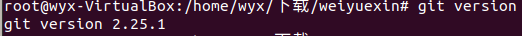
2、安装Git
sudo apt-get install git
Centos使用yum install -y git安装Git
稍等几分钟,下载后会自动解压安装
3、配置Git全局变量
git config --global user.name "用户名"
git config --global user.email "邮箱地址"
4、生成ssh密匙及密匙上传
ssh-keygen -C 'you email [email protected]' -t rsa
注意将you email [email protected]改为自己的邮箱地址
完成后会在用户目录~/.ssh/下建立相应的密钥文件。
使用命令cd ~/.ssh 进入~/.ssh文件夹
输入cat id_rsa.pub,复制其中内容,进入GitHub官网配置ssh密匙


Title随便填写,主要是为了自己区分,key中输入刚才复制的id_rsa.pub中的内容。
5、Git常用命令
1. 本地文件上传到github
进入该文件夹
git init
git add .
git remote add origin [email protected]:your username/文件夹名称.git
git commit -m "备注"
git push origin master //推送代码
git pull //拉代码
2. 从远程库克隆
git clone 仓库地址