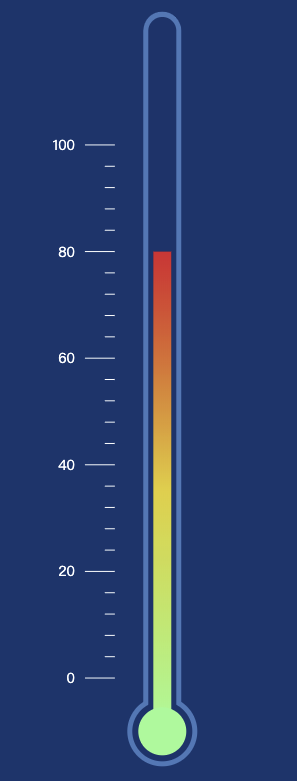需求分析
项目需要在监控主页动态监视房间内的温度和湿度,业主希望使用不同的颜色来区分不同的温湿度范围,其中温度范围-20℃ ~ 50℃,湿度范围0RH% ~ 100RH%。
实现效果
最终效果如下图所示:

其中温度范围渐变色从蓝色到红色,湿度范围渐变色从绿色到蓝色
npm版本和参考demo
项目采用Ant Design Pro V 2.0开发,所用的package版本如下:
npm版本如下:
"antd": "^3.26.18",
"echarts": "^4.8.0",
"echarts-for-react": "^2.0.16",
参考demo:温度计ECharts
实现步骤
由于demo给的温度计Option范围和刻度和需求不符合,经过一番研究做了改进,下面给出温度计的实现Option。
温度计
其中最重要的是series[0].data和series[6].data的填充,前者对应温度计条状的高度,后者对应温度计刻度的划分和高度。
var TP_value = 50;
var kd = [];
var Gradient = [];
var leftColor = '';
var showValue = '';
var boxPosition = [65, 0];
var TP_txt = ''
// 刻度使用柱状图模拟,短设置1,长的设置3;构造一个数据
for (let i = 0, len = 80; i <= len; i += 1) {
if (i < 10) {
kd.push('');
} else if ((i - 10) % 10 === 0) {
kd.push('-3');
} else {
kd.push('-1');
}
}
//中间线的渐变色和文本内容
if (TP_value > 20) {
TP_txt = '温度偏高';
Gradient.push({
offset: 0,
color: '#93FE94'
}, {
offset: 0.5,
color: '#E4D225'
}, {
offset: 1,
color: '#E01F28'
})
} else if (TP_value > -20) {
TP_txt = '温度正常';
Gradient.push({
offset: 0,
color: '#93FE94'
}, {
offset: 1,
color: '#E4D225'
})
} else {
TP_txt = '温度偏低';
Gradient.push({
offset: 1,
color: '#93FE94'
})
}
if (TP_value > 62) {
showValue = 62
} else {
if (TP_value < -60) {
showValue = -60
} else {
showValue = TP_value
}
}
if (TP_value < -10) {
boxPosition = [65, -120];
}
leftColor = Gradient[Gradient.length - 1].color;
// 因为柱状初始化为0,温度存在负值,所以加上负值60和空出距离10
var option = {
backgroundColor: '#0C2F6F',
title: {
text: '温度计',
show: false
},
yAxis: [{
show: false,
data: [],
min: 0,
max: 90,
axisLine: {
show: false
}
}, {
show: false,
min: 0,
max: 50,
}, {
type: 'category',
// data: ['', '', '', '', '', '', '', '', '', '', '°C'],
position: 'left',
offset: -80,
axisLabel: {
fontSize: 10,
color: 'white'
},
axisLine: {
show: false
},
axisTick: {
show: false
},
}],
xAxis: [{
show: false,
min: -10,
max: 80,
data: []
}, {
show: false,
min: -10,
max: 80,
data: []
}, {
show: false,
min: -10,
max: 80,
data: []
}, {
show: false,
min: -5,
max: 80,
}],
series: [{
name: '条',
type: 'bar',
// 对应上面XAxis的第一个对)象配置
xAxisIndex: 0,
data: [{
value: (showValue + 30), // 条状高度和刻度值一样
}],
barWidth: 18,
itemStyle: {
normal: {
color: new echarts.graphic.LinearGradient(0, 1, 0, 0, Gradient)
}
},
z: 2
}, {
name: '白框',
type: 'bar',
xAxisIndex: 1,
barGap: '-100%',
data: [134],
barWidth: 28,
itemStyle: {
normal: {
color: '#0C2E6D',
barBorderRadius: 50,
}
},
z: 1
}, {
name: '外框',
type: 'bar',
xAxisIndex: 2,
barGap: '-100%',
data: [135],
barWidth: 38,
itemStyle: {
normal: {
color: '#4577BA',
barBorderRadius: 50,
}
},
z: 0
}, {
name: '圆',
type: 'scatter',
hoverAnimation: false,
data: [0],
xAxisIndex: 0,
symbolSize: 48,
itemStyle: {
normal: {
color: '#93FE94',
opacity: 1,
}
},
z: 2
}, {
name: '白圆',
type: 'scatter',
hoverAnimation: false,
data: [0],
xAxisIndex: 1,
symbolSize: 60,
itemStyle: {
normal: {
color: '#0C2E6D',
opacity: 1,
}
},
z: 1
}, {
name: '外圆',
type: 'scatter',
hoverAnimation: false,
data: [0],
xAxisIndex: 2,
symbolSize: 70,
itemStyle: {
normal: {
color: '#4577BA',
opacity: 1,
}
},
z: 0
}, {
name: '刻度',
type: 'bar',
yAxisIndex: 0,
xAxisIndex: 3,
label: {
normal: {
show: true,
position: 'left',
distance: 10,
color: 'white',
fontSize: 14,
formatter: function(params) {
if (params.dataIndex > 80 || params.dataIndex < 10) {
return '';
} else {
if ((params.dataIndex - 10) % 10 === 0) {
return params.dataIndex - 30;
} else {
return '';
}
}
}
}
},
barGap: '-100%',
data: kd,
barWidth: 1,
itemStyle: {
normal: {
color: 'white',
barBorderRadius: 120,
}
},
z: 0
}]
};
效果如下:

湿度计
湿度计和温度计只有量测范围和颜色不同。
var TP_value = 80;
var kd = [];
var Gradient = [];
var leftColor = '';
var showValue = '';
var boxPosition = [65, 0];
var TP_txt = ''
// 刻度使用柱状图模拟,短设置1,长的设置3;构造一个数据
for (var i = 0, len = 110; i <= len; i++) {
if (i < 10 ) {
kd.push('')
} else {
if ((i - 10) % 20 === 0) {
kd.push('-3');
} else if ((i - 10) % 4 === 0) {
kd.push('-1');
} else {
kd.push('');
}
}
}
//中间线的渐变色和文本内容
if (TP_value > 20) {
TP_txt = '温度偏高';
Gradient.push({
offset: 0,
color: '#93FE94'
}, {
offset: 0.5,
color: '#E4D225'
}, {
offset: 1,
color: '#E01F28'
})
} else if (TP_value > -20) {
TP_txt = '温度正常';
Gradient.push({
offset: 0,
color: '#93FE94'
}, {
offset: 1,
color: '#E4D225'
})
} else {
TP_txt = '温度偏低';
Gradient.push({
offset: 1,
color: '#93FE94'
})
}
// if (TP_value > 62) {
// showValue = 62
// } else {
// if (TP_value < -60) {
// showValue = -60
// } else {
// showValue = TP_value
// }
// }
// if (TP_value < -10) {
// boxPosition = [65, -120];
// }
leftColor = Gradient[Gradient.length - 1].color;
// 因为柱状初始化为0,温度存在负值,所以加上负值60和空出距离10
var option = {
backgroundColor: '#0C2F6F',
title: {
text: '温度计',
show: false
},
yAxis: [
{
show: false,
data: [],
min: 0,
max: 135,
// max: 111,
axisLine: {
show: false
}
},
{
show: false,
min: 0,
max: 50,
},
{
type: 'category',
// data: ['', '', '', '', '', '', '', '', '', '', '°C'],
data: [],
position: 'left',
offset: -80,
axisLabel: {
fontSize: 10,
color: 'white'
},
axisLine: {
show: false
},
axisTick: {
show: false
},
}
],
xAxis: [{
show: false,
min: -10,
max: 80,
data: []
}, {
show: false,
min: -10,
max: 80,
data: []
}, {
show: false,
min: -10,
max: 80,
data: []
}, {
show: false,
min: -5,
max: 80,
}],
series: [
{
name: '条',
type: 'bar',
// 对应上面XAxis的第一个对)象配置
xAxisIndex: 0,
data: [{
value: (TP_value + 10),
}],
barWidth: 18,
itemStyle: {
normal: {
color: new echarts.graphic.LinearGradient(0, 1, 0, 0, Gradient)
}
},
z: 2
}, {
name: '白框',
type: 'bar',
xAxisIndex: 1,
barGap: '-100%',
data: [134],
barWidth: 28,
itemStyle: {
normal: {
color: '#0C2E6D',
barBorderRadius: 50,
}
},
z: 1
}, {
name: '外框',
type: 'bar',
xAxisIndex: 2,
barGap: '-100%',
data: [135],
barWidth: 38,
itemStyle: {
normal: {
color: '#4577BA',
barBorderRadius: 50,
}
},
z: 0
}, {
name: '圆',
type: 'scatter',
hoverAnimation: false,
data: [0],
xAxisIndex: 0,
symbolSize: 48,
itemStyle: {
normal: {
color: '#93FE94',
opacity: 1,
}
},
z: 2
}, {
name: '白圆',
type: 'scatter',
hoverAnimation: false,
data: [0],
xAxisIndex: 1,
symbolSize: 60,
itemStyle: {
normal: {
color: '#0C2E6D',
opacity: 1,
}
},
z: 1
}, {
name: '外圆',
type: 'scatter',
hoverAnimation: false,
data: [0],
xAxisIndex: 2,
symbolSize: 70,
itemStyle: {
normal: {
color: '#4577BA',
opacity: 1,
}
},
z: 0
}, {
name: '刻度',
type: 'bar',
yAxisIndex: 0,
xAxisIndex: 3,
label: {
normal: {
show: true,
position: 'left',
distance: 10,
color: 'white',
fontSize: 14,
formatter: function(params) {
if (params.dataIndex > 111 || params.dataIndex < 10) {
return '';
} else {
if ((params.dataIndex - 10) % 20 === 0) {
return params.dataIndex -10 ;
} else {
return '';
}
}
}
}
},
barGap: '-100%',
data: kd,
// data: [
// // 占位用 10
// '-',
// '-',
// '-',
// '-',
// '-',
// '-',
// '-',
// '-',
// '-',
// '-',
// // 0 ~ 20
// '-3',
// '',
// '',
// '',
// '-1',
// '',
// '',
// '',
// '-1',
// '',
// '',
// '',
// '-1',
// '',
// '',
// '',
// '-1',
// '',
// '',
// '',
// // 20 ~ 40
// '-3',
// '',
// '',
// '',
// '-1',
// '',
// '',
// '',
// '-1',
// '',
// '',
// '',
// '-1',
// '',
// '',
// '',
// '-1',
// '',
// '',
// '',
// // 40 ~ 60
// '-3',
// '',
// '',
// '',
// '-1',
// '',
// '',
// '',
// '-1',
// '',
// '',
// '',
// '-1',
// '',
// '',
// '',
// '-1',
// '',
// '',
// '',
// // 60 ~ 80
// '-3',
// '',
// '',
// '',
// '-1',
// '',
// '',
// '',
// '-1',
// '',
// '',
// '',
// '-1',
// '',
// '',
// '',
// '-1',
// '',
// '',
// '',
// // 80 ~ 100
// '-3',
// '',
// '',
// '',
// '-1',
// '',
// '',
// '',
// '-1',
// '',
// '',
// '',
// '-1',
// '',
// '',
// '',
// '-1',
// '',
// '',
// '',
// '-3',
// ],
barWidth: 1,
itemStyle: {
normal: {
color: 'white',
barBorderRadius: 120,
}
},
z: 0
}]
};
效果如下: