qt gradle国内镜像方法
1.进入文件夹C:\Users\Think.gradle
2.创建文件init.gradle输入以下内容
allprojects{
repositories {
def ALIYUN_REPOSITORY_URL = 'http://maven.aliyun.com/nexus/content/groups/public'
def ALIYUN_JCENTER_URL = 'http://maven.aliyun.com/nexus/content/repositories/jcenter'
all {
ArtifactRepository repo ->
if(repo instanceof MavenArtifactRepository){
def url = repo.url.toString()
if (url.startsWith('https://repo1.maven.org/maven2')) {
project.logger.lifecycle "Repository ${repo.url} replaced by $ALIYUN_REPOSITORY_URL."
remove repo
}
if (url.startsWith('https://jcenter.bintray.com/')) {
project.logger.lifecycle "Repository ${repo.url} replaced by $ALIYUN_JCENTER_URL."
remove repo
}
}
}
maven {
url ALIYUN_REPOSITORY_URL
url ALIYUN_JCENTER_URL
}
}
}
终端执行gradle wrapper
gradle.properties文件中增加以下语句
android {
compileOptions {
sourceCompatibility JavaVersion.VERSION_1_8
targetCompatibility JavaVersion.VERSION_1_8
}
}
如果缺包就在gradle.properties文件里添加相应库
dependencies {
implementation fileTree(dir: 'libs', include: ['*.jar', '*.aar'])
compile 'javax.annotation:javax.annotation-api:1.3.1'
compile 'com.google.code.findbugs:jsr305:2.0.1'
}
‘D:/1_project/andpro/build-cccc-android-Debug/android-build/gradlew.bat’ 不是内部或外部命令,也不是可运行的程序或批处理文件。
- 进入C:\Users\Think.gradle\wrapper\dists\gradle-5.6.1-bin\bycvpp2xqg8wbfxm5cc0t3675\gradle-5.6.1\bin文件夹
- 打开终端到此处
- 创建gradle文件夹(如果已经存在gradle文件, 就把他给删掉)
- 填写命令 gradle wrapper
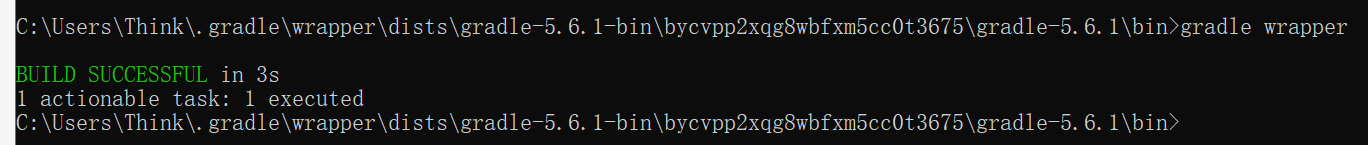
groovy.xxx不存在
在build.gradle文件添加jar文件目录
//build.gradle
dependencies {
compile project.fileTree(dir:'D:/1_project/andpro/eeee/lib',include:['*.jar'])
}