参考博客1:https://blog.csdn.net/weixin_41998346/article/details/108410105?utm_medium=distribute.pc_relevant.none-task-blog-OPENSEARCH-6.control&depth_1-utm_source=distribute.pc_relevant.none-task-blog-OPENSEARCH-6.control
参考博客2:https://blog.csdn.net/weixin_42345592/article/details/109677712
问题描述
配置文件配置环境变量:
# Setting PATH for Python 3.8
# The original version is saved in .bash_profile.pysave
PATH="/Library/Frameworks/Python.framework/Versions/3.8/bin:${PATH}"
export PATH
#export PATH="/usr/local/opt/python@3/bin:${PATH}"
alias python="/Library/Frameworks/Python.framework/Versions/3.8/bin/python3.8"
alias pip="/Library/Frameworks/Python.framework/Versions/3.8/bin/pip3.8"
终端执行source ~/.bash_profile
python 版本更为3.8
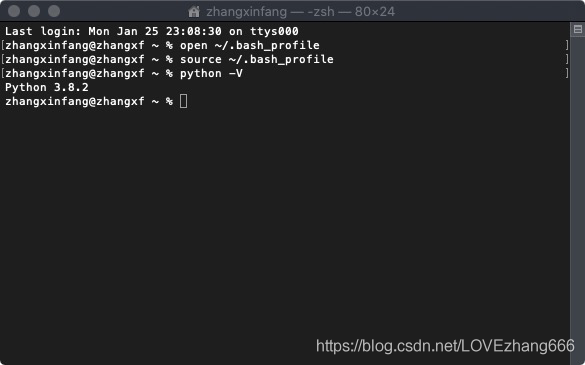
退出终端,重新进入终端,python 版本又自动还原为2.7
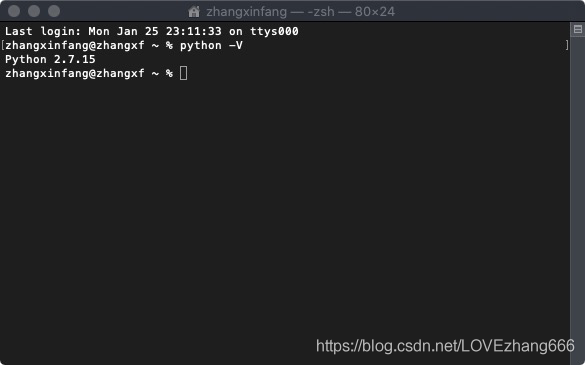
问题源头+解决途径
如果每次打开 Terminal,base_profile文件中配置的内容不生效,需要重新执行source ~/.bash_profile才可以使用。
-
这是因为:zsh加载的是~/.zshrc文件,而.zshrc 文件中并没有定义任务环境变量。
-
解决方法:在~/.zshrc文件末尾添加:source ~/.bash_profile
-
但是终端输入open ~/.zshrc,该文件不存在,没有条件就创造条件!
第一步创建zshrc
touch .zshrc
第二步打开zshrc
open -e .zshrc
第三部在zshrc文件里输入source ~/.bash_profile然后保存:
source ~/.bash_profile
第四步刷新环境
source .zshrc
完成!