依赖注入
构造器注入
之前的博客中的注入方式都为构造器注入
<beans>
<bean id="beanOne" class="x.y.ThingOne">
<constructor-arg ref="beanTwo"/>
<constructor-arg ref="beanThree"/>
</bean>
<bean id="beanTwo" class="x.y.ThingTwo"/>
<bean id="beanThree" class="x.y.ThingThree"/>
</beans>
<bean id="exampleBean" class="examples.ExampleBean">
<constructor-arg type="int" value="7500000"/>
<constructor-arg type="java.lang.String" value="42"/>
</bean>
<bean id="exampleBean" class="examples.ExampleBean">
<constructor-arg index="0" value="7500000"/>
<constructor-arg index="1" value="42"/>
</bean>
<bean id="exampleBean" class="examples.ExampleBean">
<constructor-arg name="years" value="7500000"/>
<constructor-arg name="ultimateAnswer" value="42"/>
</bean>
Set注入
依赖注入:set注入
创建一个复杂类型及测试用例
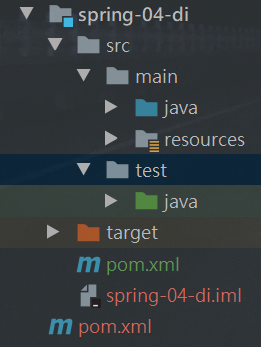
package com.my.pojo;
public class Address {
private String address;
public String getAddress() {
return address;
}
public void setAddress(String address) {
this.address = address;
}
@Override
public String toString() {
return "Address{" +
"address='" + address + '\'' +
'}';
}
}
package com.my.pojo;
import java.util.*;
public class Student {
private String name;
private Address address;
private String[] books;
private List<String> hobbies;
private Map<String,String> card;
private Set<String> games;
private String wife;
private Properties info; //配置类
public String getName() {
return name;
}
public void setName(String name) {
this.name = name;
}
public Address getAddress() {
return address;
}
public void setAddress(Address address) {
this.address = address;
}
public String[] getBooks() {
return books;
}
public void setBooks(String[] books) {
this.books = books;
}
public List<String> getHobbies() {
return hobbies;
}
public void setHobbies(List<String> hobbies) {
this.hobbies = hobbies;
}
public Map<String, String> getCard() {
return card;
}
public void setCard(Map<String, String> card) {
this.card = card;
}
public Set<String> getGames() {
return games;
}
public void setGames(Set<String> games) {
this.games = games;
}
public String getWife() {
return wife;
}
public void setWife(String wife) {
this.wife = wife;
}
public Properties getInfo() {
return info;
}
public void setInfo(Properties info) {
this.info = info;
}
@Override
public String toString() {
return "Student{" +
"name='" + name + '\'' +
", address=" + address +
", books=" + Arrays.toString(books) +
", hobbies=" + hobbies +
", card=" + card +
", games=" + games +
", wife='" + wife + '\'' +
", info=" + info +
'}';
}
}
<?xml version="1.0" encoding="UTF-8"?>
<beans xmlns="http://www.springframework.org/schema/beans"
xmlns:xsi="http://www.w3.org/2001/XMLSchema-instance"
xsi:schemaLocation="http://www.springframework.org/schema/beans
http://www.springframework.org/schema/beans/spring-beans.xsd">
<bean id="student" class="com.my.pojo.Student">
<property name="name" value="奥特曼"/>
</bean>
</beans>
import com.my.pojo.Student;
import org.springframework.context.ApplicationContext;
import org.springframework.context.support.ClassPathXmlApplicationContext;
public class MyTest {
public static void main(String[] args) {
ApplicationContext context = new ClassPathXmlApplicationContext("beans.xml");
Student student = (Student) context.getBean("student");
System.out.println(student.getName());
}
}

在学生类的名字属性里面注入奥特曼,其他属性没有注入则打印出就为null

<?xml version="1.0" encoding="UTF-8"?>
<beans xmlns="http://www.springframework.org/schema/beans"
xmlns:xsi="http://www.w3.org/2001/XMLSchema-instance"
xsi:schemaLocation="http://www.springframework.org/schema/beans
http://www.springframework.org/schema/beans/spring-beans.xsd">
<bean id="address" class="com.my.pojo.Address">
<property name="address" value="xian"/>
</bean>
<bean id="student" class="com.my.pojo.Student">
<!--1、普通值注入-->
<property name="name" value="奥特曼"/>
<!--2、bean注入 Address为引用类型-->
<property name="address" ref="address"/>
<!--3、数组注入-->
<property name="books">
<array>
<value>红楼梦</value>
<value>三国</value>
<value>水浒</value>
<value>西游记</value>
</array>
</property>
<!--4、List注入-->
<property name="hobbies">
<list>
<value>听歌</value>
<value>看电影</value>
<value>打篮球</value>
</list>
</property>
<!--5、Map注入-->
<property name="card">
<map>
<entry key="身份证" value="7758521461566"/>
<entry key="学生证" value="123456789"/>
</map>
</property>
<!--6、Set注入-->
<property name="games">
<set>
<value>王者荣耀</value>
<value>刺激战场</value>
</set>
</property>
<!--7、null注入-->
<property name="wife">
<null/>
</property>
<!--8、Properties注入-->
<property name="info">
<props>
<prop key="学号">12345646</prop>
<prop key="班级">网络182</prop>
</props>
</property>
</bean>
</beans>
import com.my.pojo.Student;
import org.springframework.context.ApplicationContext;
import org.springframework.context.support.ClassPathXmlApplicationContext;
import java.util.Arrays;
public class MyTest {
public static void main(String[] args) {
ApplicationContext context = new ClassPathXmlApplicationContext("beans.xml");
Student student = (Student) context.getBean("student");
System.out.println(student.getName());
System.out.println(student.getAddress());
System.out.println(Arrays.toString(student.getBooks()));
System.out.println(student.getHobbies());
System.out.println(student.getCard());
System.out.println(student.getGames());
System.out.println(student.getWife());
System.out.println(student.getInfo());
System.out.println();
System.out.println("====================================");
System.out.println(student);
}
}
奥特曼
Address{
address='xian'}
[红楼梦, 三国, 水浒, 西游记]
[听歌, 看电影, 打篮球]
{
身份证=7758521461566, 学生证=123456789}
[王者荣耀, 刺激战场]
null
{
学号=12345646, 班级=网络182}
====================================
Student{
name='奥特曼', address=Address{
address='xian'}, books=[红楼梦, 三国, 水浒, 西游记], hobbies=[听歌, 看电影, 打篮球], card={
身份证=7758521461566, 学生证=123456789}, games=[王者荣耀, 刺激战场], wife='null', info={
学号=12345646, 班级=网络182}}
拓展方式注入

p命名空间注入可以直接注入属性:property
需要导入xml约束
<beans xmlns="http://www.springframework.org/schema/beans"
xmlns:xsi="http://www.w3.org/2001/XMLSchema-instance"
xmlns:p="http://www.springframework.org/schema/p"
xsi:schemaLocation="http://www.springframework.org/schema/beans
https://www.springframework.org/schema/beans/spring-beans.xsd">
<bean name="classic" class="com.example.ExampleBean">
<property name="email" value="[email protected]"/>
</bean>
<bean name="p-namespace" class="com.example.ExampleBean"
p:email="[email protected]"/>
</beans>
创建User实体类
package com.my.pojo;
public class User {
private String name;
private int age;
public User() {
}
public User(String name, int age) {
this.name = name;
this.age = age;
}
public String getName() {
return name;
}
public void setName(String name) {
this.name = name;
}
public int getAge() {
return age;
}
public void setAge(int age) {
this.age = age;
}
@Override
public String toString() {
return "User{" +
"name='" + name + '\'' +
", age=" + age +
'}';
}
}

<?xml version="1.0" encoding="UTF-8"?>
<beans xmlns="http://www.springframework.org/schema/beans"
xmlns:xsi="http://www.w3.org/2001/XMLSchema-instance"
xmlns:p="http://www.springframework.org/schema/p"
xsi:schemaLocation="http://www.springframework.org/schema/beans
http://www.springframework.org/schema/beans/spring-beans.xsd">
<!-- p命名空间注入可以直接注入属性:property-->
<bean id="user" class="com.my.pojo.User" p:name="hehe" p:age="123"/>
</beans>
测试
@Test
public void Test(){
ApplicationContext context = new ClassPathXmlApplicationContext("userBean.xml");
User user = context.getBean("user",User.class);
System.out.println(user);
}
User{
name='hehe', age=123}
c命名空间注入 可以通过构造器注入:construct-arg
需要导入xml约束
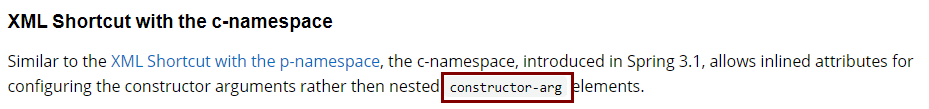
使用的时候实体类的构造函数必须有参数

<?xml version="1.0" encoding="UTF-8"?>
<beans xmlns="http://www.springframework.org/schema/beans"
xmlns:xsi="http://www.w3.org/2001/XMLSchema-instance"
xmlns:p="http://www.springframework.org/schema/p"
xmlns:c="http://www.springframework.org/schema/c"
xsi:schemaLocation="http://www.springframework.org/schema/beans
http://www.springframework.org/schema/beans/spring-beans.xsd">
<!-- p命名空间注入可以直接注入属性:property-->
<bean id="user" class="com.my.pojo.User" p:name="hehe" p:age="123"/>
<!-- c命名空间注入 可以通过构造器注入:construct-arg-->
<bean id="user2" class="com.my.pojo.User" c:name="lalala" c:age="7758521"/>
</beans>

测试
@Test
public void Test(){
ApplicationContext context = new ClassPathXmlApplicationContext("userBean.xml");
User user = context.getBean("user2",User.class);
System.out.println(user);
}
User{
name='lalala', age=7758521}
Bean的作用域


<bean id="user2" class="com.my.pojo.User" c:name="lalala" c:age="7758521" scope="singleton"/>

<bean id="user2" class="com.my.pojo.User" c:name="lalala" c:age="7758521" scope="prototype"/>
@Test
public void Test(){
ApplicationContext context = new ClassPathXmlApplicationContext("userBean.xml");
User user = context.getBean("user2",User.class);
User user2 = context.getBean("user2",User.class);
System.out.println(user == user2);
}
false