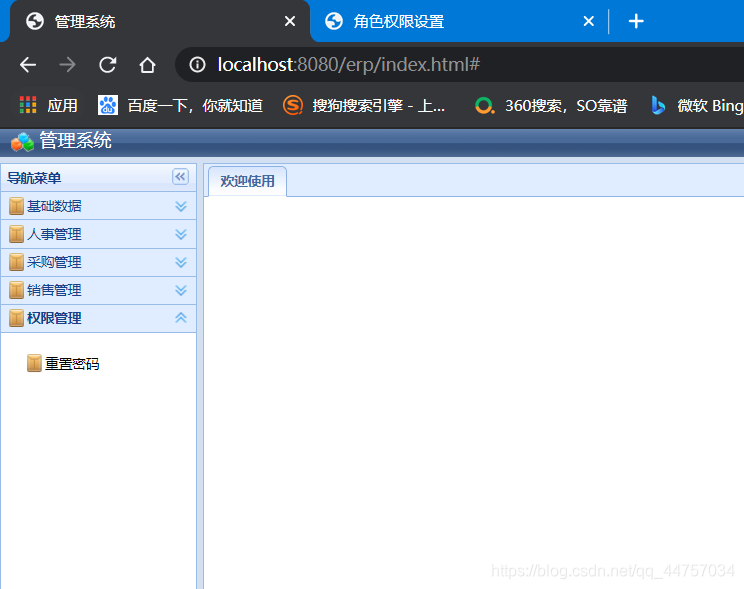一、权限系统分析与构建
1、需求与实现思路
1)每个用户登陆进去看到的菜单应该取决于他们所拥有的权限,对于不同的用户,他们进入系统后看到的菜单可能是不同的。
2)如果对每个用户都去设置权限,操作起来是非常繁琐的。
实际中很多用户的权限是一样的。我们把这多个权限合起来,给它一个名称叫角色(有的系统称为“用户组”)。这样我们通过角色设置权限,即一个角色可以有多个权限(菜单项),一个权限也可以被多个角色同时拥有。在这种情况下,角色和权限之间就是典型的多对多关联
3)每个角色包含了很多权限(菜单),那么用户指定为某种角色,即拥有该角色的权限。
实际中一个用户可能同时拥有多种角色,而一个角色又包含了很多个用户。那么用户与角色之间又是典型的多对多关系。
4)一个标准的权限系统包括哪些表呢?
刚才我们提到了用户、角色、权限,这就是三张表。用户与角色的关系是多对多,对于多对多关系,我们通常会使用中间表来存储它们的关系。那么对应的角色与权限的关系,也会有中间表。因此,权限系统涉及的表就有5个了
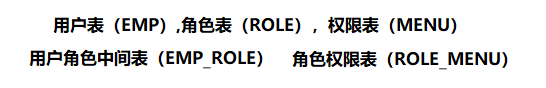
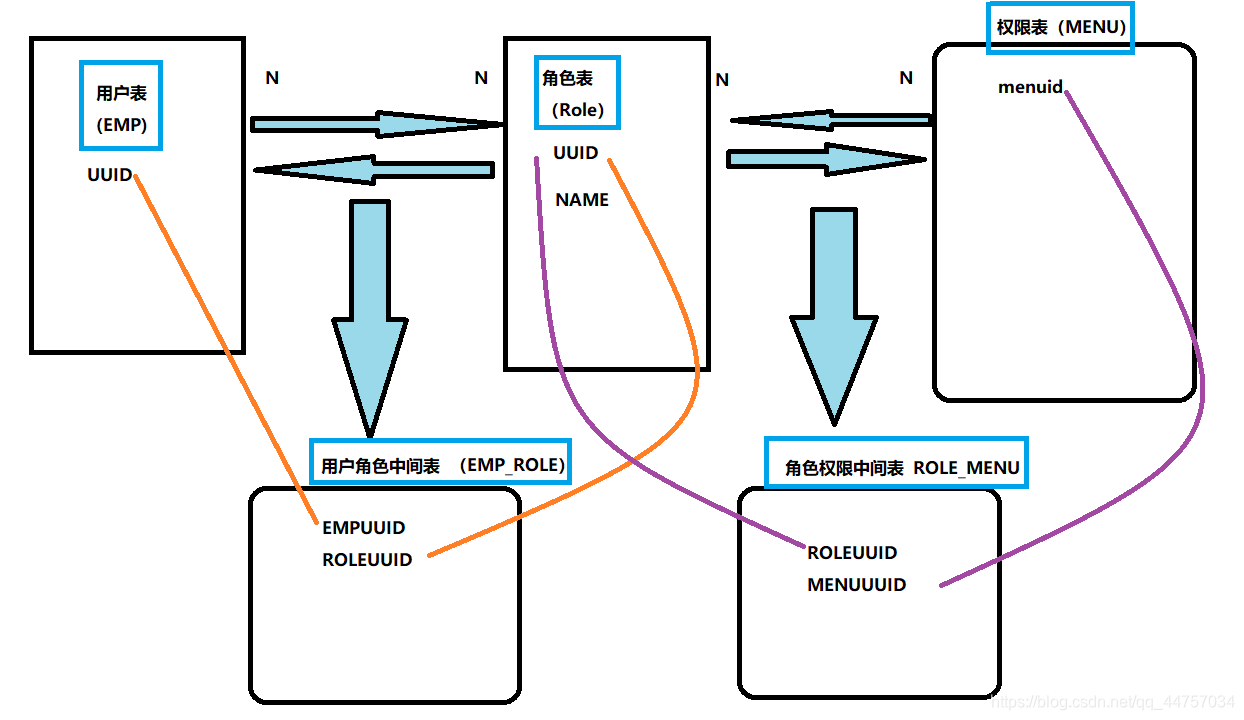
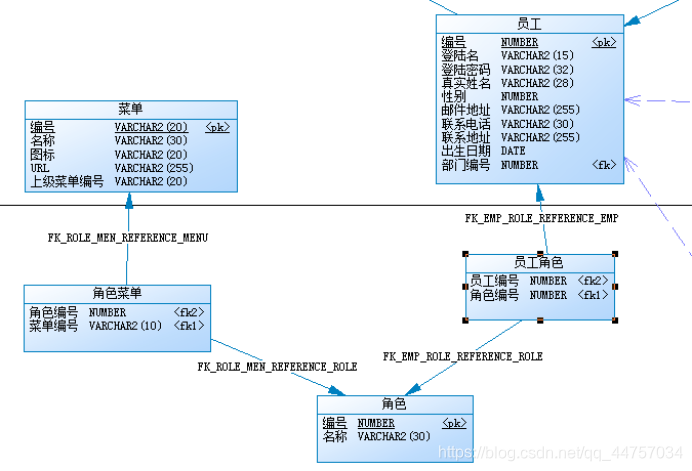
二、代码实现
1、访问http://localhost:8080/erp/role.html,添加一些管理员
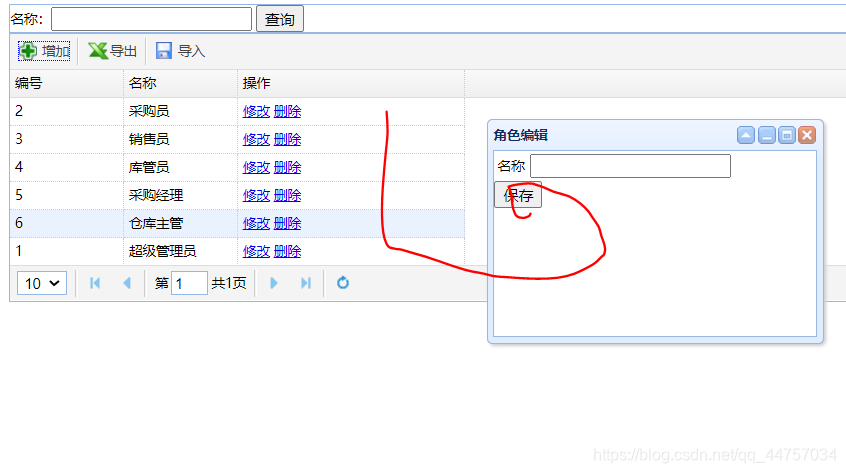
2、建立多对多关联关系
(1)修改erp_entity下的Role类
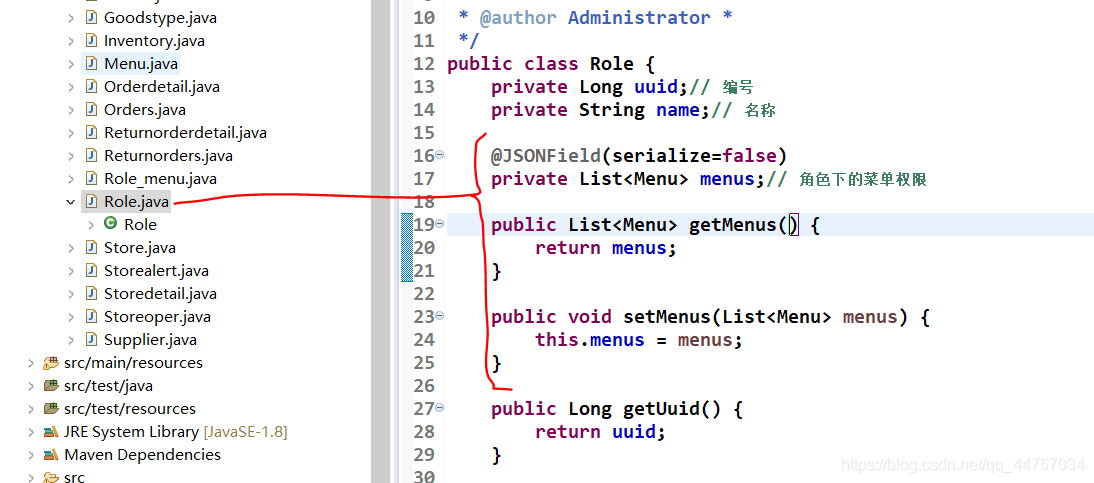
@JSONField(serialize=false)
private List<Menu> menus;// 角色下的菜单权限
public List<Menu> getMenus() {
return menus;
}
public void setMenus(List<Menu> menus) {
this.menus = menus;
}
(2)修改role.hbm.xml
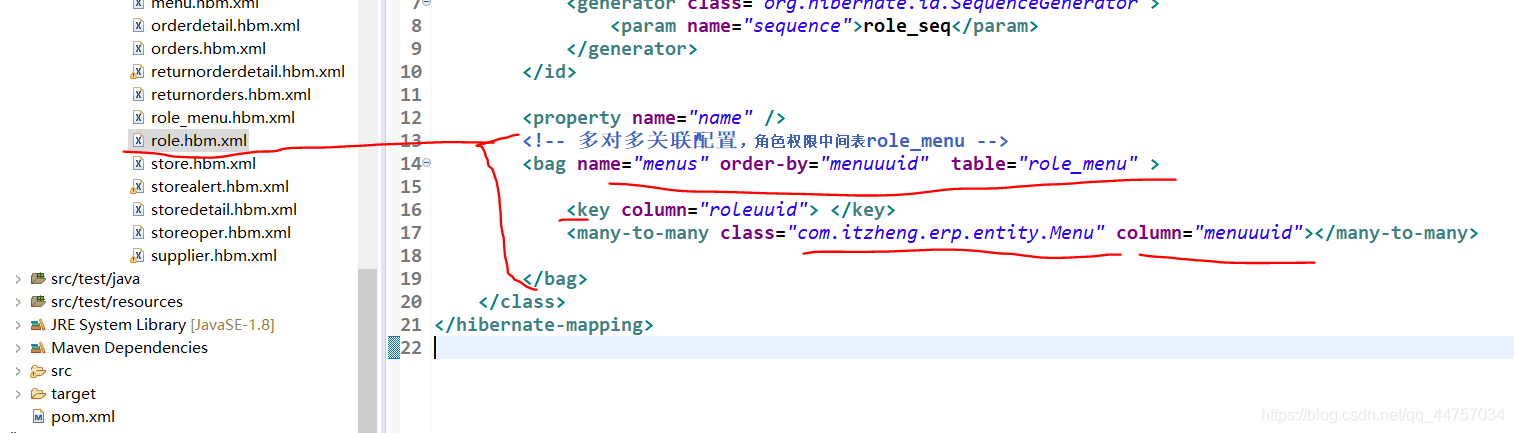
<!-- 多对多关联配置,角色权限中间表role_menu -->
<bag name="menus" order-by="menuuuid" table="role_menu" >
<key column="roleuuid"> </key>
<many-to-many class="com.itzheng.erp.entity.Menu" column="menuuuid"></many-to-many>
</bag>
(3)修改Emp类:用户下所有拥有的角色集合
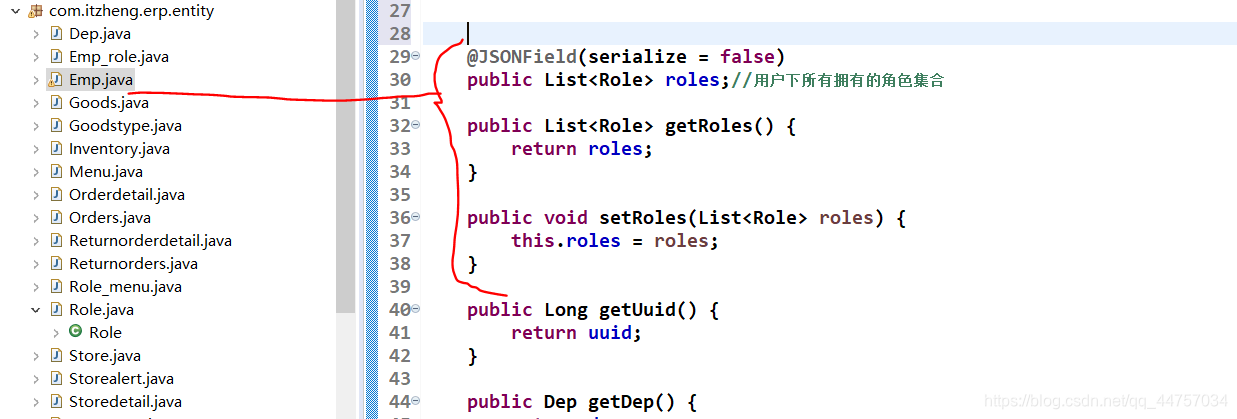
@JSONField(serialize = false)
public List<Role> roles;//用户下所有拥有的角色集合
public List<Role> getRoles() {
return roles;
}
public void setRoles(List<Role> roles) {
this.roles = roles;
}
(4 )修改emp.hbm.xml
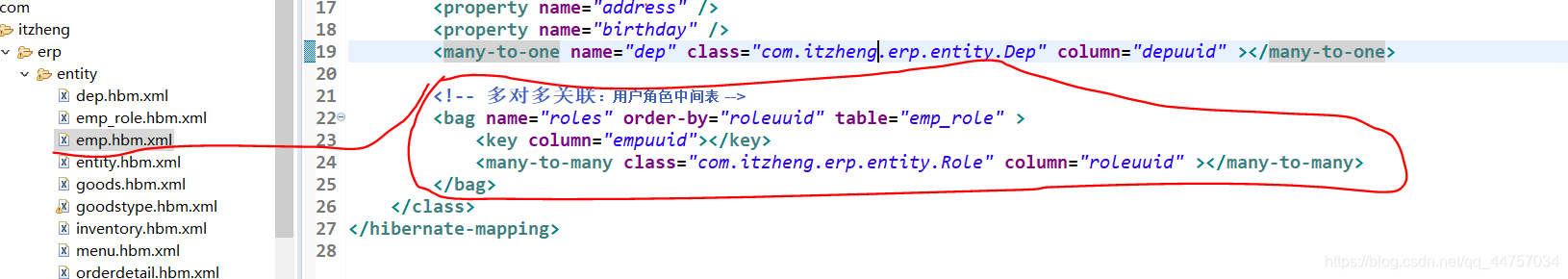
<!-- 多对多关联:用户角色中间表 -->
<bag name="roles" order-by="roleuuid" table="emp_role" >
<key column="empuuid"></key>
<many-to-many class="com.itzheng.erp.entity.Role" column="roleuuid" ></many-to-many>
</bag>
3、角色权限设置
(1)需求分析

(2)tree控件(树形结构)
a、在wabapp下创建roleMenuSet.html文件
在当前文件夹当中引入roleMenuSet.js
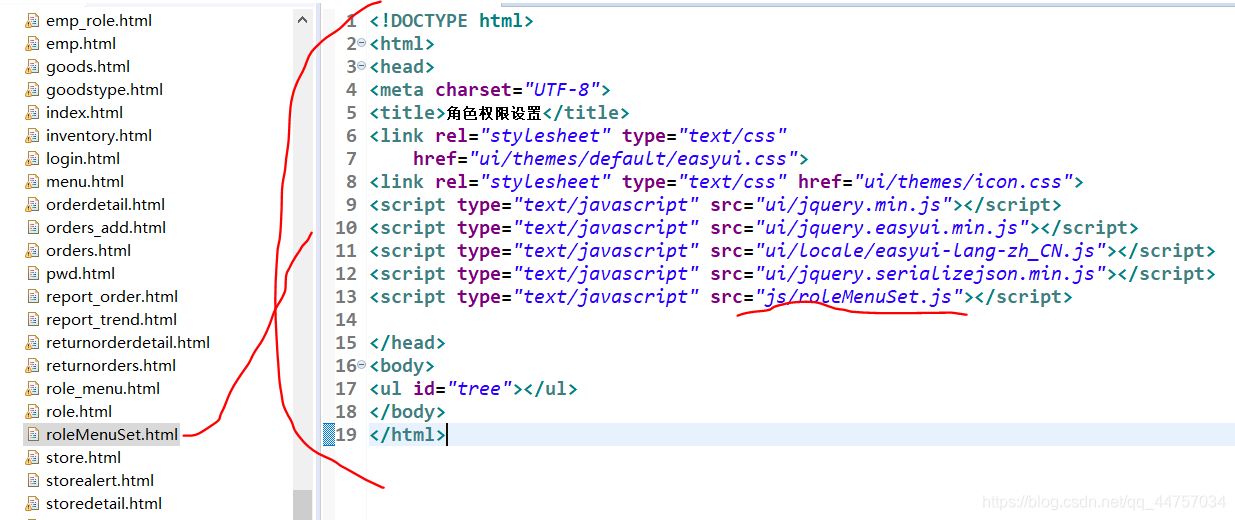
b、在wabapp下的js下创建roleMenuSet.js文件
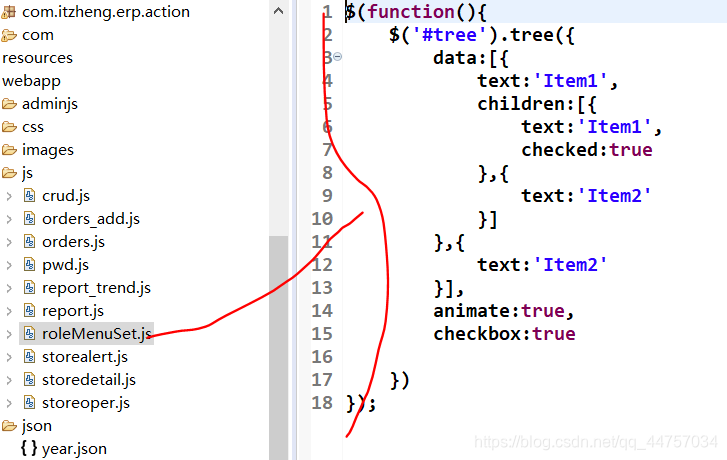
认识tree控件
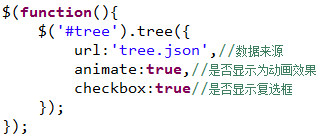
(3)代码实现
01、Tree控件显示菜单
1)在emp_entity构建实体类tree
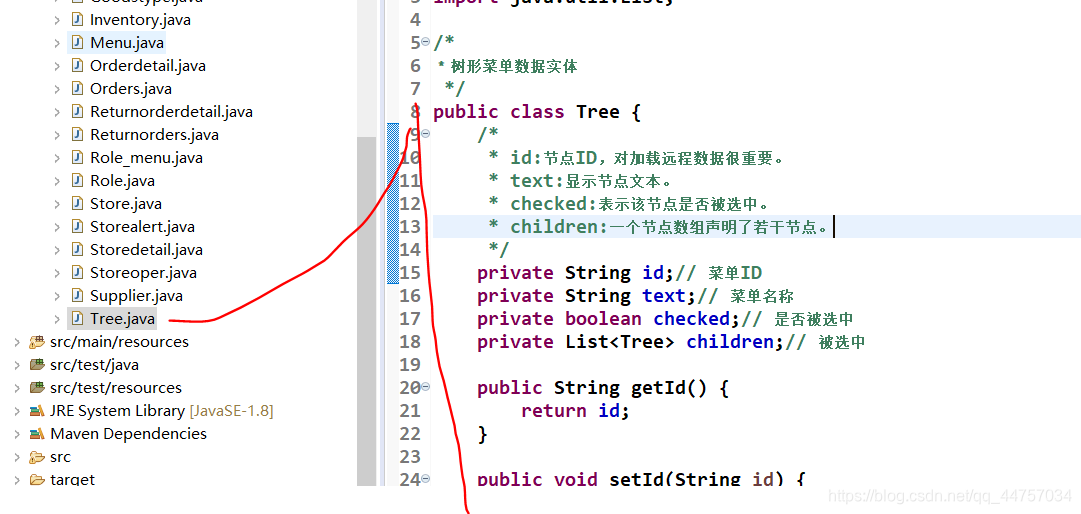
package com.itzheng.erp.entity;
import java.util.List;
/*
* 树形菜单数据实体
*/
public class Tree {
/*
* id:节点ID,对加载远程数据很重要。
* text:显示节点文本。
* checked:表示该节点是否被选中。
* children:一个节点数组声明了若干节点。
*/
private String id;// 菜单ID
private String text;// 菜单名称
private boolean checked;// 是否被选中
private List<Tree> children;// 被选中
public String getId() {
return id;
}
public void setId(String id) {
this.id = id;
}
public String getText() {
return text;
}
public void setText(String text) {
this.text = text;
}
public boolean isChecked() {
return checked;
}
public void setChecked(boolean checked) {
this.checked = checked;
}
public List<Tree> getChildren() {
if (null == children) {
if (null == children) {
//确保调用添加二级菜单出现空指针异常
children = new ArrayList<Tree>();
}
return children;
}
public void setChildren(List<Tree> children) {
this.children = children;
}
@Override
public String toString() {
return "Tree [id=" + id + ", text=" + text + ", checked=" + checked + ", children=" + children + "]";
}
}
2)业务层实现
在IRoleBiz下添加方法,并在RoleBiz实现类当中实现该方法
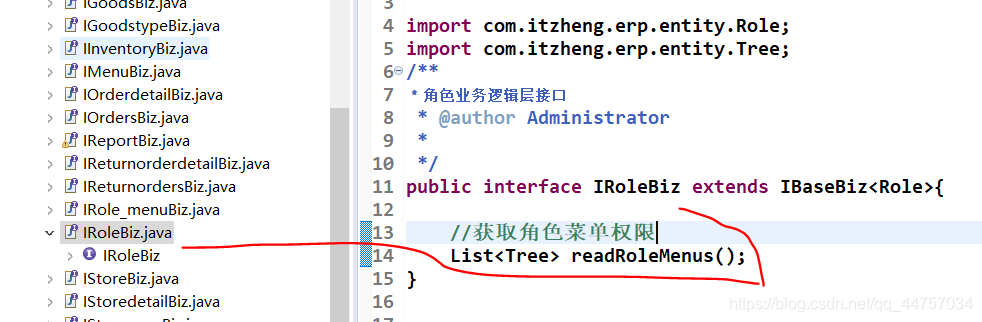
IRoleBiz
package com.itzheng.erp.biz.impl;
import java.util.ArrayList;
import java.util.List;
import com.itzheng.erp.biz.IRoleBiz;
import com.itzheng.erp.dao.IMenuDao;
import com.itzheng.erp.dao.IRoleDao;
import com.itzheng.erp.entity.Menu;
import com.itzheng.erp.entity.Role;
import com.itzheng.erp.entity.Tree;
/**
* 角色业务逻辑类
*
* @author Administrator
*
*/
public class RoleBiz extends BaseBiz<Role> implements IRoleBiz {
private IRoleDao roleDao;
private IMenuDao menuDao;
public void setMenuDao(IMenuDao menuDao) {
this.menuDao = menuDao;
}
public void setRoleDao(IRoleDao roleDao) {
this.roleDao = roleDao;
setBaseDao(roleDao);
}
@Override
public List<Tree> readRoleMenus() {
List<Tree> treeList = new ArrayList<Tree>();
//查询出所有的菜单
Menu root = menuDao.get("0");
Tree t1 = null;
Tree t2 = null;
//一级菜单
for(Menu m:root.getMenus()) {
t1 = new Tree();
t1.setId(m.getMenuid());
t1.setText(m.getMenuname());
//二级菜单
for(Menu m2 : m.getMenus()) {
t2 = new Tree();
t2.setId(m2.getMenuid());
t2.setText(m2.getMenuname());
t1.getChildren().add(t2);
}
treeList.add(t1);
}
return treeList;
}
}
设置对应的配置文件applicationContext_biz.xml
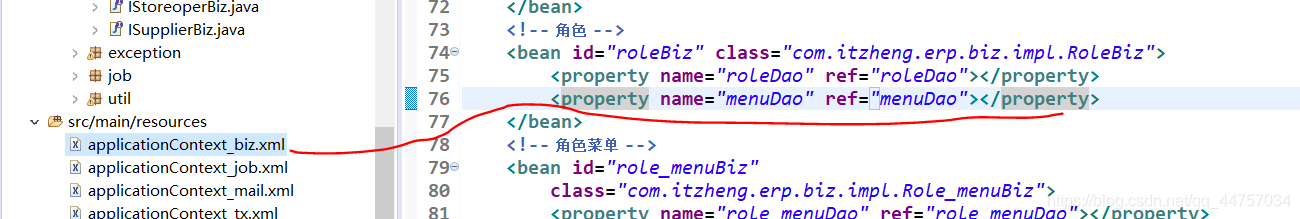
<property name="menuDao" ref="menuDao"></property>
3)Action实现RoleAction
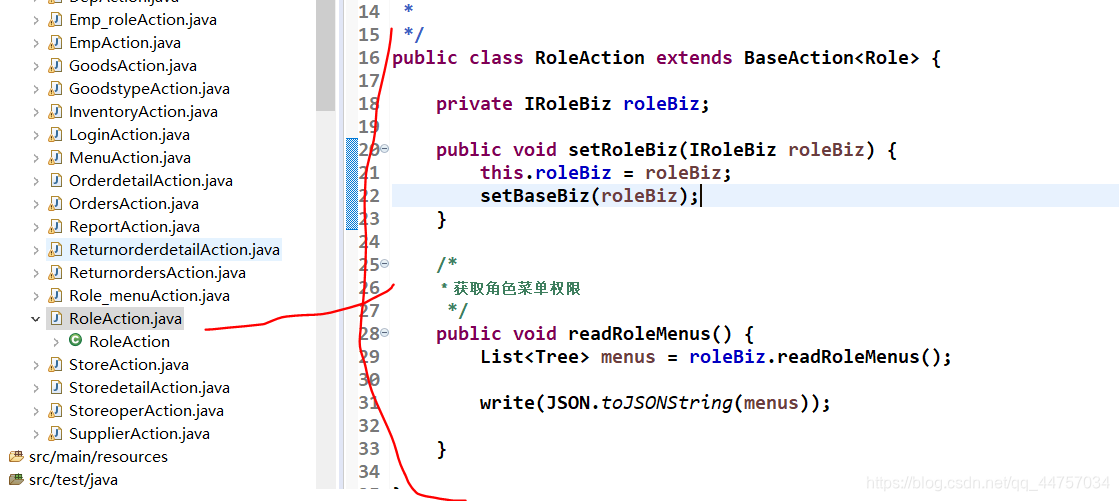
package com.itzheng.erp.action;
import java.util.List;
import com.alibaba.fastjson.JSON;
import com.itzheng.erp.biz.IRoleBiz;
import com.itzheng.erp.entity.Role;
import com.itzheng.erp.entity.Tree;
/**
* 角色Action
*
* @author Administrator
*
*/
public class RoleAction extends BaseAction<Role> {
private IRoleBiz roleBiz;
public void setRoleBiz(IRoleBiz roleBiz) {
this.roleBiz = roleBiz;
setBaseBiz(roleBiz);
}
/*
* 获取角色菜单权限
*/
public void readRoleMenus() {
List<Tree> menus = roleBiz.readRoleMenus();
write(JSON.toJSONString(menus));
}
}
4)修改readRoleMenu.js
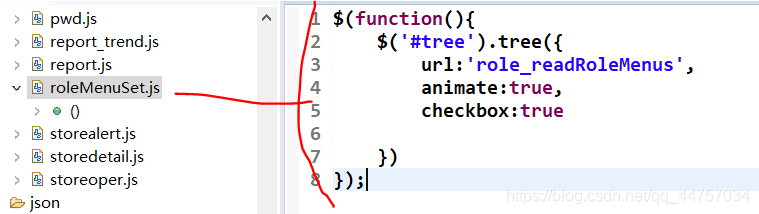
$(function(){
$('#tree').tree({
url:'role_readRoleMenus',
animate:true,
checkbox:true
})
});
5)访问页面
http://localhost:8080/erp/roleMenuSet.html
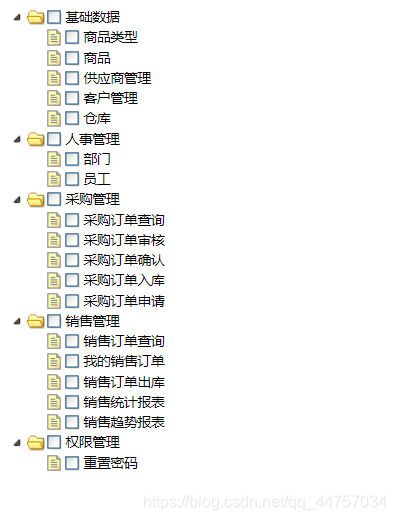
02、设置菜单参数设置选中与未选中
1)修改IRoleBiz和RoleBiz
IRoleBiz
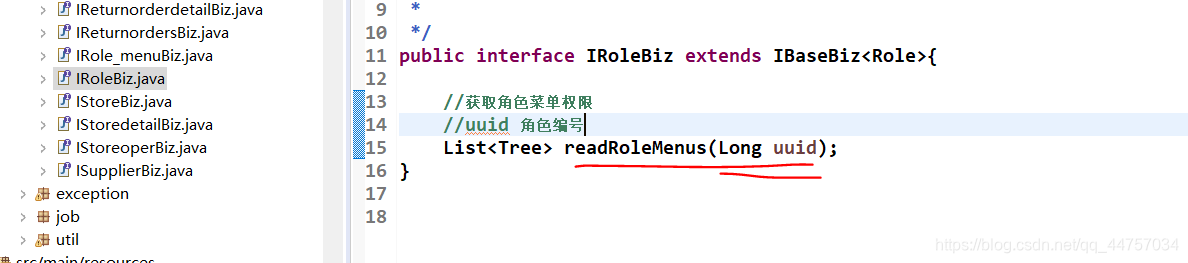
RoleBiz
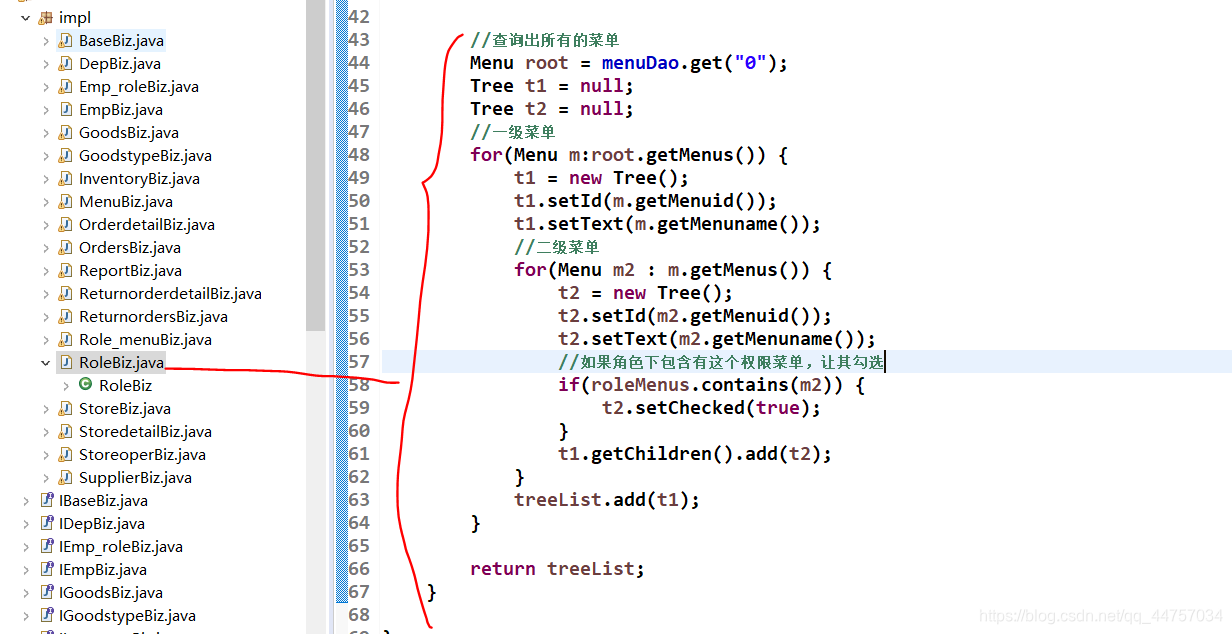
//查询出所有的菜单
Menu root = menuDao.get("0");
Tree t1 = null;
Tree t2 = null;
//一级菜单
for(Menu m:root.getMenus()) {
t1 = new Tree();
t1.setId(m.getMenuid());
t1.setText(m.getMenuname());
//二级菜单
for(Menu m2 : m.getMenus()) {
t2 = new Tree();
t2.setId(m2.getMenuid());
t2.setText(m2.getMenuname());
//如果角色下包含有这个权限菜单,让其勾选
if(roleMenus.contains(m2)) {
t2.setChecked(true);
}
t1.getChildren().add(t2);
}
treeList.add(t1);
}
2)修改RoleAction
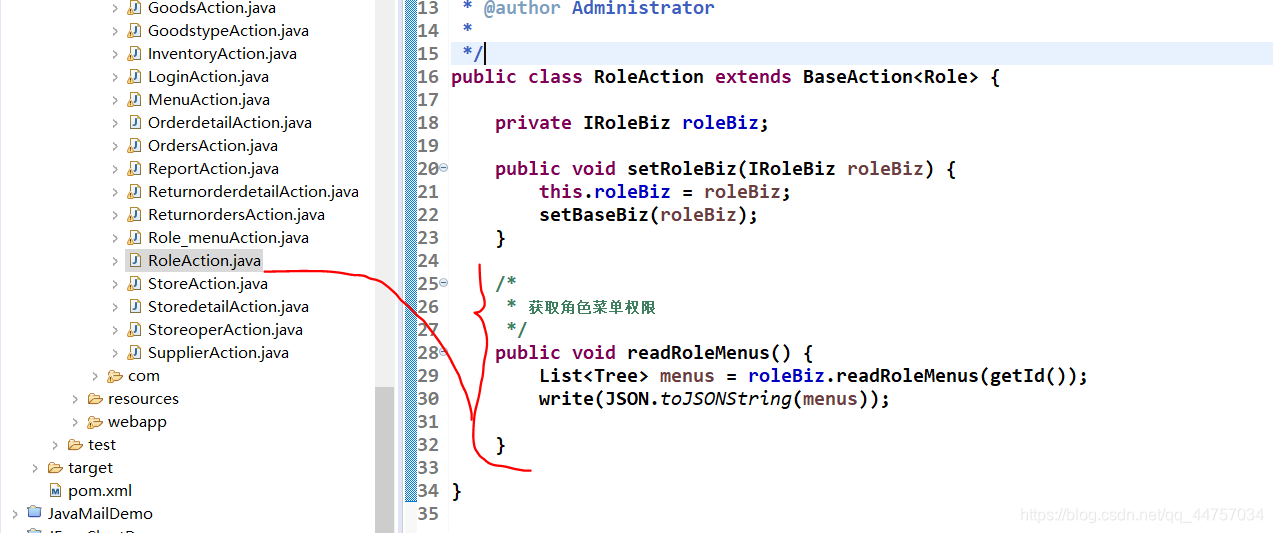
/*
* 获取角色菜单权限
*/
public void readRoleMenus() {
List<Tree> menus = roleBiz.readRoleMenus(getId());
write(JSON.toJSONString(menus));
}
3)修改roleMenuSet.js
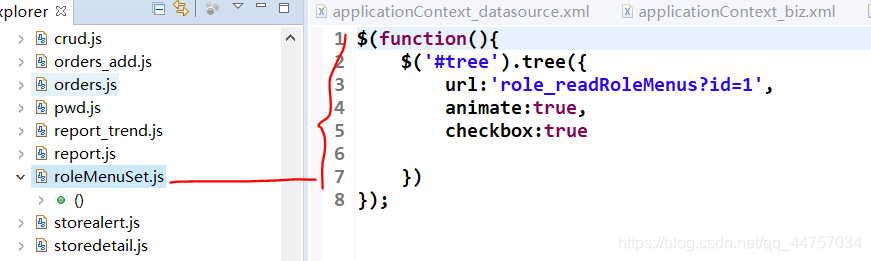
$(function(){
$('#tree').tree({
url:'role_readRoleMenus?id=1',
animate:true,
checkbox:true
})
});
再次访问
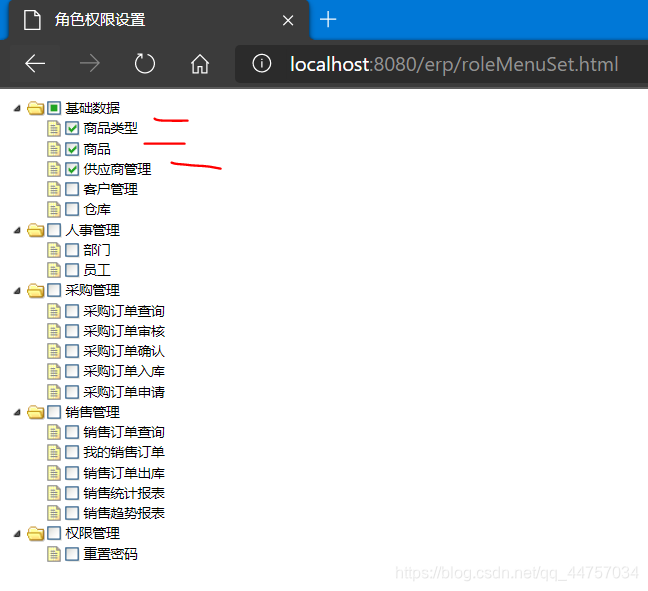
03、级联显示角色菜单
1)修改roleMenuSet.html
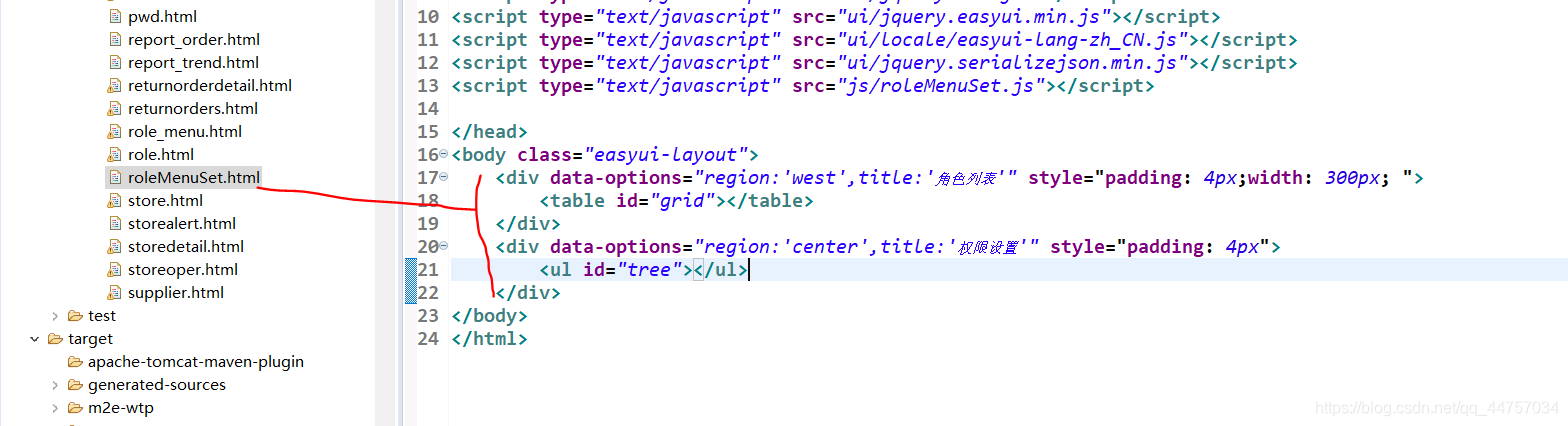
<!DOCTYPE html>
<html>
<head>
<meta charset="UTF-8">
<title>角色权限设置</title>
<link rel="stylesheet" type="text/css"
href="ui/themes/default/easyui.css">
<link rel="stylesheet" type="text/css" href="ui/themes/icon.css">
<script type="text/javascript" src="ui/jquery.min.js"></script>
<script type="text/javascript" src="ui/jquery.easyui.min.js"></script>
<script type="text/javascript" src="ui/locale/easyui-lang-zh_CN.js"></script>
<script type="text/javascript" src="ui/jquery.serializejson.min.js"></script>
<script type="text/javascript" src="js/roleMenuSet.js"></script>
</head>
<body class="easyui-layout">
<div data-options="region:'west',title:'角色列表'" style="padding: 4px;width: 300px; ">
<table id="grid"></table>
</div>
<div data-options="region:'center',title:'权限设置'" style="padding: 4px">
<ul id="tree"></ul>
</div>
</body>
</html>
2)修改roleMenuSet.js
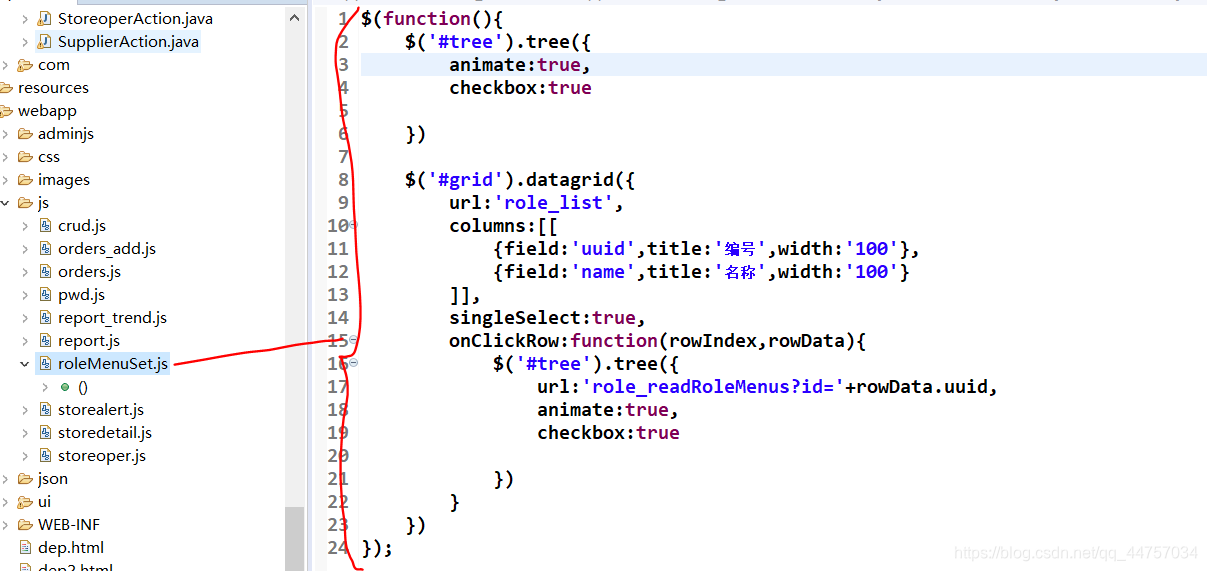
$(function(){
$('#tree').tree({
animate:true,
checkbox:true
})
$('#grid').datagrid({
url:'role_list',
columns:[[
{
field:'uuid',title:'编号',width:'100'},
{
field:'name',title:'名称',width:'100'}
]],
singleSelect:true,
onClickRow:function(rowIndex,rowData){
$('#tree').tree({
url:'role_readRoleMenus?id='+rowData.uuid,
animate:true,
checkbox:true
})
}
})
});
04、角色菜单提交保存
1)修改IRoleBiz和RoleBiz
IRoleBiz
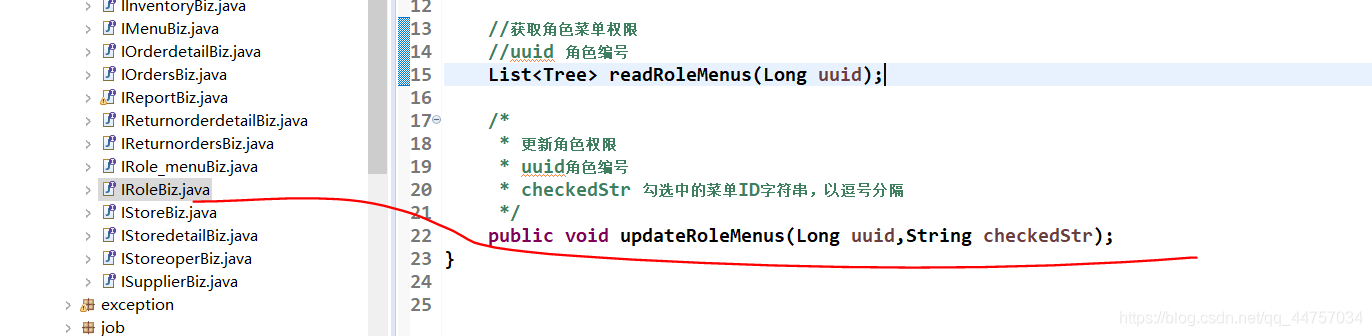
package com.itzheng.erp.biz;
import java.util.List;
import com.itzheng.erp.entity.Role;
import com.itzheng.erp.entity.Tree;
/**
* 角色业务逻辑层接口
* @author Administrator
*
*/
public interface IRoleBiz extends IBaseBiz<Role>{
//获取角色菜单权限
//uuid 角色编号
List<Tree> readRoleMenus(Long uuid);
/*
* 更新角色权限
* uuid角色编号
* checkedStr 勾选中的菜单ID字符串,以逗号分隔
*/
public void updateRoleMenus(Long uuid,String checkedStr);
}
RoleBiz
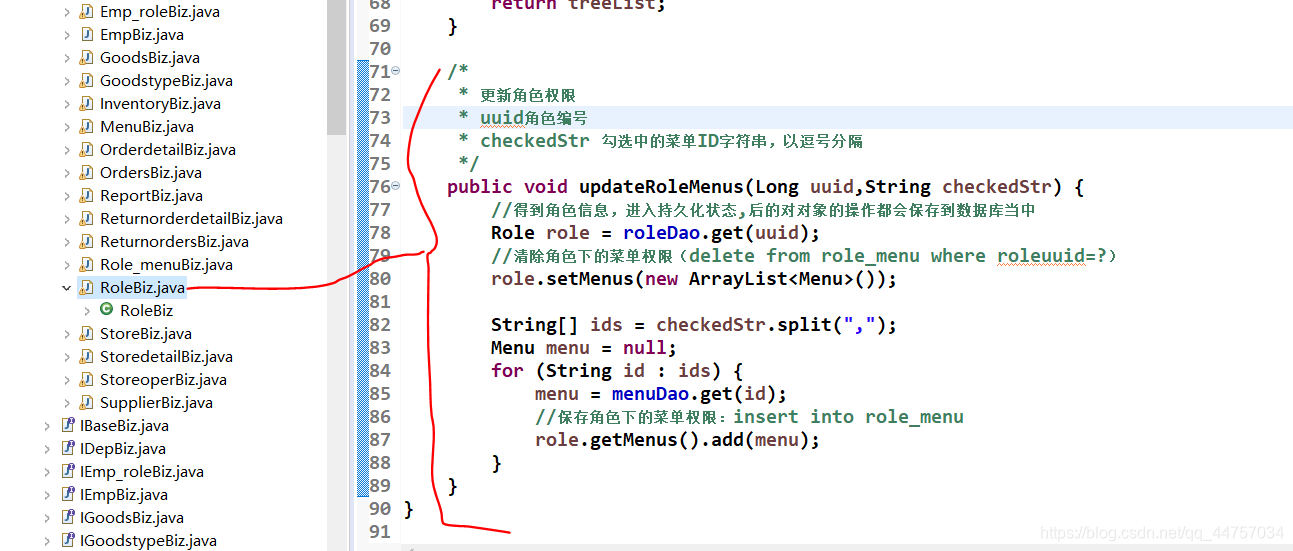
/*
* 更新角色权限
* uuid角色编号
* checkedStr 勾选中的菜单ID字符串,以逗号分隔
*/
public void updateRoleMenus(Long uuid,String checkedStr) {
//得到角色信息,进入持久化状态,后的对对象的操作都会保存到数据库当中
Role role = roleDao.get(uuid);
//清除角色下的菜单权限(delete from role_menu where roleuuid=?)
role.setMenus(new ArrayList<Menu>());
String[] ids = checkedStr.split(",");
Menu menu = null;
for (String id : ids) {
menu = menuDao.get(id);
//保存角色下的菜单权限:insert into role_menu
role.getMenus().add(menu);
}
}
2)修改RoleAction
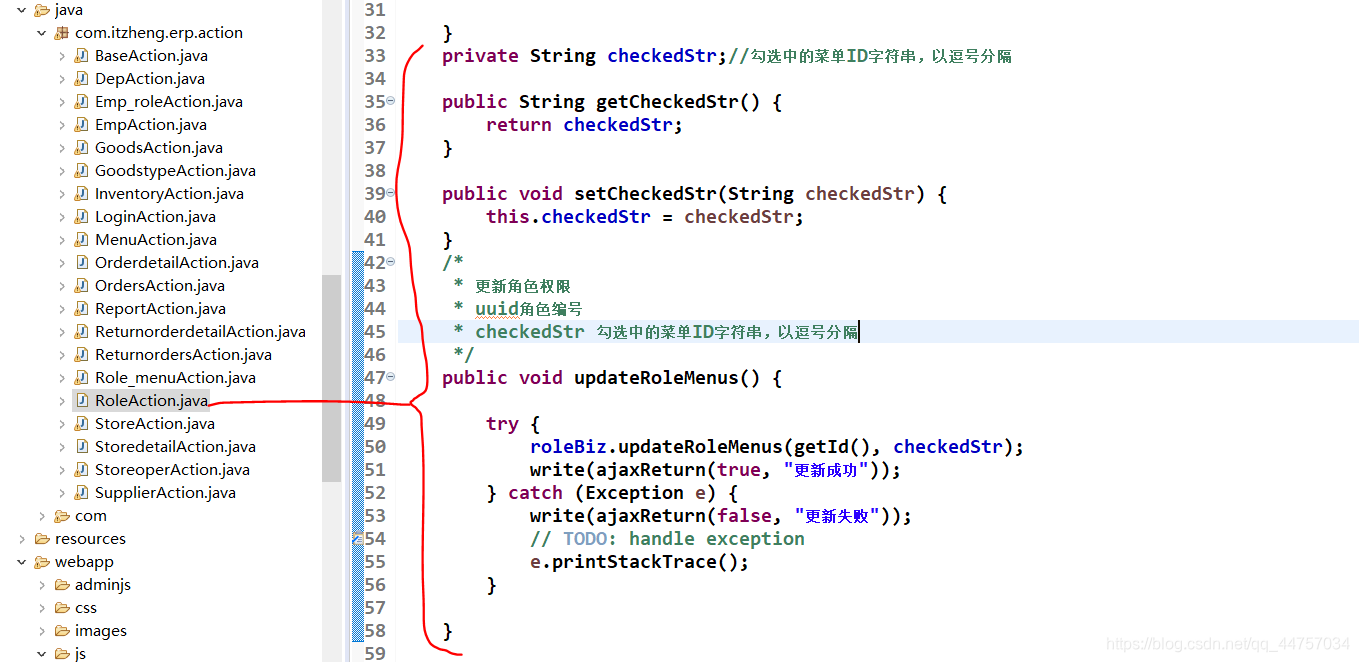
private String checkedStr;//勾选中的菜单ID字符串,以逗号分隔
public String getCheckedStr() {
return checkedStr;
}
public void setCheckedStr(String checkedStr) {
this.checkedStr = checkedStr;
}
/*
* 更新角色权限
* uuid角色编号
* checkedStr 勾选中的菜单ID字符串,以逗号分隔
*/
public void updateRoleMenus() {
try {
roleBiz.updateRoleMenus(getId(), checkedStr);
write(ajaxReturn(true, "更新成功"));
} catch (Exception e) {
write(ajaxReturn(false, "更新失败"));
// TODO: handle exception
e.printStackTrace();
}
}
3)roleMenuSet.html
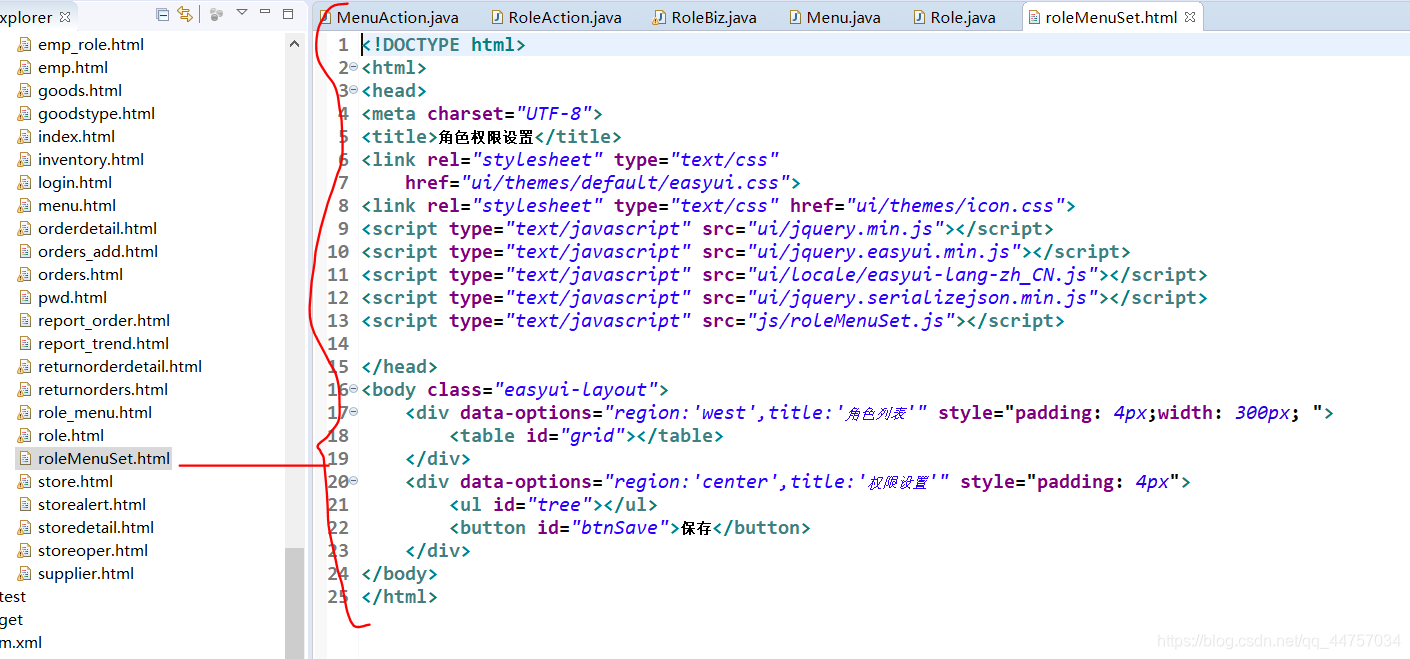
<!DOCTYPE html>
<html>
<head>
<meta charset="UTF-8">
<title>角色权限设置</title>
<link rel="stylesheet" type="text/css"
href="ui/themes/default/easyui.css">
<link rel="stylesheet" type="text/css" href="ui/themes/icon.css">
<script type="text/javascript" src="ui/jquery.min.js"></script>
<script type="text/javascript" src="ui/jquery.easyui.min.js"></script>
<script type="text/javascript" src="ui/locale/easyui-lang-zh_CN.js"></script>
<script type="text/javascript" src="ui/jquery.serializejson.min.js"></script>
<script type="text/javascript" src="js/roleMenuSet.js"></script>
</head>
<body class="easyui-layout">
<div data-options="region:'west',title:'角色列表'" style="padding: 4px;width: 300px; ">
<table id="grid"></table>
</div>
<div data-options="region:'center',title:'权限设置'" style="padding: 4px">
<ul id="tree"></ul>
<button id="btnSave">保存</button>
</div>
</body>
</html>
3)roleMenuSet.js
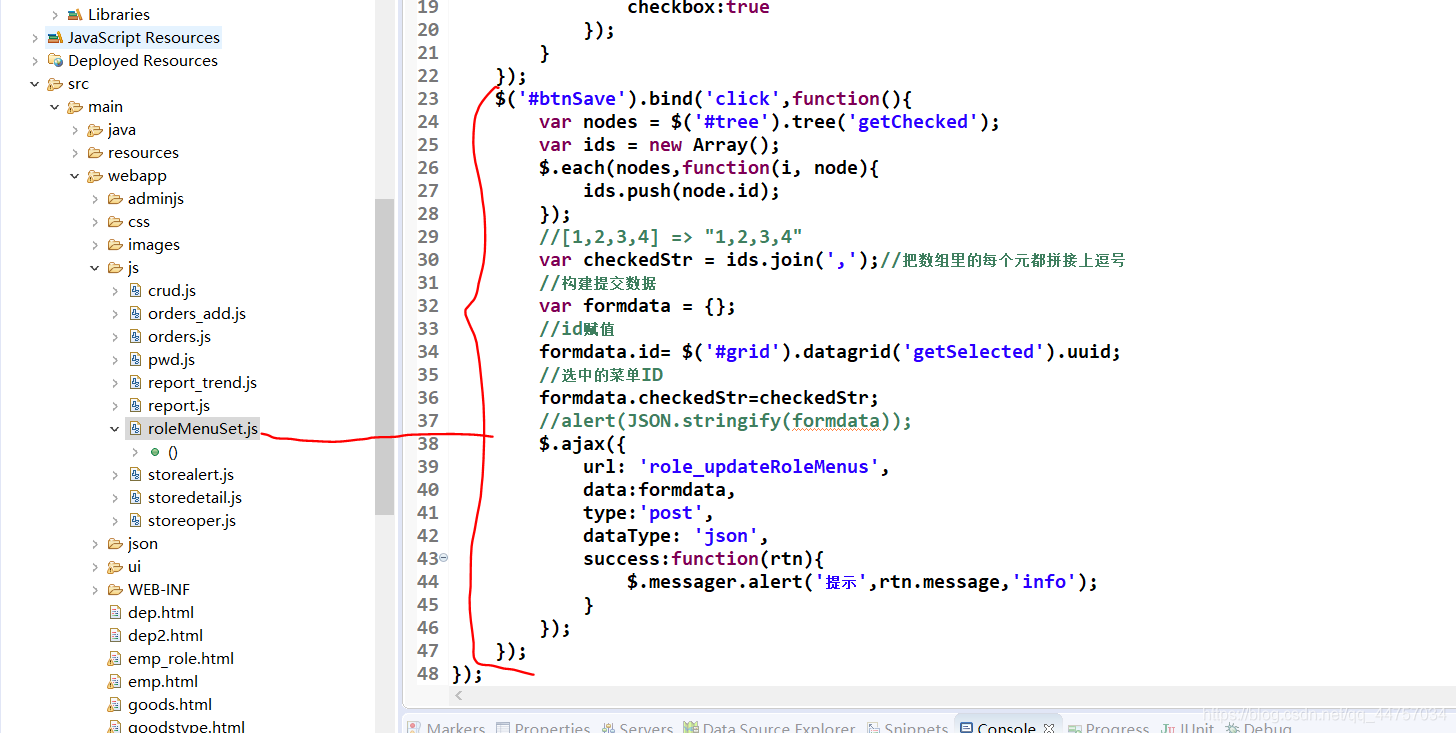
$('#btnSave').bind('click',function(){
var nodes = $('#tree').tree('getChecked');
var ids = new Array();
$.each(nodes,function(i, node){
ids.push(node.id);
});
//[1,2,3,4] => "1,2,3,4"
var checkedStr = ids.join(',');//把数组里的每个元都拼接上逗号
//构建提交数据
var formdata = {
};
//id赋值
formdata.id= $('#grid').datagrid('getSelected').uuid;
//选中的菜单ID
formdata.checkedStr=checkedStr;
//alert(JSON.stringify(formdata));
$.ajax({
url: 'role_updateRoleMenus',
data:formdata,
type:'post',
dataType: 'json',
success:function(rtn){
$.messager.alert('提示',rtn.message,'info');
}
});
});
4、用户角色设置
(1)需求分析
一个用户可以指定多个角色,实现思路与角色权限设置相同
(2)代码实现
1)业务层实现
a、修改IEmpBiz和EmpBiz
IEmpBiz
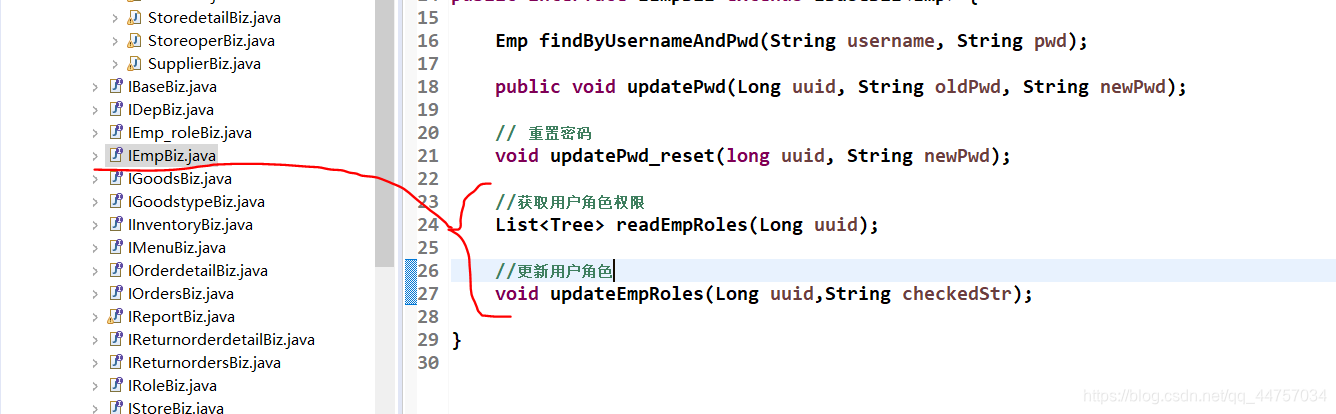
EmpBiz
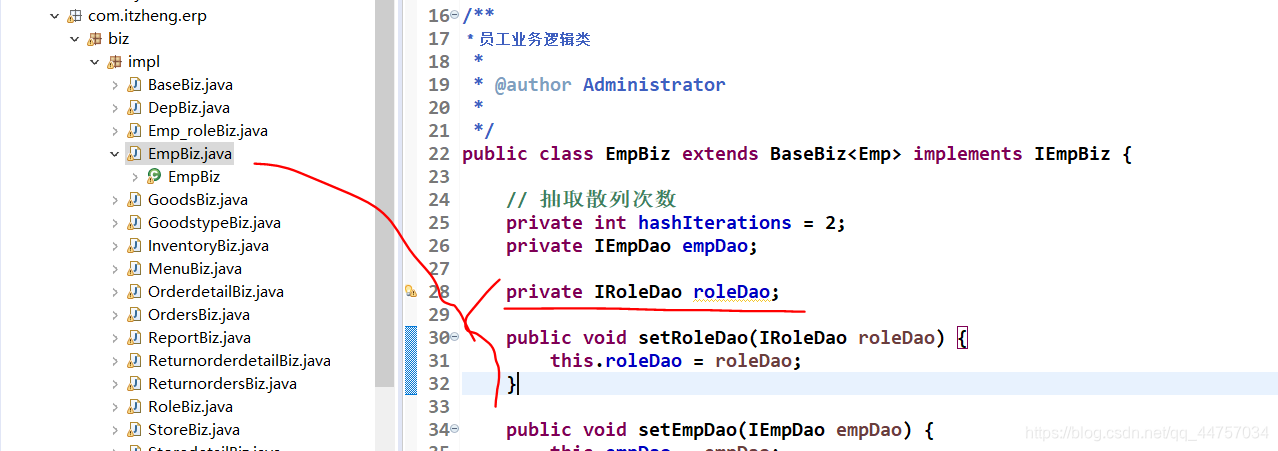
EmpBiz
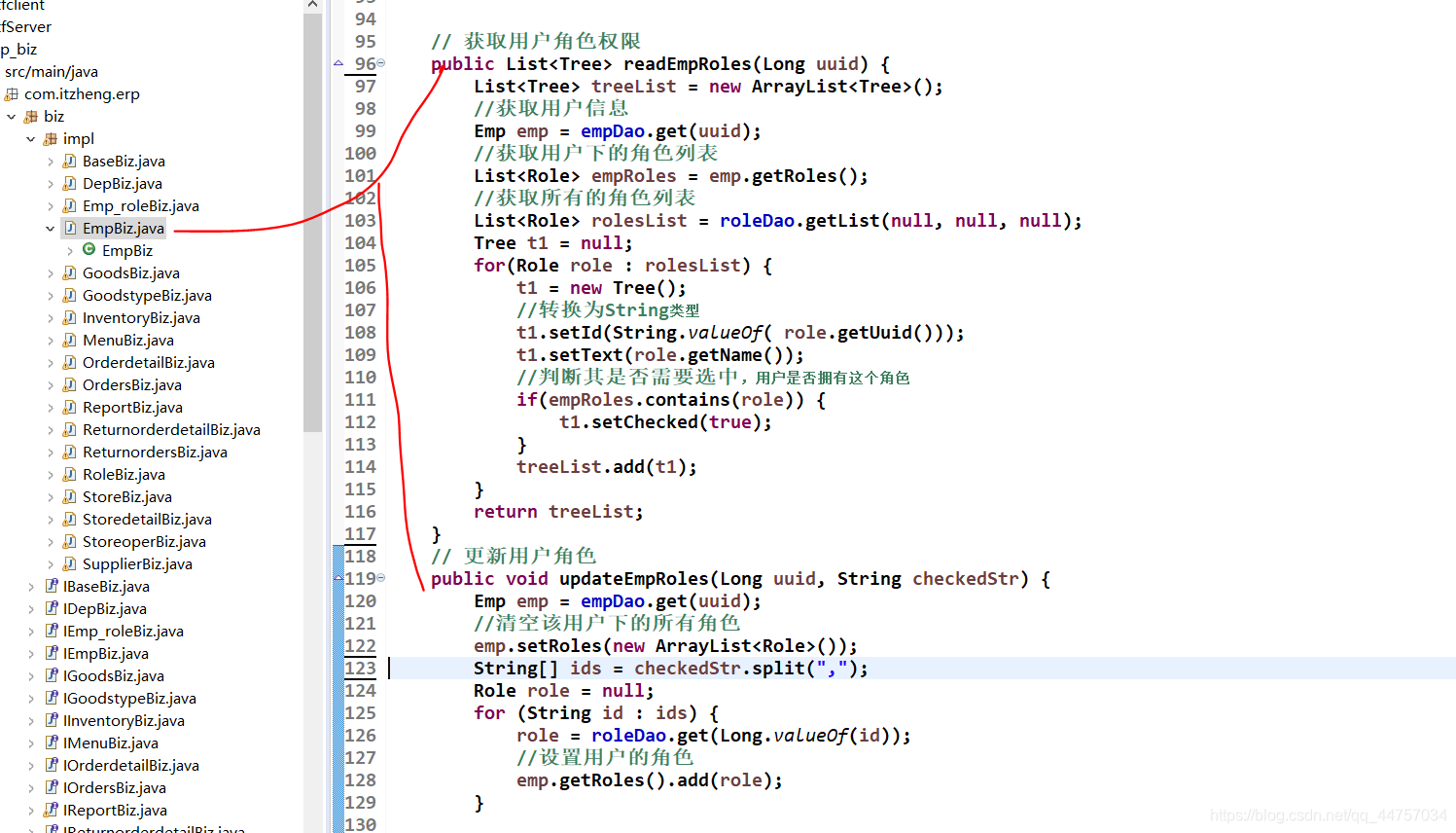
// 获取用户角色权限
public List<Tree> readEmpRoles(Long uuid) {
List<Tree> treeList = new ArrayList<Tree>();
//获取用户信息
Emp emp = empDao.get(uuid);
//获取用户下的角色列表
List<Role> empRoles = emp.getRoles();
//获取所有的角色列表
List<Role> rolesList = roleDao.getList(null, null, null);
Tree t1 = null;
for(Role role : rolesList) {
t1 = new Tree();
//转换为String类型
t1.setId(String.valueOf( role.getUuid()));
t1.setText(role.getName());
//判断其是否需要选中,用户是否拥有这个角色
if(empRoles.contains(role)) {
t1.setChecked(true);
}
treeList.add(t1);
}
return treeList;
}
// 更新用户角色
public void updateEmpRoles(Long uuid, String checkedStr) {
Emp emp = empDao.get(uuid);
//清空该用户下的所有角色
emp.setRoles(new ArrayList<Role>());
String[] ids = checkedStr.split(",");
Role role = null;
for (String id : ids) {
role = roleDao.get(Long.valueOf(id));
//设置用户的角色
emp.getRoles().add(role);
}
}
b、 修改applicationContext_biz.xml
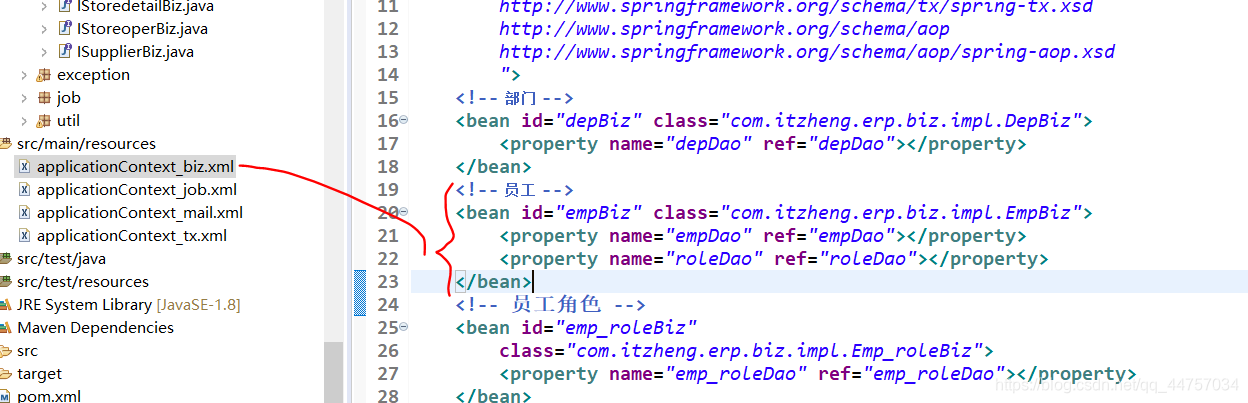
2)修改EmpAction
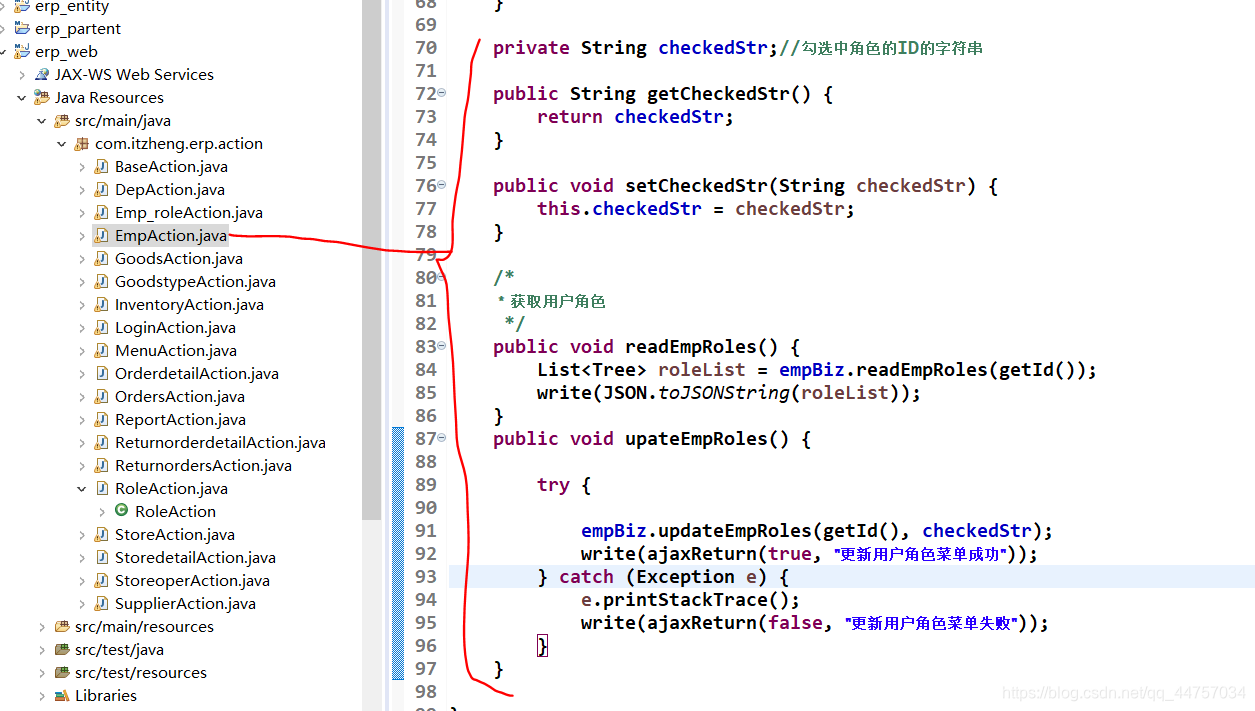
3)用户角色的设置前端页面,创建empRolesSet.html,和empRolesSet.js
empRolesSet.html
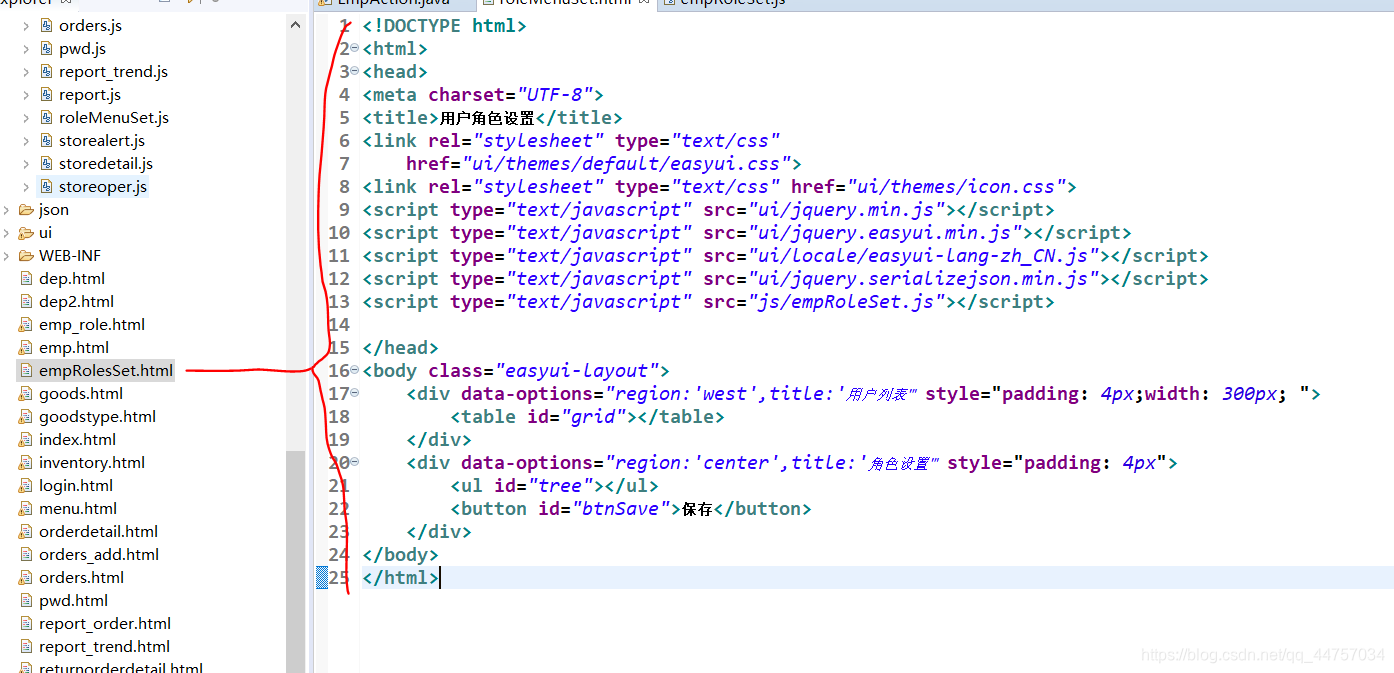
<!DOCTYPE html>
<html>
<head>
<meta charset="UTF-8">
<title>用户角色设置</title>
<link rel="stylesheet" type="text/css"
href="ui/themes/default/easyui.css">
<link rel="stylesheet" type="text/css" href="ui/themes/icon.css">
<script type="text/javascript" src="ui/jquery.min.js"></script>
<script type="text/javascript" src="ui/jquery.easyui.min.js"></script>
<script type="text/javascript" src="ui/locale/easyui-lang-zh_CN.js"></script>
<script type="text/javascript" src="ui/jquery.serializejson.min.js"></script>
<script type="text/javascript" src="js/empRoleSet.js"></script>
</head>
<body class="easyui-layout">
<div data-options="region:'west',title:'用户列表'" style="padding: 4px;width: 300px; ">
<table id="grid"></table>
</div>
<div data-options="region:'center',title:'角色设置'" style="padding: 4px">
<ul id="tree"></ul>
<button id="btnSave">保存</button>
</div>
</body>
</html>
empRolesSet.js
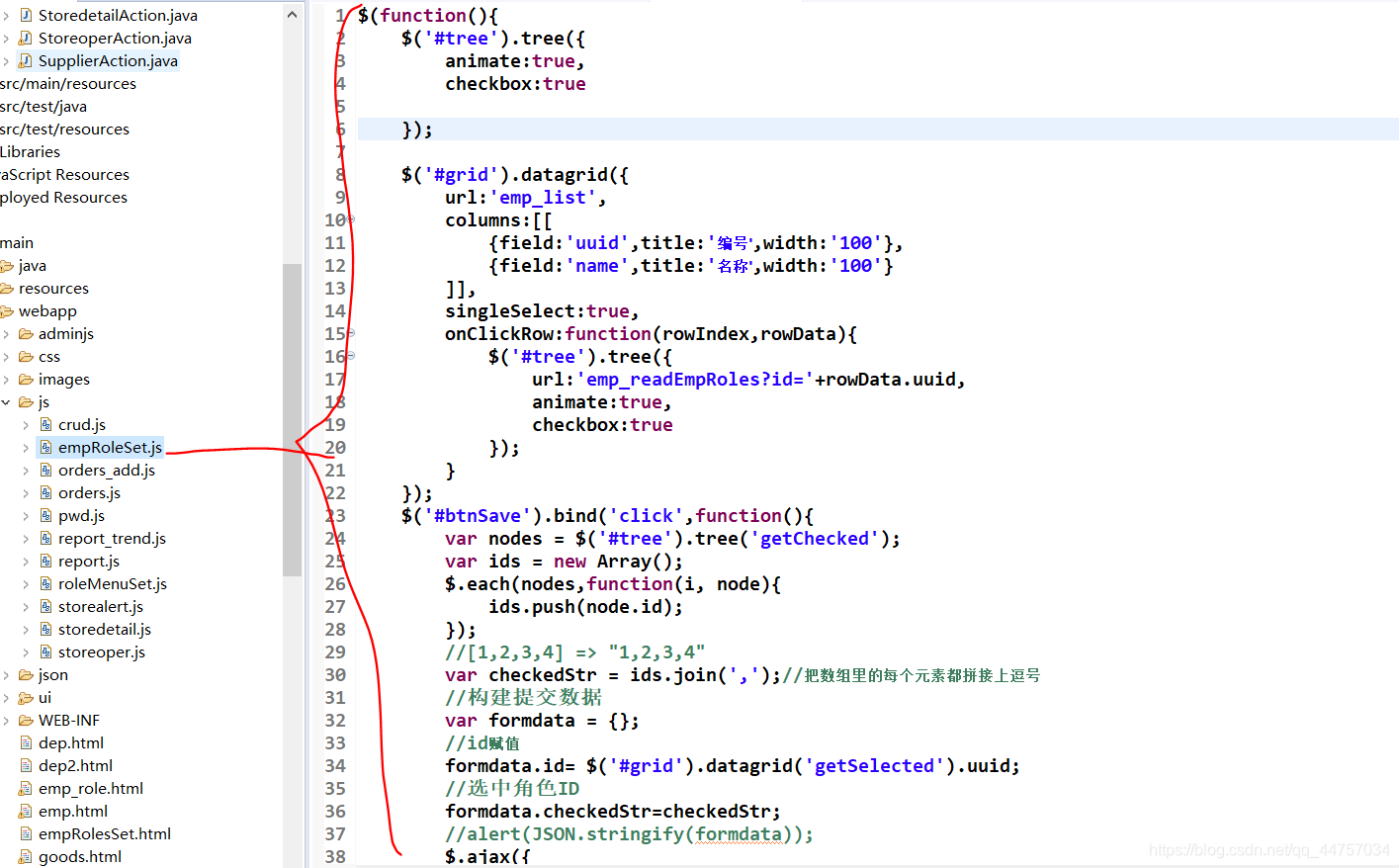
$(function(){
$('#tree').tree({
animate:true,
checkbox:true
});
$('#grid').datagrid({
url:'emp_list',
columns:[[
{
field:'uuid',title:'编号',width:'100'},
{
field:'name',title:'名称',width:'100'}
]],
singleSelect:true,
onClickRow:function(rowIndex,rowData){
$('#tree').tree({
url:'emp_readEmpRoles?id='+rowData.uuid,
animate:true,
checkbox:true
});
}
});
$('#btnSave').bind('click',function(){
var nodes = $('#tree').tree('getChecked');
var ids = new Array();
$.each(nodes,function(i, node){
ids.push(node.id);
});
//[1,2,3,4] => "1,2,3,4"
var checkedStr = ids.join(',');//把数组里的每个元素都拼接上逗号
//构建提交数据
var formdata = {
};
//id赋值
formdata.id= $('#grid').datagrid('getSelected').uuid;
//选中角色ID
formdata.checkedStr=checkedStr;
//alert(JSON.stringify(formdata));
$.ajax({
url: 'emp_upateEmpRoles',
data:formdata,
type:'post',
dataType: 'json',
success:function(rtn){
$.messager.alert('提示',rtn.message,'info');
}
});
});
});
4)测试访问:http://localhost:8080/erp/empRolesSet.html
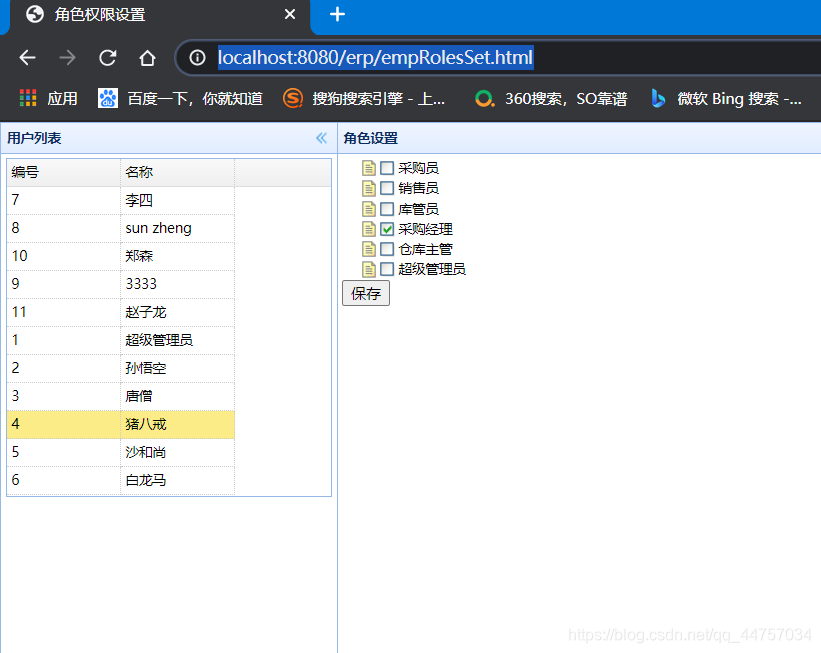
5、显示权限菜单
(1)需要与实现思路
要求:用户登陆后只显示他拥有的菜单,多对多关联查询:
涉及到的实体类:
用户 角色 菜单
5个表的查询:
根据用户ID查询该用户所拥有的菜单,多对多关联查询:
用户(EMP) => 角色(ROLE)=> 菜单(MENU)
HQL:
select m from Emp e join e.roles r join r.menus m where e.uuid=?
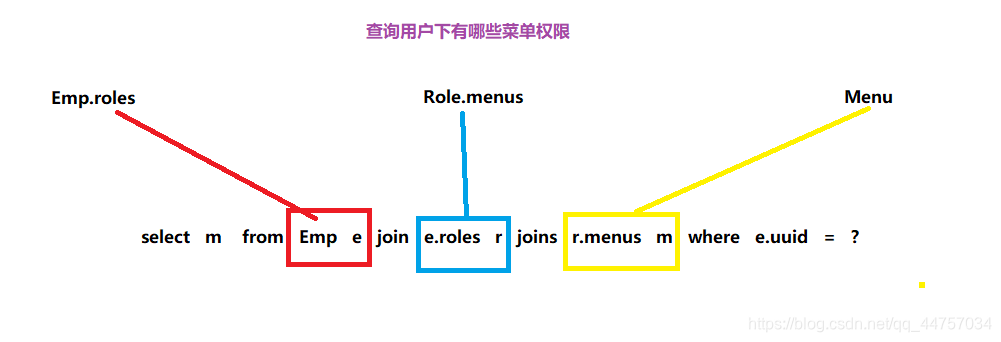
(2)代码实现
根据用户编号查询菜单列表
1)修改IEmpDao和EmpDao创建getMenusByEmpuuid
IEmpDao
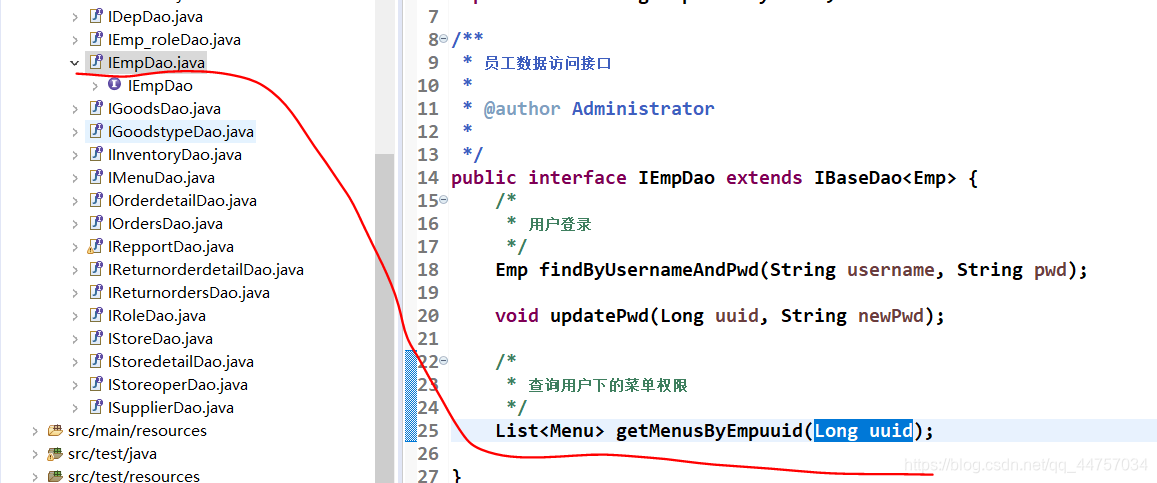
EmpDao
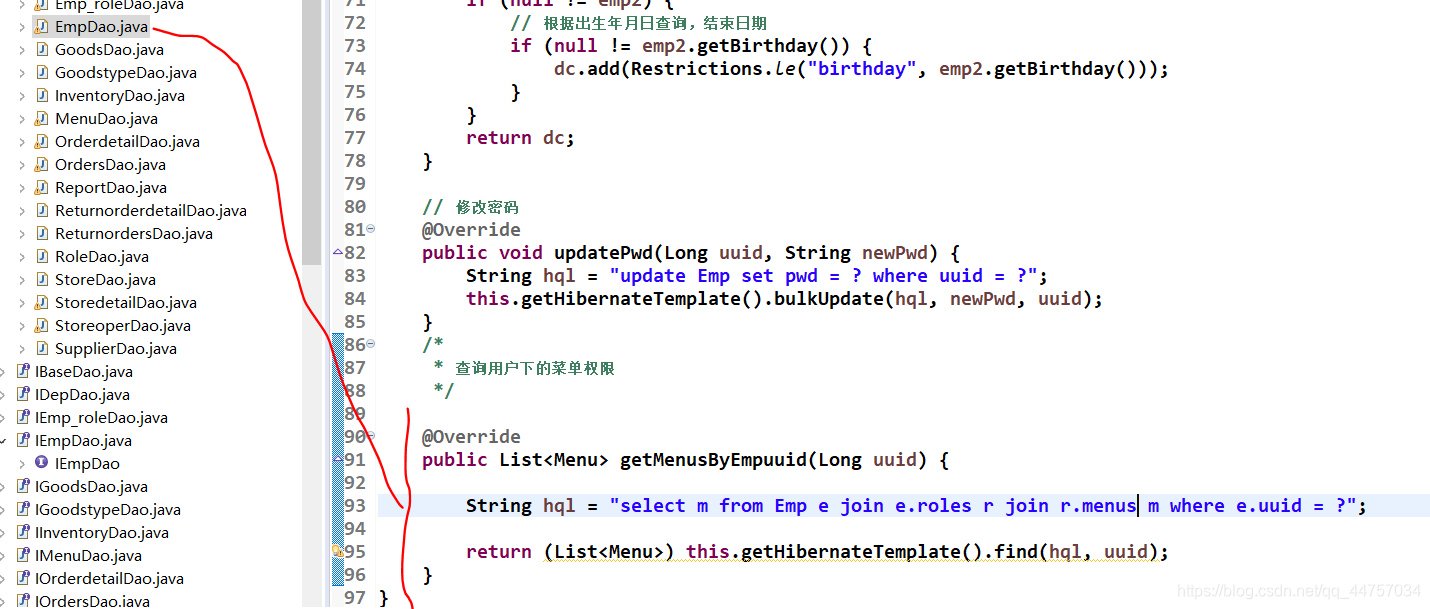
2)业务层
IEmpBiz
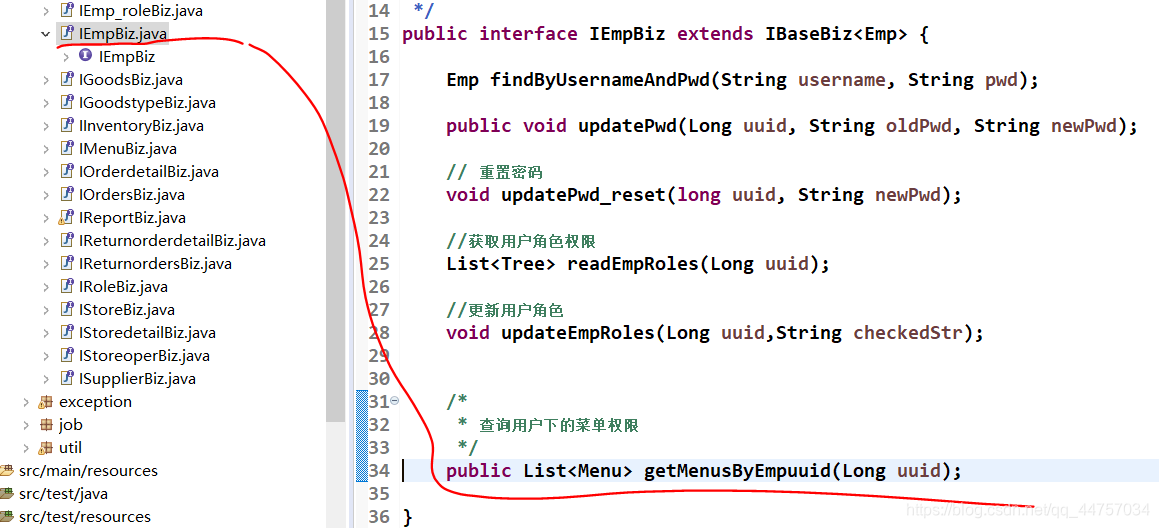
EmpBiz
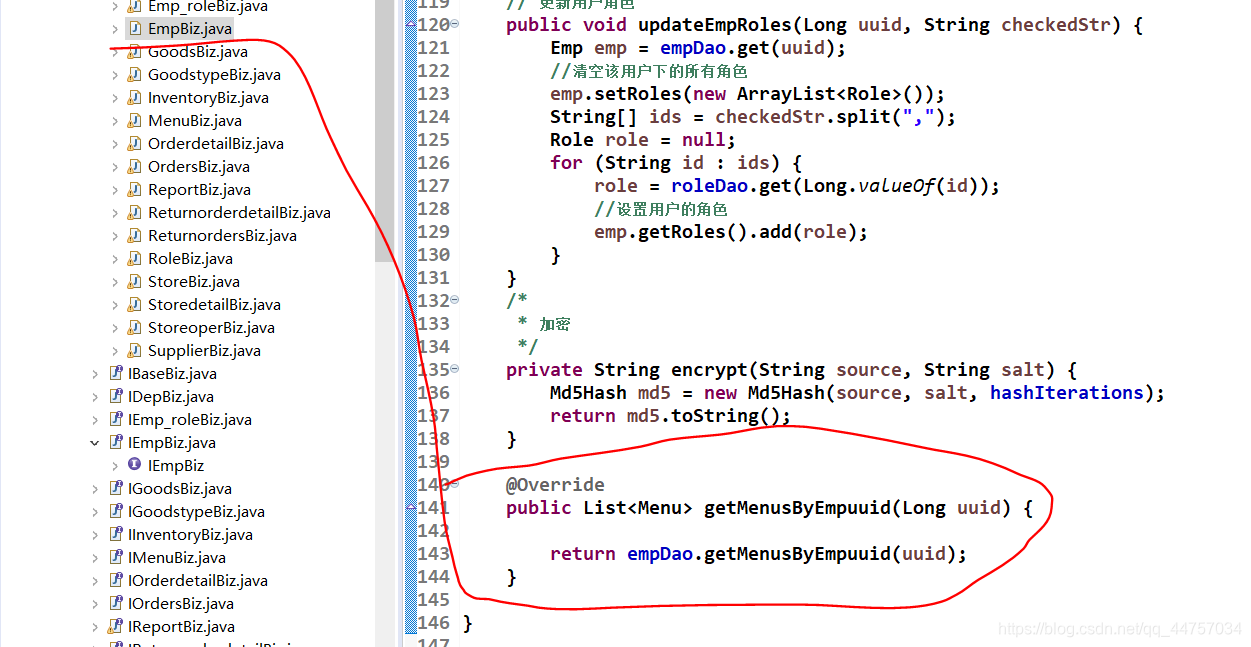
@Override
public List<Menu> getMenusByEmpuuid(Long uuid) {
return empDao.getMenusByEmpuuid(uuid);
}
3)EmpAction层
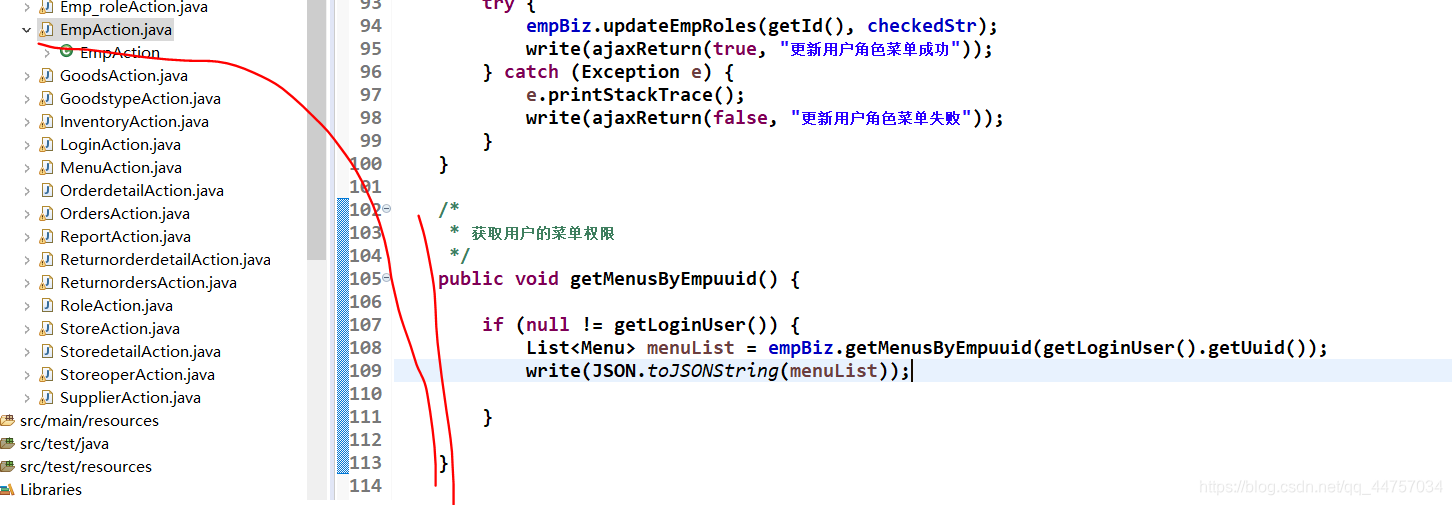
/*
* 获取用户的菜单权限
*/
public void getMenusByEmpuuid() {
if (null != getLoginUser()) {
List<Menu> menuList = empBiz.getMenusByEmpuuid(getLoginUser().getUuid());
write(JSON.toJSONString(menuList));
}
}
测试访问http://localhost:8080/erp/emp_getMenusByEmpuuid
返回如下结果
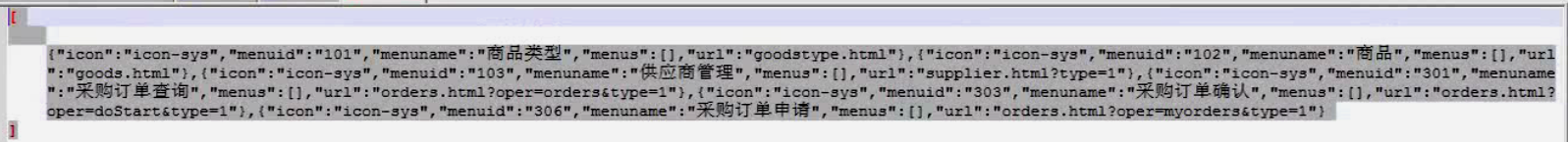
数据为数组,且全部是二级菜单,这种数据格式无法在页面加载成菜单
4)根据权限显示菜单
思路分析:
菜单clone,只复制该用户下所拥有的菜单,如果有二级菜单的话,必须复制其上级菜单
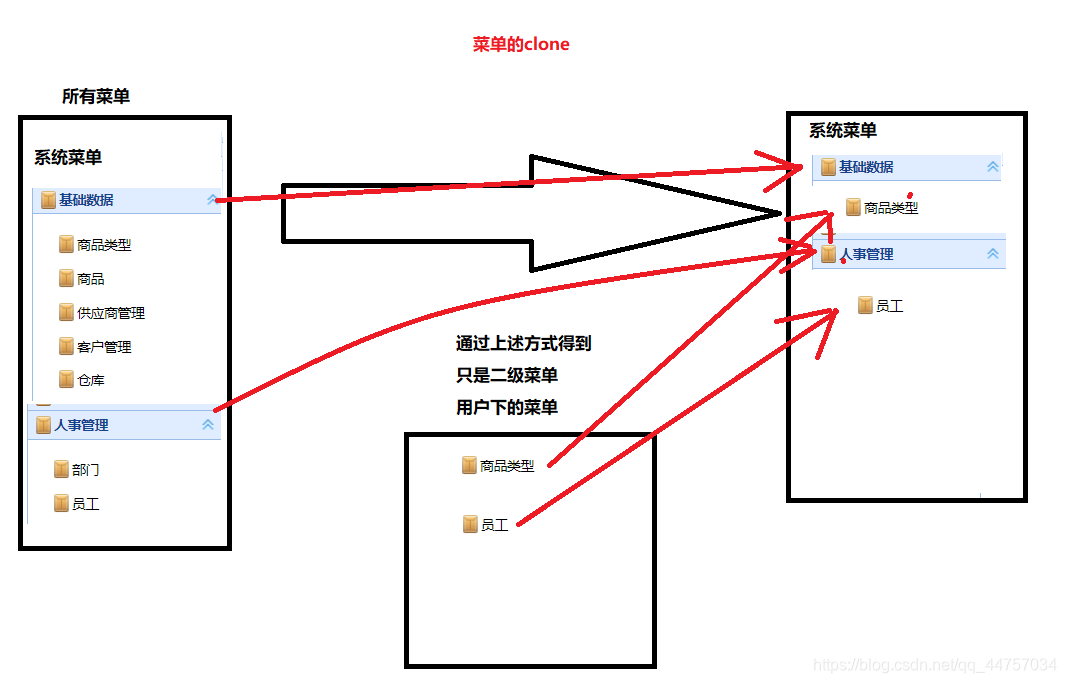
a、在IEmpBiz和EmpBiz当中添加readMenusByEmpuuid方法
IEmpBiz
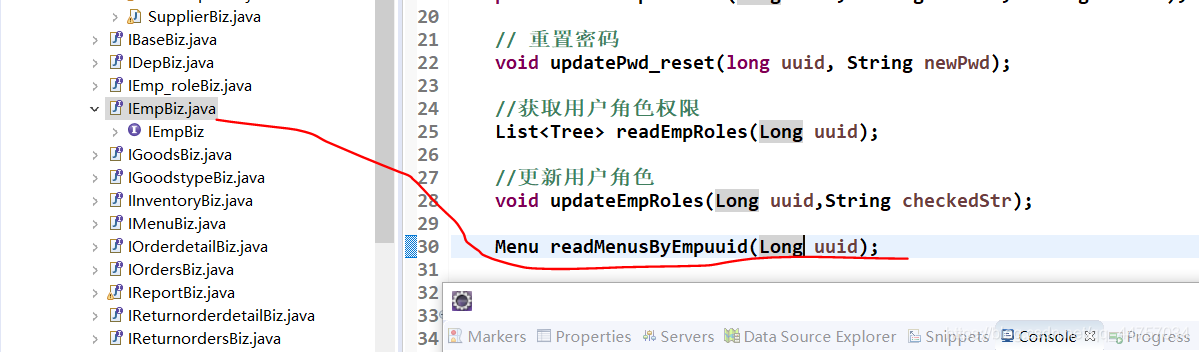
EmpBiz
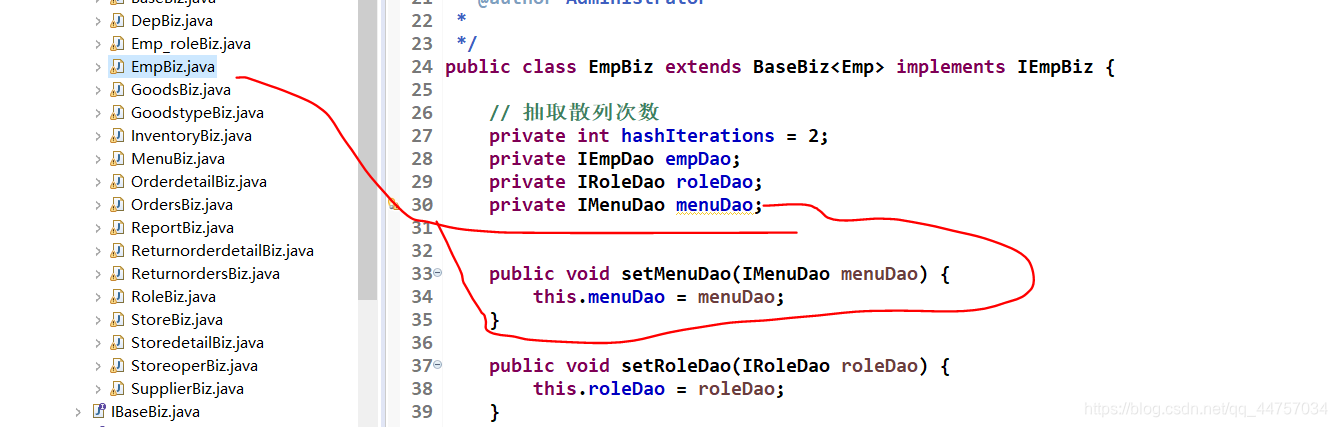

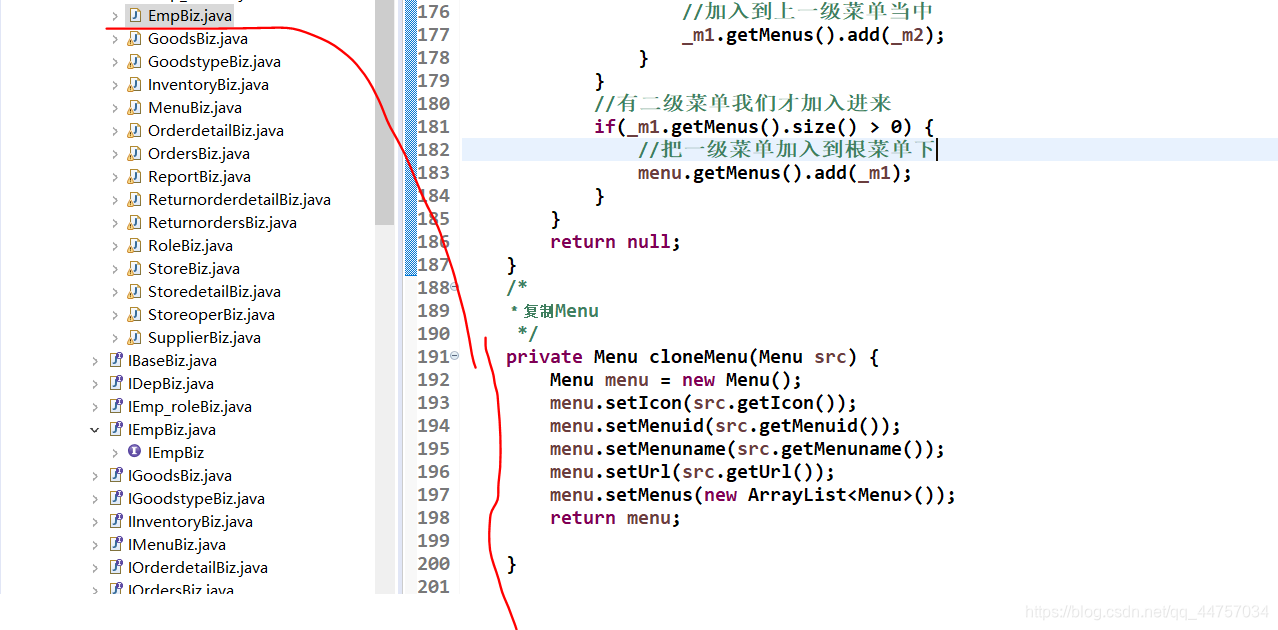
修改applicationContext_biz.xml
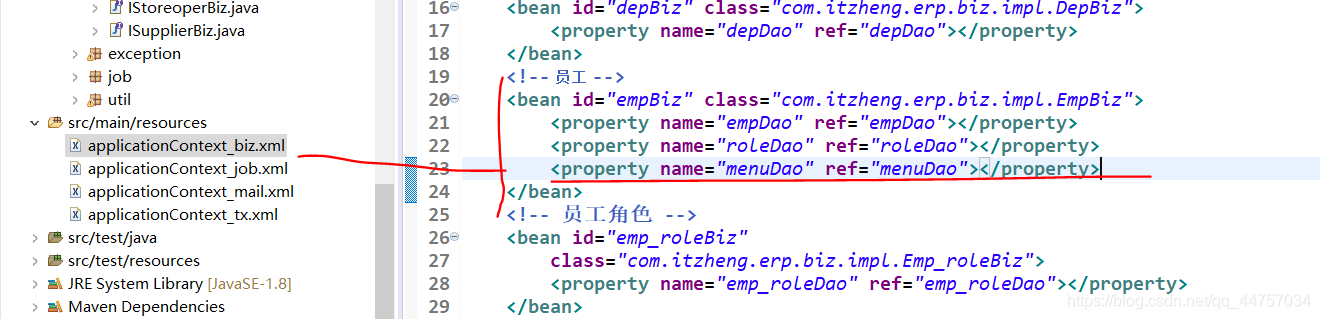
b、修改MenuAction
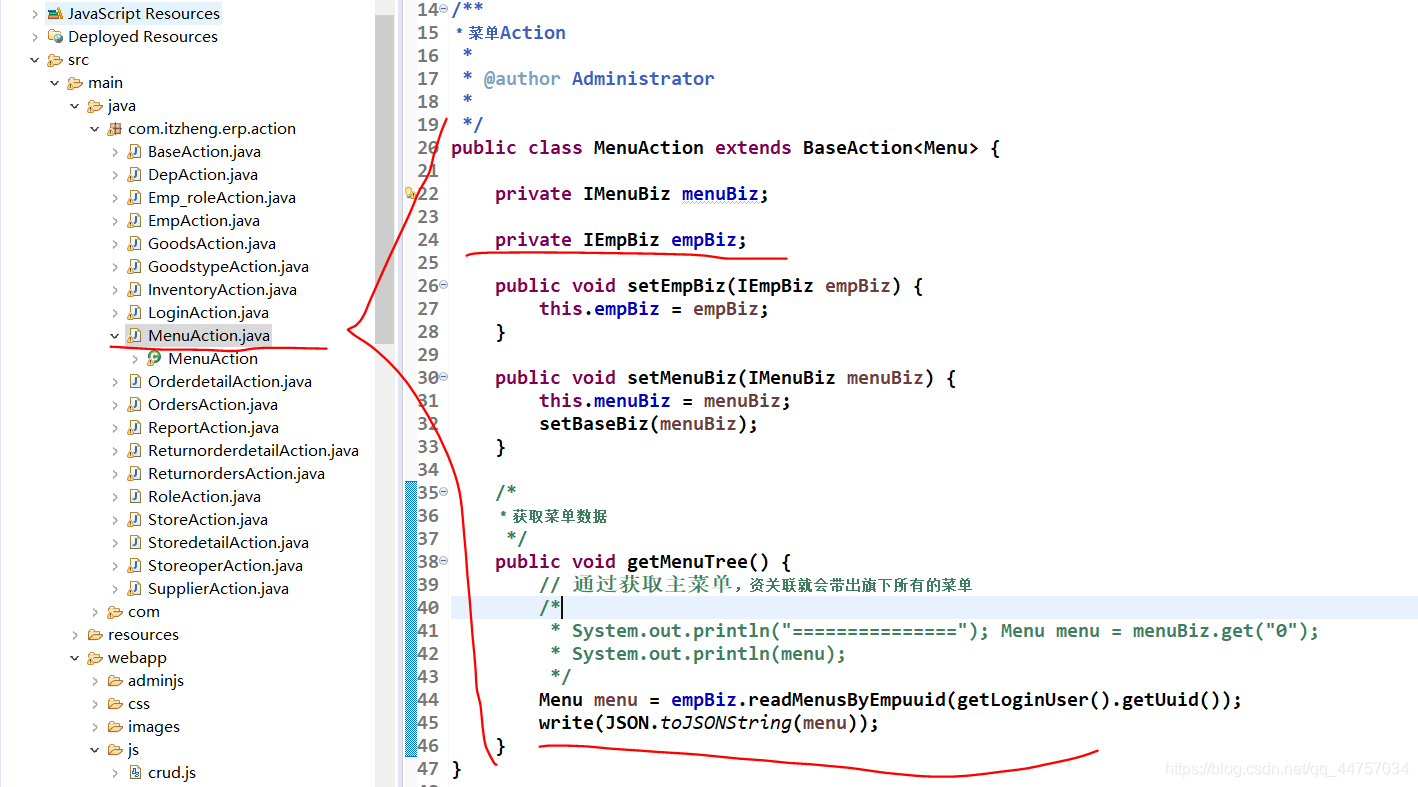
c、修改applicationContext_action.xml
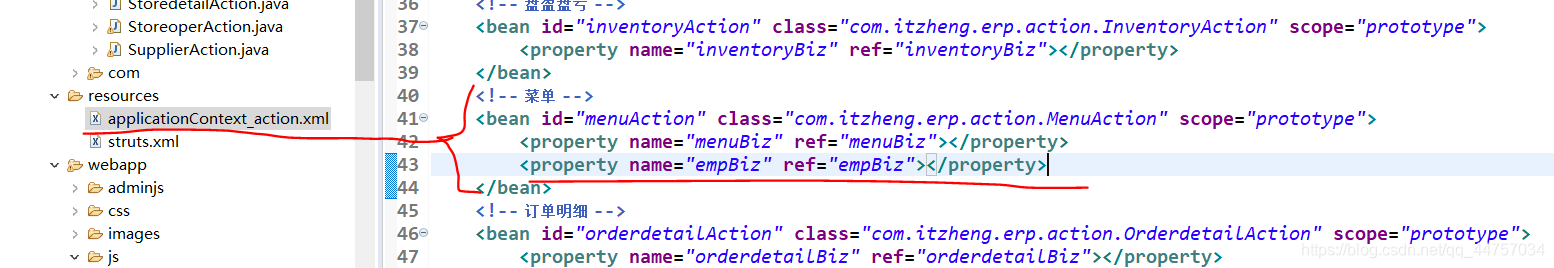
e、测试