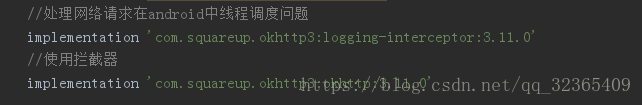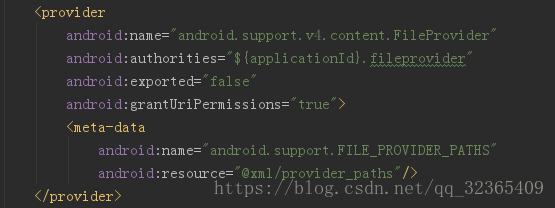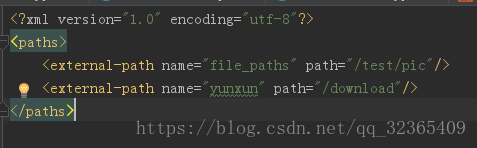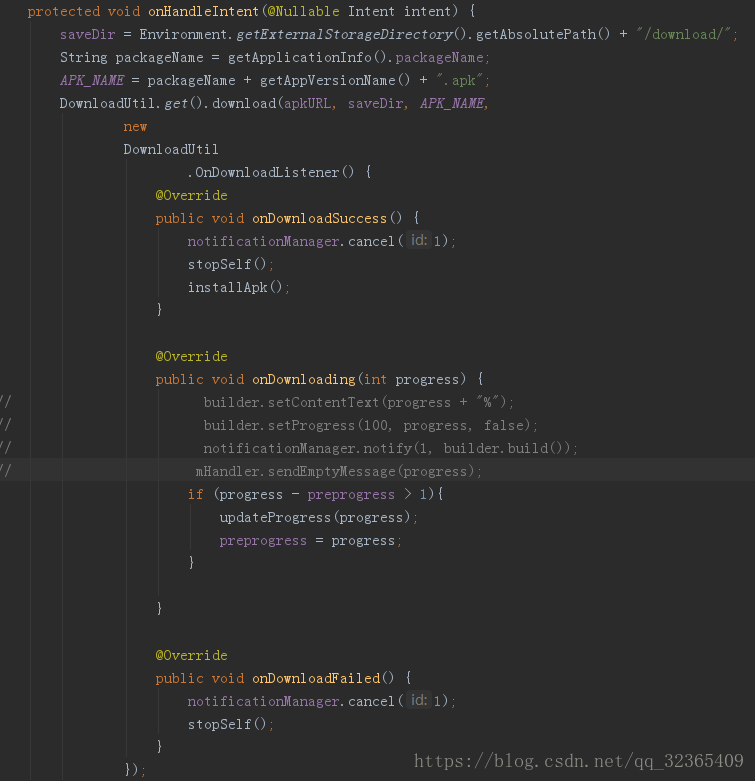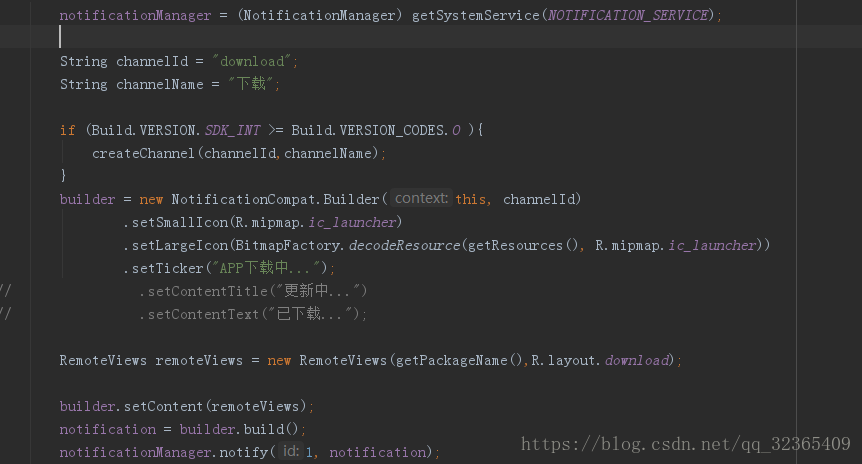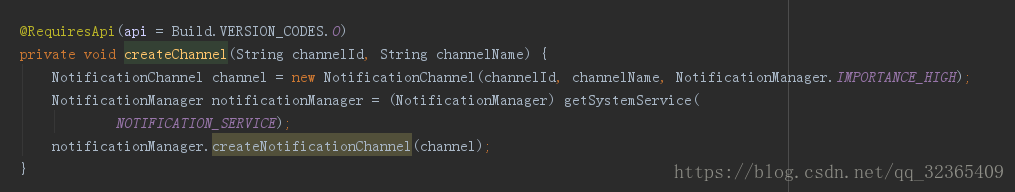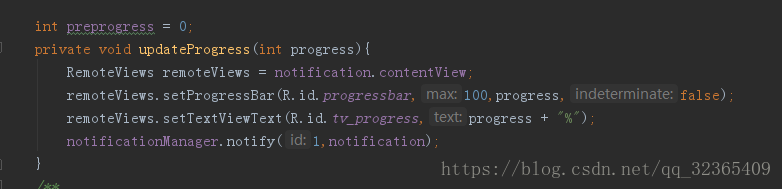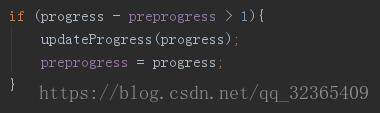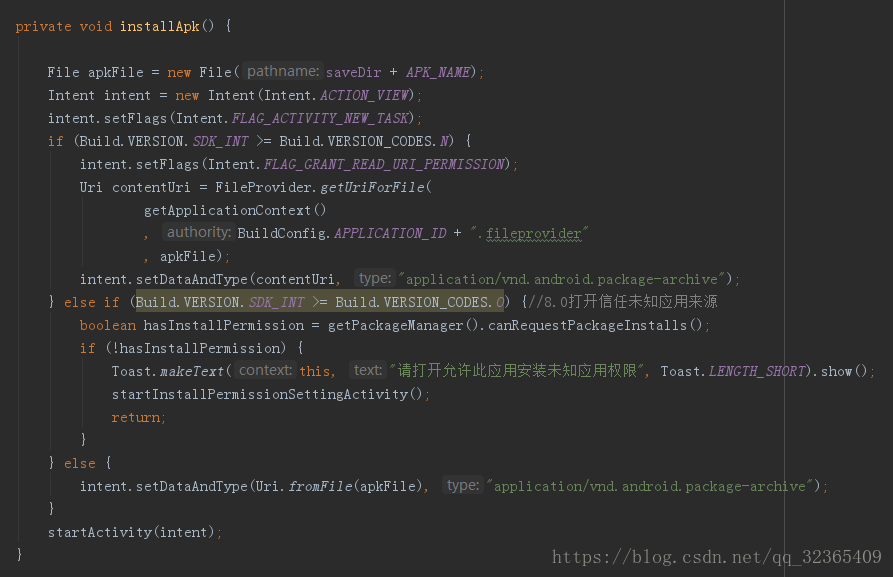应用中使用的下载更新app的方式
1.使用Okhttp进行apk文件下载
module的gradle中加入下面两行,项目依赖Okhttp
2.访问文件适配android 7.0及以上版本
在Manifest中添加:
3.res资源文件下创建目录xml:
下载文件路径为/storage/emulated/0/download/
4.写一个帮助类DownloadUtil下载apk文件
public class DownloadUtil {
private static DownloadUtil downloadUtil;
private final OkHttpClient okHttpClient;
public static DownloadUtil get() {
if (downloadUtil == null) {
downloadUtil = new DownloadUtil();
}
return downloadUtil;
}
private DownloadUtil() {
okHttpClient = new OkHttpClient();
}
/**
* @param url 下载连接
* @param saveDir 储存下载文件的SDCard目录
* @param listener 下载监听
*/
public void download(final String url, final String saveDir, final String apkName, final OnDownloadListener listener) {
Request request = new Request.Builder().url(url).build();
okHttpClient.newCall(request).enqueue(new Callback() {
@Override
public void onFailure(Call call, IOException e) {
// 下载失败
listener.onDownloadFailed();
}
@Override
public void onResponse(Call call, Response response) throws IOException {
InputStream is = null;
byte[] buf = new byte[2048];
int len = 0;
FileOutputStream fos = null;
// 储存下载文件的目录
String savePath = isExistDir(saveDir);
try {
is = response.body().byteStream();
long total = response.body().contentLength();
File file = new File(savePath, apkName);
Log.i("Download", "onResponse: ========" + file.getAbsolutePath());
fos = new FileOutputStream(file);
long sum = 0;
while ((len = is.read(buf)) != -1) {
fos.write(buf, 0, len);
sum += len;
int progress = (int) (sum * 1.0f / total * 100);
// 下载中
listener.onDownloading(progress);
}
fos.flush();
// 下载完成
listener.onDownloadSuccess();
} catch (Exception e) {
e.printStackTrace();
listener.onDownloadFailed();
} finally {
try {
if (is != null)
is.close();
} catch (IOException e) {
}
try {
if (fos != null)
fos.close();
} catch (IOException e) {
}
}
}
});
}
/**
* @param saveDir
* @return
* @throws IOException
* 判断下载目录是否存在
*/
private String isExistDir(String saveDir) throws IOException {
// 下载位置
File downloadFile = new File(saveDir);
if (!downloadFile.mkdirs()) {
downloadFile.createNewFile();
}
String savePath = downloadFile.getAbsolutePath();
return savePath;
}
/**
* @param url
* @return
* 从下载连接中解析出文件名
*/
@NonNull
private String getNameFromUrl(String url) {
return url.substring(url.lastIndexOf("/") + 1);
}
public interface OnDownloadListener {
/**
* 下载成功
*/
void onDownloadSuccess();
/**
* @param progress
* 下载进度
*/
void onDownloading(int progress);
/**
* 下载失败
*/
void onDownloadFailed();
}
}
5.新建一个Service将下载任务放在后台进行
由于此Service中要执行长时间耗时任务,因此继承IntentService并在handleIntent方法中进行耗时操作
6.在通知栏显示下载进度:
注意:在Android8.0系统以后添加了NotificationChannel(通知渠道),用来允许您为要显示的每种通知类型创建用户可自定义的渠道。如果不设置channelId和channelName,android8.0以后将在通知栏不显示此通知。
更新下载进度:
downloading方法中使用 updateProgress更新下载进度
注意:downloading方法中更新加了一个判断:
这是由于下载过程中如果不断刷新通知会造成通知栏卡顿,所以每次progress增加1才通知Notification去刷新界面。
7.下载完成之后安装apk:
在Android7.0版本以上添加了文件访问适配
在Android8.0版本以上添加了打开允许安装未知应用权限